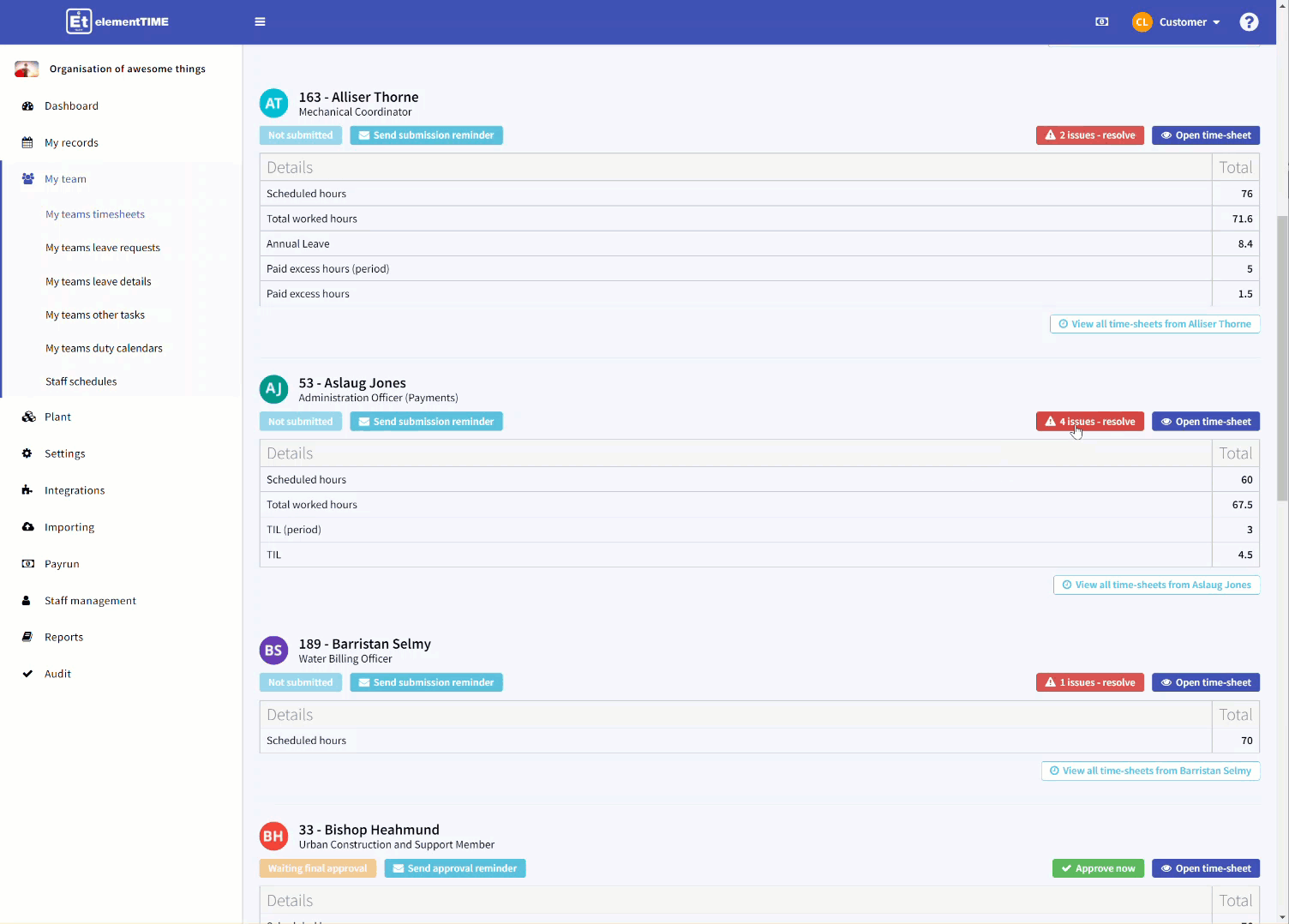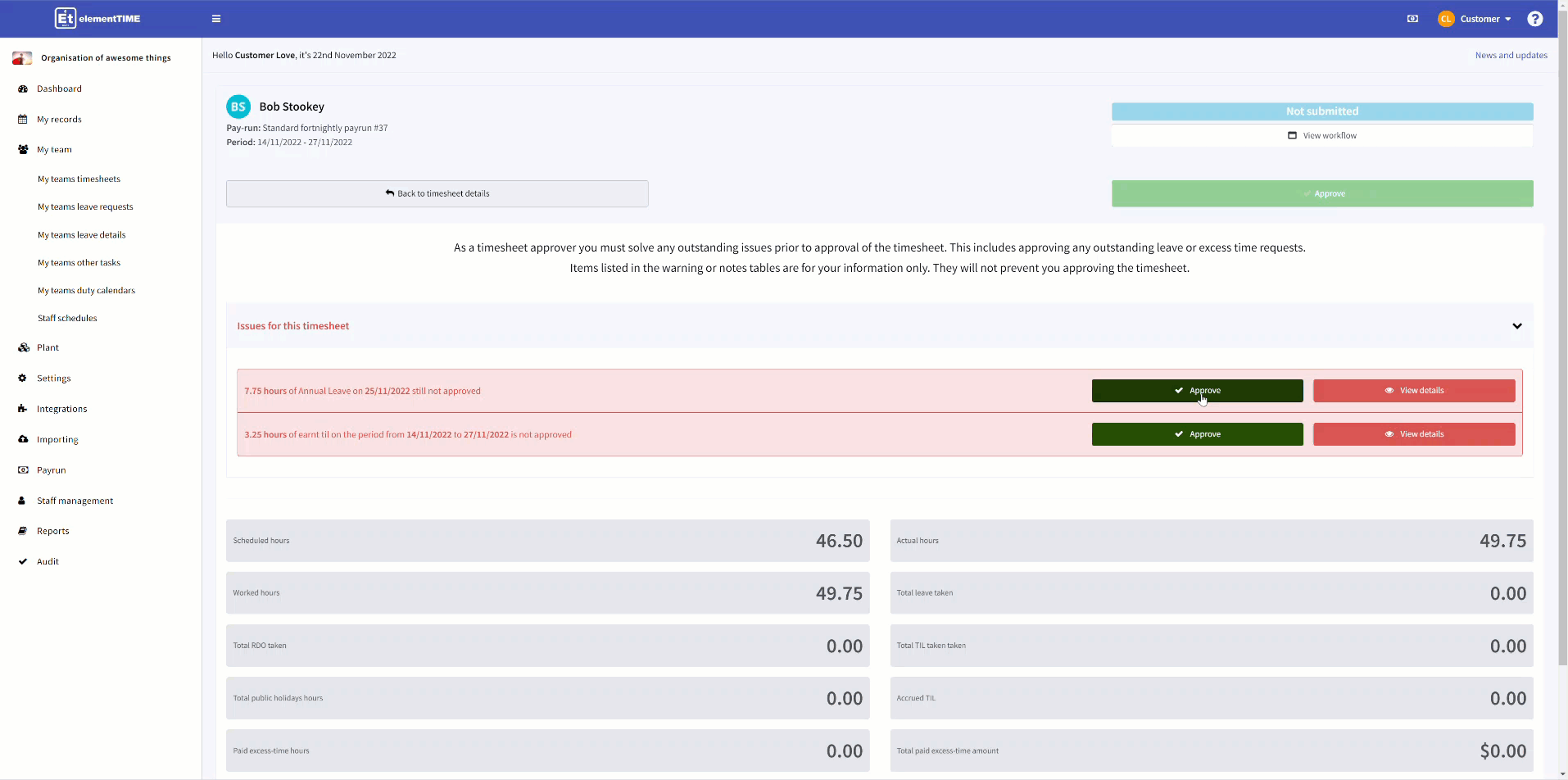Relevance: All users
Version release: Magnesium 4.00
Release to staging: 25/10/2022
Release to production: 24/11/2022
Summary of functionality
This release has a lot of tweak functionality to improve what already exists as well as the ability for managers to download their own workforce reports.
- Bulk assignment of users to shared calendars
- Duplicate excess time rule groups
- New workforce reporting report
- Altered process for approving timesheet issues
- Altered process for approving leave requests
- Birthdays and workforce information changes
- Managers can download filtered reports
- Listing with leave requests for committed balances
- Users can now control whether the summary is open or closed by default on their timecard
- So so many other things
Bulk assignment of users to shared calendars
Impact: payroll
If sharing department calendars or schedules to users for view access, then multiple assignment options are now here. Yay.
Duplicate excess time rule groups
Impact: payroll
We all love having to do the same thing all again with just a slight difference, but now this is a choice rather than a requirement. Previously, excess time groups needed to be created from scratch each time, and this was complex and time-consuming. Now, thanks to a duplicate button, all excess time rule groups that are active can be duplicated. Note: Selecting the duplicate button duplicates the entire rule group but without any assignments.
New workforce reporting report
Impact: payroll
Workforce statistics can now be downloaded by a report built just for this purpose. Finally.
Altered process for approving timesheet issues
Impact: Users with workflow responsibilities
Users can now control whether on the timesheet approval screen and also the My team > My teams timesheets screen managers can resolve outstanding issues direct from the approval screen without needing to click into other pages.
Altered process for approving leave requests
Impact: Users with workflow responsibilities
Instead of showing the request with the buttons to “attach file”, “view workflow”, “approve”, “decline”, “edit”, “download” and a sub-form to approve or decline after an approver clicks on “Approve” or “Decline”, the request modal now shows the form for the decision already open.
Birthdays and workforce information changes
Impact: managers
Users can now decide whether managers should be able to see the birthdays of their direct report or department managers and or hide workforce information on managers dashboards. This can be set at the individual manager level and has a default state of false (current state).
Managers can download filtered reports
Impact: managers
Users can now control whether managers can download their own filtered reports (with results limited to their direct reports). This is relevant for both role and direct staff managers.
Direct link from a timesheet to a users profile
Impact: payroll
In the spirit of simple things, payroll officers can now link directly back to a user’s profile from their timesheet. We should have added that button ages ago!
Listing with leave requests for committed balances
Impact: payroll, users
Where users have multiple future leave requests (committed), these requests can be viewed direct by selected in the committed leave balance value. This is available across multiple pages.
Users can now control whether the summary is open or closed by default on their timecard
Impact: users
Users can now control whether to have their summary open or closed by default on their timecard through a new section on their profile called Display settings.
So so many other things
General
[CHORE] Calendar change – Start the leave calendar and other shared calendars from Monday instead of Sunday as per popular request and because that is when the work week like starts.
[CHORE] Information change – Where users have multiple roles then show all relevant roles on staff management and my timesheets tables.
[FIX] Apply change on method `canUserViewAllRoles()`from repository `TimeSheetRepository` to return true in case the user is able to approve timesheet and not role manager. The problem was that users couldn’t see details on timesheet being part of workflow but not managers or role managers.
[FIX] Fix issue with SMTP timeout when sending reports via email.
[FIX] Fix issue with auto-assigning leave types to banks when default bank doesn’t exist
Integration
[CHORE] New integration rule for posting accrued hours as ordinary hours to allow filter by certain employee types.
[CHORE] New integration rule for some special allowances – Have a new allowance rule with ability to apply it to specific users who may have different allowance codes depending on the user. It should be applied to any hour recorded (worked ordinary hours, leave, public holidays, excess-time, etc) – oh and we have also thrown in a cap setting.
[CHORE] New integration rule to pass allowances as deductions (when Councils are not using full stack payroll) when rule value is set as negative.
[CHORE] Logs have been added to reports when they are generated and sent via email so it’s easier to track when reports error.
[FEAT] A new Authority payroll integration rule has been added to replace activity code based on conditions.
Dashboards and reports
[FIX] Applied check to entry report that is not using the ext ref ID from role settings (also affecting any other reports or integration using the pay run detailed datasource).
[FIX] Repaired the wrong data shown on auditors dashboards.
[FIX] Showed the issue with audit users not able to open any timesheet.
[FIX] Payroll dashboard – fixed the organisational statistics so they display.
[FIX] Fixed staff pay rates so they display on managers and payrolls dashboards.
[FIX] Fixed issue with caching / generating reports as manager
[FIX] Fixed the bug with showing information on terminated users:
- Role(s) at termination (show name of role active when terminated)
- Role manager at termination (show name of role manager for active role when terminated)
- Pay type at termination for the role (show the name, code and hourly amount of the paytype when terminated)
- Department at termination for the role (show department name)
- If the user has multiple roles then the above displays for each role as do leave balances at terminate date.