Relevance: All users
Version release: Aluminium 7.00
Release to staging: 9/11/2023
Release to production: 16/11/2023
Summary of functionality
Aluminium 7.00 is the second part of what was originally Aluminium 6.00. We split it just because there was a lot of code there and this is the part where functionality is more you than us.
Major upgrades
- Major upgrade – New timesheet notes and changes functionality
- Major upgrade – New dashboards for projects and work-orders
- Major upgrade – Changes to the leave details page
- Major upgrade – New reports page
Enhanced functionality
- New payrun advisory report
- New modal updates for managing issues, warnings, and notes
- Creation of plant coordinator access flag and change term plant timesheets to plantsheets
- Daily notification mechanism for daily costing reports as well as options to also include department and child-departments
- Daily leave digest can now be assigned by department with option to include child-departments so the digest can include all staff
- Add CC functionality to workflow notifications and reminders for HR managers and payroll officers
- Ability to cost auto-allowances to triggering work-orders
- New remind all buttons
- Name of project/work-order to excess-time views
- Ability to see if someone is away and reassign workflow directly from the My teams timesheets page
- Add comments into the daily costing report and all excess-time by payrun report
- Provide managers the ability to download indicative leave and leave balance reports
Name of project/work-order to excess-time views
When viewing the excess-time page, the work-order or project name and number that triggered the excess-time shows on the relevant line. Note: The header of the column is renamed to “Cost account”. Before you ask – yes you can still link directly back to the relevant timecard that triggered the excess-time.
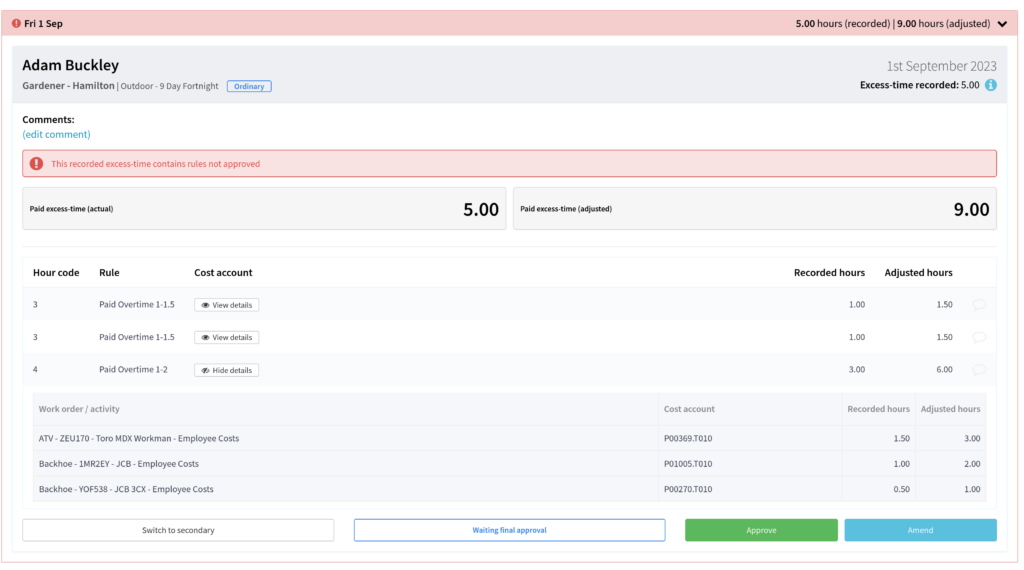
Major upgrade – New timesheet notes and changes functionality
Notes have been added to timesheets to help track changes during a payrun, including changes and new assignments to the user such as pay rate changes.
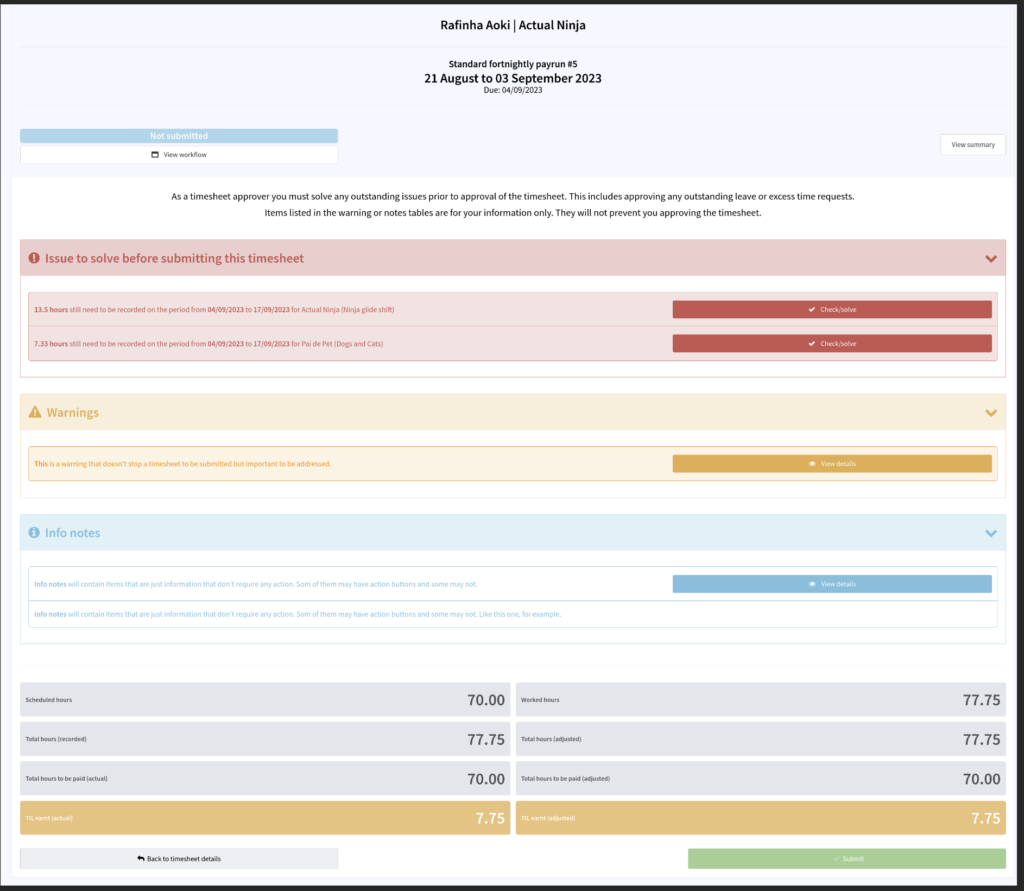
New payrun advisory report
Notes/issues and warnings are now all available in a new Payrun advisory report. This report shows all the notes/issues and warnings for all users within a payrun period and can be run at any stage of the payrun process.
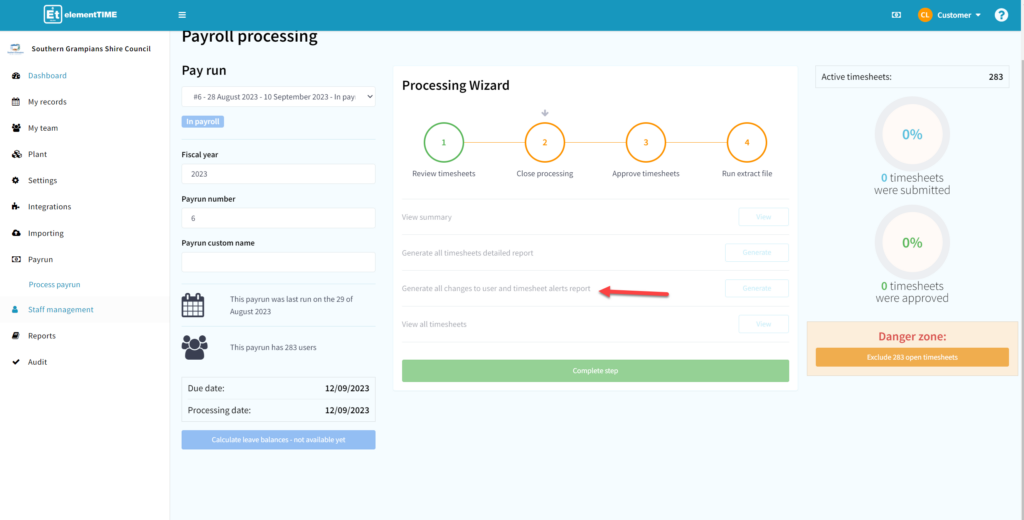
New modal updates for managing issues, warnings, and notes
The modal for displaying and managing warnings, issues, and notes from the My teams timesheets page has been updated to provide clearer information, required actions as well as the new notes functionality.
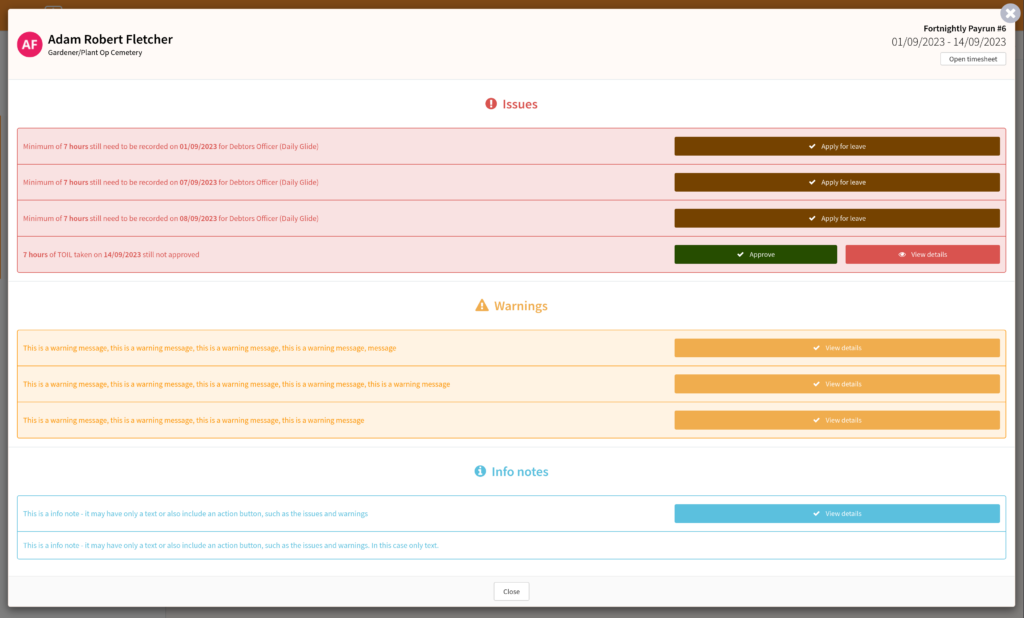
Enhancement of work-orders
Work-order integration has been updated to include status exceptions, status changes, and changes to tasks (new, removed).
This includes status on the work-order integration pages to map active vs inactive states and a new process to automate the running of the sync at defined times.
Major upgrade – New reports page
The reports page has been completely redone with the ability to search for reports, and each report now also has a description. Rather than each report having its own Generate report options, we now have a single generate report model, where selecting Generate report opens a model that provides the choices to generate the report relevant to the report.
For example, if the report allows filtering by department then that filter will display in the modal, but if it does not then the select department field will not show.
Ability to see if someone is away and reassign workflow directly from the My teams timesheets page
We now have an alert icon that only shows if a timesheet has been submitted (waiting for approval) but the approver (or at least one of the approvers if there are many) is away on leave on the day this page is looked at. You can open the workflow and reassign.
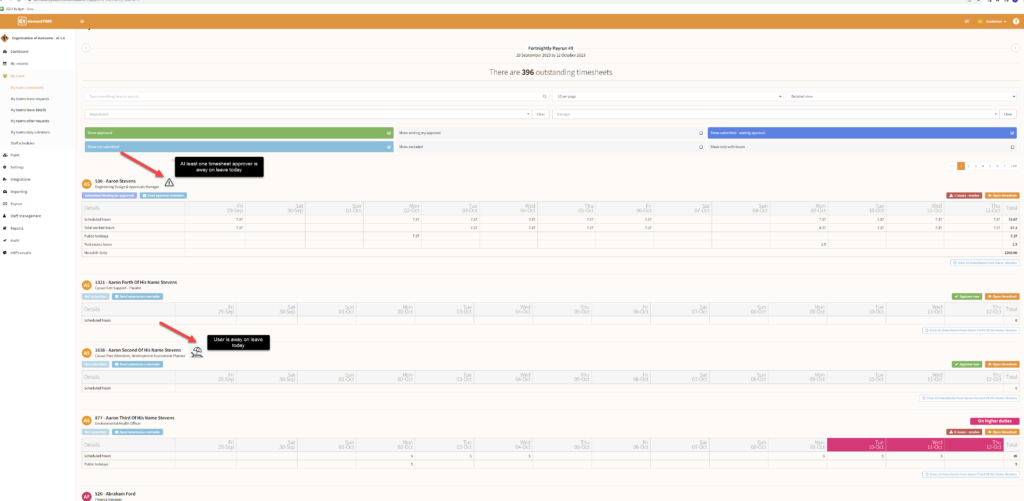
Creation of plant coordinator access flag and change term plant timesheets to plantsheets
Users with this flag will have access to the Plant menu item and access all plantsheets, etc within that menu option.
Staff with this functionality enabled should be able to access all plantsheets, but they should not be able to view the timesheets linked to the plantsheets unless they already have access as per other existing system access or workflow settings.
Major upgrade – Changes to the leave details page
We have locked header rows and columns and now allow managers to select what leave to show on their My teams leave details page. Note: This is pretty awesome.
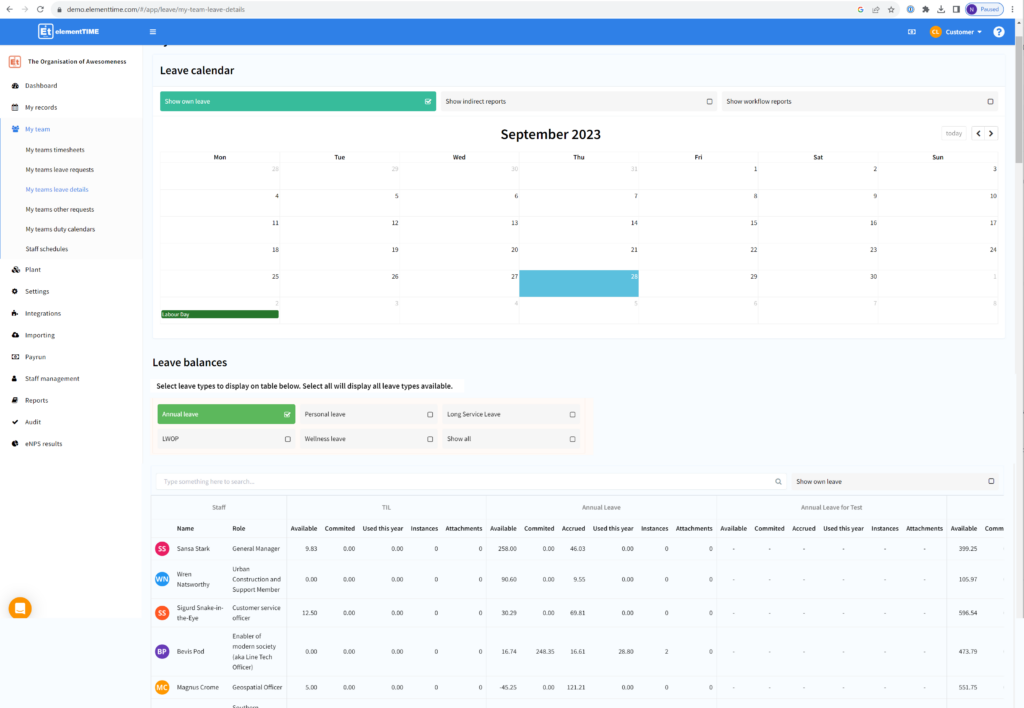
Add CC functionality to workflow notifications and reminders for HR managers and payroll officers
We need a new section to control the ability to CC HR or Payroll generic email inboxes.
This is where a council may have multiple HR or payroll officers but they also have a shared email inbox like humanresources@council.gov.au.
If a notification for a workflow action is sent to a user who has HR or payroll officer system access (reminders, or via workflow) then we want the ability to also CC in the shared email address.
NOTE: Notifications sent to a user where the notification relates just to that user’s personal interaction (such as a reminder to submit timesheet, your excess-time has been approved, your leave has been declined, etc) should be excluded. Only notifications and reminders sent where the receiver is getting the notification because they are a manager/payroll/part of the workflow process are included in this process.
New remind all buttons
For timesheets you can now remind all users to submit and remind all approvers to approve. You can also remind all approvers to approve leave requests. All with a single button. A SINGLE BUTTON.
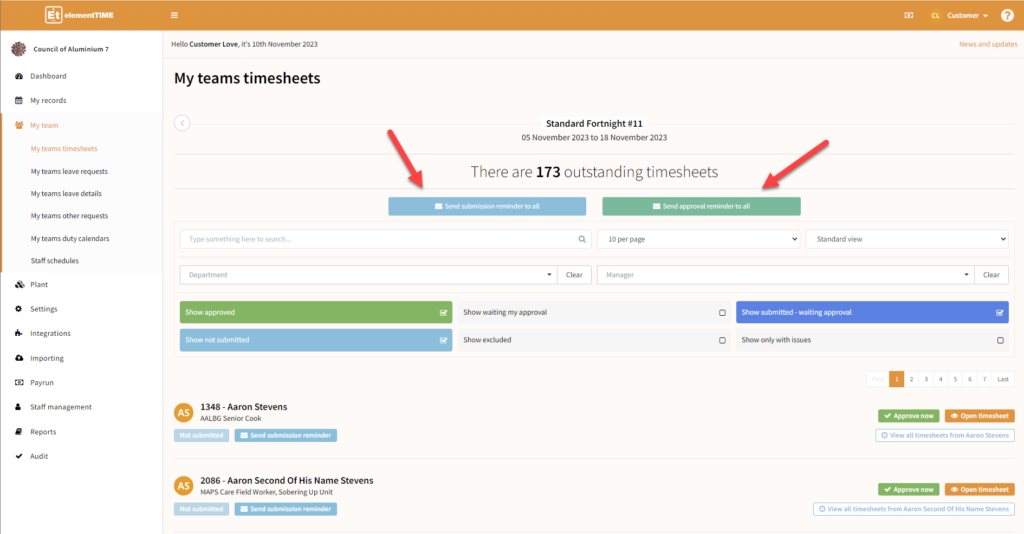
Add comments into the daily costing report and all excess-time by payrun report
These reports did not have comments for the relevant transactions – now they do. Normally this wouldn’t rank here but so many people asked for this after the last release we thought we better brag about doing it.
Daily notification mechanism for daily costing reports as well as options to also include department and child-departments
The daily costing reports can now be automatically assigned to staff based on departments and will be sent via email daily to help outdoor managers review data.
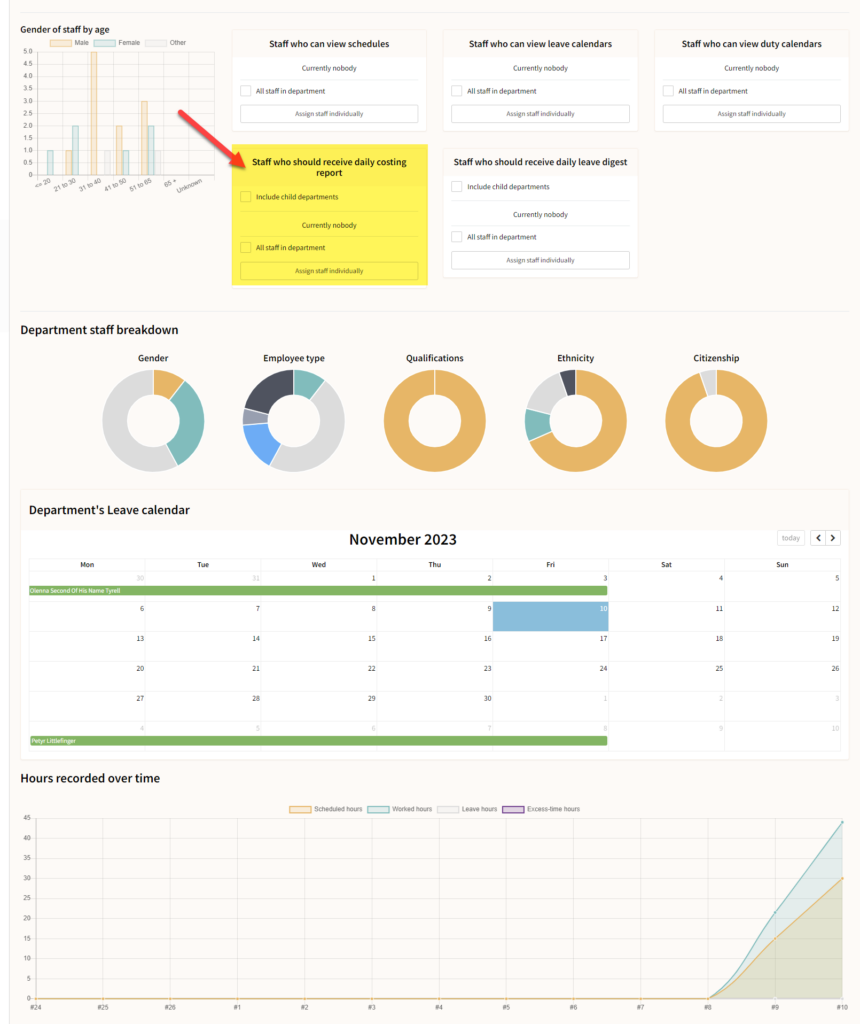
Provide managers the ability to download indicative leave and leave balance reports
Managers with access to download reports should have access to download the indicative and leave balance reports. This report should show information relating to all direct and indirect reports for the manager. It should not provide data for users who are not in the manager’s reporting line.
Ability to cost auto-allowances to triggering work-orders
Where costing to a work-order triggers an auto-allowance, the auto-allowance will now be costed to that work-order except where the auto-allowance has defined costing dimensions. Where an auto-allowance has a part or all of its costing dimensions set within the allowance settings, these will still update the relevant parts of the work-order costing string. PS if this doesn’t make sense just reach out – it is pretty awesome.
Amend the daily leave digest to be assigned by department with the option to include child-departments so the digest can include all staff
The subscription to receive the daily leave digests has been improved to allow setting at department parent and child level. Note: If a user is linked to multiple departments including a parent department with included child-departments as true then they will receive two digests – one just for the child and one for the parent including the parent and all children.
More information for the people that need it.
This replaces the old leave digest that had a one-to-one relationship between a user and content for only their department.
Major upgrade – New dashboards for projects and work-orders
Work-orders can now have owners assigned.
Users can now select to view graphs to view the costing to work-orders they ‘own’, or for BI users, all work-orders and projects. This also allows the selection of start and end payrun data to include in the dashboards.
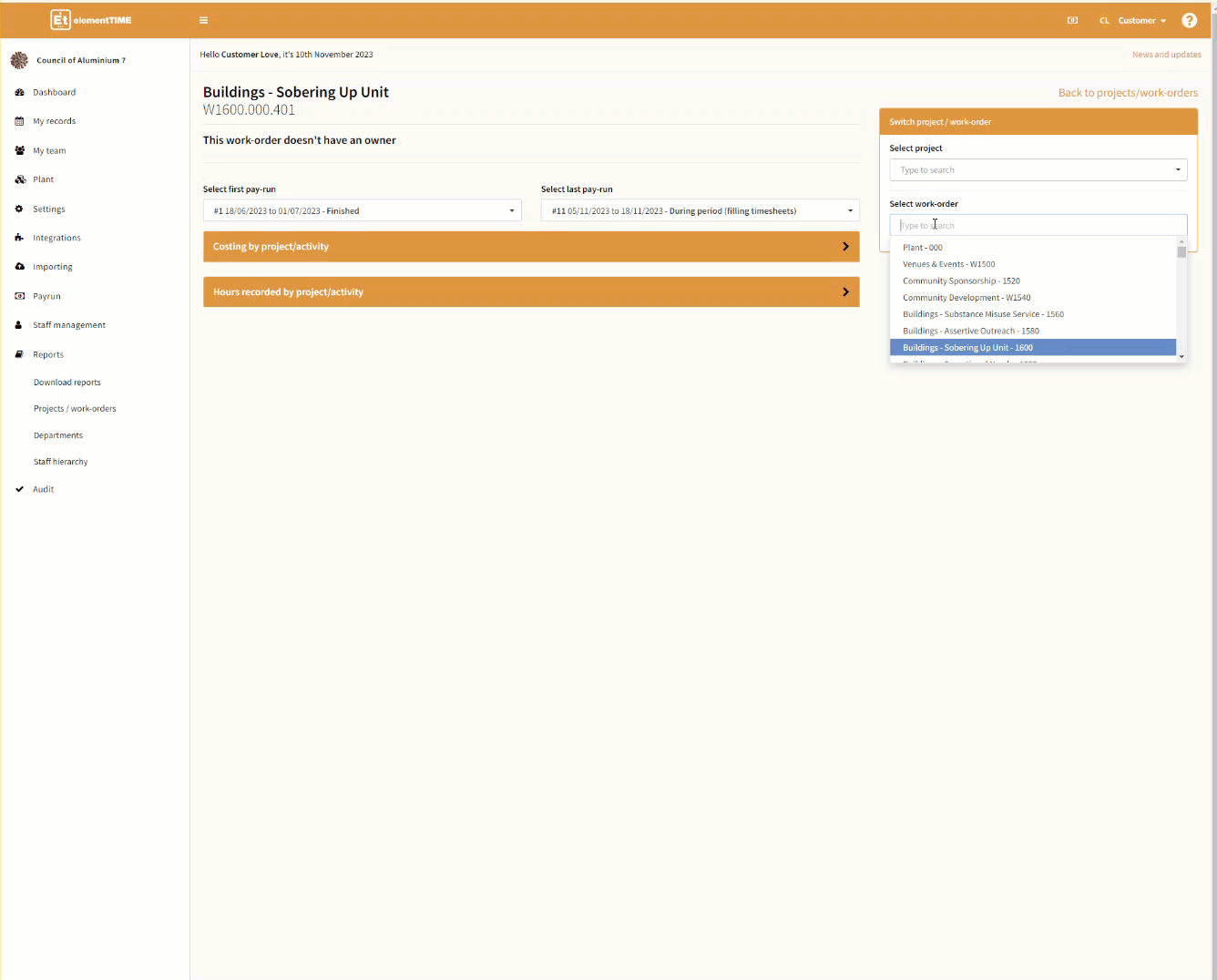
This can be used in conjunction with new project and work-order reports, however, you can also download directly from the dashboard if Excel is your thing…
All the little things
Because tweaks make things better too…
General
[CHORE] Update login screen to remove random paragraph – this was annoying me and has for some time, sometimes you just need to pull rank. I mean there was totally another reason for doing this that is way more scientific…
Plant
[FIX] Add validation to modal when assigning plant items – When assigning plant to an individual by class or by individual plant item you can select the item from the dropdown list however if you do not select the plus button when you select save, the modal did not show any validation and nor did it save. Now it tells you what the problem is. Which is awesome.
Timesheets
[FIX] Resolve issue when requesting duties on approved timesheets: Before this if someone has requested/applying higher duties to a user and the start date of the request starts in a timesheet that has already been approved, nothing happens when selecting ‘approve’ or ‘submit’ the only option is to close the request. This is a little annoying so we have provided some help on what the issue is and how to solve it.
[FIX] Inactive leave types show when using auto-complete missing hours: If a user had inactive leave types normally they can’t be used (hence the inactive) but if a user was using the auto-complete missing hours on their timesheet function they could still select the inactive leave types. What is up with that? Now they can’t.
[CHORE] Fix issue with payment screen showing paid hours incorrectly (also showing RDO hours as paid hours) – Turns out there were a bunch of hours showing wrong on the summary screens so we fixed those so the type of hours will show correctly. This includes displays on both the payment summary and timesheet summary pages.
Leave
[CHORE] Add link to timecard on leave clashes modal – If when reviewing the time clash modal details when making a leave request if you select the date and time clash shown it now opens the relevant time card – pretty cool right?
[CHORE] Add clashes info for leave vs time clash when user is on work-orders – we now show the clashes a user has if they have time costed to work-orders and try to make a leave request. Because – well we have the information so we might as well share it.
[CHORE] Remove separation from leave request drop-down list of leave types – since the dawn of time we have separated leave types by whether they are TIL, RDO or general, with new leave type classes and a bunch of other things times have changed. So now we have stopped doing that.
Integrations
[FIX] Fix issue with filtering work-orders by modified date on work-order integrations – it wasn’t working – next minute now it is.
[FIX] Fix issue where tasks sometimes will have a blank cost code when pulled from Authority on new work-order integrations – that isn’t helpful to anyone so we fixed it.
