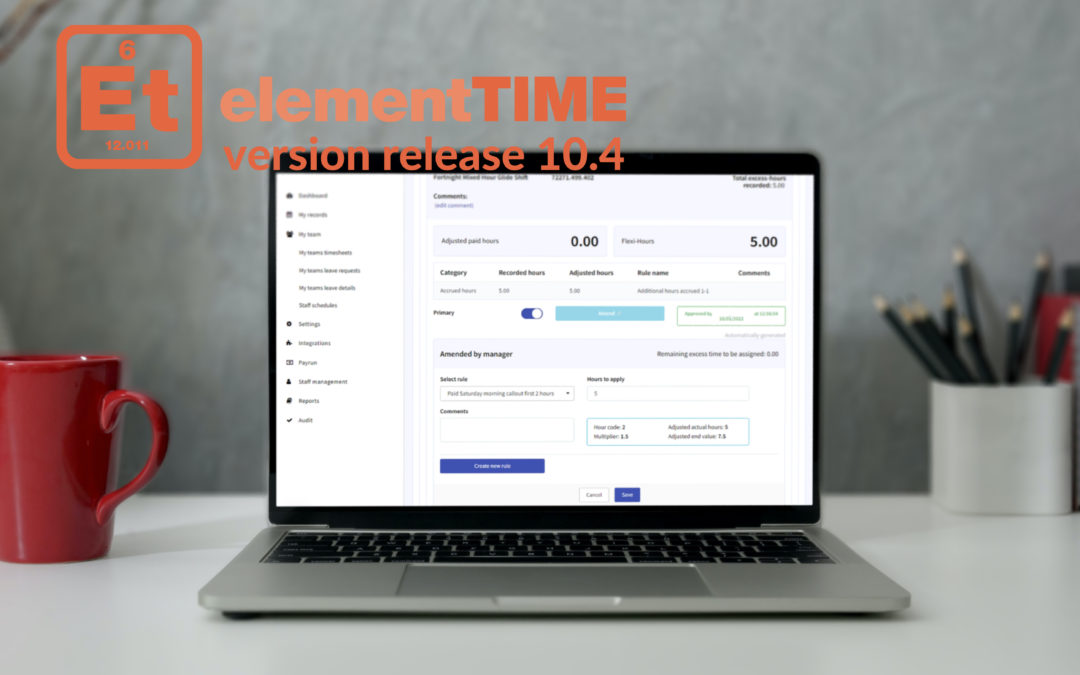Relevance: all users
Version release: 10.4
Release to staging: 30/11/2021
Release to production: 15/12/2021
Summary changes
This version 10.4 of elementTIME includes new manual excess time adjustment tables, new filters for timesheets allowing timesheets to be viewed by role, small changes to alerts and reports and enhancements on integrations with Synergy and Authority Payroll Systems.
List of key functionality in this release
New excess time adjustment table and process for manually adjusting excess time within timesheets
Filter showing timesheets and related pages by role
New pay run integration reporting
Small but great things
Create new excess-time rule table for setting rules to apply when manually adjusting excess time rules
A new table has been added allowing preset excess time rules to be created and then available for selection when manually adjusting automated excess time rules. This also includes improvements to the manual excess time adjustment page and allows additional controls to be placed over the rules (such as limiting rule access to payroll officers only and setting minimum adjusted hour caps). For more information see: Managing manual excess time adjustments and Managing manual excess time rules
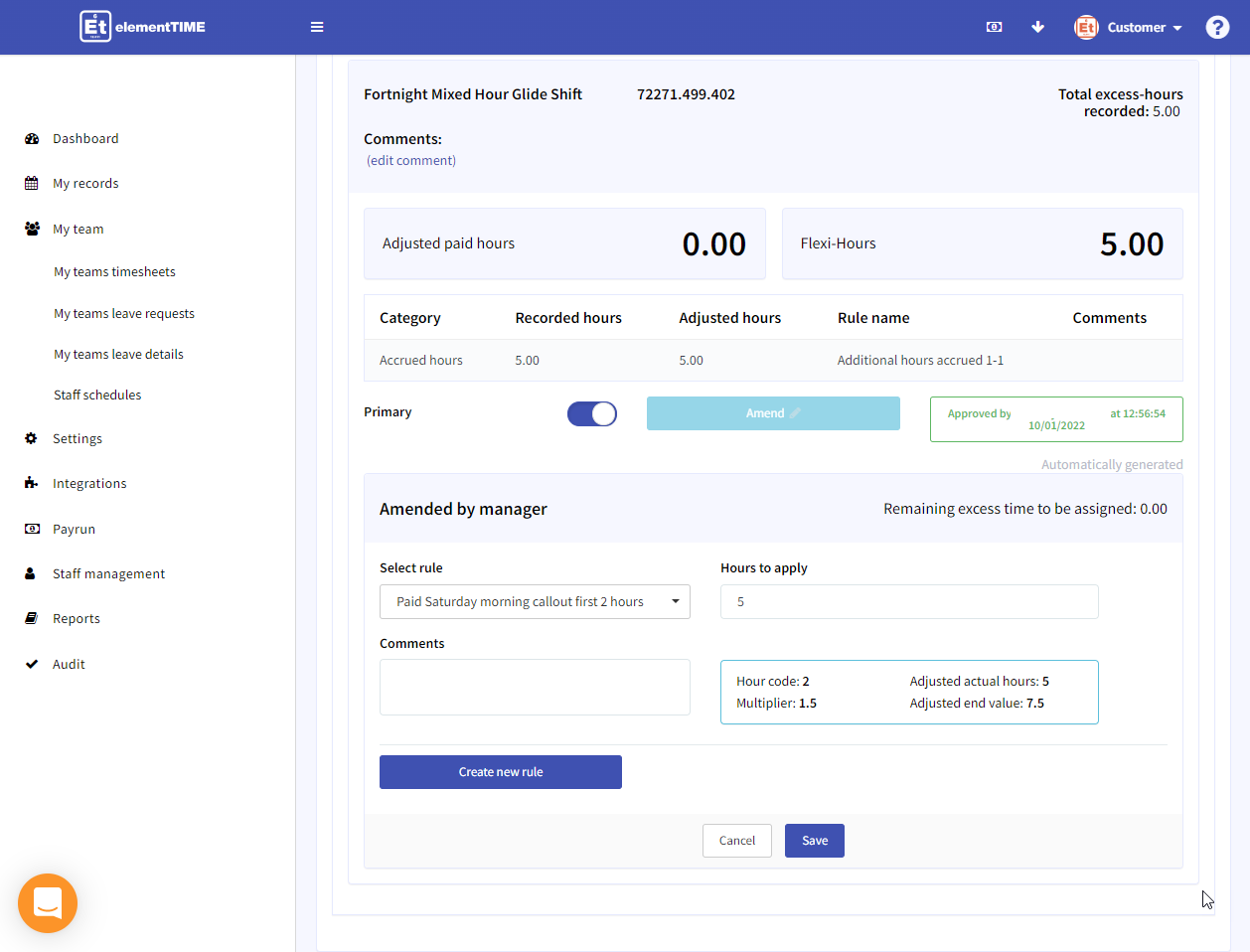
Filter for showing timesheet and related pages by role
Provide a timesheet filter allowing timesheet pages to be filtered where a user has multiple active roles within a payrun. The default view is all roles however the timesheet and all relevant pages can be filtered by any active role for that user for the payrun period. This option only displays where a user has more than one role within a period. When a role is selected, the content relates only to the selected role.
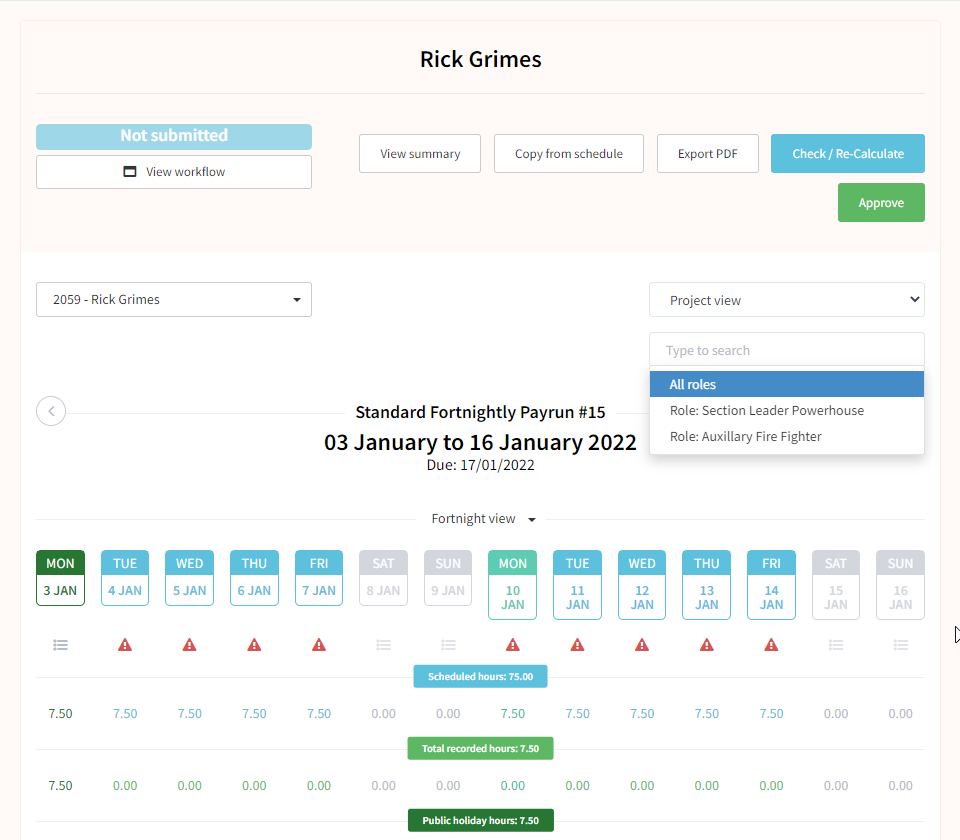
New pay run integration reporting
The integration report for timesheets has been improved so it now updates with time, batch number and also reports errors within the report. This allows easier identification of errors or what caused timesheet records to skip when integrating with payroll systems.
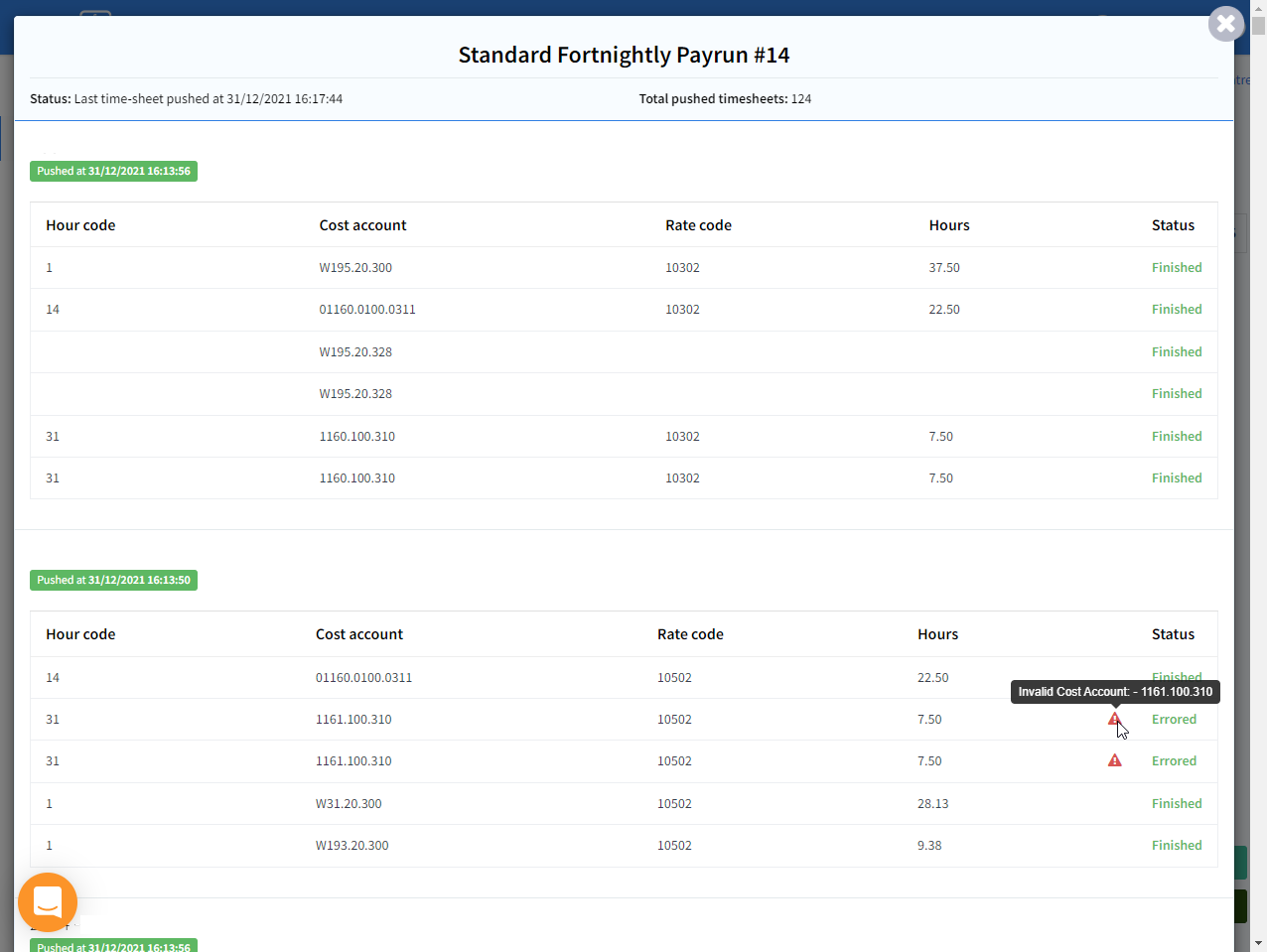
Small but great things
Just because they don’t get their own write up doesn’t mean they are not awesome so make sure you check them out – welcome to the release round-up of the small things:
General
CHANGE: The unauthorised page message has been updated to be less alarming to users who are trying to log in with multiple active sessions at once.
CHANGE: The label on the timesheet summary view has changed from Paid overtime to Paid excess hours to be consistent.
FIX: Repair issue where depending on how users are imported into elementTIME the start dates, for start date with organisation and start date with industry are removed if edits are made to other fields on the user profile after the initial creation.
FIX: Change integration to Authority where some zero values were being pushed to Authority (they weren’t actually zero, but so small that it was rounding to zero before sending).
FIX: Alter penalties where for users with multiple types of hour penalties and multiple active roles within the same pay run the penalty was not always applying the hourly rate for the role for which the penalty was earnt.
Excess time
CHANGE: Change interaction with Authority API to read from manual excess time table including project code/activity code/hour code and adjusted value(s).
FIX: Fix error where for some users of Authority excess time from both automatic and manual adjustments did not pass the adjusted hour value to Authority where a minimum hour cap or accrued hours were earned as a multiplier.
FIX: Fix error where for some users of Synergy excess time from both automatic and manual adjustments did not pass the adjusted hour value to Synergy where a minimum hour cap or accrued hours were earned as a multiplier.
CHANGE: Change the Synergy import file to update based on the excess-time table.
FIX: Fix issue where for some Synergy users the rule codes were not updating for all rules.
FIX: Fix issue where once used some types of manual excess time rules could not be edited.
FIX: Fix issue where for some excess time rules the worked hours rows were not being profiled when adjusted hours (recorded – penalties – excess-time) were minus or equal zero (as this check was being done before the rules were applied).
FIX: Fix issue where period excess-time was being deducted from multiple ordinary rows if the user has recorded multiple times with the same hour code and project code.
CHANGE: Alter the way the ext. ref code is used for auto excess time reports where the ext code ref is used for the report for any auto excess time rules – where the excess time type is paid then the value should be actual, where it is accrued then it should be the adjusted.
FIX: Fix issue where excess time is assigned to unpaid hours the unpaid hours were not removed from integration files even if the ‘do not’ include rule was true.
FIX: Fix reports where unpaid excess-time was not calculating correctly if the user was on a certain shift and the payrun period was weekly.
FIX: Repair issue introduced by manual excess time changes that where users recorded times against multiple time types for projects and the excess time was manually adjusted then the time was not also adding to offset against the ordinary hours.
Leave
CHANGE: The data displayed in the leave requests tables now shows the name of any attachments uploaded to a leave request within the leave requests table (you used to have to open a leave request to.
FIX: Fix issue where for some leave requests, the dates were not displayed correctly on the ‘my teams leave details leave’ calendar.
CHANGE: Add the ability to view skipped and succeeded user records when integrating leave balances from Authority.
CHANGE: Alter the available balance display shown on personal dashboards so if leave type access to pro-rata is true then the available balance displayed should be available plus pro-rata. Note if the leave type does not provide access to pro-rata balance then the available balance displayed should only be available.
Reports
CHANGE: The pay code has been added to the role name on the timesheet details check report.
Mobile Application
FIX: Repair API to manage timesheets with role filters rather than causing a 500 error.