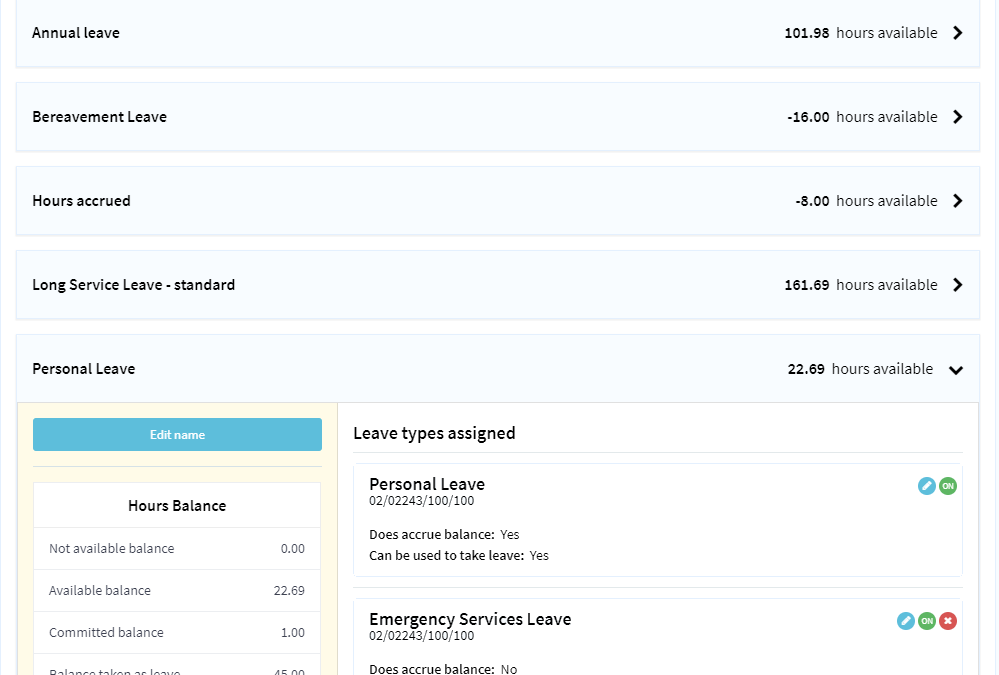8.12 of elementTIME is a major release with functionality released over the month of August 2019 to reduce the amount of change on users. Functionality includes new leave banks, employee custom notification manager, employee service history, fully conditional workflows, updated timesheet and leave PDFs, improvements to excess time comments and changes to timesheet and leave recording screens, multiple approval function for payroll officers, employee wizard and all the things.
Highlights are:
- New expected place and time of work fields to schedules for staff working on full glide shifts.
- Completely reworked staff management.
- Leave banks (allowing multiple leave types to be assigned within a single bank).
- Conditional workflows – fully conditional for everything – multiple approvals per timesheet. auto-approval of leave types of less than a set duration. You make the rules.
Changes to timesheets
Validation now occurs within the timesheet entry screen – this means staff can enter time by start and end time to work out duration or start time and duration to automate the end time. Comments entered will automatically be posted to any additional approval tasks such as excess time.
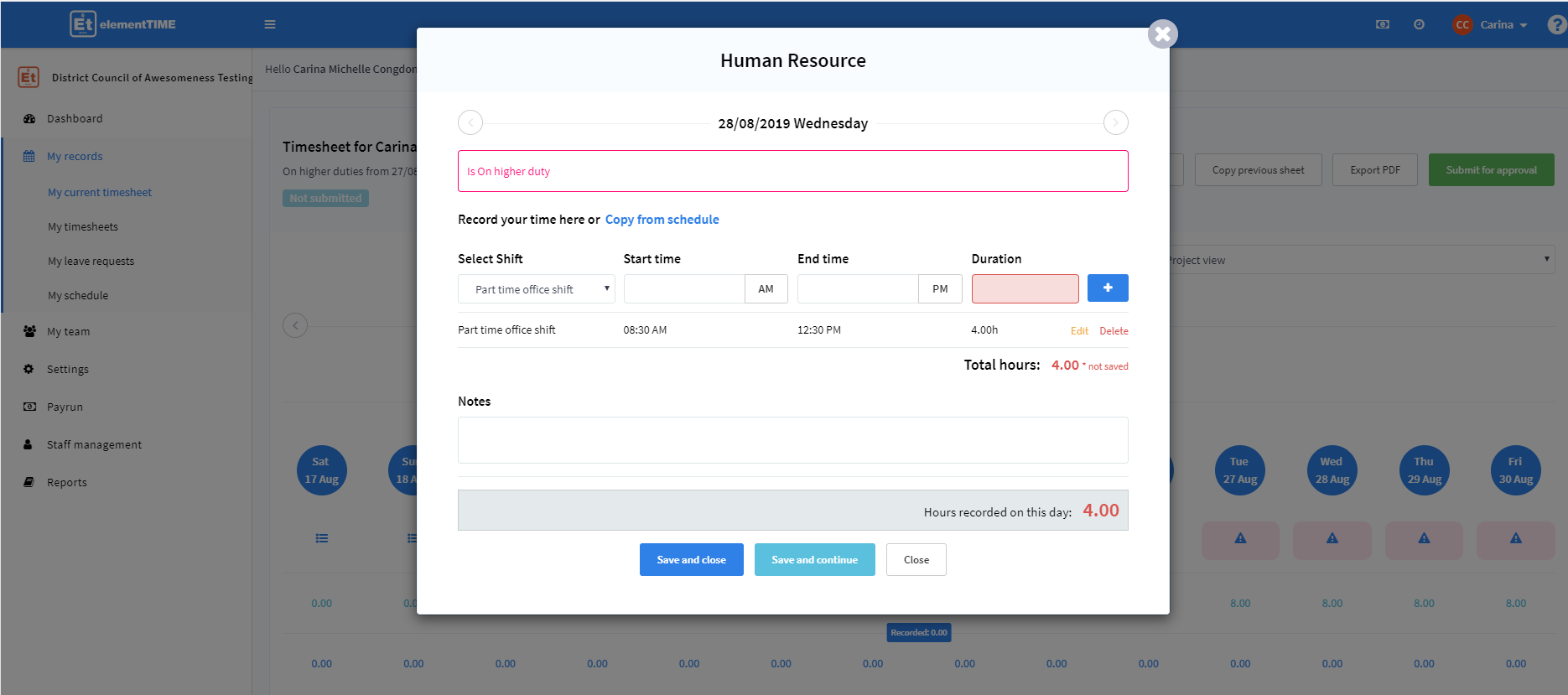
Why have we done this? Users found it painful having to save the modal before seeing the sum total of time they had entered for the day. For users knowing how many hours they worked, they sometimes struggled to work out the end time in decimal time format so the option of duration or decimal or hour format should help.
Custom notification manager
Department, shift and direct managers can now send messages to individuals, roles, departments, employee type and shifts. Allowing messages to be tracked as part of user notification history.
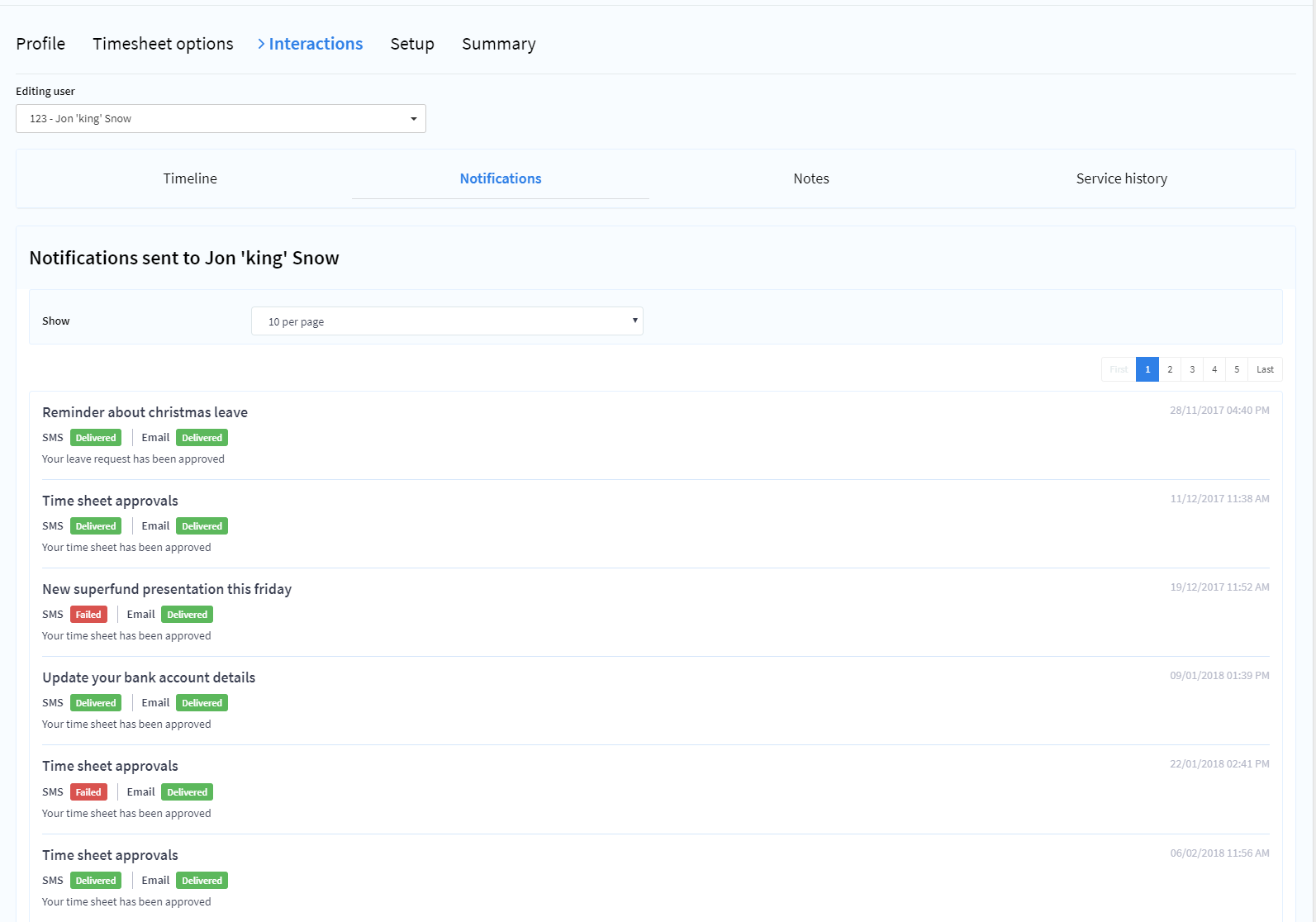
Why have we done this? Users requested an easy way to send and track mass notifications to staff around key payroll and HR events.
Employee service history and Schedule 25 Certificates
We also now allow you to capture and record service history for employees – which automates schedule 25 certificates and tracks liabilities from past Councils. Staff moving from one elementTIME council to another can consent to have their service record follow them.
Why have we done this? It appears the creation and tracking of service history and certificates can be painful – we have the data so might as well automate it. Plus we can profile direct into EDRMS.
Changes to leave requests
The leave request modal now allows you to apply for leave by hour duration rather than start and end time. You can also view time already recorded on the day within the modal.
Why have we done this? We observed staff trying to work out what end time they should use when entering time to meet precise units of time such as 45mins. Allowing the end time to calculate based on duration seemed like an easy one.
Workflows
You can now build as many custom workflows as you would like including allowing the manual reassignment of approvals if needed. This means where set conditions are met leave requests can route to different people for approval or even auto-approve. Time recorded against certain projects can be approved by project owners. You can make as many conditional rules as your organisation needs to get things done.
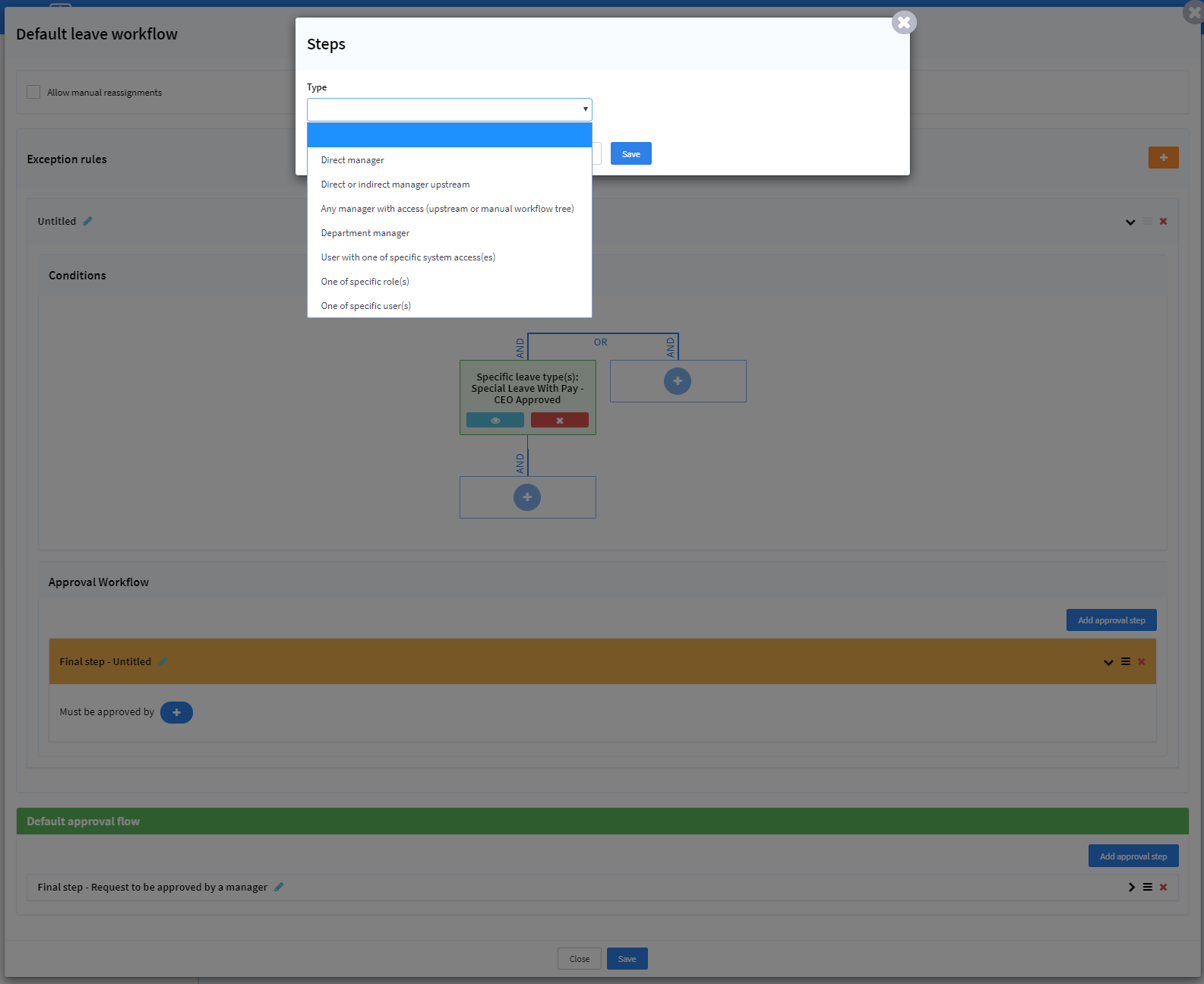
Why have we done this? Some items required non-standard approvals and we wanted to remove the manual work. Now if people are on leave – auto-assign, if certain conditions are met bounce approvals to someone else, and allow manual reassignment for accountability if things are a little weird.
Changes to staff management screens
We have combined all staff management options into a single view accessible by Staff management. This means all relationships, links etc needed to manage staff can be followed from a single page – which allows the employee wizard to work.
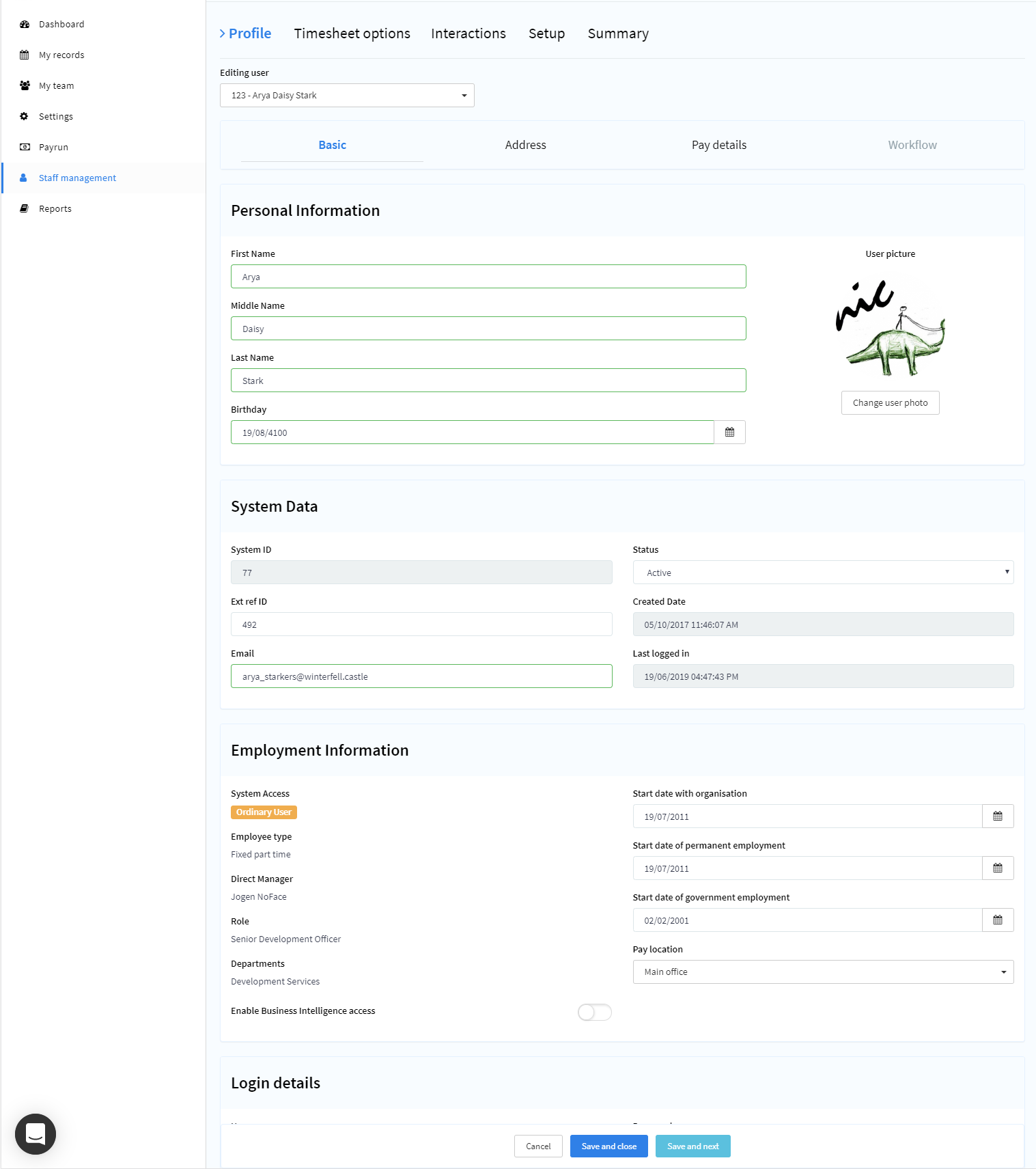
Why have we done this? Payroll officers said they found having to click around to manage all the options for users painful – plus it allows us to streamline pages and navigation.
Menu restructure
For managers and payroll officers, we have separated personal items and team items and all staff management is now under a single menu item.
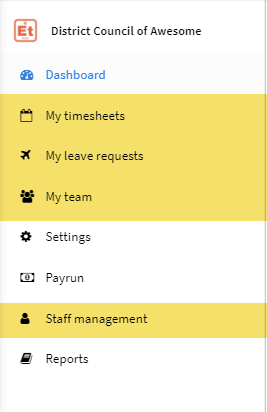
Why have we done this? To help make things simple for managers but also as staff will be managed through a wizard it makes sense to have it in a single place.
Leave banks and leave
Leave has got a lot of love in this release including – You can now have multiple leave types in a single bank – WHAT i hear you cry? Okay imagine you allow people to take personal leave and carers leave but they only accrue one balance – you can allow people to request multiple leave types but use a single balance – giving greater transparency and ability to set specific rules (including workflow rules) if needed.
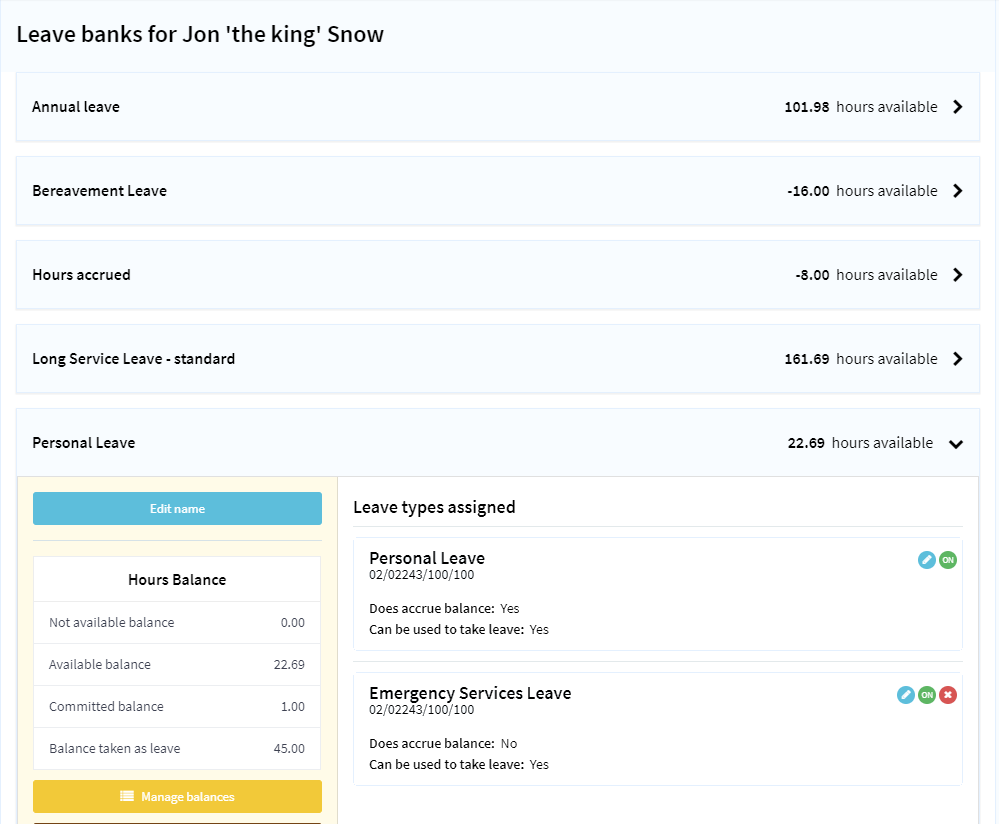
Why have we done this? There was a need to have greater visibility over what leave types people are taking. If you need assistance with this then just ask.
Excess time re-work
If you are requiring staff to comment when triggering excess time then the process for recording the comments has changed. If notes are entered into the time entry modal then these are by default used as excess time comments.
Why have we done this? A number of users said the need to enter comments in different locations if they triggered excess time was annoying and painful. We don’t like painful, so…
Additional changes
- User notes – When saving notes against user profiles we have added the ability to hide notes based on user permissions and set reminders. We also fixed the issue preventing the editing of notes after saving.
- Multiple approvals of timesheets – Payroll officers can now approve timesheets direct against the timesheet listing through a simple select box at step 3 of the payroll processing wizard provided there are no issues with the timesheet and all prior approvals have been completed.
- Higher duties – When assigning higher duties the break down of rate amounts are visible for the band or pay type selected (hourly, daily, weekly,etc).
- Passwords – Where Councils are not using SSO staff can be flagged to update their password when they next login in.