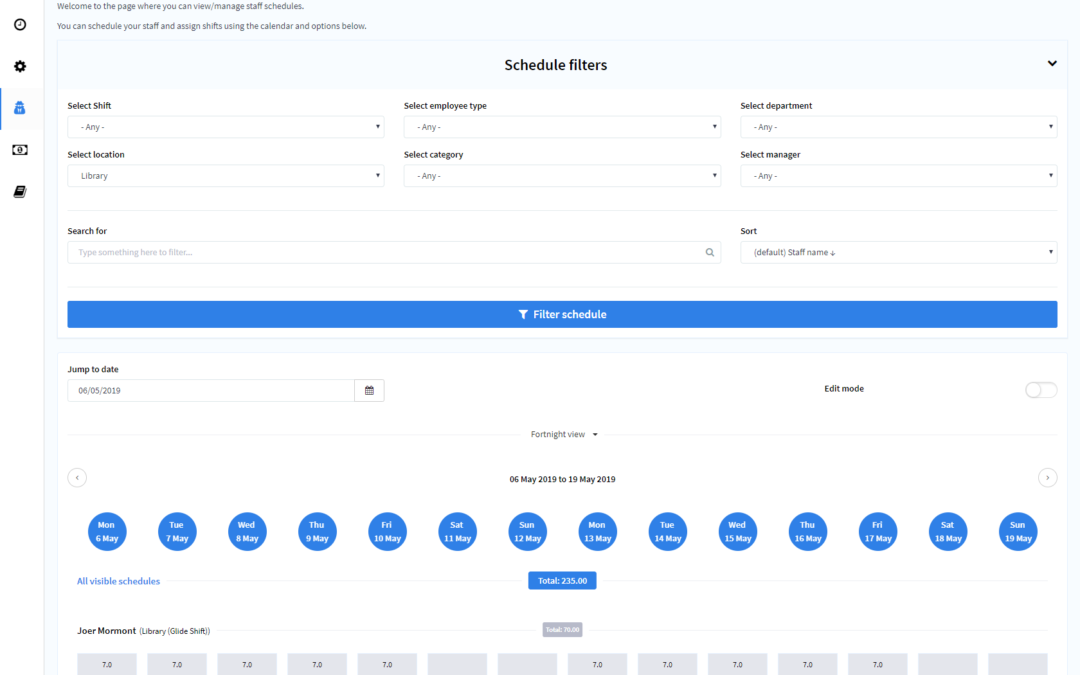8.11 contains changes to user management, dashboards, improved display and view settings and changes to assigning activity codes.
Highlights of this release include:
-
Changes to user details
-
New schedule filters
-
More control over display changes
Create a user and user detail changes

When creating a user you can now save an incomplete user record and come back and finish it after lunch. You are also guided through the relevant setup pages (this is part one of the employee wizard).
User details pages are also now set up into four distinct tabs Staff Profile, Address, Pay Details and Workflow.
New scheduling filters, reports and editing

Once upon a time rosters needed to be edited by shift type and if you were a manager with employees on multiple shifts then you needed to open each shift and edit each one individually. But then a new day dawned and you can now use multiple filters and searches to display the schedules of employees you need and edit them as well.
Cool yes. We think so.
Business intelligence

For all those change, innovation and transformation roles. A new setting enables users to be given access to organisation metrics and information but not have the ability to alter settings or interact beyond their permissions level.
Variance checking included in the payrun wizard

Turns out having the payrun variance report after the close payrun step in the payroll wizard didn’t help payroll officers much. So we have included it as part of step three. and provided links directly to the relevant timesheets for checking on the stop prior to approval.
Personal dashboard layouts change

Personal dashboards have been changed to bring the ‘what you’ need to do elements to the top of the page above data tracking graphs. Because not everyone cares about metrics it turns out 🙂
Many changes with projects/job codes and sub-project (activity) codes including:
Opening projects and project sub-activity to pay groups
Users can now assign projects and project sub activities by paygroup – just by selecting the relevant toggle options. Simple. Yes we thought so.
Assigning project/activity codes at manage assignments level

Individual project/activity codes can be assigned to allowances, leave, RDO, and penalties when assigning to employees via the manage assignments page. Codes entered here will overwrite any general or default codes entered into settings.
Customised project code/activity code masking
Users now have control over project/activity code masking which is pretty important now projects can link multiple sub activities to a single project code.
Creating project subcodes

Users can now create sets of projects by separating out activities within a project with their own activity codes (previously this would require a new project) if the activity code for a project sub activity project was different from the project activity code.
New controls over display and view settings

The general settings page has got a facelift with increased options for controlling views and display options and of course you can also alter what balances employees can see on their my leave dashboard.
Customised Accrued Excess Time labels

Yes we know – everyone calls accrued excess time different things, TOIL, Flexitime, Swings and Roundabouts so who are we to be all controlling? 8.11 allows you to customise your labels so you can call it what you want.
Changes to organisational charts and department dashboard metrics

We have added additional FTE and employee count flags to the organisational charts and also removed the up reporting lines so employee and FTE count now only track downwards. Department dashboard metrics now only track actuals no the up reporting lines.
On and regarding exports for Department and Hierarchy Organisation charts – that wee little bug that exported only the chart on your screen rather than the view fo the chart you wanted – well that is fixed. Exports will now generate the entire view based on your filter options. Nice right.
Awesome fixes and tiny things worth mentioning:
- 8.11.1 We have fixed the budget alerts on project activities so the setting fields only show is you would like to send budget alerts.
- 8.11.2 Altered the global setting which allows you to align schedules to recorded hours so permissions can be assigned at a user level.
- 8.11.3 Replaced toggles with flags on most tables and replaced inconsistent icons with standardised icons on table settings
![]()
- 8.11.4 Fixed an issue on timesheets where rows already in use were not affected automatically when schedule changes were being made.
- 8.11.5 Fixed an issue where altering scheduled hours of work on a public holiday were not updated the related timesheet.
- 8.11.6 Fixed issue where searching by a project code on the manage assignments page did not return relevant projects.
- 8.11.7 Improved the issue with scaling and decimal places on the accrued balances table on the manage assignments page.
- 8.11.8 Altered display so when a payrun or manager has zero timesheets to approve the Timesheets waiting for approval table is collapsed by default.

- 8.11.9 Fixed the issue where links to user details from the workflow page was not working.
- 8.11.10 Hidden the select allowance option from timesheets if the user is not actually entitled to any allowances because – well that makes sense, doesn’t it?