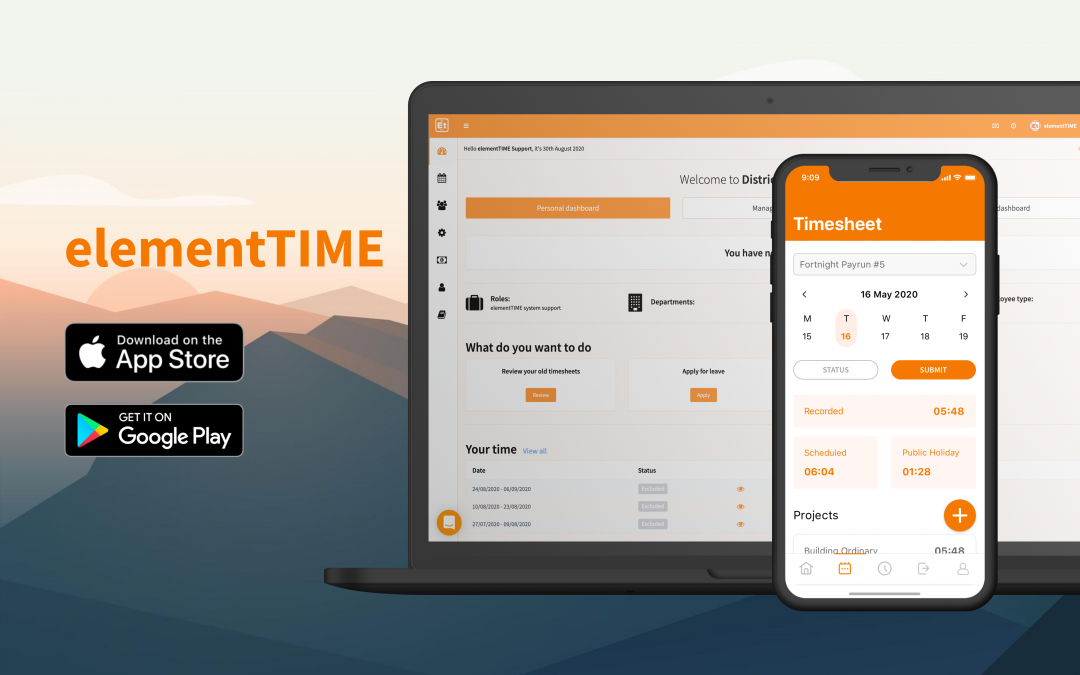Version 9.2 (includes patches 9.2.1 to 9.2.4)
Release to staging: 01/09/2020
Release to production: 15/09/2020
Summary of changes
This version includes enhancements of process queues to improve the speed of calculations and loading time of certain tasks like approving leave, there are also a number of small changes, fixes as well as changes to allowances and a major revision to scheduling functionality.
Allowances now include the ability flag auto allowances and also display allowances as value or amount on timesheets.
Scheduling now allows you to add expected hours to glide shifts improving functionality around copying schedules, full day leave calculations and other work settings.
This release also includes a full suite of new API services to enhance the new dedicated mobile application versions of elementTIME on both Apple and Android OS.
1. Changes to ad-hoc allowances
2. Changes to automated allowances and penalties
3. Change to project / activity selection on timesheets
4. Changes for users linked to casual employee types
5. Performance changes
6. Expected hours
7. Mobile application
8. Small enhancements bug fixes and other cool things
All the details
1. Changes to ad-hoc allowances
A number of changes have been made to ad hoc allowances. A setting has been added to control whether a dollar value or number is shown on timesheets when an allowance is selected.

The allowance summary screen on the timesheet has also been updated to display both values.
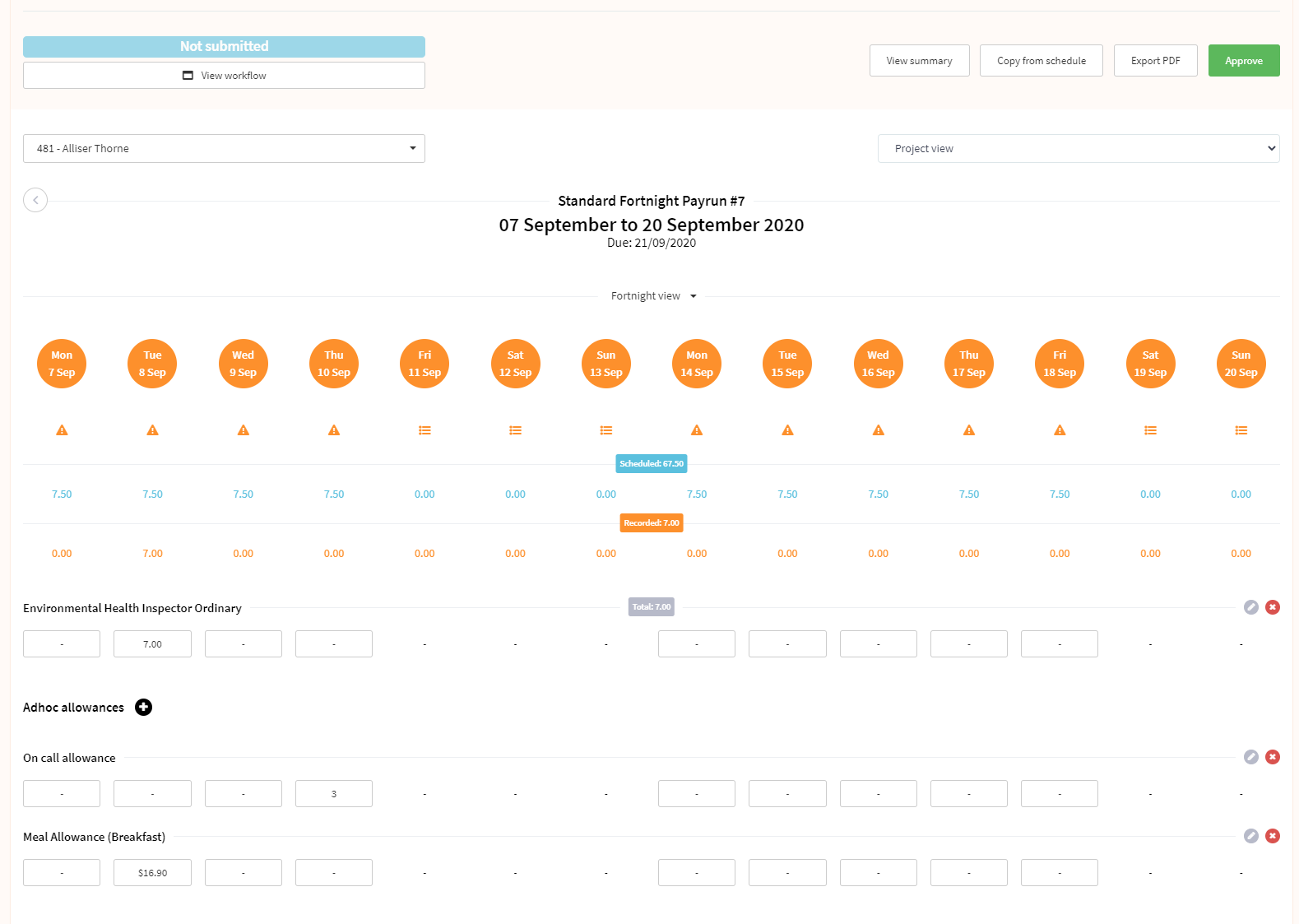
When users select an ad hoc allowance that is instance based they can also now enter multiple instances in a single entry.
Allowances now also support default comments. Default comments will display by default in the comment section when users select allowances. They can be edited by users prior to saving the allowance selection.
2. Changes to automated allowances and penalties
In order to make automated allowances easier to manage a switch has been added to tell the system whether to treat the automated allowance / penalty as either an auto allowance or penalty. Commonsense right. This also allows users to control integration rules with ERP systems and reporting.
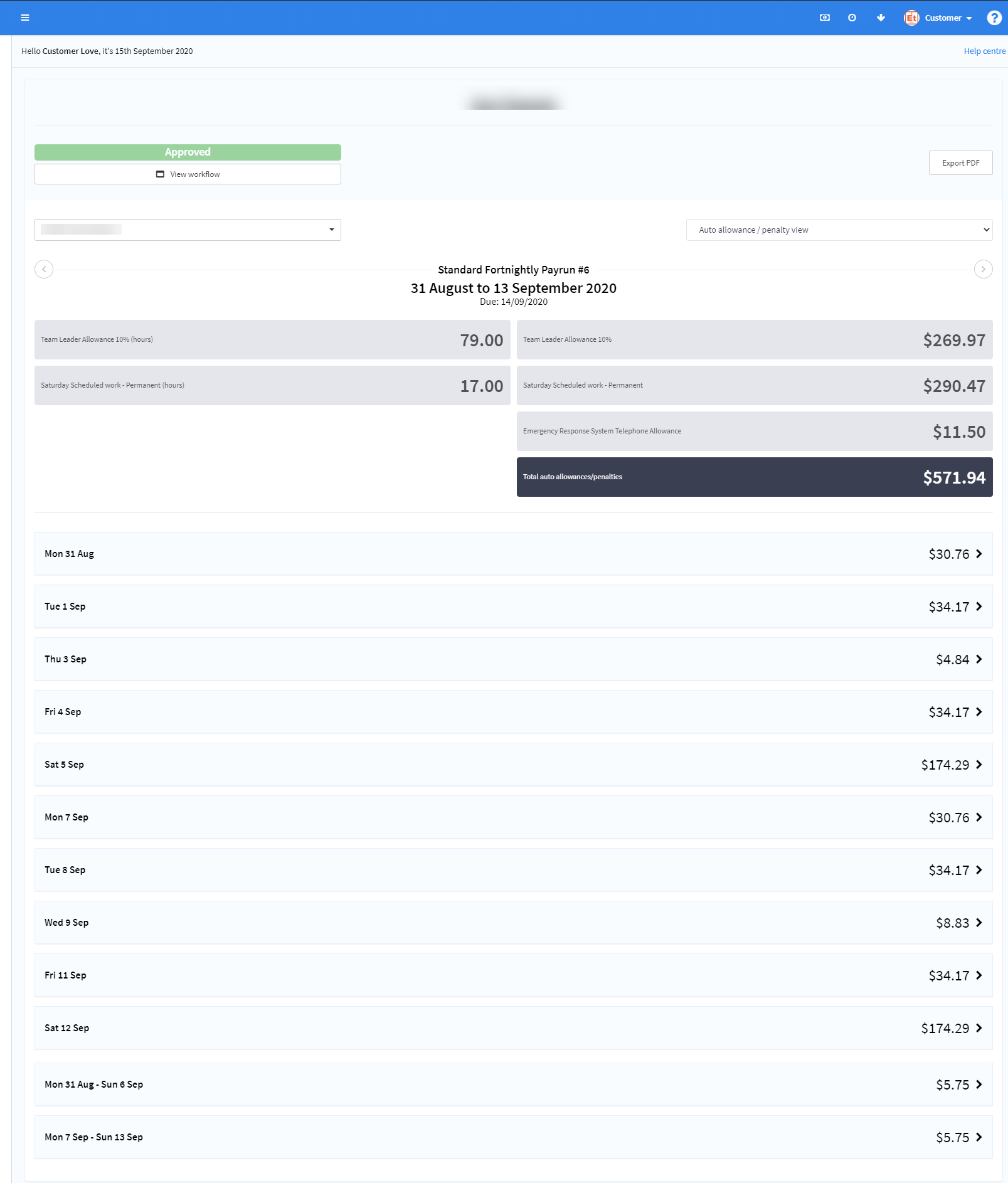
The summary page for penalties has now been replaced to reflect this change with auto allowances / penalties page.
3. Change to project / activity selection on timesheets
By default master projects display on timesheets however if a user has only a master project or they have no more projects available to add to their timesheet they will no longer have a add project prompt available. Because well if you can’t do it then you can’t do it right – no point teasing.
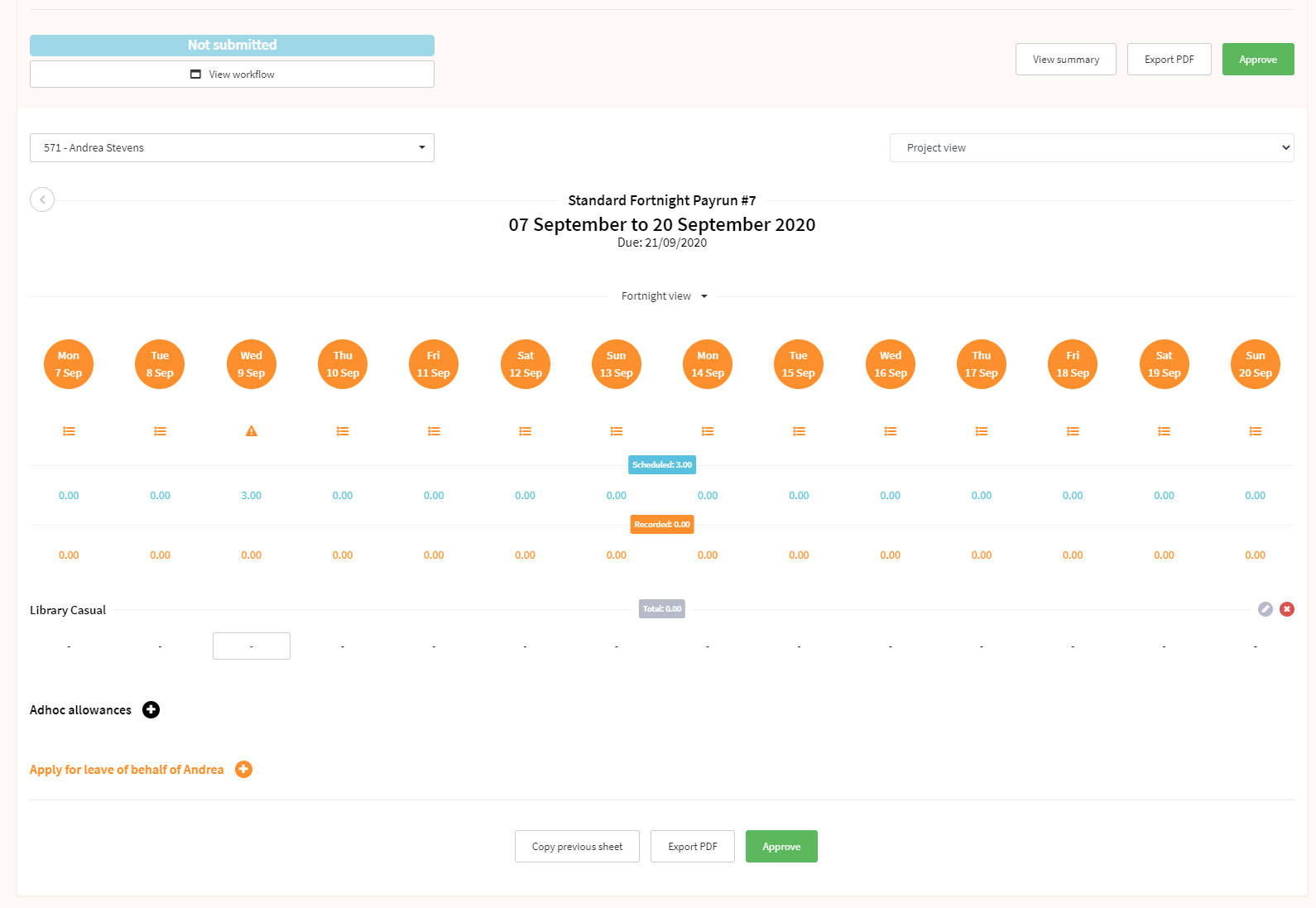
4. Changes for users linked to casual employee types
For users with casual employees that do not have leave entitlements there is now the option to remove all leave options from timesheets, profiles and reports. This can be controlled by employment type so can be applied to different sets of casual employees if needed.
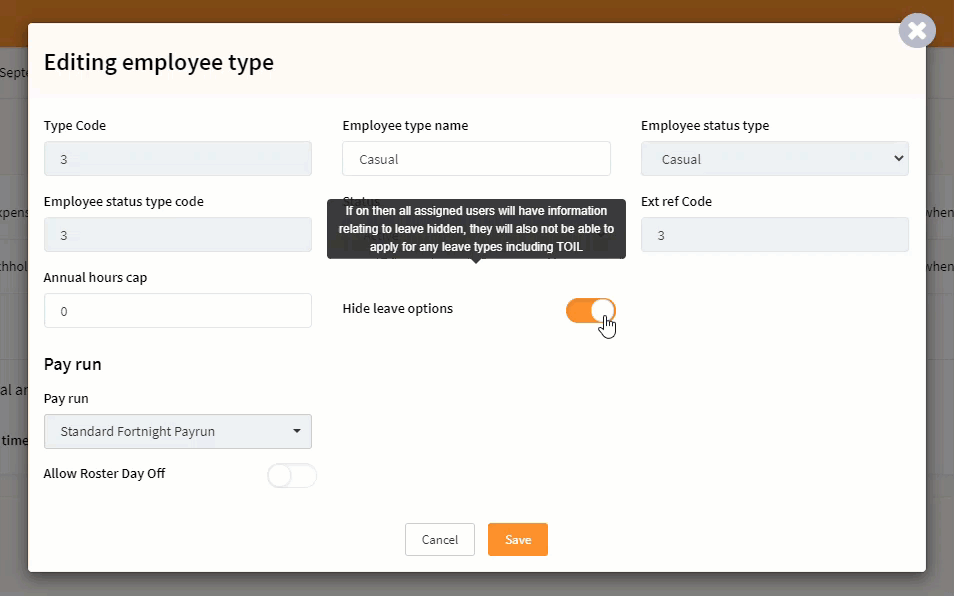
This control if true will:
- Hide menu option “my leave” when applicable
- Hide leave data from personal dashboard when applicable
- Hide leave data from user info on manager’s dashboard when applicable
- Hide leave data from user summary when applicable
- Hide leave data from user setup data when applicable
- Hide leave balances from user profile when applicable
- Hide leave view from time-sheet when applicable
- Hide leave buttons and data from time-sheets when applicable
- Hide leave data from time-sheet PDF file when applicable
5. Performance changes
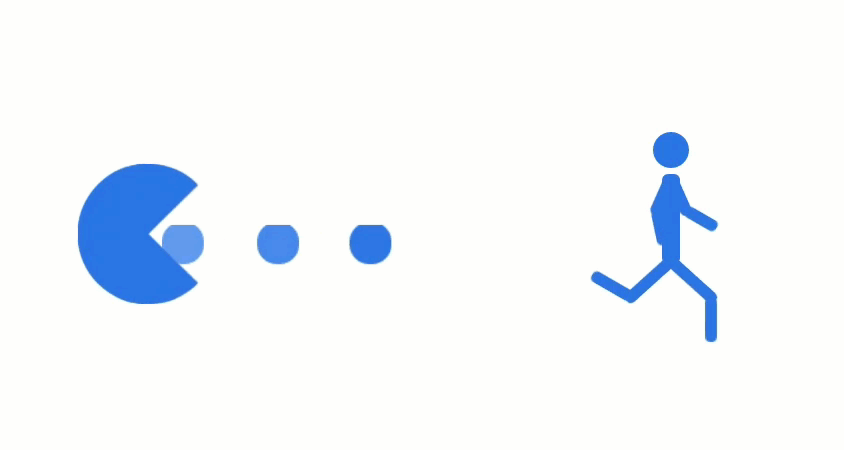
As much as we know users love the pacman there has been a lot of work on reducing the load on users when performing certain tasks especially for tenants with large legacy datasets. Users should expect improvements with the following operations:
- Applying for leave
- Approving leave requests within a timesheet
- Copying hours from schedule into a timesheet
6. Expected hours
This is a big one – where a glide shift is created as well as setting controls over span of ordinary hours by day and then also duration caps for excess time you can now also set expected hours.
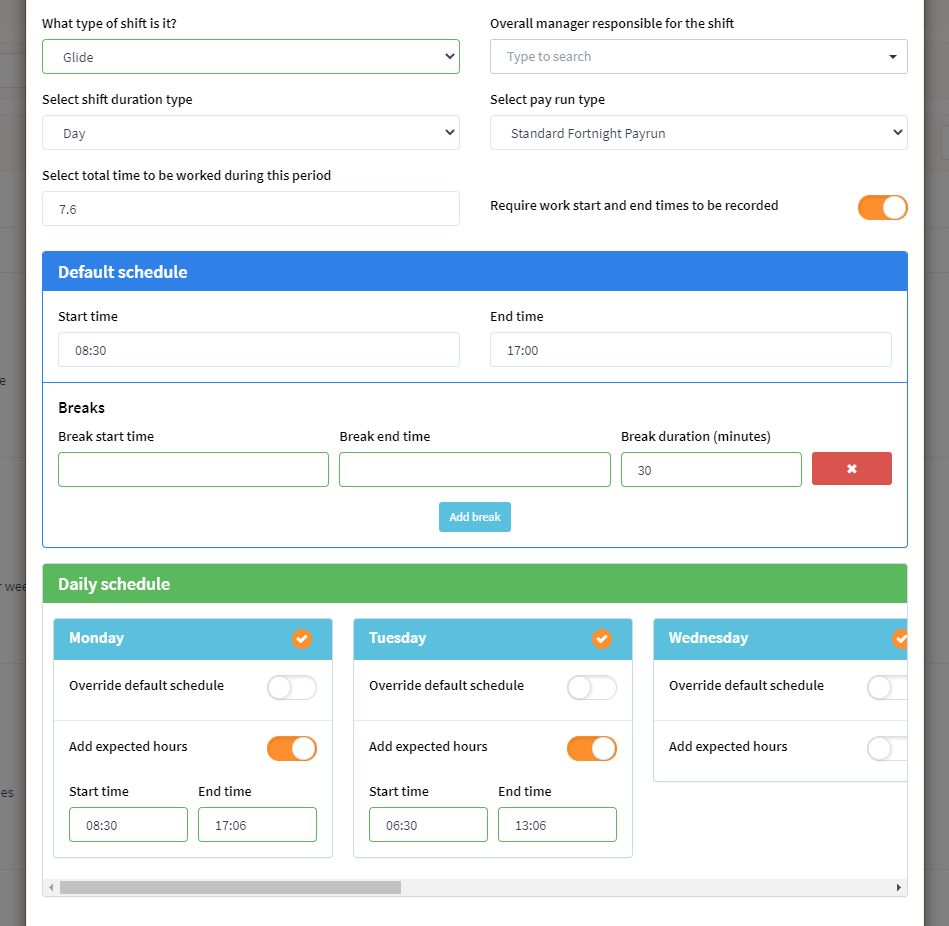
The expected hours do not control excess time entitlements as these are covered by existing controls but can be used to inform elementTIME how it should expect a user to behave.
For example: A user is on a glide shift allowing flexible management of their working fortnight provided they complete 76 hours over a fortnight between the hours of 6.30am and 6.30pm but not exceeding more than 10 hours in any given day. At present when copying from schedule the system has to use the start time for the ordinary hours. It also has no information on when break periods should be expected. So welcome to expected hours. It solves it. You can also control if users can adjust their own break periods and or our expected hours.
Once last thing – yes it means even users on the most flexible work arrangements can create a default timesheet template to copy of schedule. Awesome – we think so.
7. Mobile application
We have included renewed services for the apple OS and android mobile applications to ensure there is clash controls over data recorded while offline.
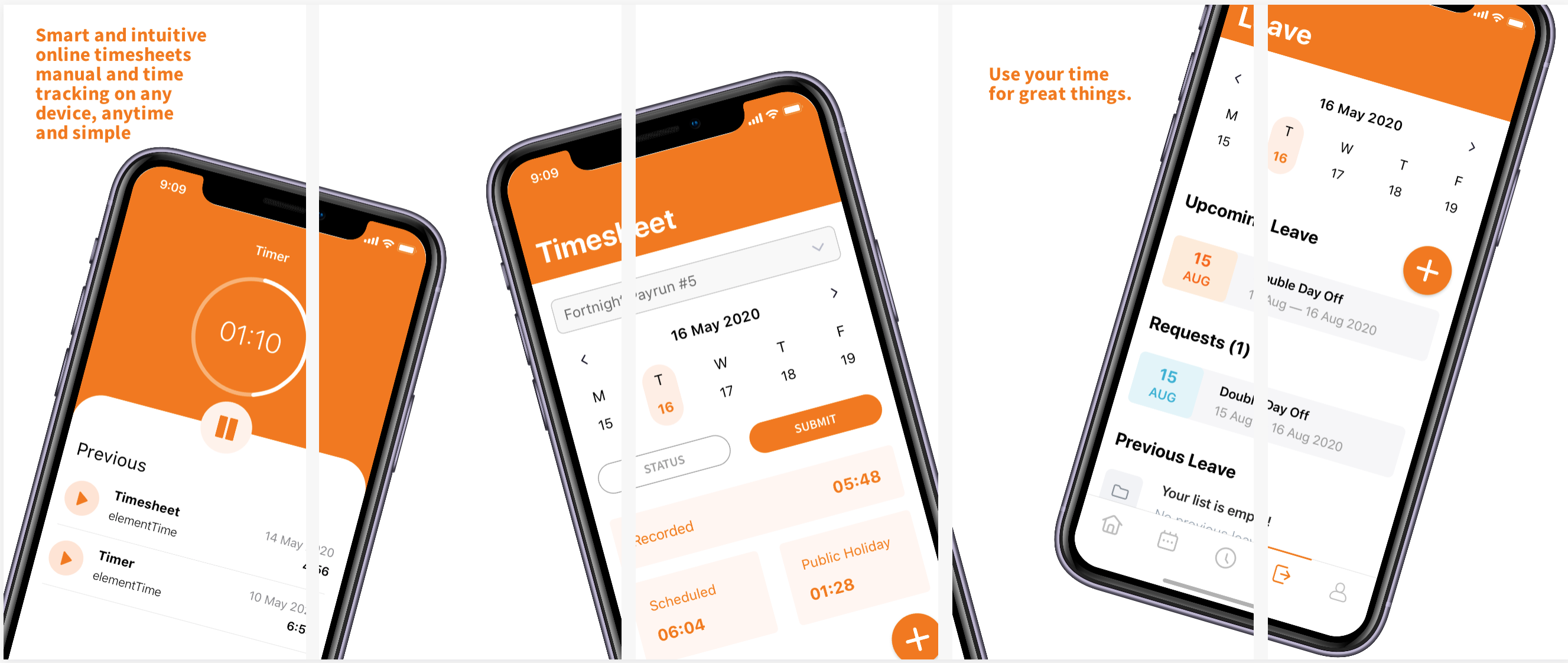
8. Small enhancements bug fixes and other cool things
8.1 PDF’s and reports have been updated to reflect the changes to allowances, auto allowances and penalties.
8.2 The export report for integration with Synergy has been updated to respect the controls over auto allowances and penalties when compiling the payrun file.
8.3 Label and terminology has also changed for what used to be penalties to reflect the broader use of this functionality by many organisations.
8.4 Front-end files compiling process to generate optimised files and to have a better performance.
8.5 A number of layout changes have been made to improve how the project and payrun setting pages display. This includes moving the field “Allow project codes to be added manually to timesheets” from Pay-run settings page to Project settings page, which kinda makes sense.
8.6 This one is for us but we have added “Under maintenance” controls for tenants (to be used when big data migrations need to be applied to tenants individually) – this just saves us having to do this manually just in case you care.
8.7 We have now hidden workflow information from user profile page.
8.8 We now allow saving staff with blank start date of permanent employment.
8.9 FIX: Copying schedules were not working for expected hours
8.10 FIX: Copying schedules were not working with expected hours for scheduled breaks for period glide shifts
8.11 FIX: There was an issue on creating new time-sheets when a new period starts if no previous timesheets existed and the user had the option to copy from previous period allowed. This issue has been resolved now so users can only copy from a previous period if there is infact a previous period to copy.
8.12 FIX: The ‘Previous’ Button “within the schedule modal for glide periods was not working properly as it did not in fact take you to the previous period. This was not a subconscious manifestation of a desire to forgot the year that has been so far but a bug – so we fixed it. Whether you choose to try to forget this year so far is going to be up to you.
8.13 FIX: There was an Issue with daily schedule validation when linking to glide period schedules – this is no more.
8.14 FIX: When searching for users using the schedule filter field ‘All’ the search would not return results if a full name was entered. This is now resolved.
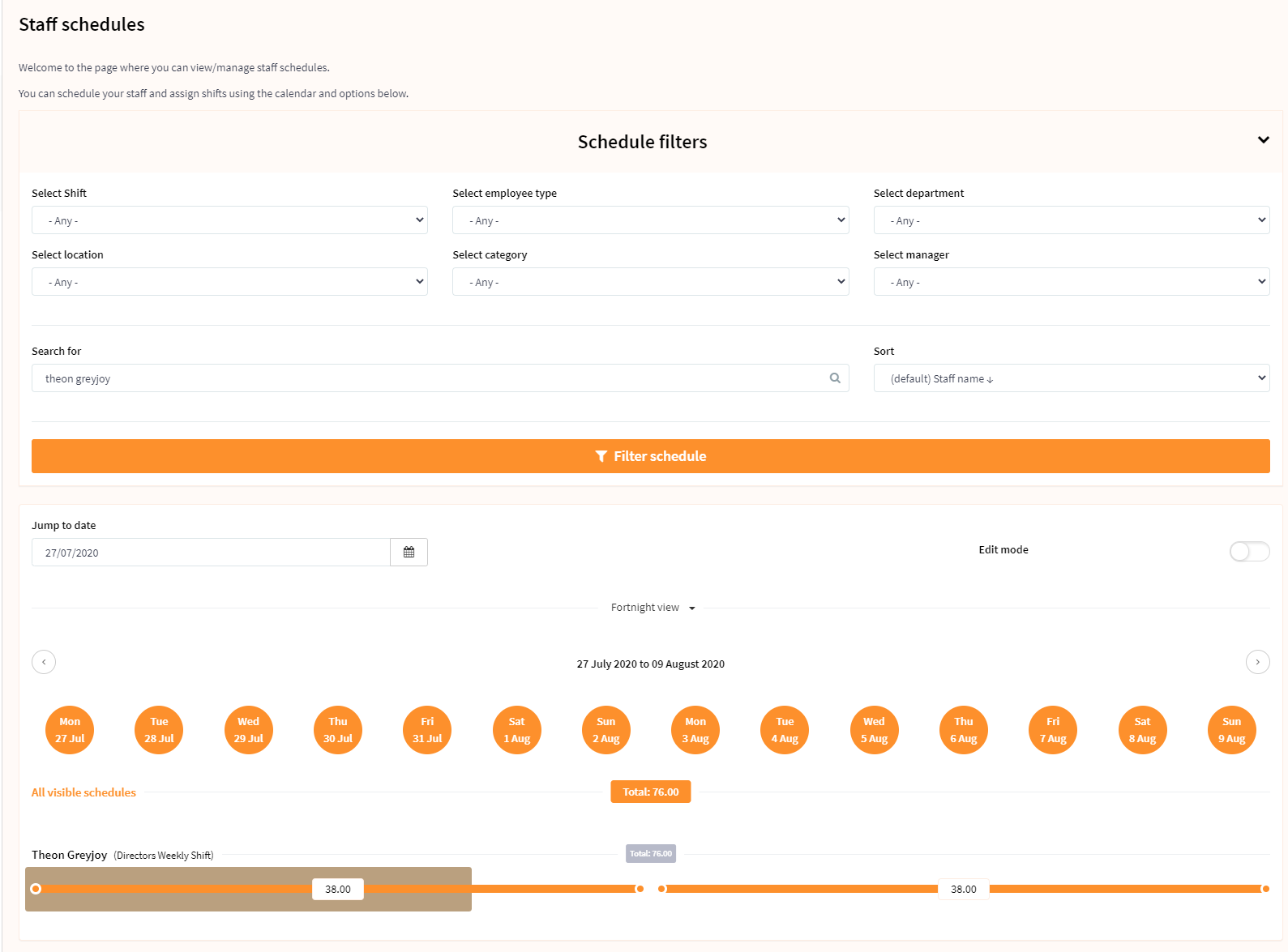
8.15 A number of layout changes have been made to improve how the project and payrun setting pages display. This includes moving the field “Allow project codes to be added manually to timesheets” from Pay-run settings page to Project settings page, which kinda makes sense.
8.16 This one is for us but we have added “Under maintenance” controls for tenants (to be used when big data migrations need to be applied to tenants individually) – this just saves us having to do this manually just in case you care.
8.17 FIX: For some users there was an issue with leave not showing on time-sheet after approval this should now be resolved.
8.18 FIX: Some users with legacy configurations have had issues with totals not being calculated after a change is made on time-sheet – this should now be resolved. This includes when excess-time was recorded on a day, the excess-time view was not updating as expected.
8.19 FIX: There was a super weird error reported where for some users when copying from schedule if the time-block didn’t equal the set break period for glide shifts an additional period of time (the length of the break) was being added to the schedule. Not ideal – so we fixed it.
8.20 FIX: There was an issue with excess-time calculations for tithes where it was generating an instance with 0 hours. Again not ideal so fixed that one.
8.21 FIX: If elementTIME altered records when first configuring a new implementation then the system was generating 500 errors on user timelines as it was unable to match audit records. This has now been resolved.
8.22 FIX: Issue with hierarchy procedures where managers from the past were being fetched as current managers (which was affecting expected approval workflows) in additional to the actual current manager. So to prevent any risk of fights we have removed the legacy managers and the workflows are now performing as they should.
8.23 FIX: The removal of requirement for all users to have a permanent employment date created an issue with leave balance calculation for staff without start date of permanent employment (it was affecting balances calculations in the end of pay-run and EDRMS integration).
8.24 FIX: We noticed an issue with notifications for users no longer active where they could in theory be sent notifications (it was the case of the user having notifications snoozed and then been terminated while a snoozed notification was still in queue to be sent)
8.25 FIX: There was an issue when forecasting estimated balances (it was also affecting the balance after leave taken shown on the process to request leave).
PS – Credit to Steph from Northern Grampians for the Pacman chasing concept.