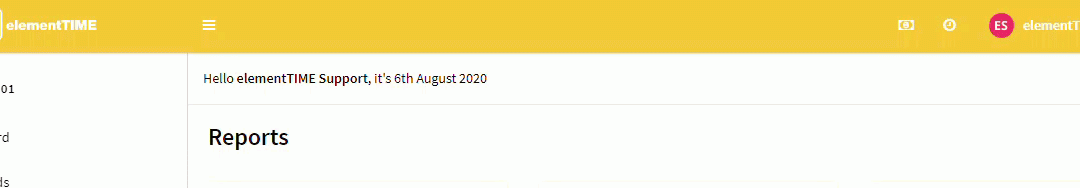Version 9.1
Release to staging: 27/07/2020
Release to production: 06/08/2020
Summary of changes
This version includes some small changes to just make a couple of things easier but it also has a major user change to the selection of complex work order / project lists.
Label and terminology has also changed for what used to be penalties to reflect the broader use of this functionality by many organisations.
- Improvements to report generation
- Alerts when changing schedules if a users timesheet is excluded
- Altered the name of penalties and allowances to reflect functionality
- Altering the way projects are selected for complex timesheets
- Small things
Improvements to report generation
A number of changes have been made to improve the generation and management of reports when downloaded. This includes:
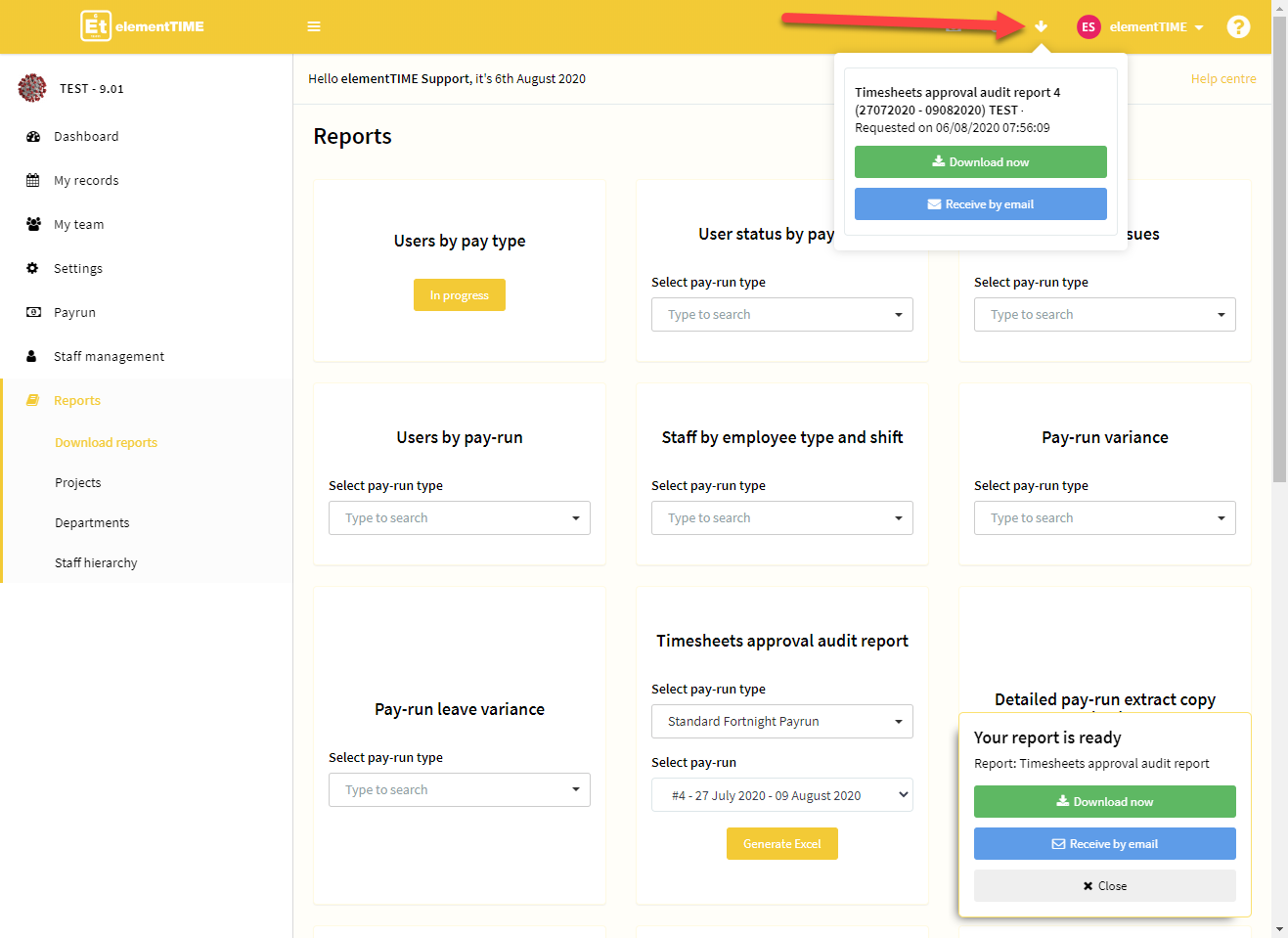
- When downloading reports a download symbol now displays in the top menu bar. All reports generated will stay in the queue (available when selecting the download symbol) until reviewed.
- Symbol will pulse while a report is being generated and stay static when finished. The Symbol will disappear if there are no active reports in the queue.
- Updated processing to reduce generation time.
- Cached static data to reduce report generation time.
Alerts when changing schedules if a users timesheet is excluded
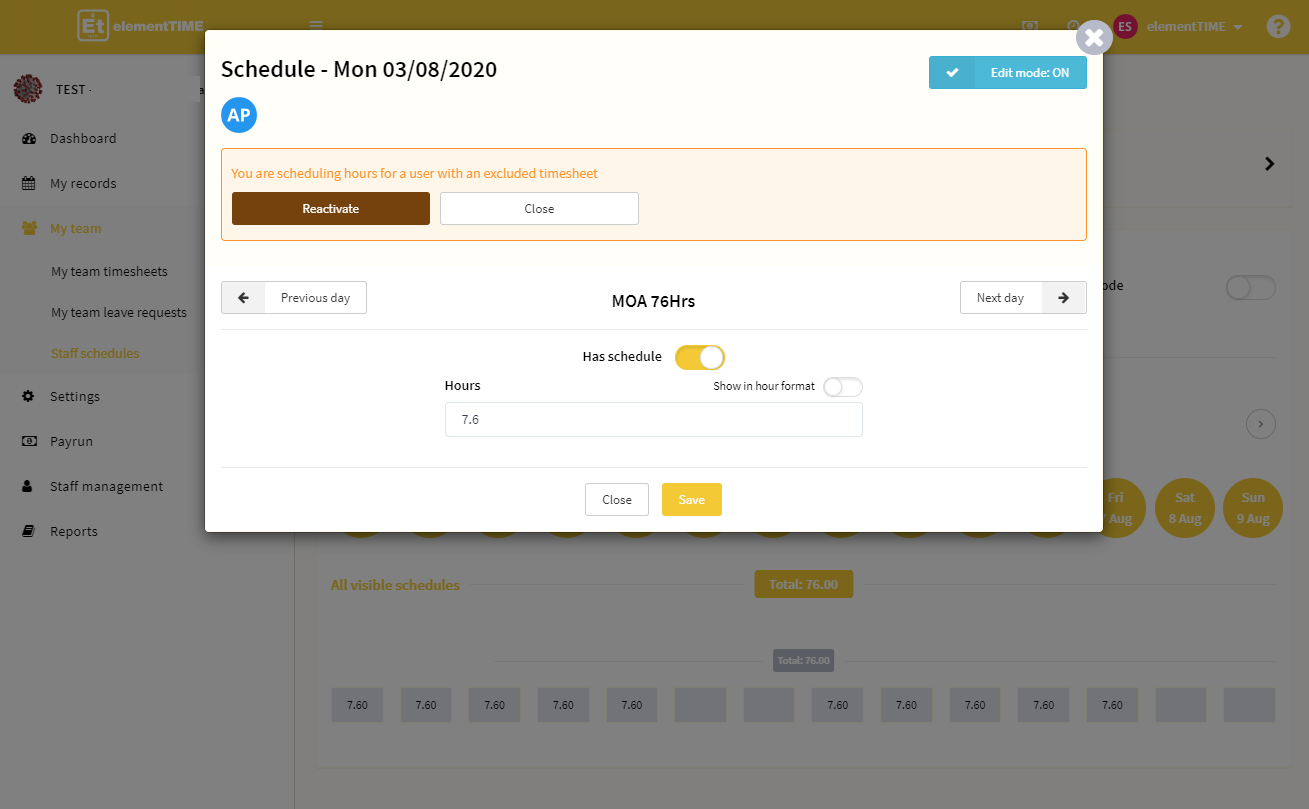
When a user has an excluded timesheet if some is making changes to their schedule they will now be alerted and have the option to reactivate the timesheet direct from the schedule page.
Altered the name of penalties and allowances to reflect functionality
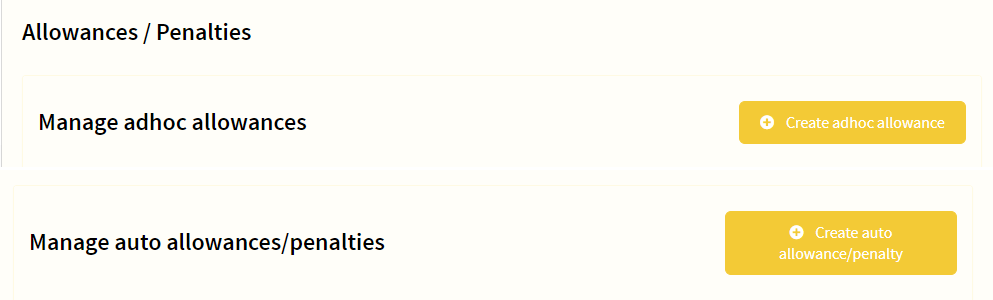 A number of Councils are using allowances to manage ad hoc allowances and penalties to also manage automatic allowances we have changed the naming to reflect this to make it clearer for people setting up conditional automated allowances and for users entitled to them.
A number of Councils are using allowances to manage ad hoc allowances and penalties to also manage automatic allowances we have changed the naming to reflect this to make it clearer for people setting up conditional automated allowances and for users entitled to them.
These changes impact labels on settings, reports, timesheets and assignments.
Altering the way projects are selected for complex timesheets
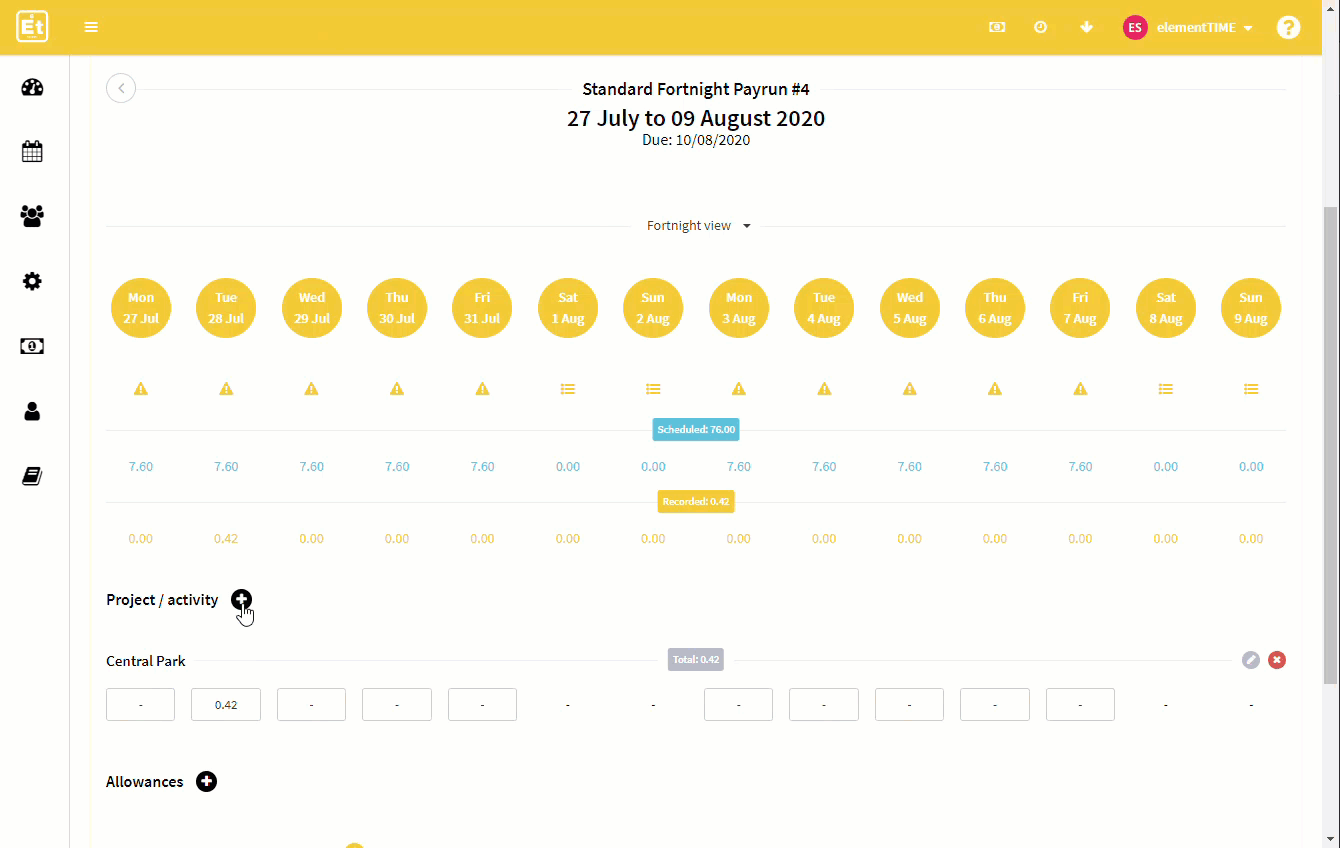
Preempting the dedicated offline mobile application when users select projects and work-orders they can now select from a parent and then child rather than the previous single list. This means users can select to group tasks to record time against by common elements for example:
Location then activity: Central Park and then all relevant activities for Central Park
or
by Activity then Location: Mowing and then all locations for Mowing.
Note users with a single master project will still have timesheets auto populated with just the master project.
Small things
a whole bunch of little small things have also been included:
- Rounding for FTE – FTE hours per week allows part numbers.
- Leave requests by payrun report now includes status of timesheet when the report is generated including if the timesheet is excluded and the name(s) of the shift(s) the user is on.
- Fixed off server notifications.
- Altered SMS construct to provide for Norfork Island numbers