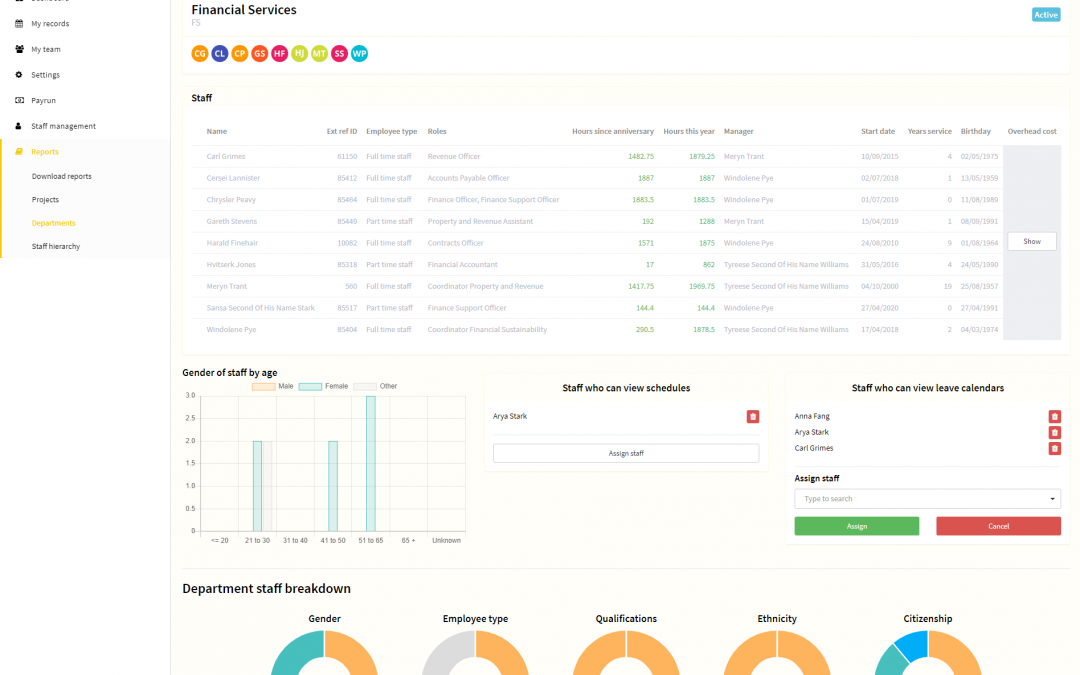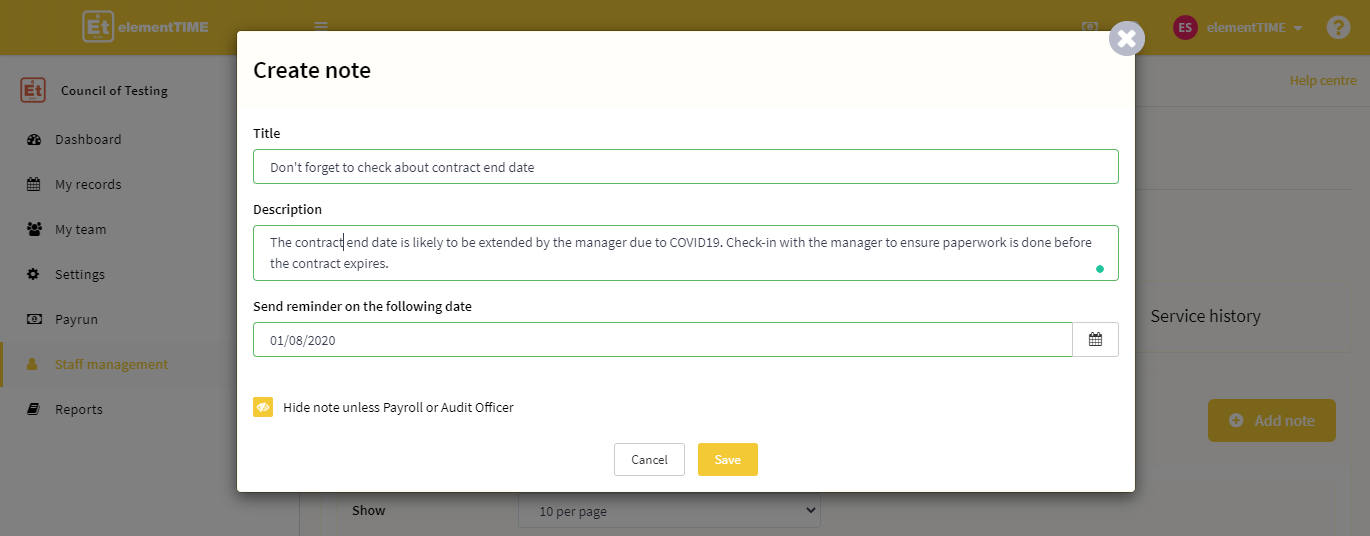Version 8.13.0001 to 0005
Release production date: 10/06/2020
Relevance: All users
Summary of changes
Get ready for getting your socks knocked off – okay maybe not quite your socks but in this release, you get a whole lot of changes to help manage staff including terminating users, new dashboards, new notifications and other cool things. I know right – AWESOME. So what is included:
- Force password reset reminders
- Users can now view department calendars and department schedules even if they are not department managers
- Employee types now support hour caps and can trigger notifications
- Changes to the manager and department dashboards
- Improvements to project dashboards to display hours coded to child work order / tasks or activities
- Users can now alter the direct manager of staff
- Master projects are now visible directly from the assignment table
- User names can be updated
- Timesheet modals now show expected hours of work across all shifts and projects and missing hours
- There is now a new terminate employee process
- Validation requirements on leave requests have been improved
- New change record and notifications for changes to timesheet after submission
- New tab added to the user summary to show individual user system set up
- User direct reports functionality is now changed on the user profile
- User notes can now be hidden and also trigger reminders
- User leave requests can be viewed in a single transaction list
- Payroll officers can alter their own schedules if on flexible shifts via the timesheets
- Project codes can now be overwritten when assigning as individual parts of a string
- All the little things
1. Force password reset reminders
Users now can be reminded to update their passwords the next time they log in. This only applies to users not using SSO. For more information about this see requesting password updates.
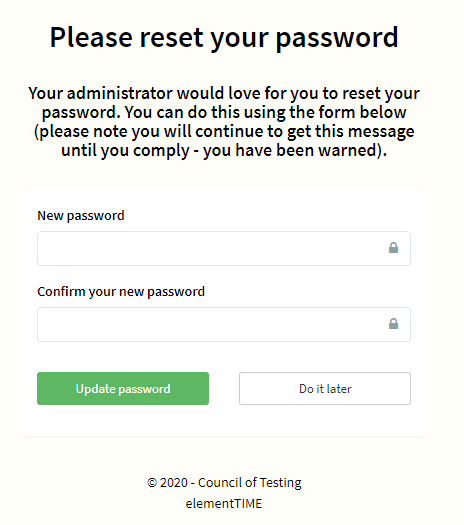
2. Users can now view department calendars and department schedules even if they are not department managers
You can now allow users to be linked to calendars and schedules. Users will be able to view schedules and departments but not interact with them (unless they already have access to do so). Users added to parent departments will have access to parent and child calendars.
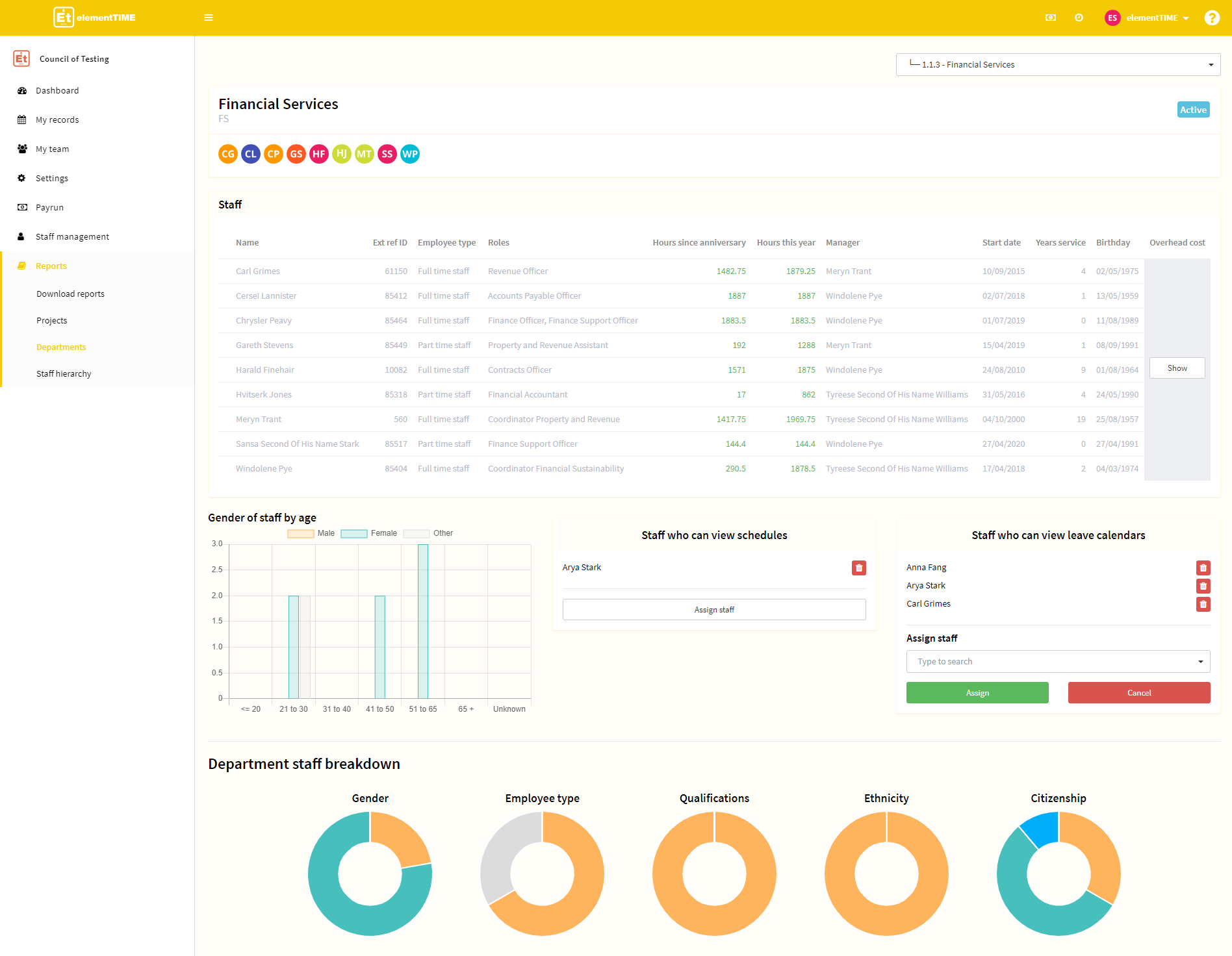
For more information about adding users to department calendars and schedules see:
Viewing departments leave and schedules
Giving users the ability to view department leave and schedules
3. Employee types now support hour caps and can trigger notifications
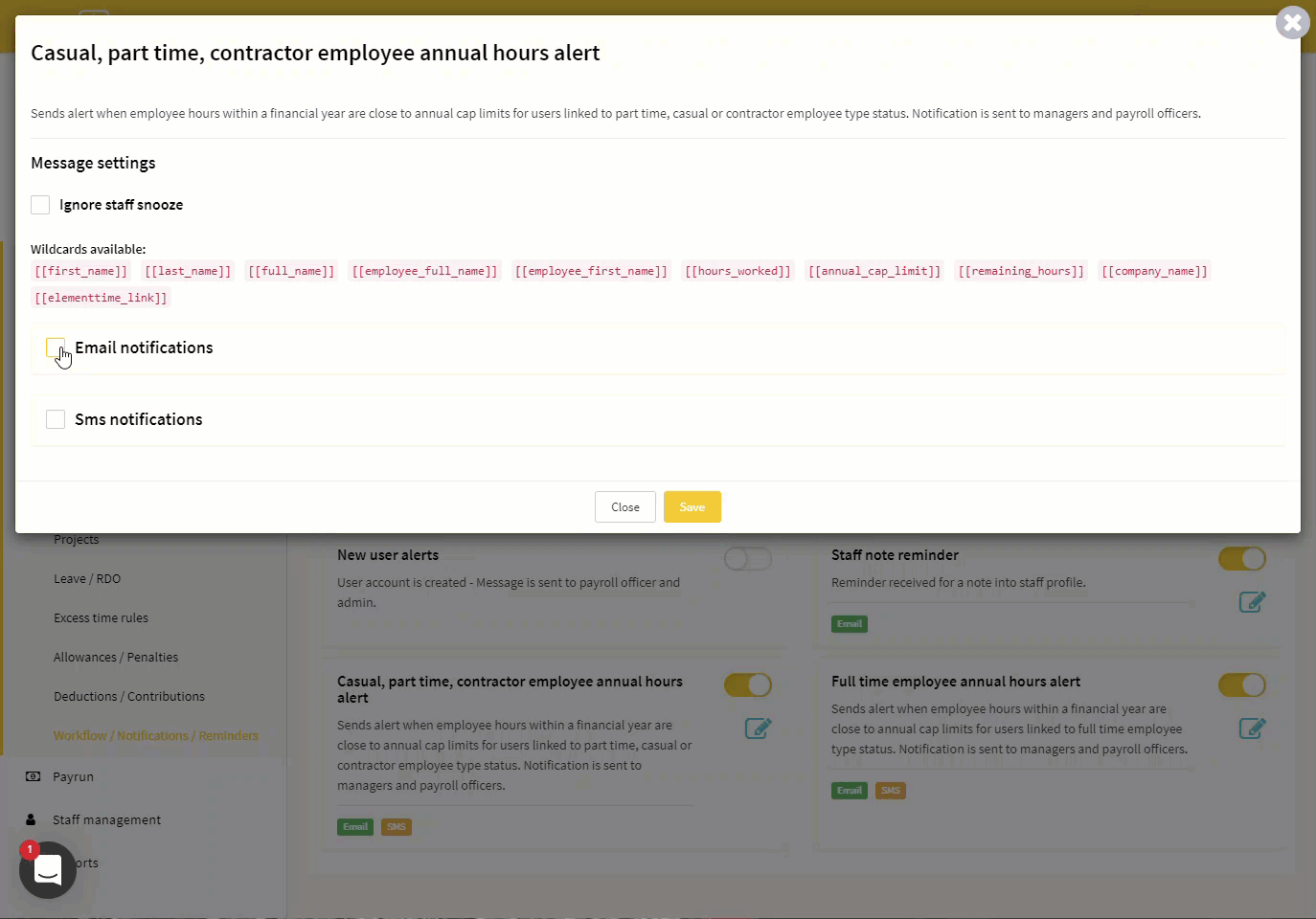
Employee types can now have hour cap values added. This is to assist with the management of users who when set hours are exceeded may be entitled to changes in working agreements. Hour caps can be used to trigger alerts to payrun and direct managers.
For more information view:
Setting employee type hours worked alerts
4. Changes to the manager and department dashboards
A number of changes have been made to the manager and department dashboards. The main dashboard now displays when staff are on leave, recording time as well as additional staff information such as hours worked since anniversary and financial year and years of service.
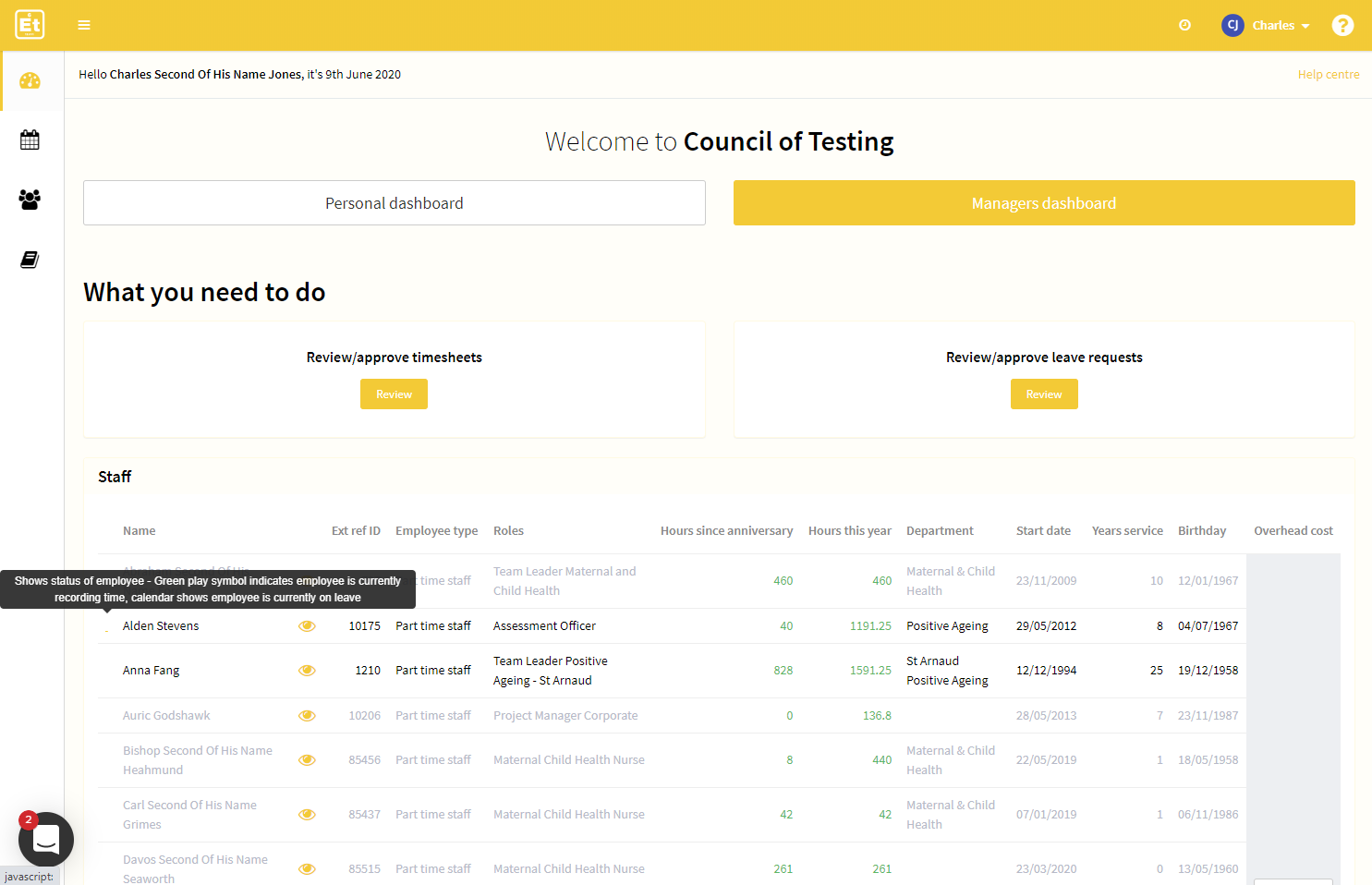
For more information see manager dashboard reports panel
5. Improvements to project dashboards to display hours coded to child workorder / tasks or activities
Project Managers can now view hours coded to child work order tasks and activities on the main project dashboard.
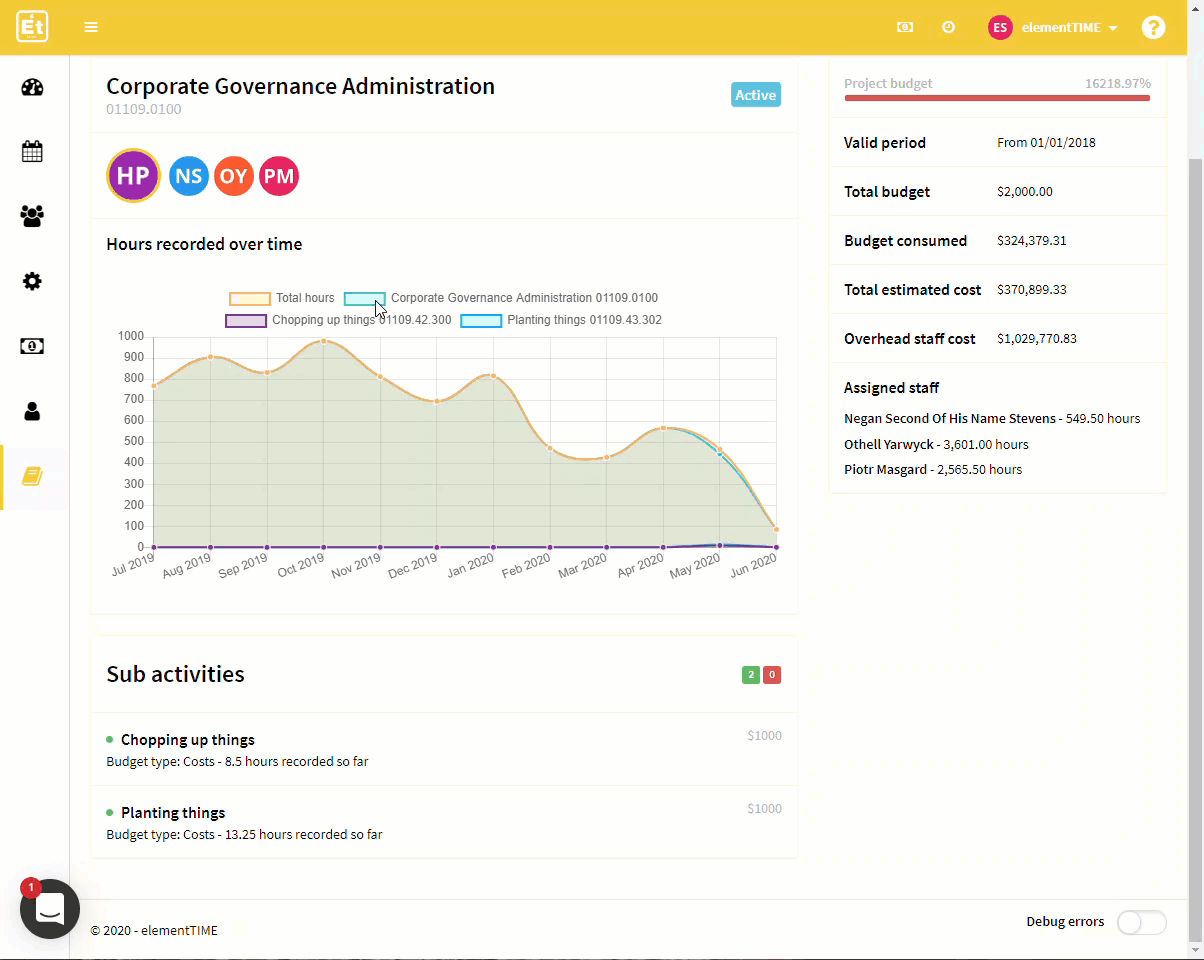
6. Users can now alter the direct manager of staff
Where staff change reporting lines the direct manager can now be altered with automatic recording of change notes via the Staff management options.
For more information see: Changing direct managers
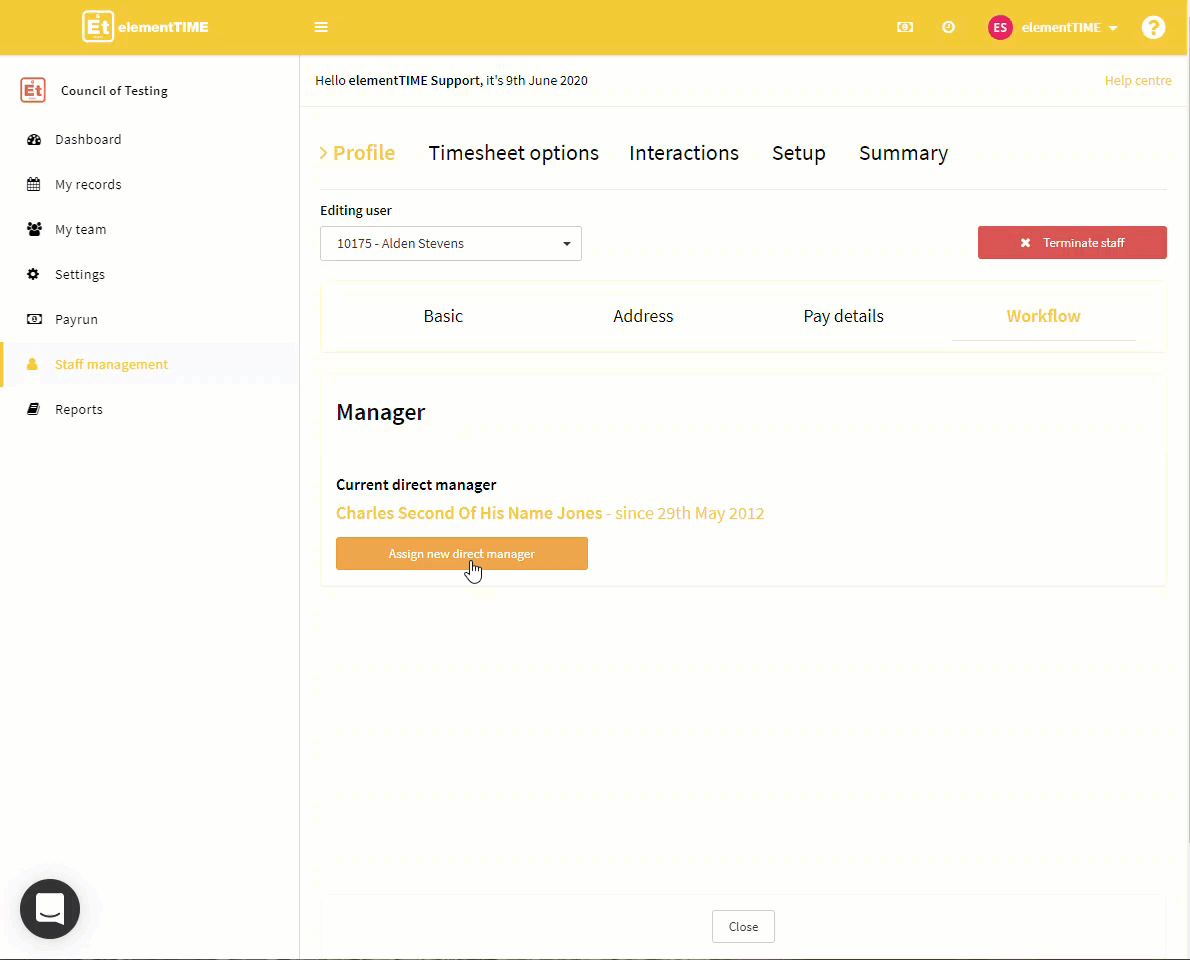
7. Master projects are now visible directly from the assignment table
Master projects or work orders are now flagged directly in the assignment table. We have found this to be handy if users have lots and lots of active work orders and projects to code time against.
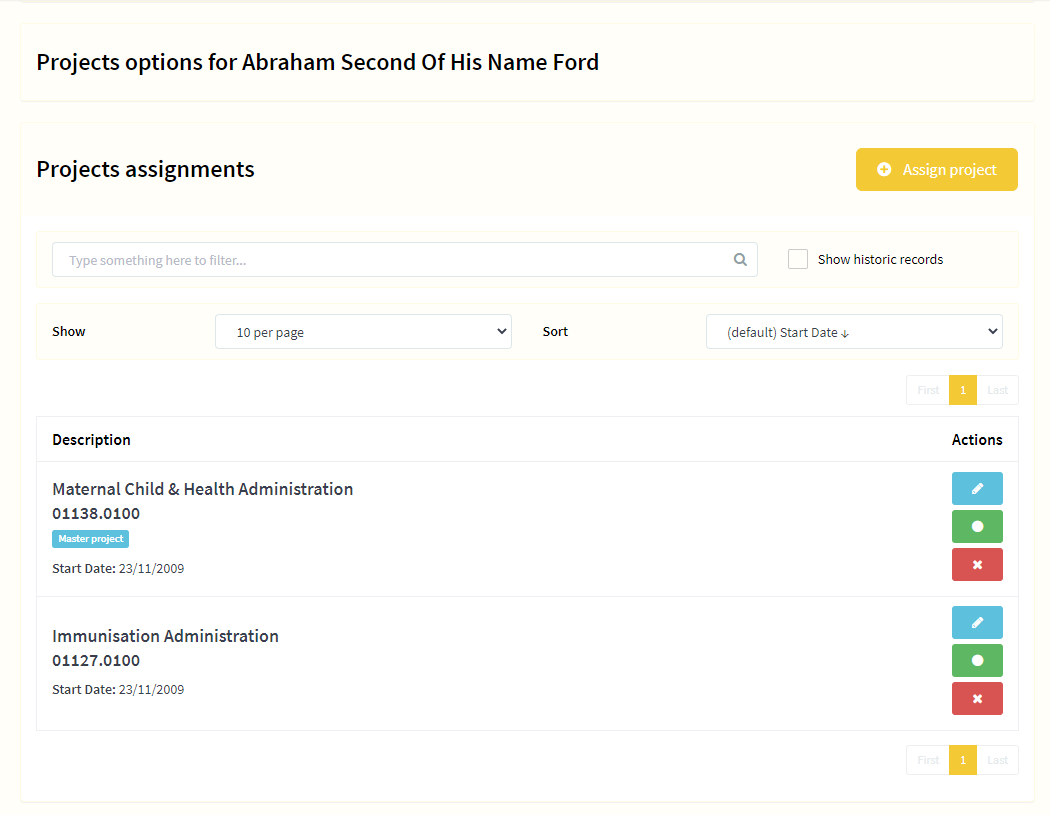
8. User names can be updated
Payroll Officers can now update user names.
9. Timesheet modals now show expected hours of work across all shifts and projects and missing hours
When entering time into a timesheet the timesheet entry modal now has total hours scheduled, and missing hours. Users also have the option to automatically complete a leave request to match any missing hours.
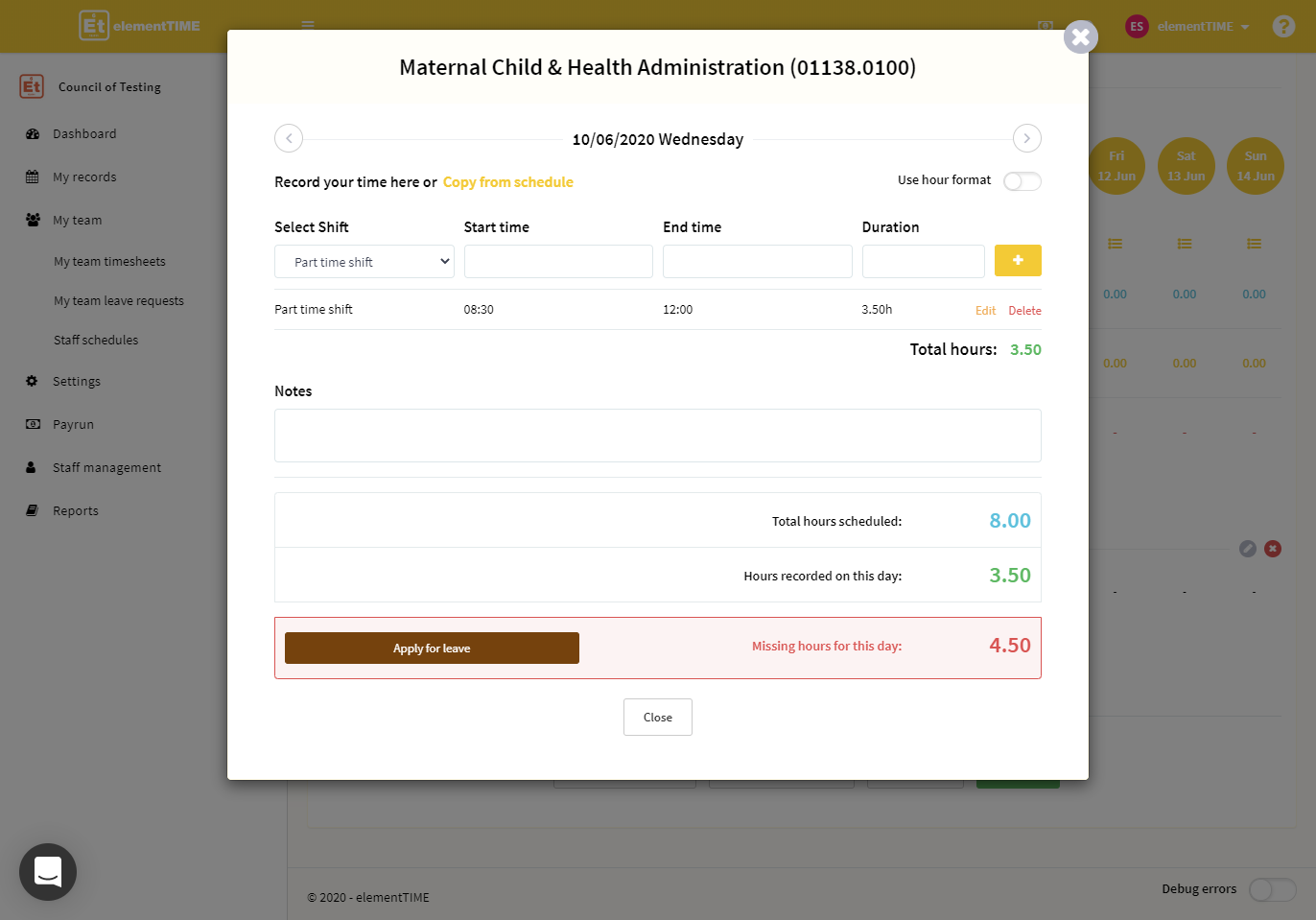
10. There is now a new terminate employee process
There is now a new process to assist in terminating users within the system – a simple process that ensures everything is done and creates a service record on the employee’s profile. For more information view Terminating employees
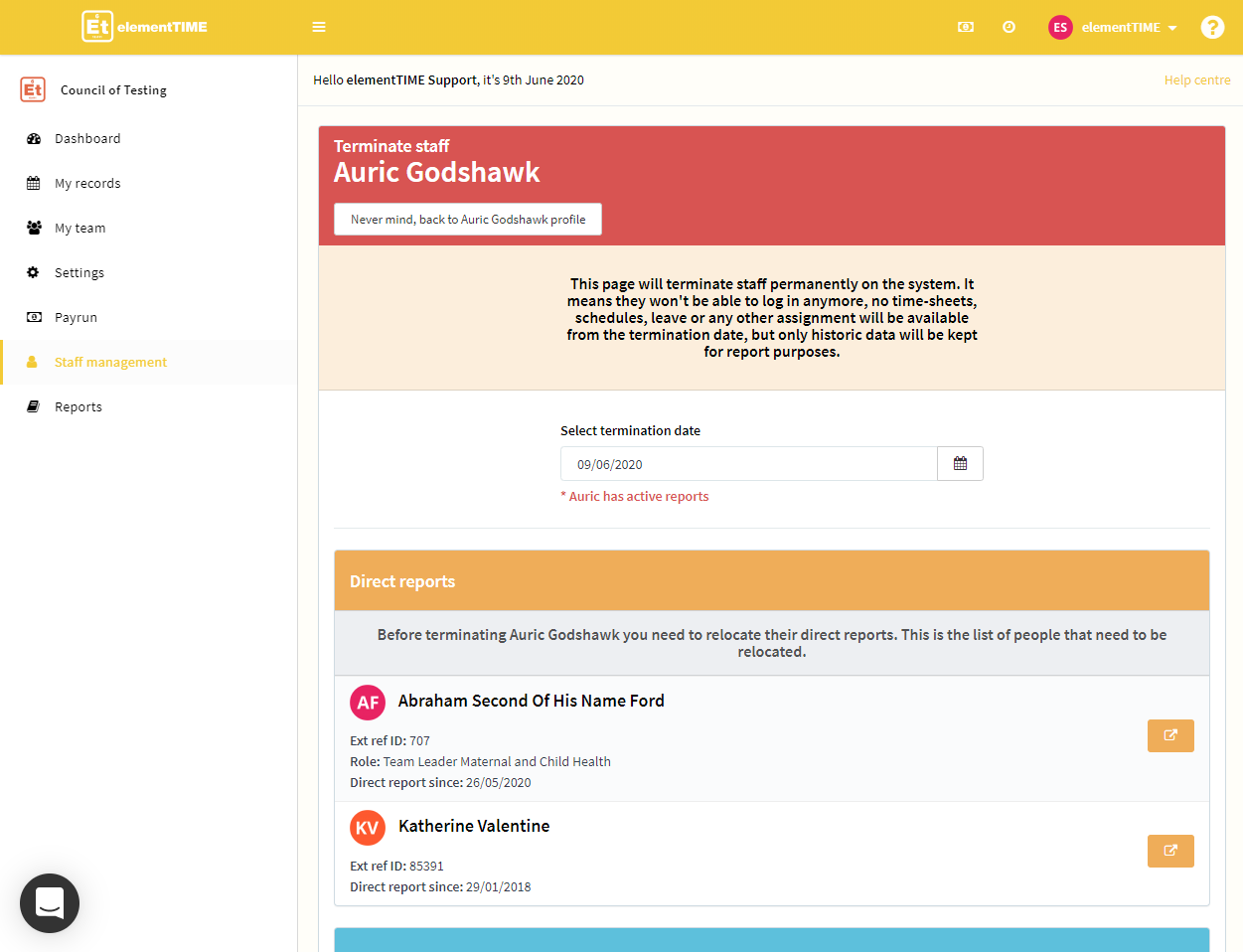
11. A small thing but the validation requirements on leave requests have been improved
When applying for leave if the request does not meet the requirements not only does the apply button not show but the requirement is now highlighted red.
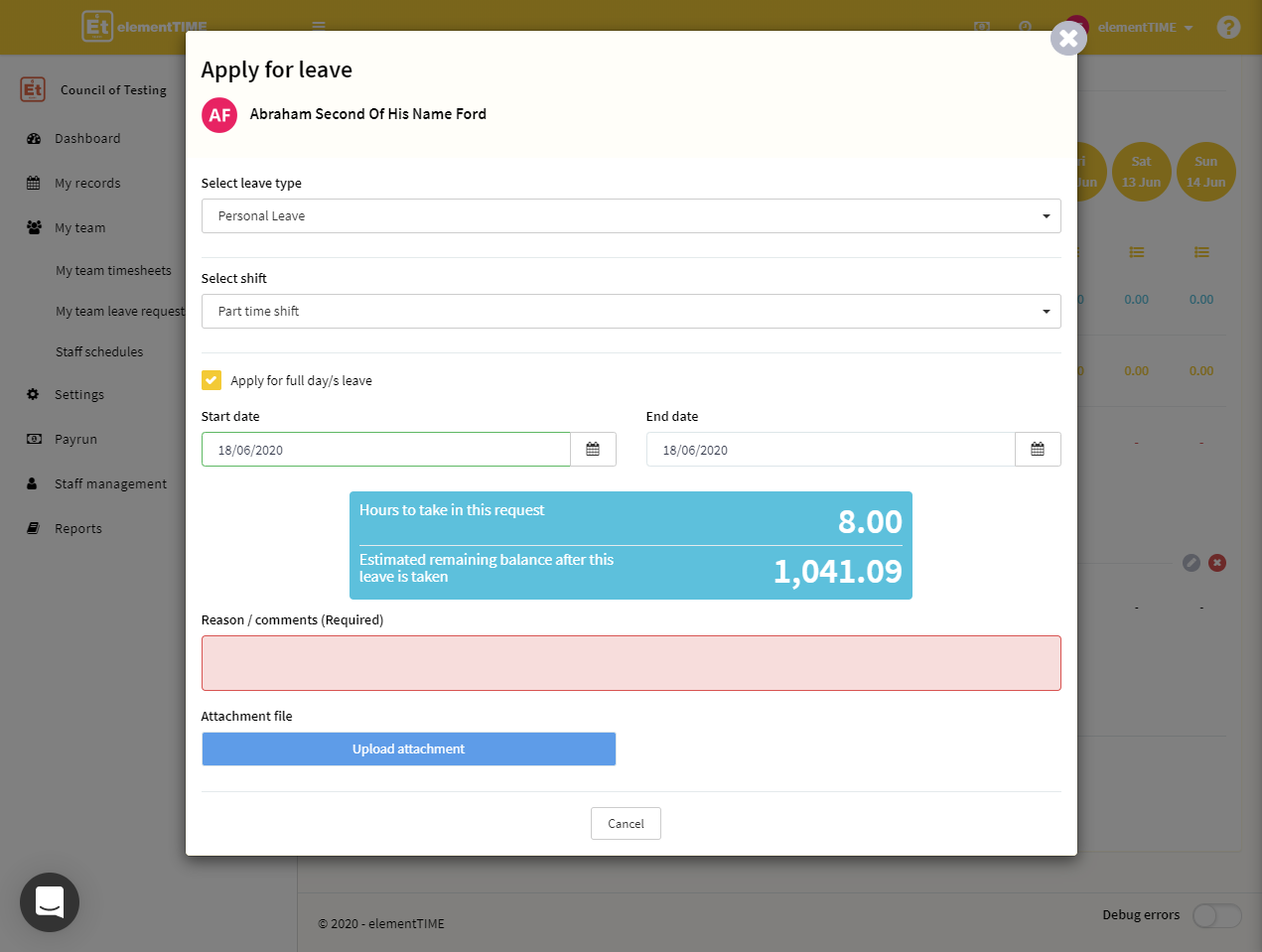
12. New change record and notifications for changes to timesheet after submission
When changes are made after a timesheet is submitted then any changes are now recorded on the timesheet workflow record and notifications can be sent to the user. Likewise, changes made by payroll officers after a timesheet is approved by managers are noted and notifications are made to approvers.
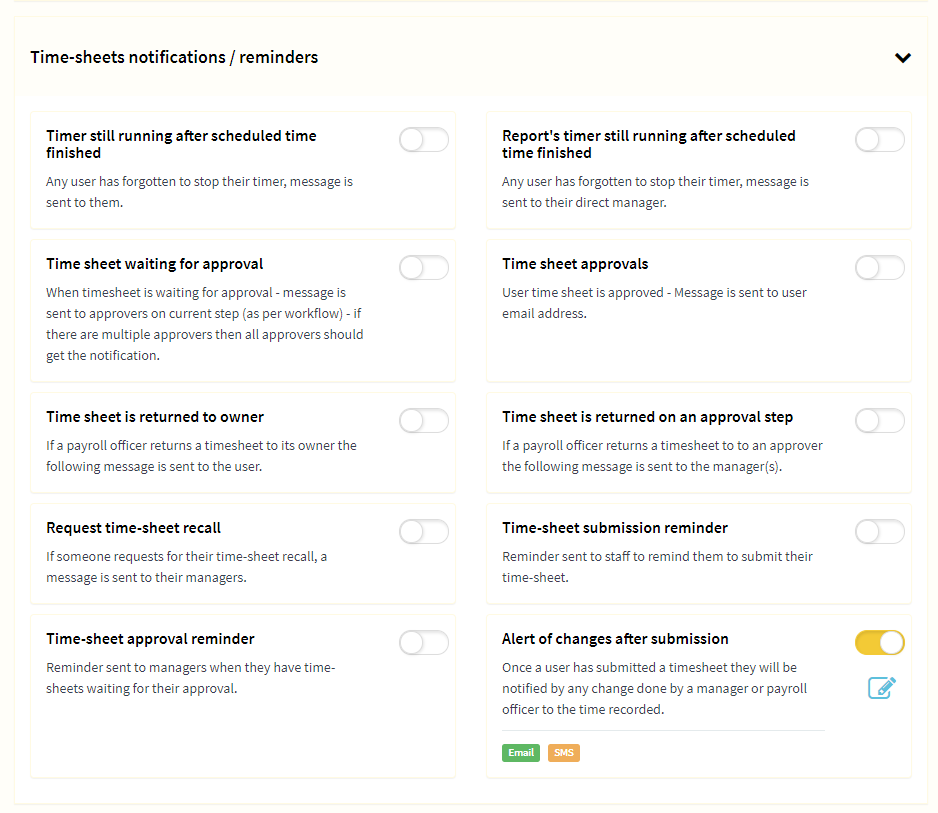
13. New tab added to the user summary to show individual user system set up
User set up details are now available via System set up page on the user summary. This provides an overview of system configuration at an individual user level.
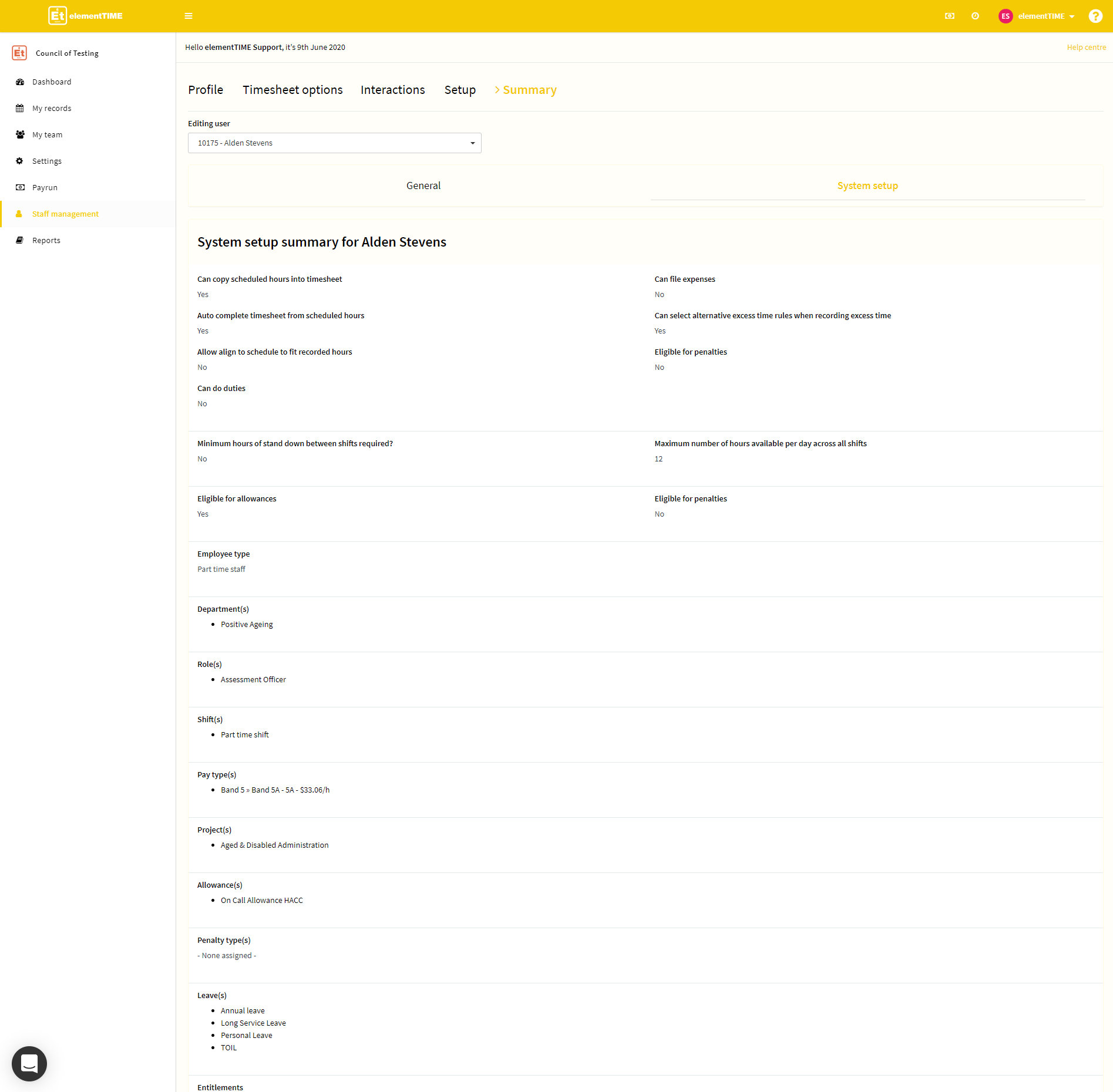
14. User direct reports functionality is now changed on the user profile
If a user has direct reports then the workflow page now allows the ability to navigate to user profiles and also the reporting hierarchy.
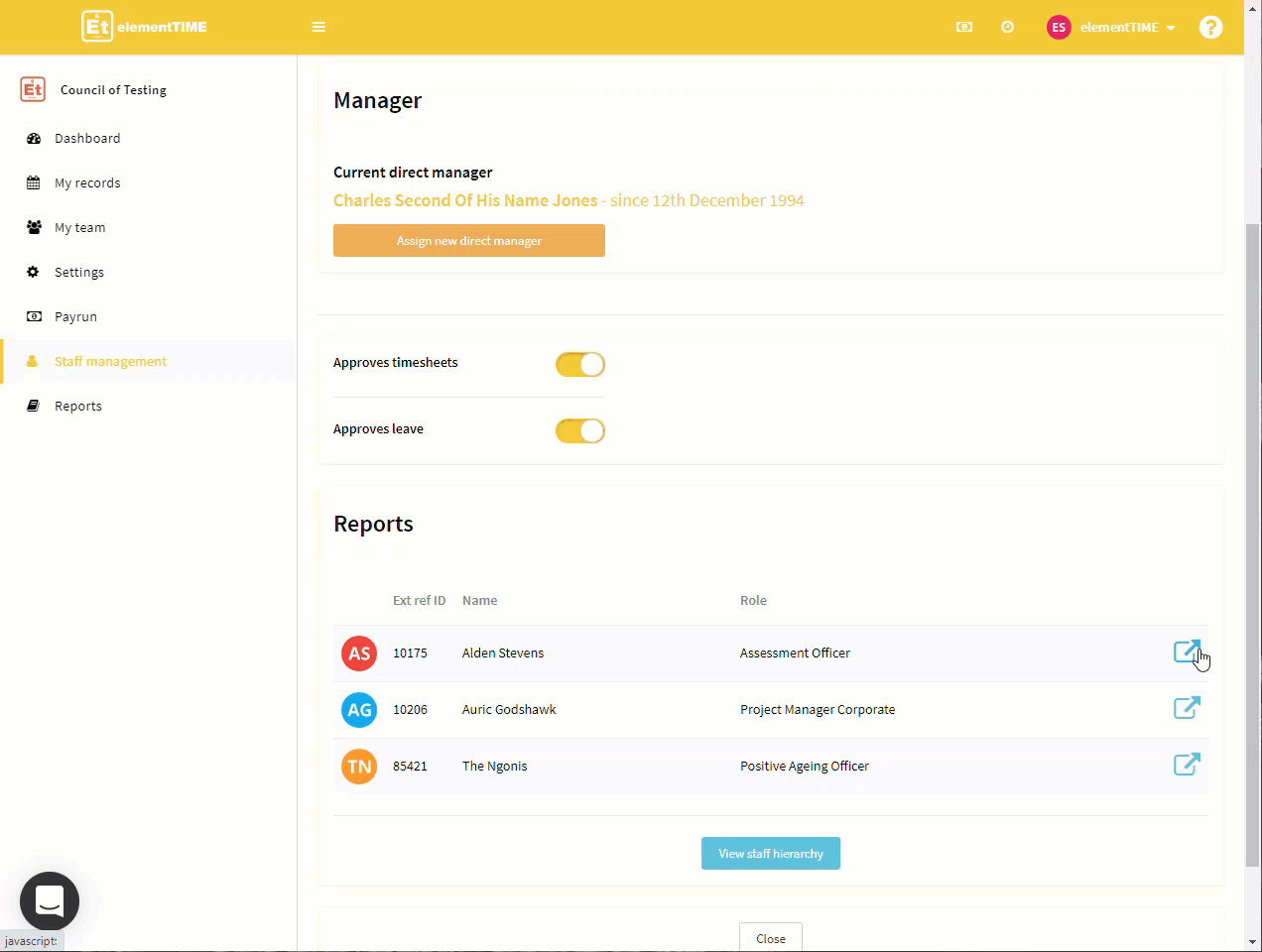
15. User notes can now be hidden and also trigger reminders
Notes entered against user accounts can now be hidden and reminder dates to trigger a notification can also be set. For more information see – setting user notes and reminders
16. User leave requests can be viewed in a single transaction list
User requests for leave are now available in a single table via the staff management on the user summary page. This allows searching of all leave requests regardless of request status or date in a single table.
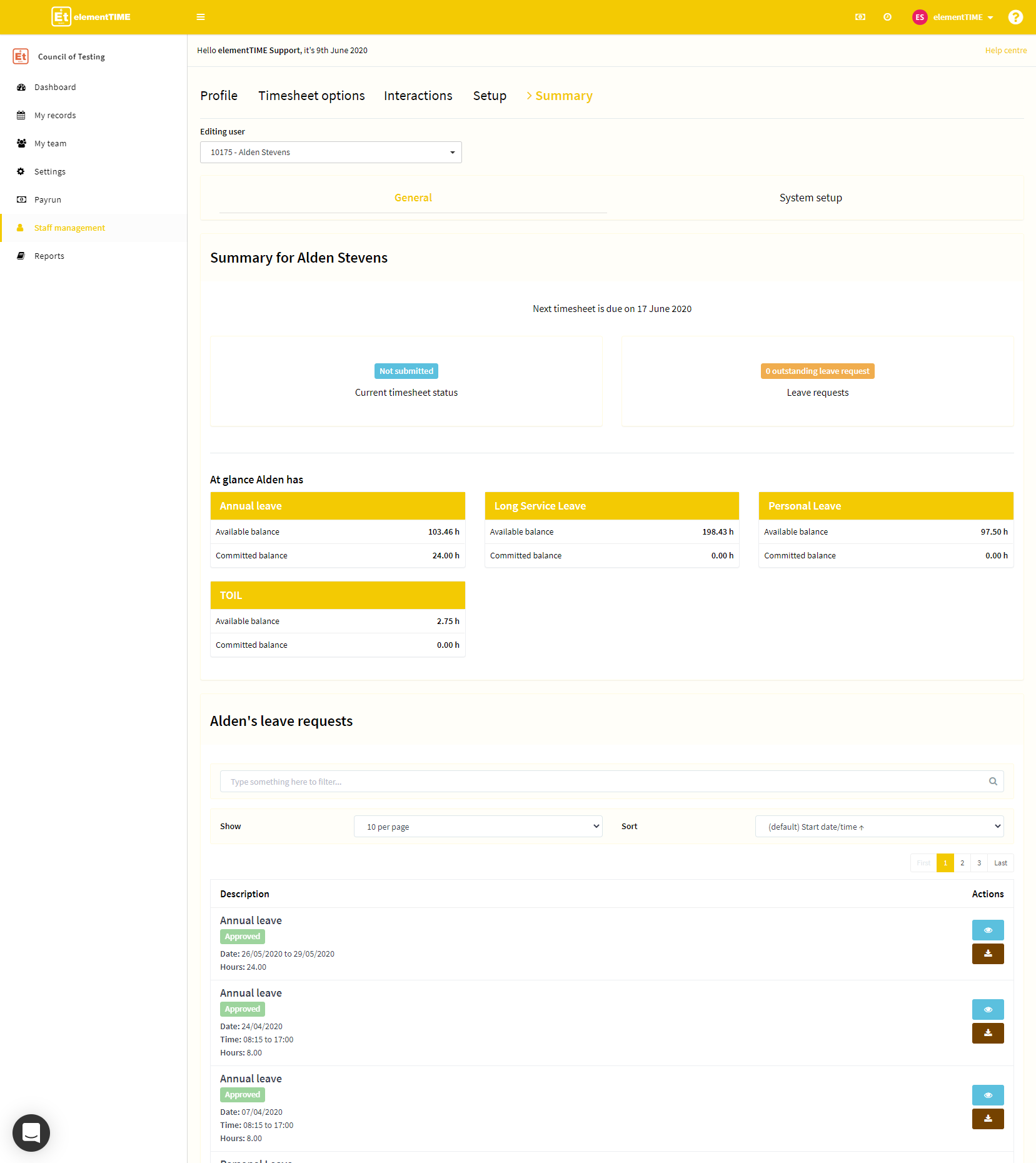
17. Payroll officers can alter their own schedules if on flexible shifts via the timesheets
Allow payroll officers to update their schedules on flexible shifts even the shift settings disallow owners to do so.
18. Project codes can now be overwritten when assigning as individual parts of a string
Project codes are now able to be partially overwritten when assigning to staff (only project code bit or only activity code bit) whereas before the whole string needed to be updated.
19. Small changes and enhancements
The following little tweaks and enhancements were also included in this release.
- Applied a fix on the workflow for “system access” type where the default records did not have the value set.
- Applied a change on UserController to when opening the tab “setup”, the system forces the creation of default bank for accrued hours if the users are created from integration or importing tools.
- Implement new artisan command to reset a workflow (it works for time-sheet and leave request) if changes are made to a workflow and need to be applied for existing requests or tasks mid-way through the current workflow process.
- Applied fix on schedules to prevent users from changing their own schedules if they should not be able to based on shift settings and user settings.
- Applied a fix on general API application where service for regions was not working, causing problems for creating pay locations on some tenant applications.
- Applied a fix on leave type settings where when selecting “other” to field “Apply leave type by default to”, the pay group types were not being added.
- Applied a fix on queue job that calculates hourly rates for new scheduled days (some were throwing an error and causing some miscalculations on totals).
- Allowed pay-types to have their amounts changed by payroll officers.
- Adjusted standard job codes for synergy report for some users.
- Forced emails to be lowercase before redirecting user to the knowledge base.
- Fix: Error on queues when checking “No main role assigned” issue on time-sheets.
- Fix: Error on queues when checking “Under recorded hours in a day” issue on time-sheets.
- Fix: Artisan command “elementtime:tenant:payrun:accrueleavebalances” was throwing an exception for tenants with no ended periods in history.
- Fix: Possible invalid time-sheet record when trying to broadcast changes to web-sockets.
- Fix: Time-sheet error to hide fortnight view if the payrun period is weekly.
- Fix: Weekly shifts were breaking on the staff schedule page
- When assigning projects to an individual, only the project code was showing not the full project code and activity code – so fixed that (this one is for you Steph).
- Sorted a wee oversight that if projects/work orders tasks are added to a parent after it is assigned the tasks do not flow through to the user with the parent work order or project code.
- Added help notes to the leave transaction options so it is a little easier to remember what button does what when manually adjusting balances.
- The broken link on the Allowances / Penalties part of the settings page is fixed (i know right massive).
- Improved performance on fetching data for the project dashboard.
- Removed “admin” system access option from staff.
- Fixed issues on front-end where lots of unused code was deleted from the project dashboard controller.
- Applied fixes on values, budgets, hours on Project dashboard.
- Fixed an issue where when applying for leave from the modal, if the user was assigned to multiple shifts, an error would occur.