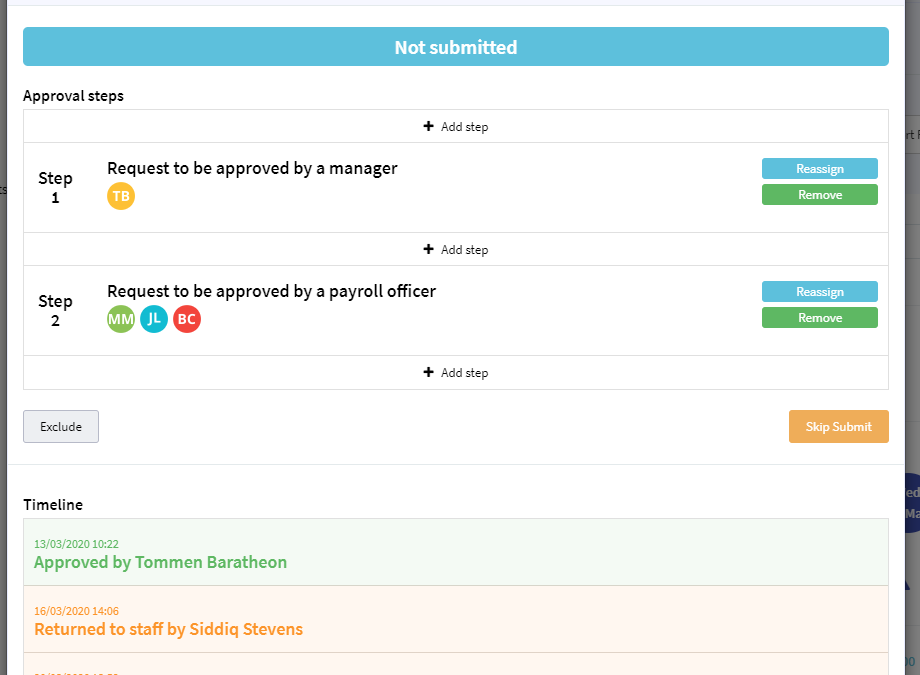Version 8.12c.0001 to 0010
Release production date: 26/03/2020
Relevance: All users
Summary: 8.12c brings in full workflow functionality to timesheet submission, management and approval processes. It also includes new timesheet summary and excess time views, a timesheet review page for payroll officers, missing time apply for leave buttons, better timesheet validation messages, the ability to add attachments to leave requests after submission, and updated timesheet pdfs. Yes, it is pretty awesome.
Timesheet workflow
Users can now control workflow around timesheet submission, management and approval completely. Payroll Officers can also manually assign timesheets on the fly to alternative managers for approval, return timesheets even if approved and open already completed steps.
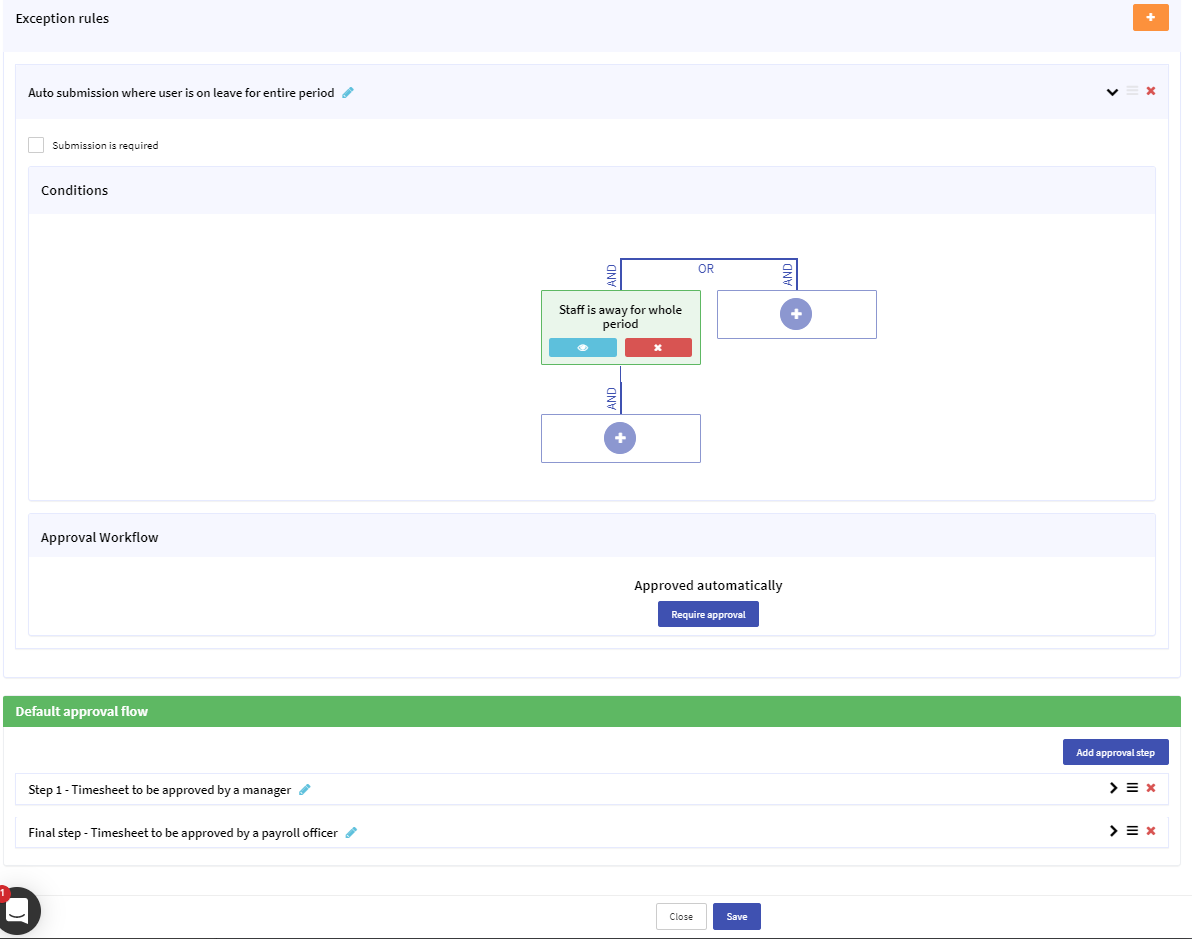
Apply for leave – time recorded gap
When staff have missing hours on their timesheet they now have apply for leave buttons as a way to solve the issue. The buttons are available at daily and timesheet summary views and automatically add the details of the missing time/date to the request.
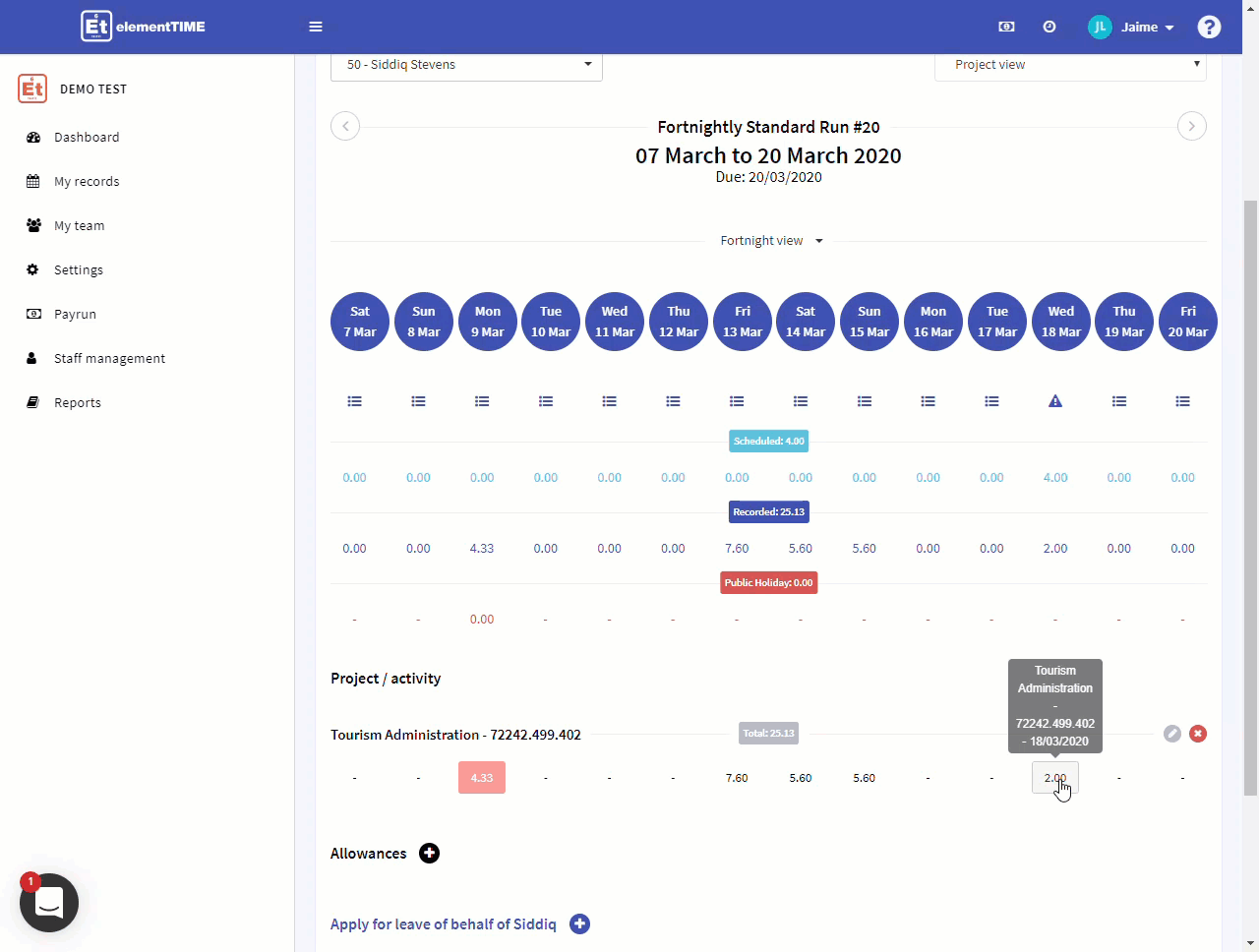
Timesheet summary fields
The timesheet summary fields have been reworked and updated so all recorded (actual) values are now on the left-hand side and adjusted on the right. See more
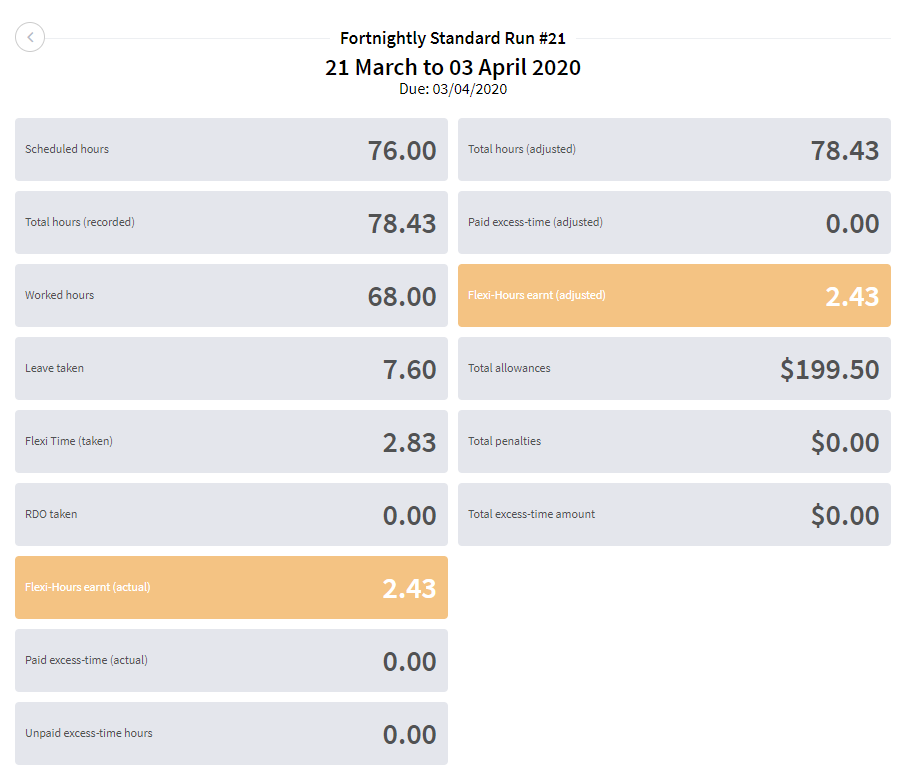
Excess time summary fields
The excess time summary fields have now been updated to show additional information including total excess time hours actual and adjusted. See more.
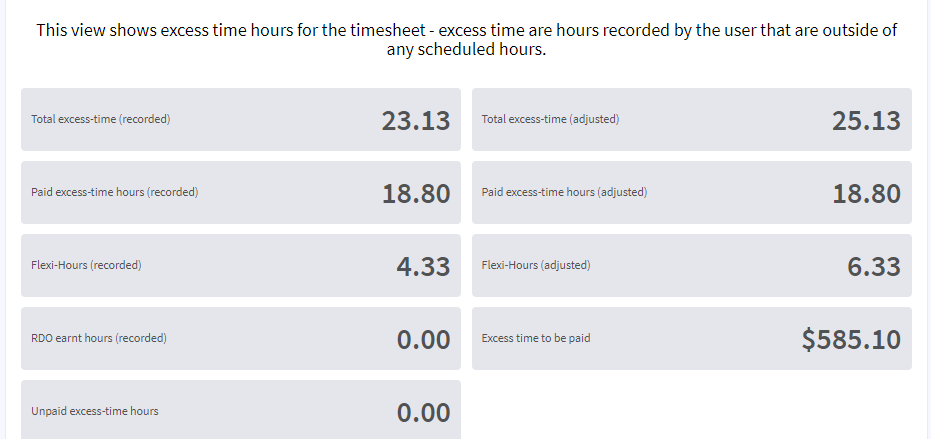
Update to timesheet PDF version
The PDF version of the timesheet has been updated to include the name of any relevant public holidays, pay type step and level, new summary fields and workflow information including date and time of submission.
New timesheet details view on payroll processing
The review timesheet details page is a quick view of all timesheets allowing payroll officers to quickly scan for timesheets needing a closer look. It shows summary total information only. See more.
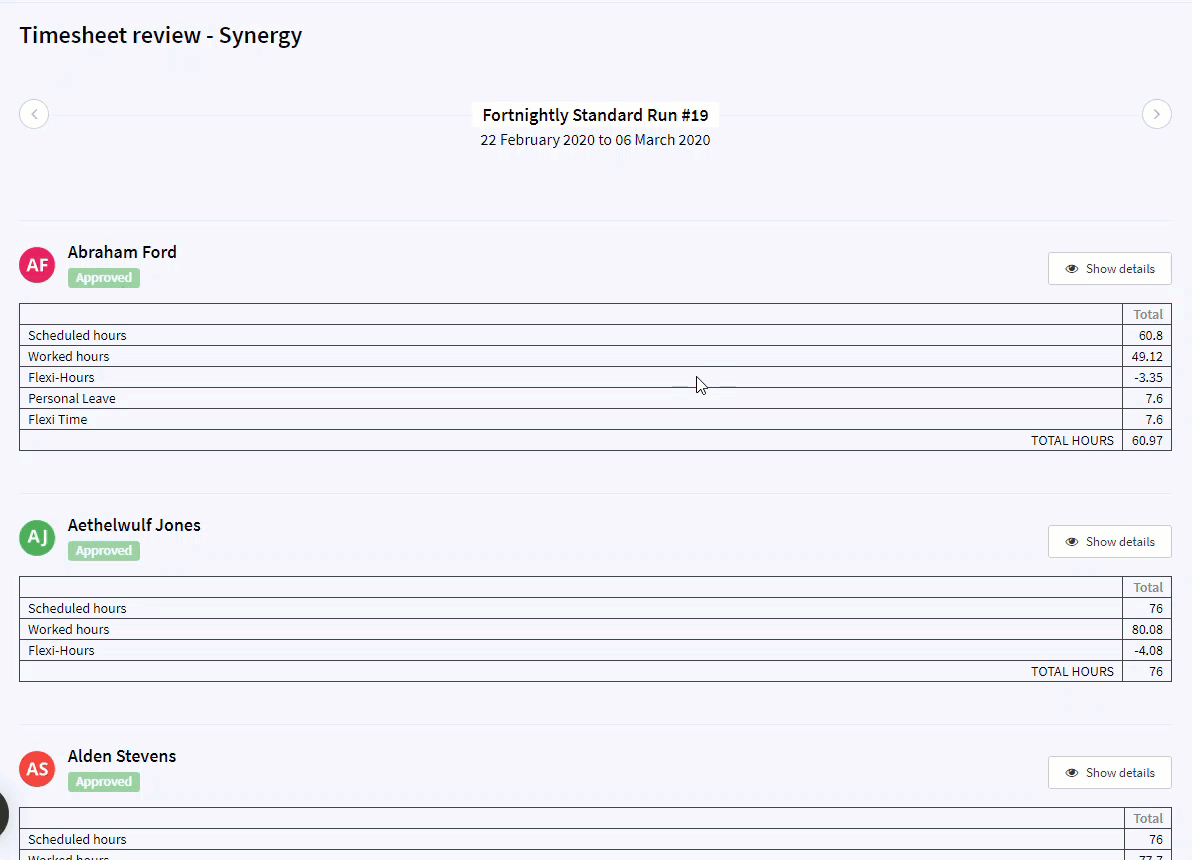
Adding attachments to leave requests already submitted
Attachments can now be added retrospectively to leave requests. Simply open up the leave request select attach file and it will be uploaded. You can also add additional files if needed. See more.

Improved timesheet validation notes
Messages and assistance to staff and managers when submitting and approving timesheets have been improved.
Enhancements and squished bugs
- Fixed issue where if you opened a timesheet from the view timesheets list and then go back and open another one it didn’t update the name in the drop-down – so when you navigated to the excess time view for the timesheet it would alter back to the first users view not the one you selected – which was annoying.
- Fixed issue where timesheet summary was not including public holidays in total hours. We love public holidays so want them to shine.
- Fixed issue where even if a penalty was not assigned to a user it was flagged as a warning.
- Fixed issue where when returning timesheets to staff the comment was not included.
- Updated notifications to link direct to timesheet and to mirror new workflows.
- Disable push notifications if users are not using the mobile application.
- Removed the $ symbol from penalties summary page where values were not $ amounts.
- Fixed the issue where if users did not have a current timesheet and you tried to assign projects to the user it would error. This was super annoying if you were just setting up a new user because of course, they wouldn’t have a timesheet yet.
- Fixed an issue where the average hours worked calculation was over the full number of hours available not just scheduled days, because no one wants to think they need to work more hours.
- Fixed an issue where when updating shift assignment with a different shift-type the system was trying to delete the existing timesheet rather than just convert to the new shift requirements.
- Fixed an issue where timesheets would display ‘a pay type not assigned warning’ if there was a pay type change within the payrun period. No one needs more warnings at the moment so we sorted that out.
- Fixed a problem where if you selected a new payrun period on the payrun processing page it would not update the data on the page unless you refreshed the entire page – seriously that was annoying.
- Some users reported random 500 errors popping up on the personal dashboard – no-one loves that. so we fixed it.
- Sorted out this issue where if users had auto-complete timesheets but unapproved leave the time would still write into the timesheet which would then cause issues when the leave was approved.
- Did some clever things to improve performance on the timesheet when validating clashes when recording time.
- General Marie Kondo of the code and updated the libraries and got rid of the annoying deprecated items and other things we don’t need. Triangle fold that object.