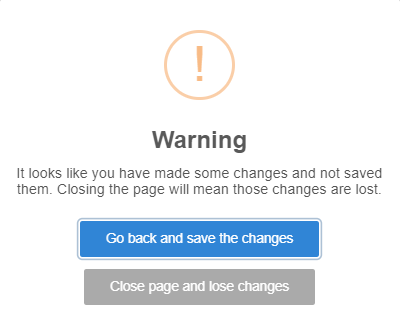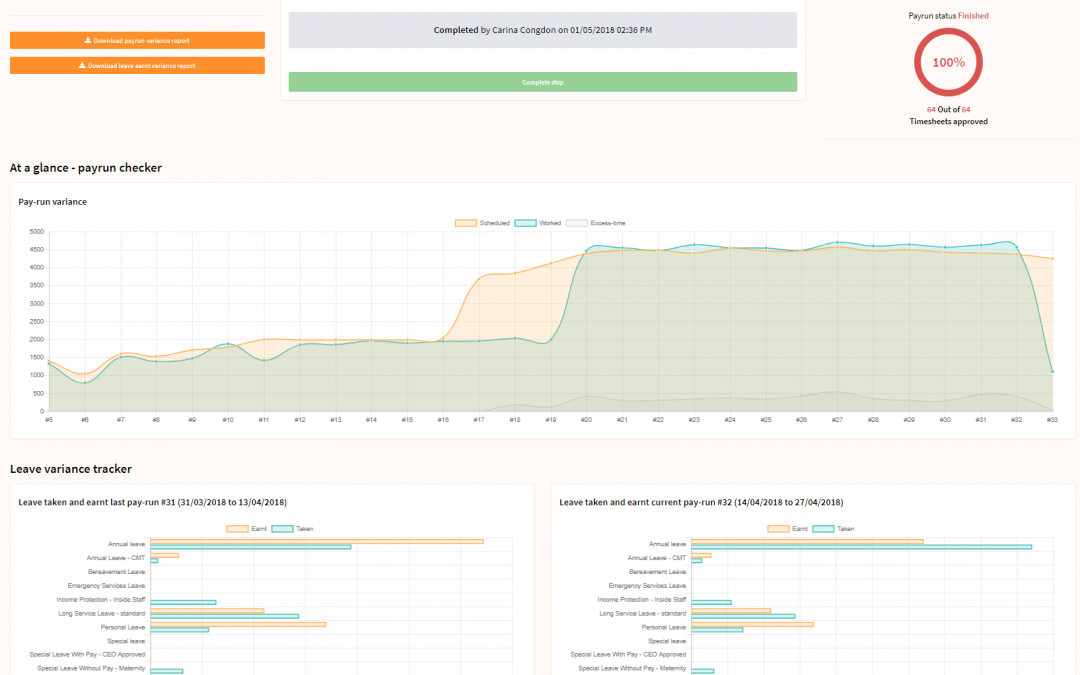Version release 8.03 was released 05/05/2018. This version contains updated dashboards for all user levels including audit officers. There are also new tools for tracking pay run variance reporting and as always a collection of minor cool enhancements and some pesky bug fixes.
Highlights of this release include:
Responsive dashboards showing organisation statistics, FTE counts, employee breakdowns as well as trends for tracking leave, excess time worked and other metrics. All users how have access to personal dashboards displaying leave, excess time and worked hours over time.
Payroll officers have additional tools to help visually track variances between payruns, overall payrun trends as well as new reports to show leave requests by payrun, leave variances, changes between employees by payrun, and updated extract reports.
Align recorded hours
Expanding on the functionality released in Version 8.02 if enabled users now have the ability to align scheduled hours direct from the day time entry screen. Designed for helping organisations with flexible part time staff who may take breaks at varying times for varying duration. This functionality allows capturing actual break times and once aligned committing those into the schedule for the day.
This functionality is controlled by settings against the shift type and may only be made active by payroll officers.
Payrun variance dashboard and reporting
A new dashboard has been added to the payrun processing wizard along with new reporting tools. The dashboard has a trend tracker allowing you to view scheduled / worked and excess time by payrun period as well as leave variance tracker between payruns and overall leave balance changes.
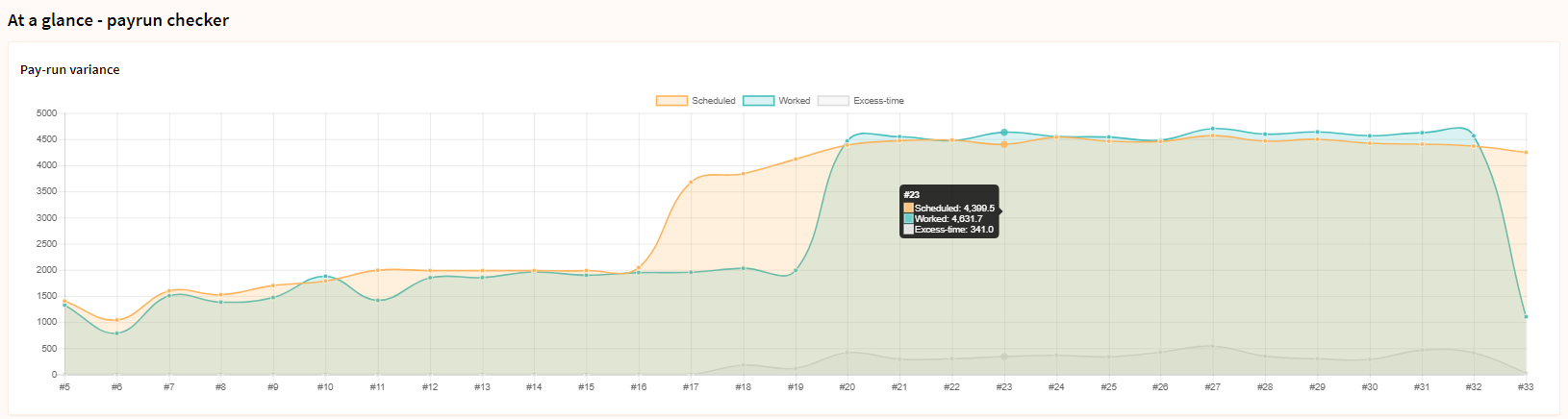
Payroll Officers can also download a payrun variance report highlighting employees who have differences between the last payrun and this payrun (hours worked, paytype changes etc) and leave balance variance reports.
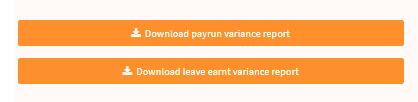
New leave request by pay-run report
Available from the reporting page you can now view leave requests by pay period.
Reports > Leave requests by payrun
New user, manager, payroll officer dashboards
New dashboards have been released with the number of dashboards visible depending on your user role and access level. Visible by default from the home page the dashboards provide all users with more information on time, direct reports and organisational statistics. Additional dashboards and information will be released for plant and equipment owners and shift and department managers.
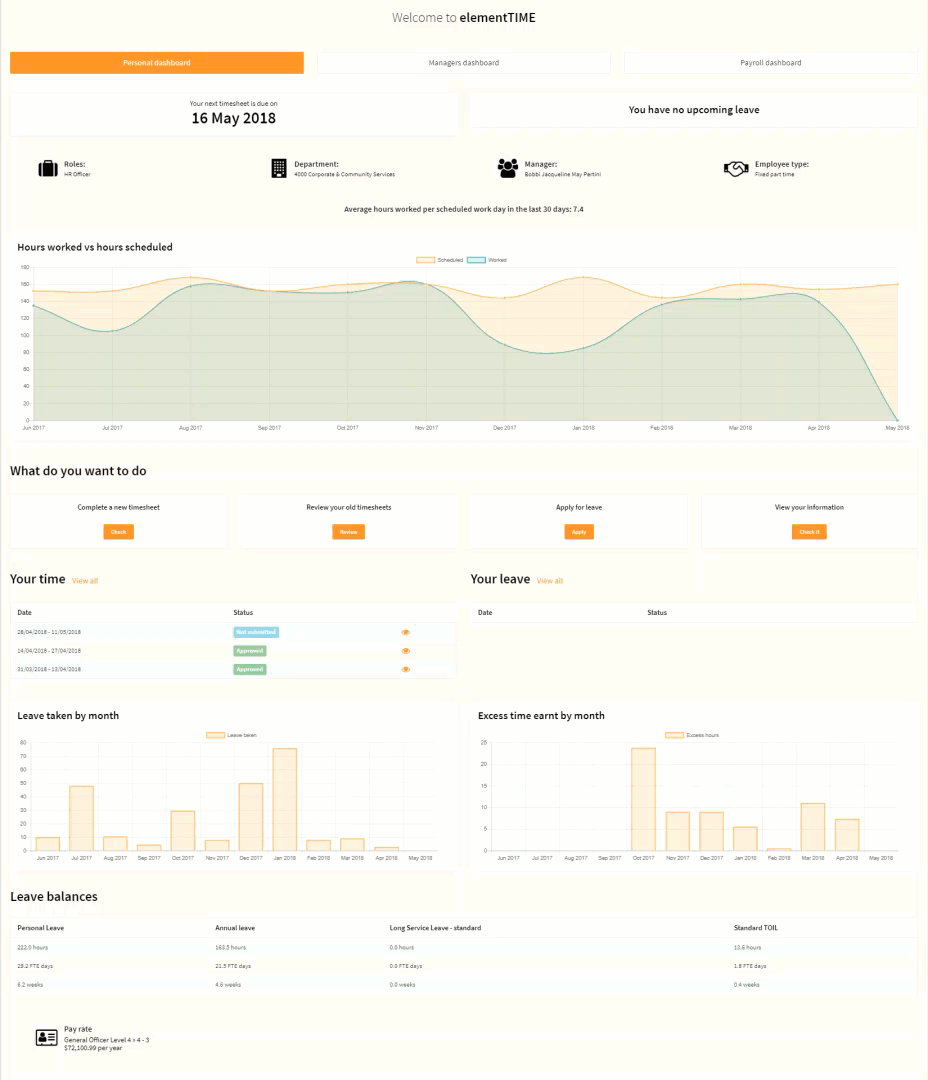
Audit dashboard
Audit now get there own personal dashboard. With key organisation statistics as well as workflow settings and other data. See more about audit dashboard functionality.
Change to leave requests (including TOIL and RDO requests)
We looked at the data and most leave requests (including TOIL / RDO) have the same start and end date so we figured lets default the end date. You can still change it but by default the start date will now trigger the same end date by default whether applying for full day or part day leave. Simple but we hope you like it. We do.
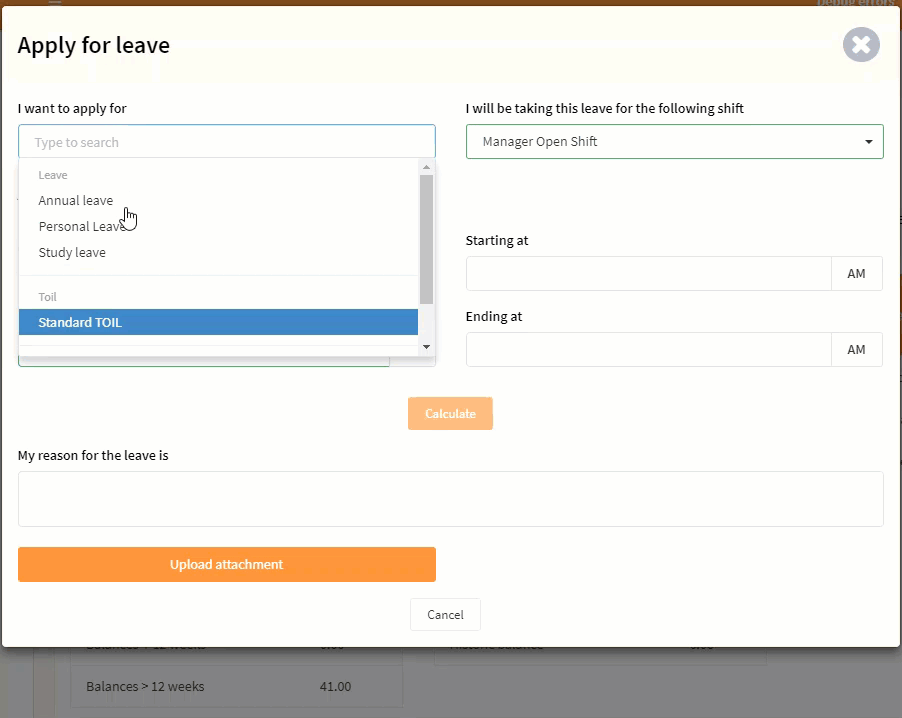
Minor changes and bug fixes
A round of the little things (*which while they may seem little can be very important) that have been included in this one:
- Roles fix – When a user was deleted from the system their role was magically remaining available for selection in the higher duties inherit staff list. Not so idea. This has been fixed so where roles and users are deleted they are not leaving ‘ghost’ roles in the system.
- Label fix – The leave notifications section used to allow you to manage your Leave ‘reproving’ notifications. No more. The label now reads ‘Leave declined’ just in case leave reproving was throwing you for a six (still allows you to customise your messages and SMS notifications the same though).
- Unsaved warning – Because the setting up new users or editing user details pages function a little differently than others if you try to navigate off these pages now without saving changes you are asked what you want to do prior to allowing the page to close.