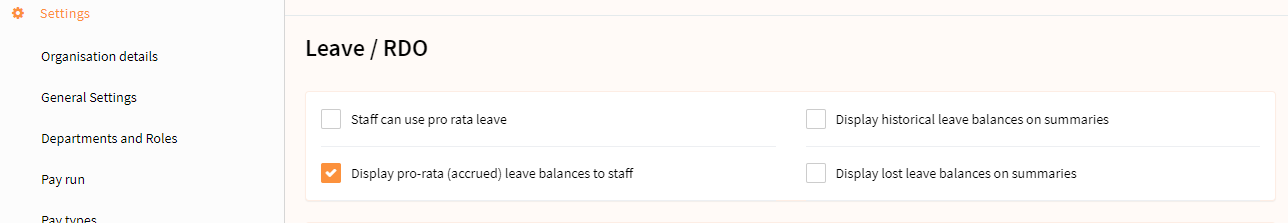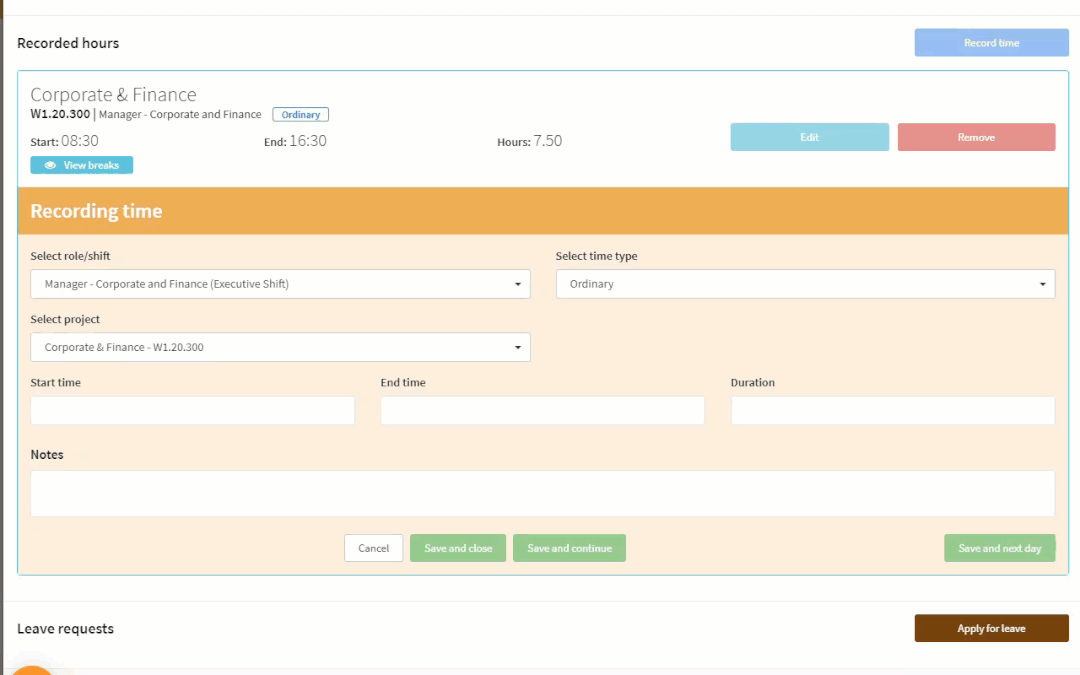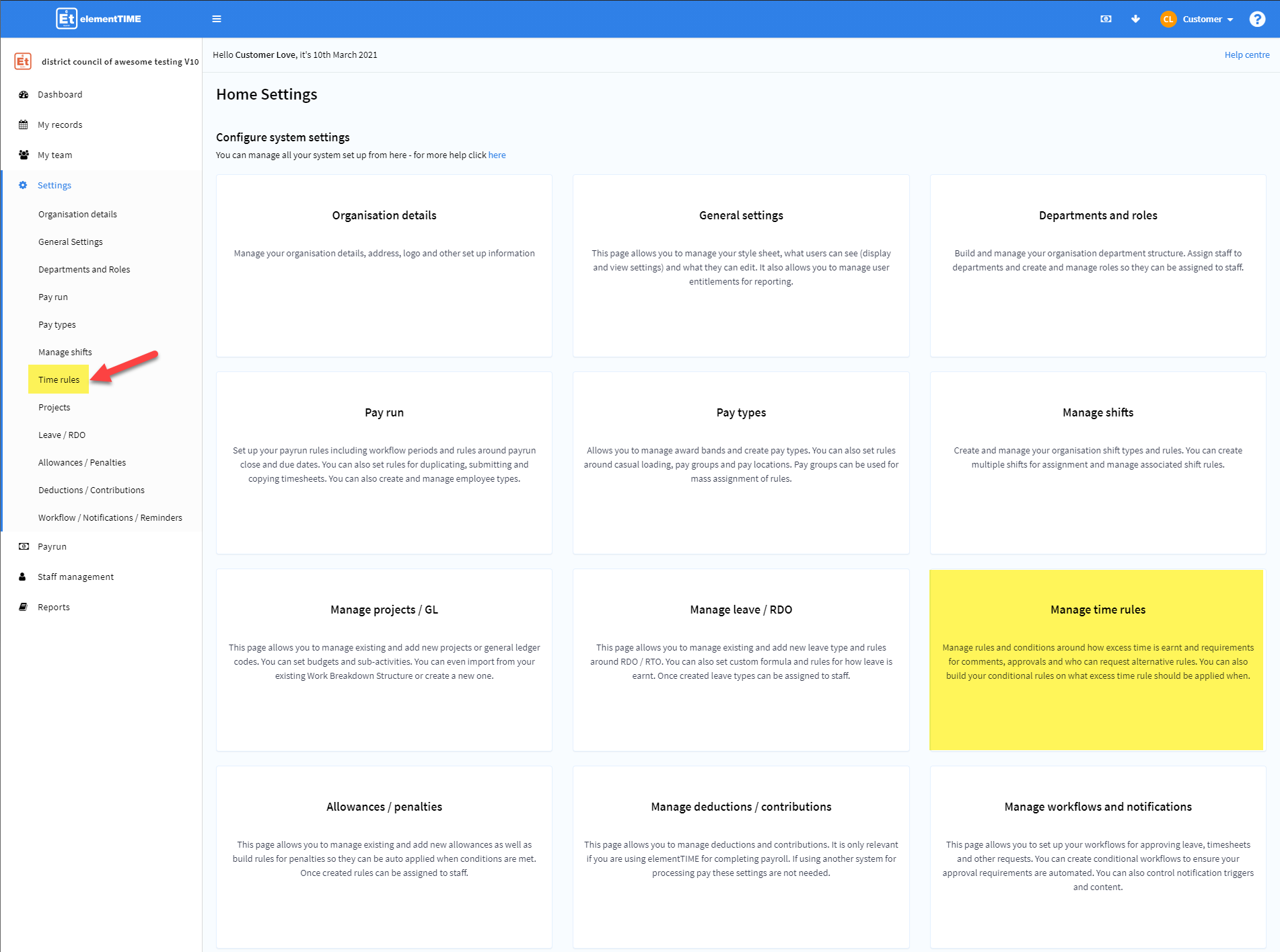Version 10 – major release
Release to staging: 28/01/2021
Release to production: 04/03/2021
Background
Version 10 of elementTIME includes new framework, more speed and an altered interface for recording time through daily timecards allowing more flexibility for capturing additional data fields. We have also introduced time types – allowing users to select how they are working and trigger alternative excess time rules based on the time type. Check out the detail and get excited.
Summary of changes
New timecards
Users with multiple roles can have conflicting time (if you want)…
Speed…speed…speed
Status change confirmation on settings
Multiple live sessions for payroll officers
Public holidays and weekends in colour
Auto align scheduled hours to recorded hours
Staff set up summary export report
Public holiday ext ref codes are now managed by employee type
Move ‘When taking excess time as leave’ from the excess time rules page to Leave / RDO page
Timesheet summary has been adjusted to include unapproved leave
Timesheet lists have been changed
Notifications can now be controlled by hour
Create new time types table
Altered menu structure and settings
New leave balances report
New projects code report
New project activity report
Changes to users and assignments
New check details report
All the little things (and some not so little things)
New timecards
Users have new timecards for recording time, basically timecards are daily timesheets that track all time recorded against all roles (if a user has multiple roles) and all projects and work orders in a single view. This is the first stage of introducing functionality that allows sub items to be added to a project with duration only including plant, cartage and work activities as well as the expanded plant features.
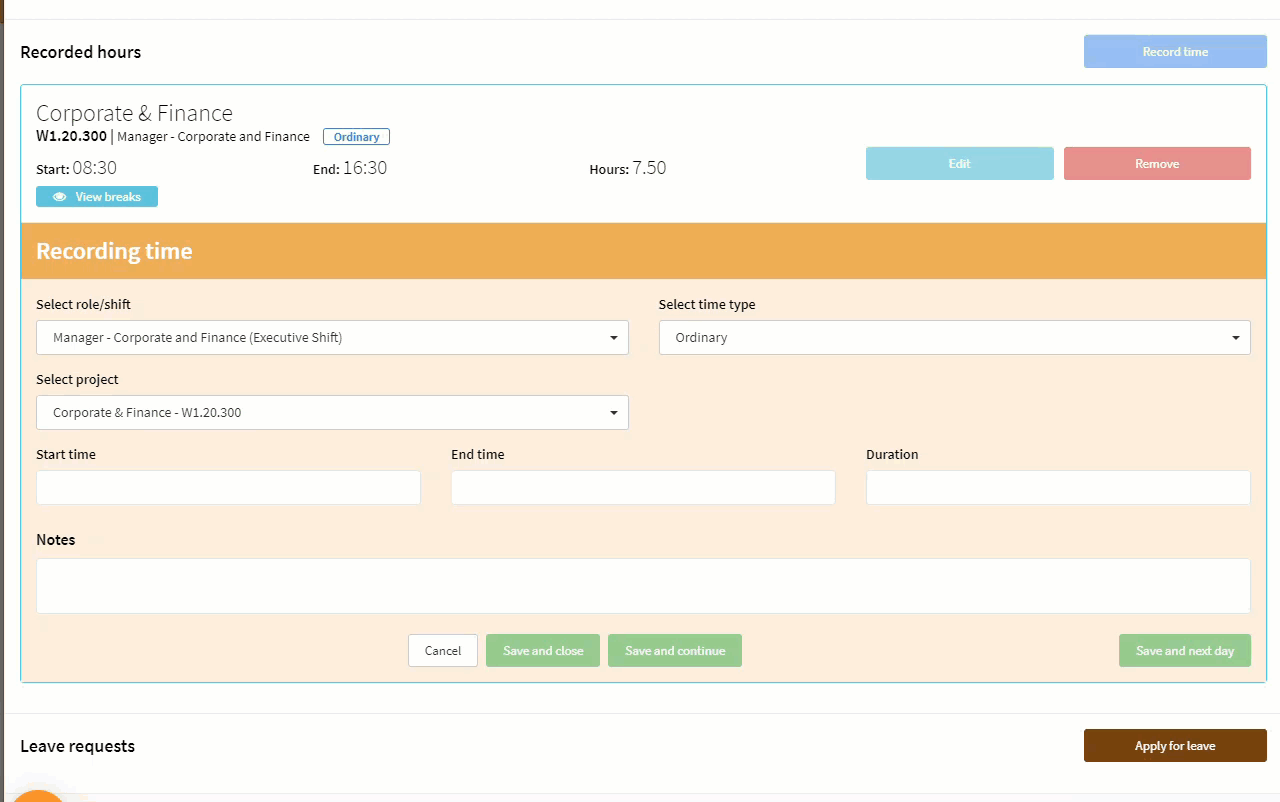
The form also allows for additional data fields to be added for selecting plant, cartage and other items.
Users can have conflicting time if on multiple roles
You can now allow staff to have conflicting time across roles if they have two or more active roles and are on leave from one role. This can be used when staff have a primary role and take leave to perform a secondary role at a different rate of pay or in different working conditions.
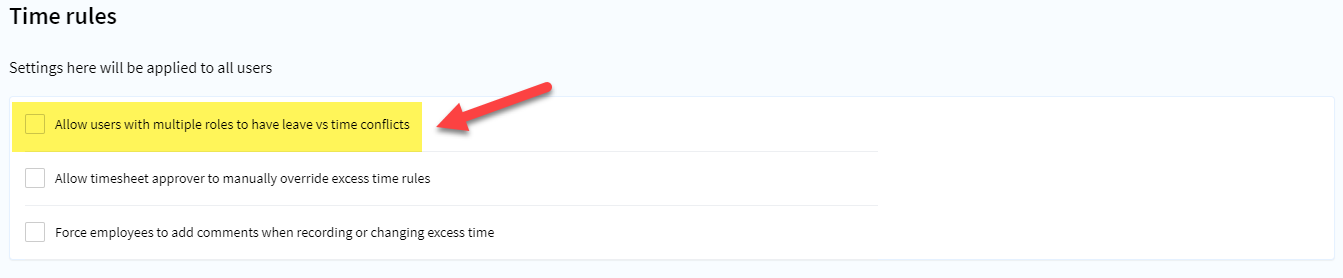
System speed on calculations and actions
When performing tasks system speed should be improved due to new framework and calculations. Nice right – you are welcome.
Confirm status change when making settings active / inactive
When altering the status of a setting from active to inactive or vice versa you are now asked to confirm – no more accidently making an allowance inactive when you just wanted to edit it.
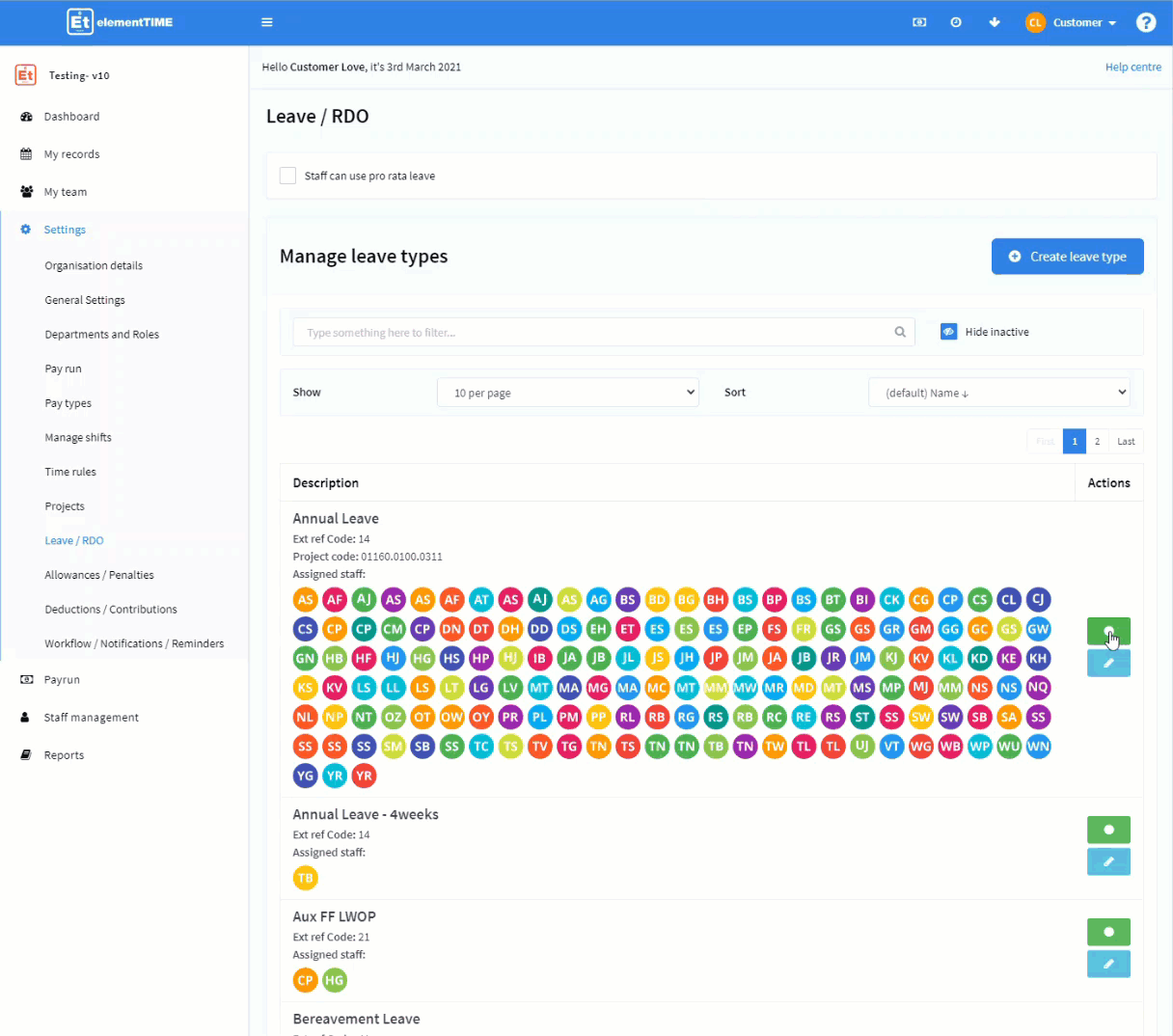
Multiple live sessions for payroll officers
Payroll Officers can now have multiple session open at once – please note pages with auto save functionality may clash if conflicting changes are made on different sessions.
Public holidays and weekends in colour
To help differentiate public holidays and weekends on timesheets PDFs – Public holidays are now shown as red and weekends as blue. On timesheets weekends are also highlighted now (note public holidays, higher duties and leave highlighting overrides weekends if there is a clash).
Schedules can be set to auto align with recorded hours
When roles are linked to a user there is now an option to auto align any schedule to recorded hours. Manual options still exist but this allows the alignment to occur by default for any hours recorded against the role type. This is useful for casual staff with secondary roles that have reactive or null scheduled hours of work.
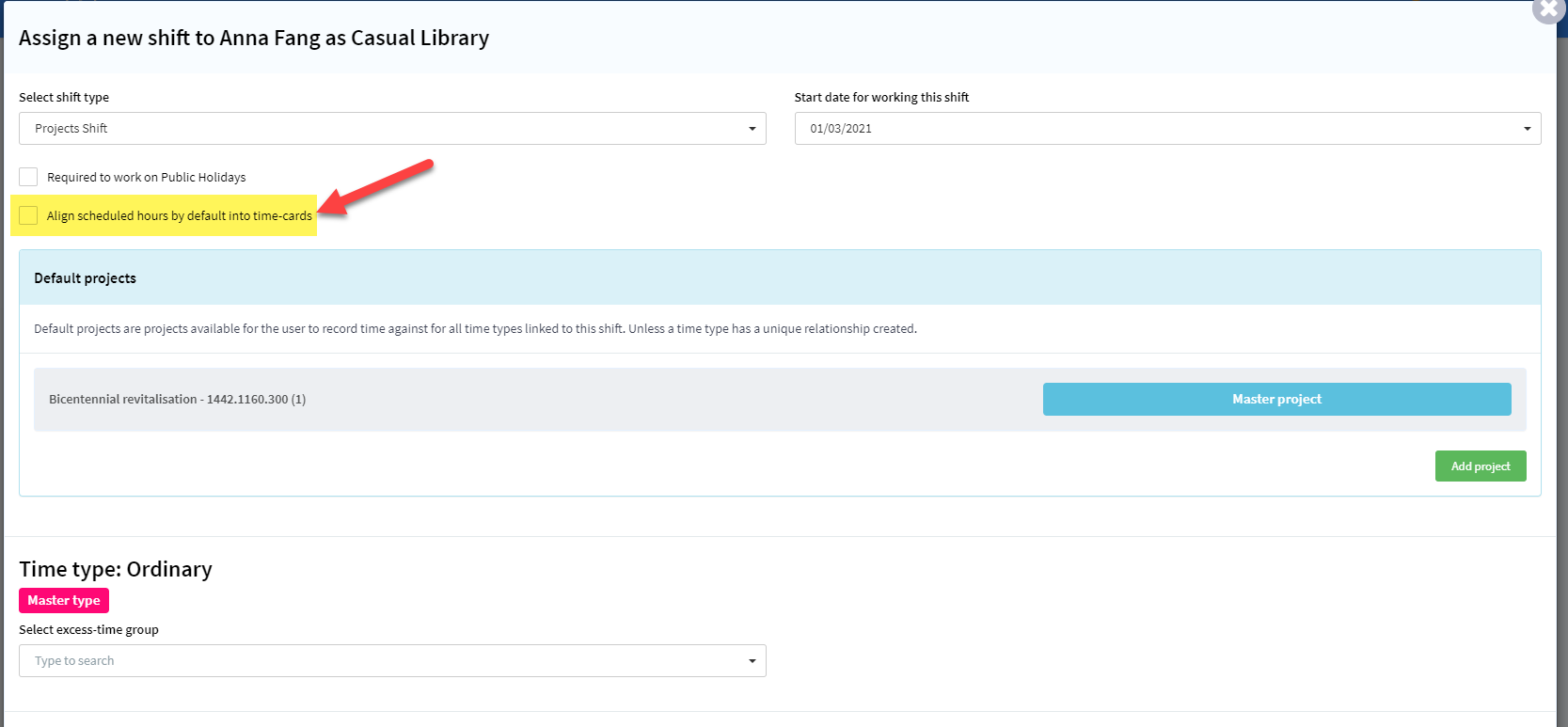
User set up summary report
If you want a download of all user settings – you have one. Just select the staff summary report from the reports page.
Public holiday ext ref codes can now be altered by employee type
You can now set multiple hour codes for public holidays based on employee type.
Excess time as leave is now on the Leave / RDO page
The settings for taking excess time as leave have now been put on the Settings > Leave / RDO page to try to help things be consistent.
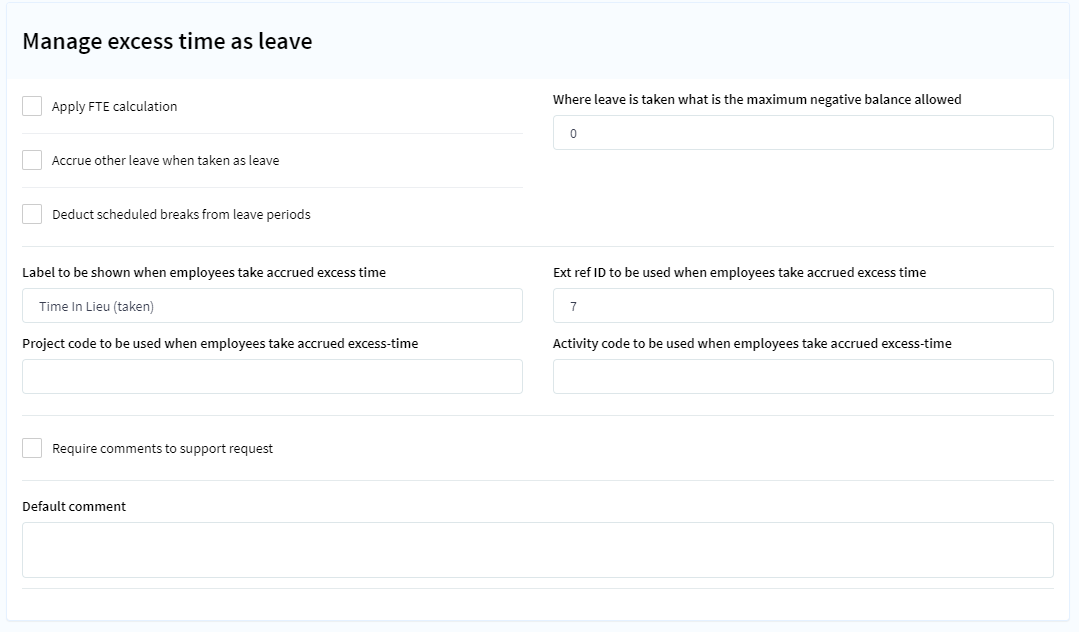
Unapproved leave shown in timesheet summary screen
Unapproved leave hours now display in the timesheet summary screen to help make it easy to account for hours on a timesheet. Note this field will display zero when timesheet is approved as all leave should be approved at that stage.
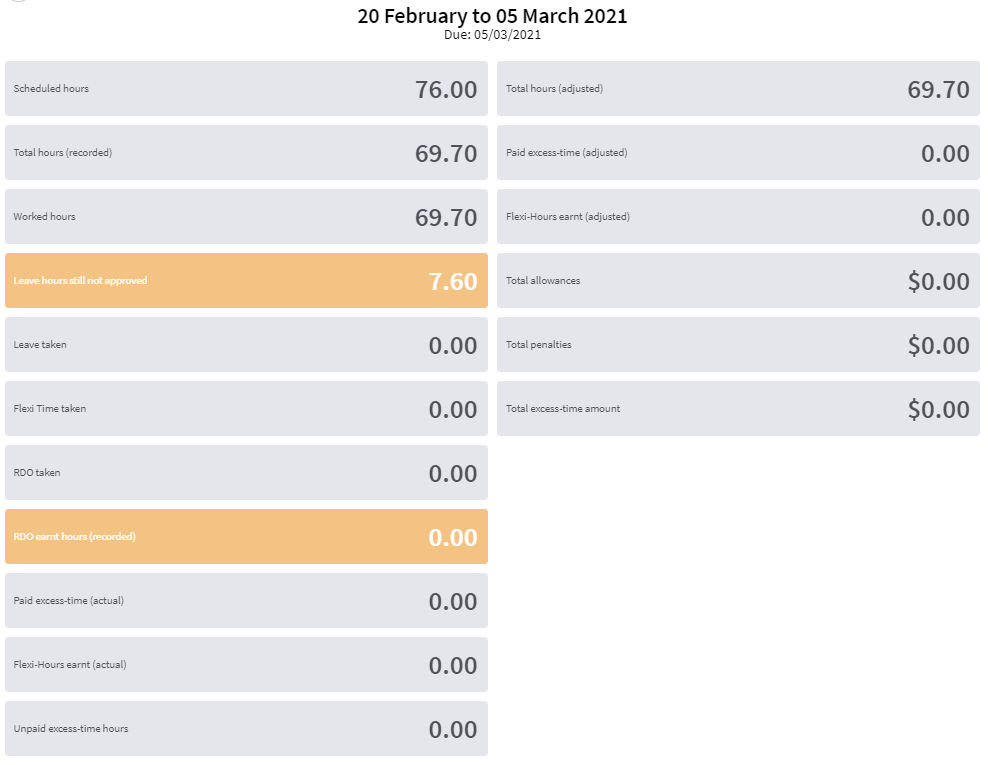
Timesheet lists have been altered
The way timesheets are presented under the My Team > My teams timesheets has changed. All timesheets are now shown in a single table.
A summary of each timesheet is shown with issue count. If no issues exist the timesheet can be approved straight from this table.
Users can also view details, open the issues list and filter timesheets based on options.
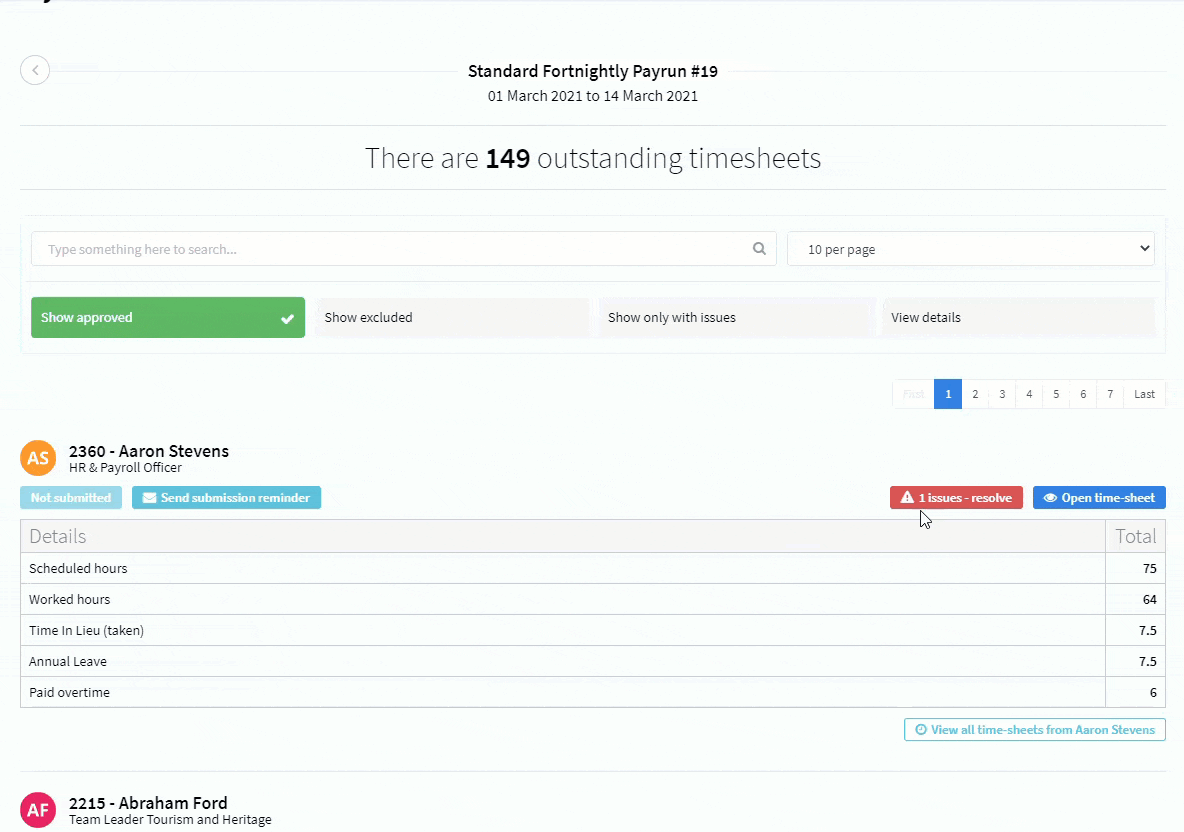
Notification time triggers can be set to occur at precise times on a given day
When managing notifications and reminders you can now control the time of the day (as well as the day) you wish them to trigger.
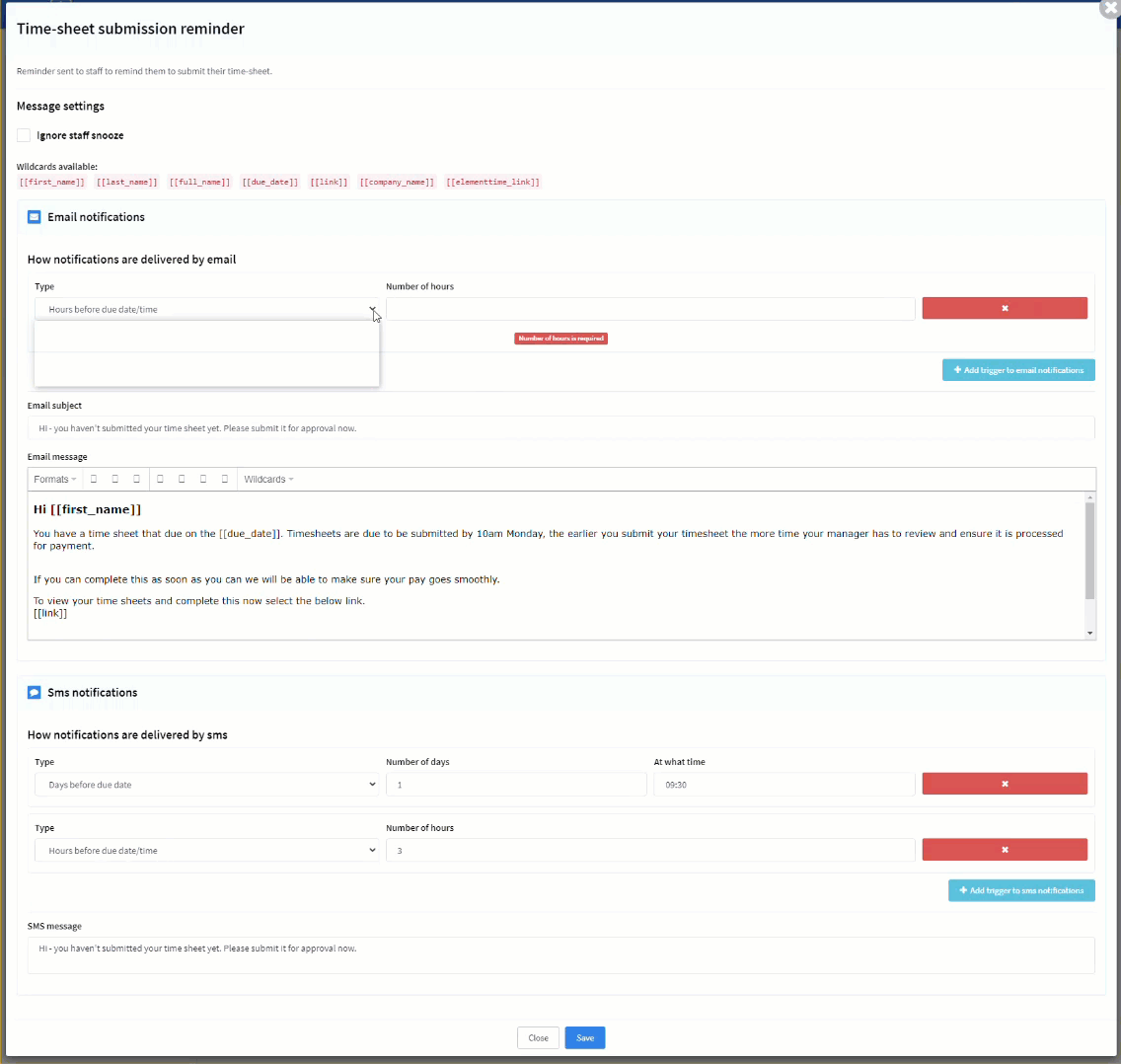
Time types are available
Previously users have a direct role to excess time relationship meaning only a single excess time rule group could be linked to a role. With changes to working environments the need to link excess time rules to the type of work users were doing is important so – Time Types.
Users can now link excess time rules to time types and time types to roles. This means staff when recording time can select alternative time types such as working from home, training where the entitlements for excess time might be different than standard time worked. Time types can also be used for reporting, triggering auto rules like allowances and workflow.
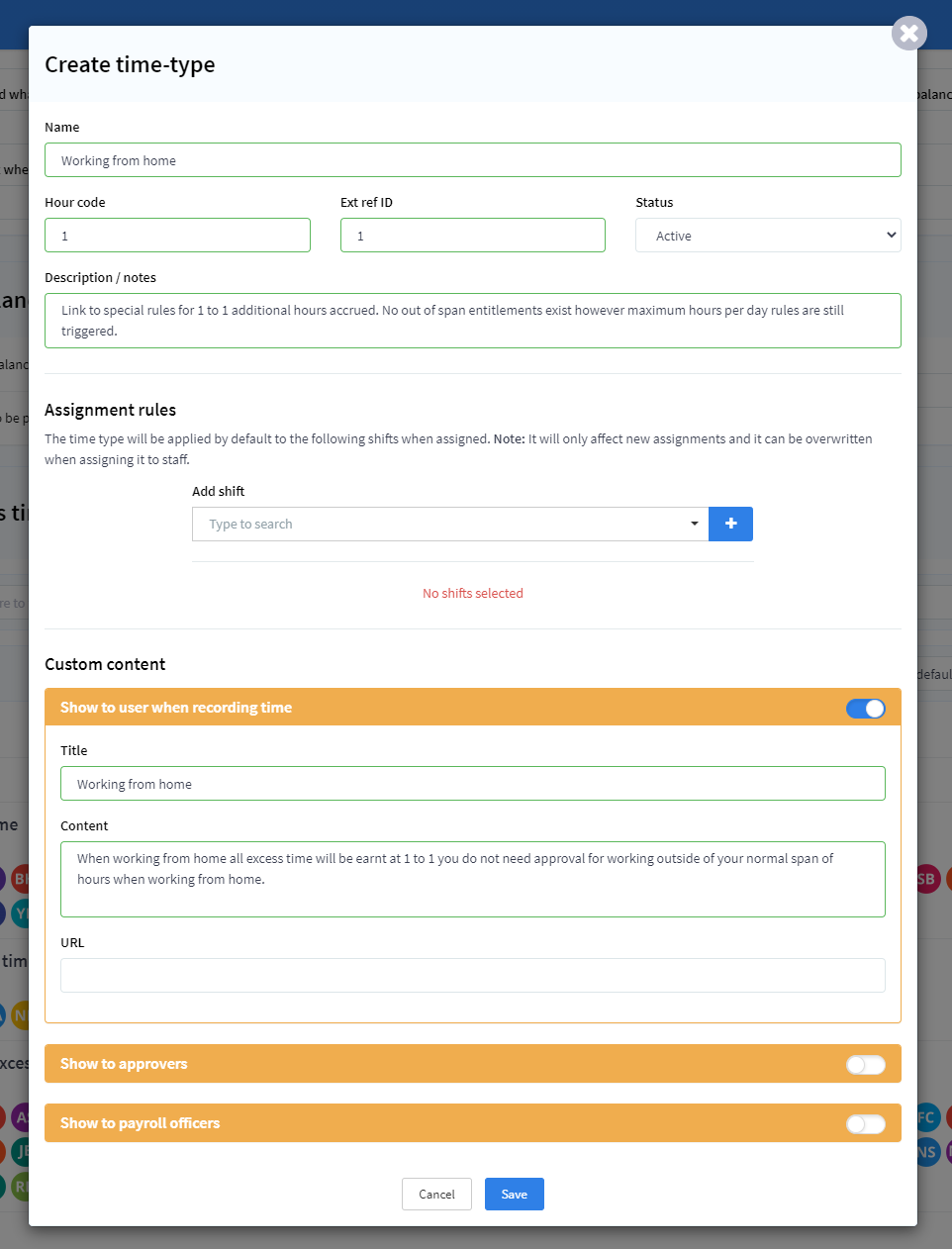
Altered menu structure and settings
A number of changes and updates to menu structure and settings has been made including:
- The “Time rules” options on the “Settings” menu has been moved to just after “Manage shifts
- ‘When taking excess time as leave’ panel and related functionality has been moved from the excess time rules page to Leave / RDO page
- The menu option and page name – Settings > Excess time rules has been changed to Time rules
New leave balances report
The leave balance report has been reworked to display hours by column for leave types rather than rows. You can still use the existing leave transaction reports – this is just a better everything report.
Auto – Allowances can be set to calculate with null conditions
New options have been added to auto-allowances to allow them to be triggered by null conditions to cover situations like casuals who have worked no hours in a payrun but are still entitled to receive a certain allowance.
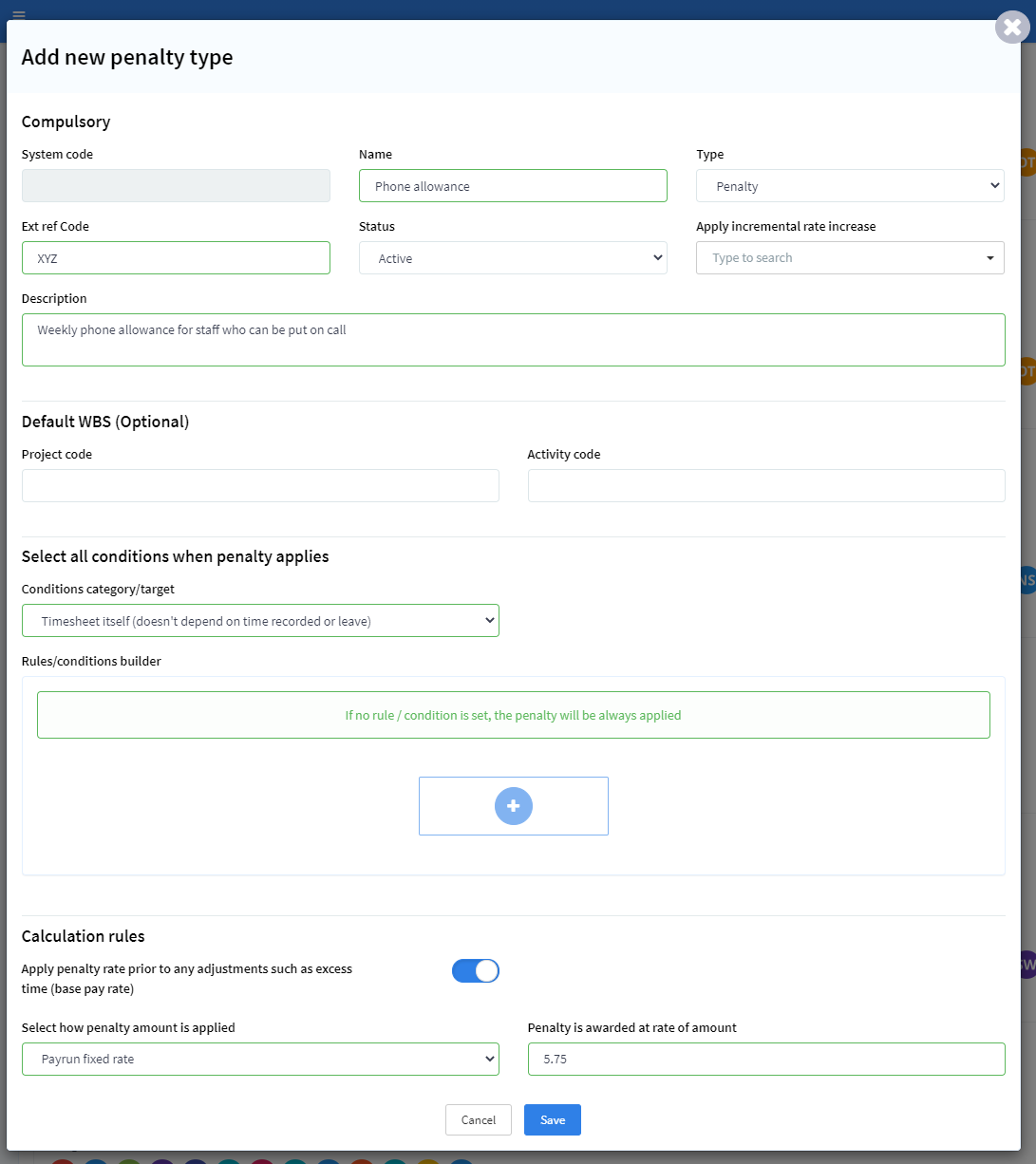
New project code listing report
A new report has been added that shows listing of all project / activity codes in elementTIME as at current payrun.
Project summary report
A new report has been added that returns all projects active within that period with time assigned to them even if they are no longer active.
Update to managing user settings
Staff management setting have now been changed. Roles, pay types, projects and shifts are all now managed through the Staff management > Timesheet Options > Roles / shifts page.
You can now also link users to multiple schedules of the same shift type even if they only have one role and link a role directly to projects (so the projects selected by a user are relevant to the role they are working on).
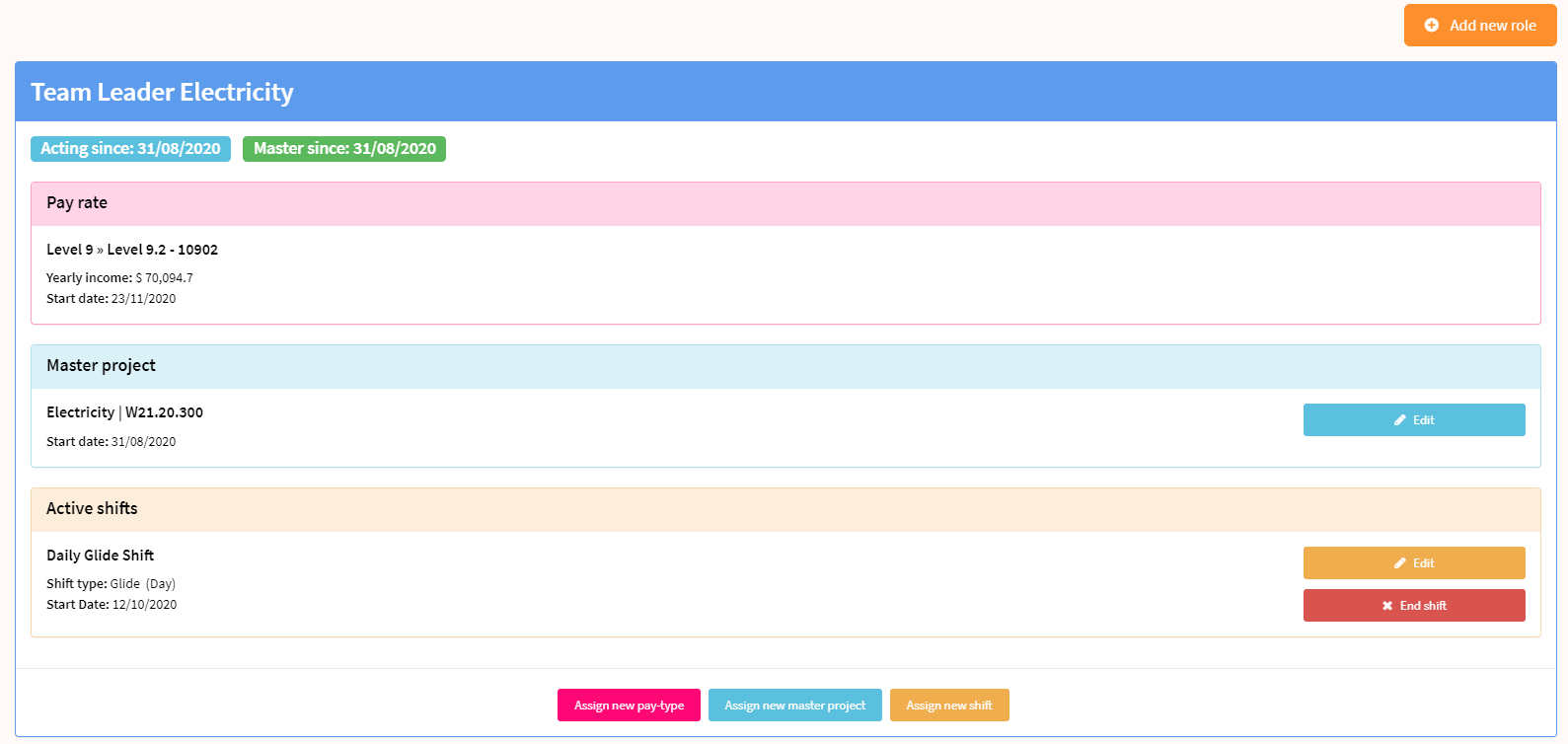
New check details report
A new download report summarising timesheets is available via the My Team > My teams timesheets screen. The report provides a excel copy of the timesheet details view on this page.
All the little things (and some not so little things)
Fixes and enhancements:
Change to timesheet PDF – Time types, projects and workorders are now split and shown on timesheet PDF’s.
Change to timesheet PDF – Penalties have been updated to display with project codes on the timesheet PDF.
Fix date save bug on user profiles – When creating user profiles the date fields on start of employment and full time now save on creation – you don’t need to re-enter and save cause that was annoying.
Change to report – The payrun entry report now shows penalties properly.
Change to report – The approval date of timesheets has been added to the payrun entry report as a separate end column to help councils matching multiple payrun data drops.
Leave options showing when shouldn’t bug – We fixed error where if employee type does not have leave options, a leave label was still shown on my schedules page. Now it is not.
Leave label change on user summary – Label on summary page altered from Balance taken as leave to Historical leave taken. We just wanted to make it a little clearer and consistent because what does balance taken as leave actually mean….
Higher duties end date bug – Some instances had an issue requiring higher duties to have an end date when assigned to a user. This is fixed so now if you want users can be on higher duties FOREVER…..
Excess time comment bug – There was an annoying bug for some instances that allowed a user to submit their timesheet without a comment against excess time even if it was required meaning the timesheet approver had to deal with the lack of comment when approving the timesheet. If a comment is needed then the user is now required to add the comment prior to submitting the timesheet.
Shift of settings – The settings to control what leave balance types are visible to users are now on the Settings > Leave / RDO page. This includes:
- Display Pro-rata (accrued) leave balances to users
- Display historical leave balances on summaries
- Display lost leave balances on summaries