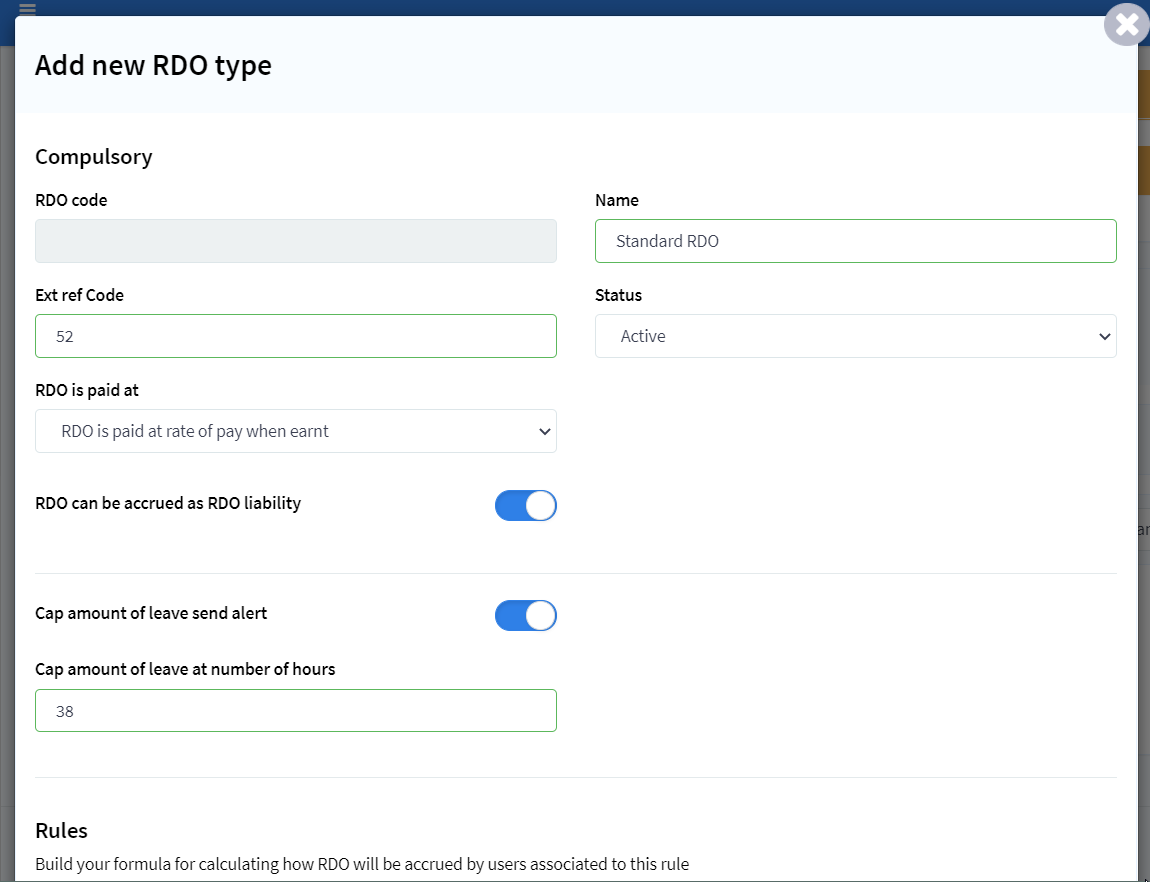Relevance all users
Version release 10.3.4
Release to staging: 12/09/2021
Release to production: 16/09/2021
Summary of changes
This release has a range of enhancements across the platform and includes balance cap notifications (for leave/flex/RDO), the ability to trigger excess time rules based on total hours per day across all shifts, even if staff are on multiple roles, the ability to set maximum hours per day per role even on auto-align shifts, ability to set use of pro-rata leave by leave type, the ability to automate removing Flexi and TOIL balances that exceed cap limits and the ability to hide leave types from personal dashboards and negative leave balances.
List of key functionality in this release
Automatic removal of TOIL / Excess time exceeding maximum cap
Lost balance report
Maximum hours per day trigger
Ability to set whether a user can access pro-rata leave balances by leave type
Ability to hide negative balances for leave types that allow users to go into negative balances
Ability to decide what leave types can be seen on personal dashboards
Set maximum hours per day for individual roles when users have many roles
RDO capped balance level notification
Balance alert notifications for Leave / TOIL and Flexi
All the little things
Automatic removal of TOIL / Excess time exceeding maximum cap
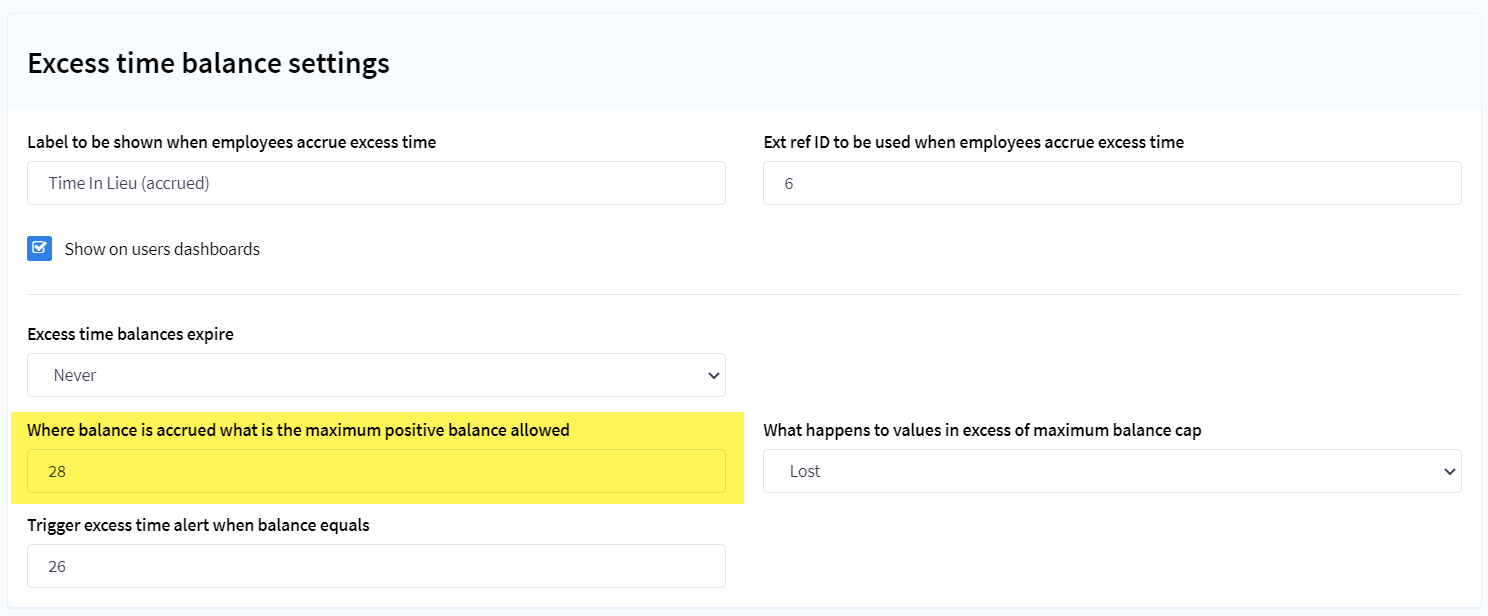
Where a cap for maximum balance is set and the action is lost, if the cap value is exceeded then the balance will automatically be adjusted to match the cap value at the close of a payrun for any users where their TOIL / Flexi balance exceeds the cap.
For example, if the cap is 28 hours and the option is lost then at the end of the payrun any balance exceeding 28 hours is lost and the balance stays at 28 hours. So if Arya has 24 hours at the start of the pay period – she earns 6 hours of Flexi during the pay period and takes no Flexi off. At the end of the payrun period, her Flexi will be 28 hours (24 plus 6 = 30hrs but the cap is 28 so only 28 hours are available).
Lost balance report
To help track the value of ‘lost’ balances, a lost balance report is now available on Reports > Download reports. The transaction report shows all staff who have lost TOIL balances (due to the balance exceeding the cap) and can be run by payrun or multiple payruns.
Maximum hours per day setting
The maximum hours per day setting can now be used to trigger excess time for a user where if a maximum value is set then it will apply for any hours recorded in a day that exceeds the cap regardless of whether the roles are recorded against different roles. It will also be triggered even if the hours per role per day cap is greater (if flexible) or if the maximum hour’s cap against the role (if glide) is greater.
Ability to set whether a user can access pro-rata leave balances by leave type
Previously this was a global setting however the option on whether users have access to pro-rata leave balances can now be turned on by individual leave types. If on then users will be able to make leave requests against their available and pro-rata balance. Where the available balance will be used first.
Ability to hide negative balances for leave types that allow users to go into negative balances
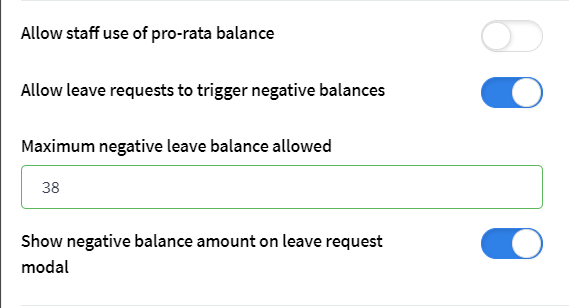
Where leave types allowed users to go into a negative balance it was causing confusion for some users. Payroll can now decide whether negative balances should be displayed in the leave request modal via a flag on the individual leave type settings. If negative leave balances are hidden then no ‘remaining balance’ value will show on the leave request modal when a request is made.
Ability to decide what leave types can be seen on personal dashboards
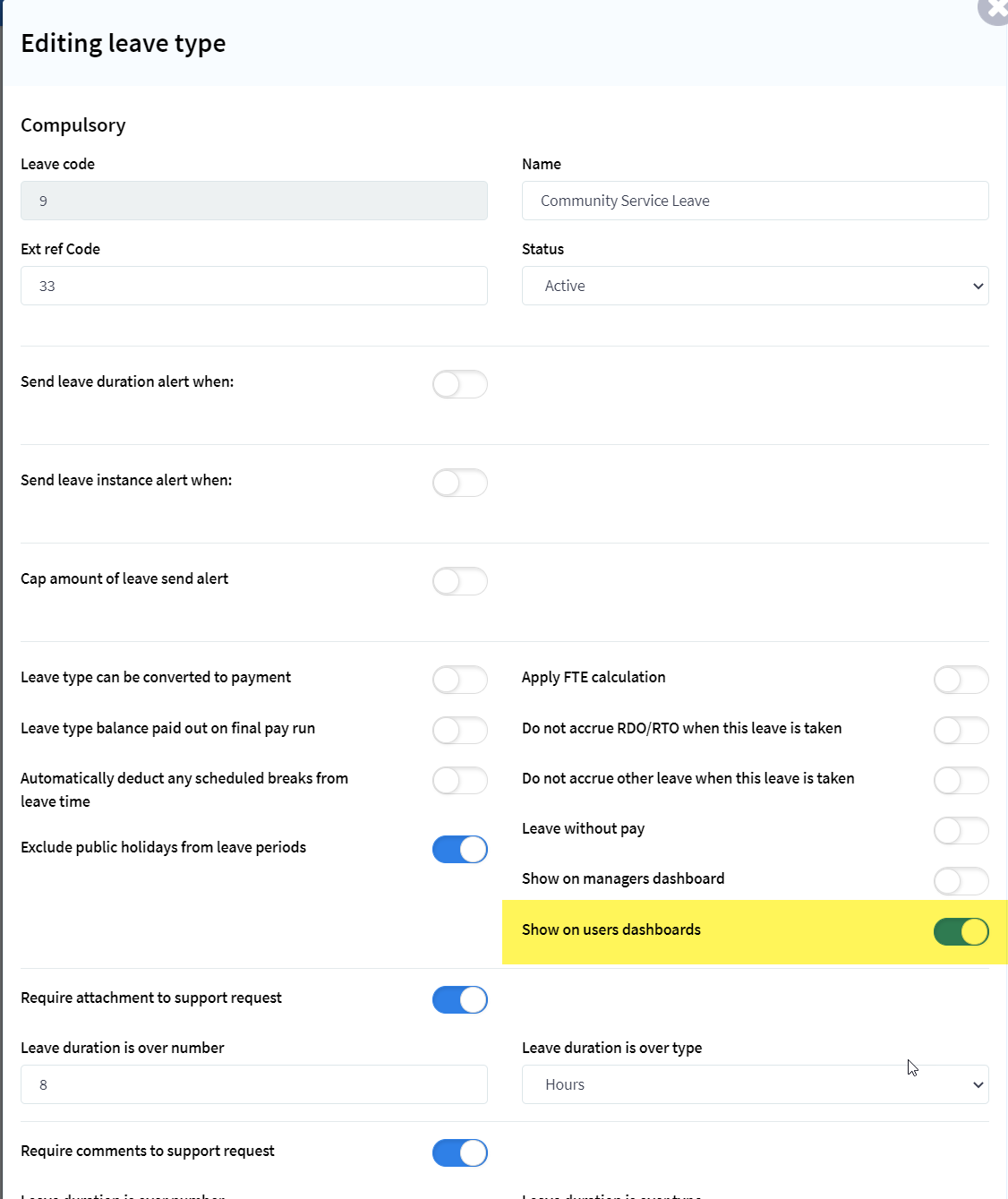
Payroll can now control what leave types are displayed on users personal dashboards and my leave pages. Individual leave types such as Covid Leave can be hidden however remain accessible as an option when making a request. All leave types assigned to an individual still remain on the users “my summary” dashboard available to payroll offices.
Ability to set maximum hours per day by role
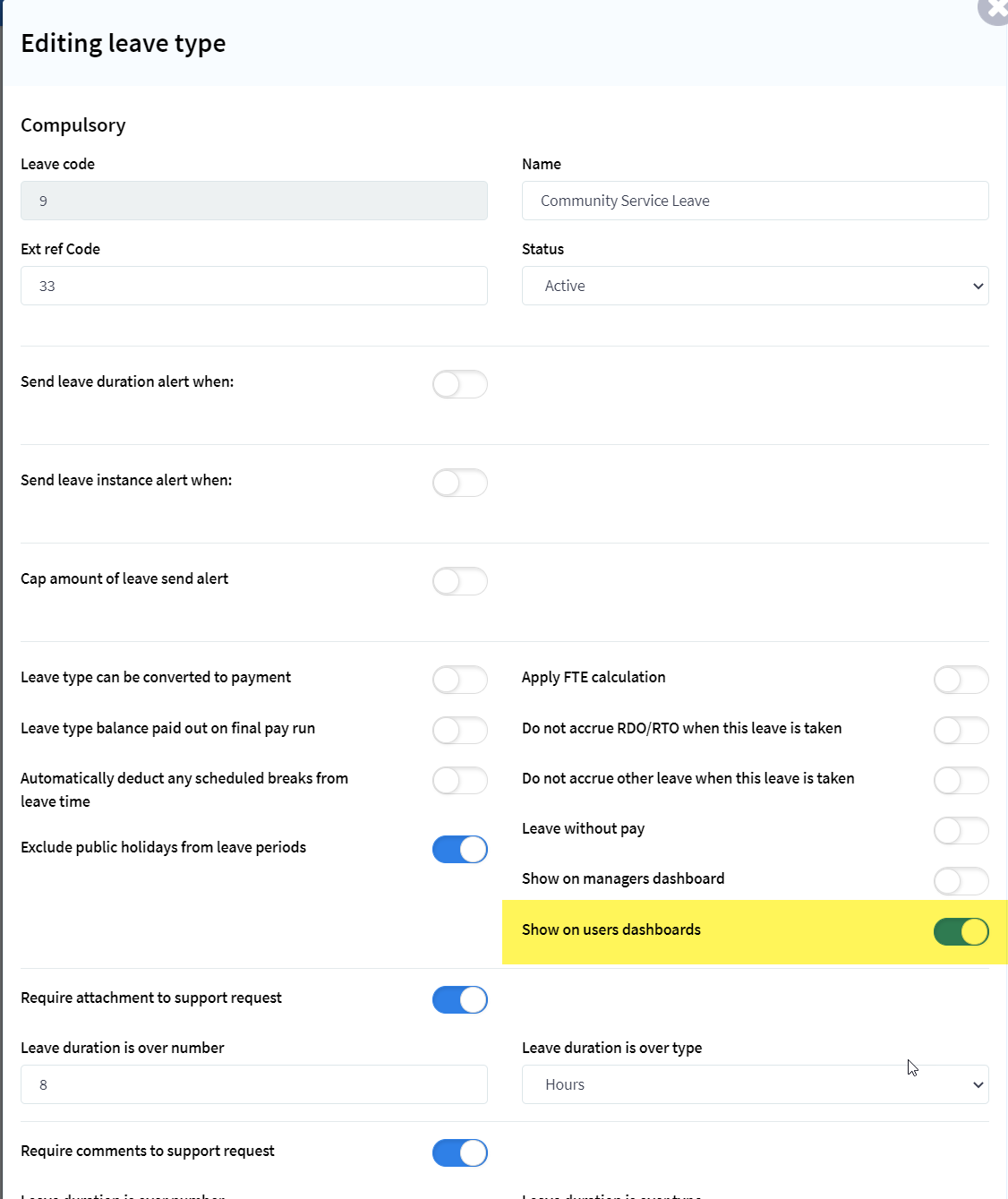
If users have multiple roles they can now have a maximum hours cap per role – any time exceeding the cap for that role will trigger excess time even if the hours are scheduled or auto-aligned. Only hours against the role count towards the cap for that role and includes all time recorded against that role regardless of work orders/projects or time types. If a user has multiple roles the cap is considered per role, not in total against all hours against all roles.
RDO capped balance level notification
RDO types can now use a cap balance value – users with RDO balances that exceed the cap alert will be included in the exceeding balance notifications. There are notifications for managers, payroll officers and users each with individual controls.
Balance alert notifications for Leave / TOIL and Flexi
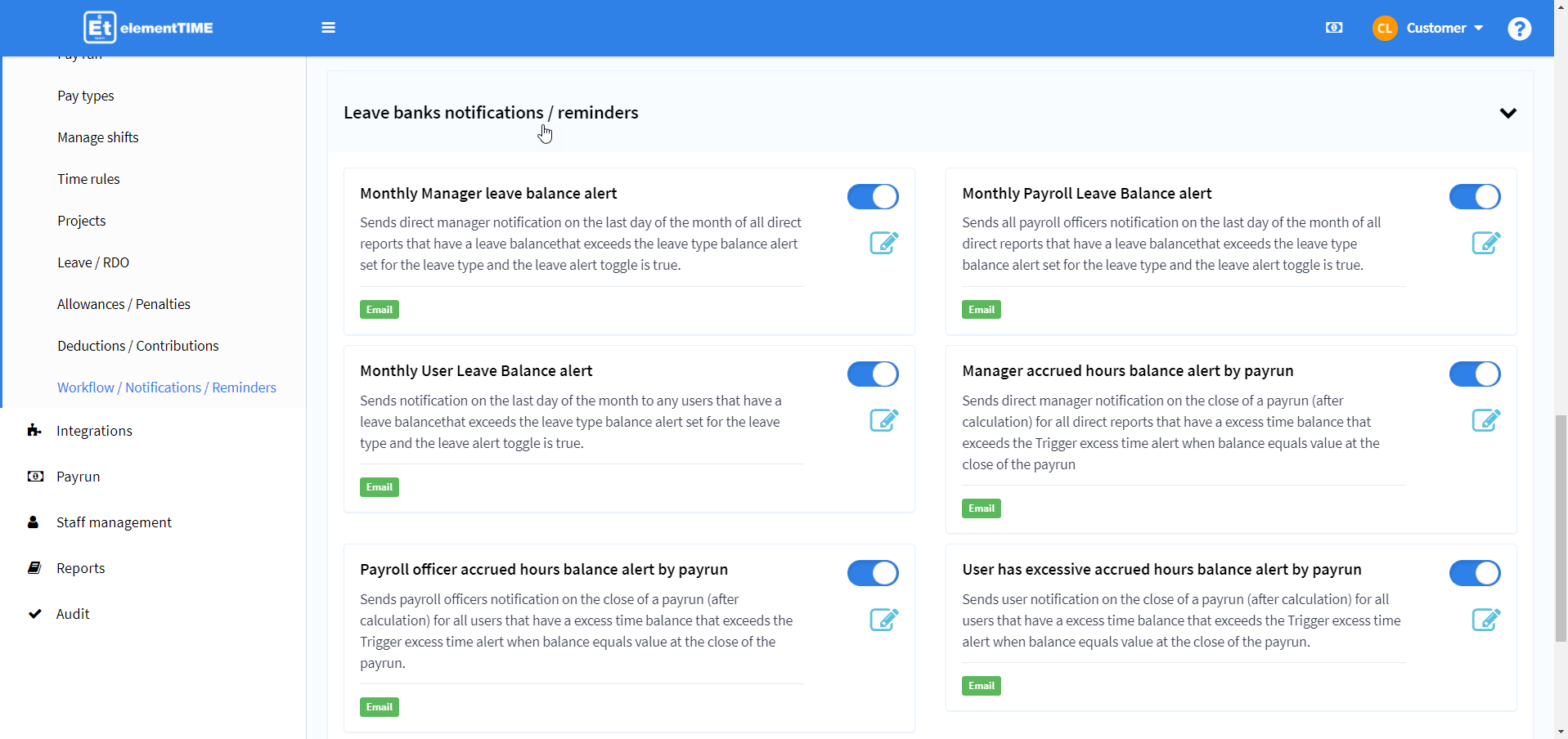
New notifications have been added into the Settings > Workflow/ Notifications/ Reminders > Leave notifications / reminders options..
The notifications allow the controlling of a monthly digest of users with leave balances exceeding balance caps to be sent to payroll, managers or users and for notifications by payrun to be sent for TOIL/Flexi balances exceeding caps set.
Note 1 – The caps do not stop balances been greater than the alert notification cap. Manager and Payroll receive a digest of all users that exceed the balance alerts rather than individual notifications.
Note2 – If there are multiple leave types against a bank then the balance shows for any leave type as relevant within the bank but with an additional tag of shared.
All the little things
General
Fix – public holidays – Repair issue where the foreign key between a public holiday and other data was not always picked up if the public holidays were generated by some API services.
Fix – pay types – Resolve issue where once linked to a user the ext. ref field for a pay type could not be updated. It can now.
Change – time settings – Redundant fields on the excess time settings have been removed as they are now controlled within the notification settings.
Mobile
Fix – Leave attachments – Resolve issue for some attachment formats not getting sent properly if the attachment was linked to a leave request within the mobile app.
Change – Leave attachments – Add default name for attachments linked to leave requests within the mobile app if a custom name is not provided by the user.