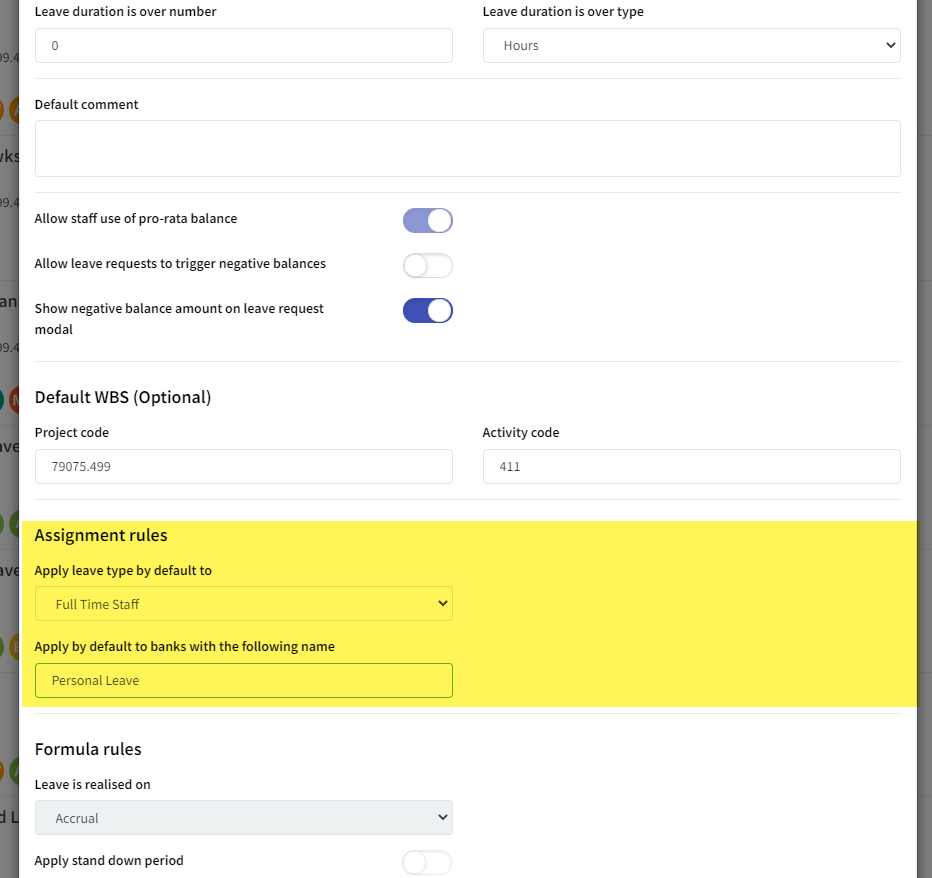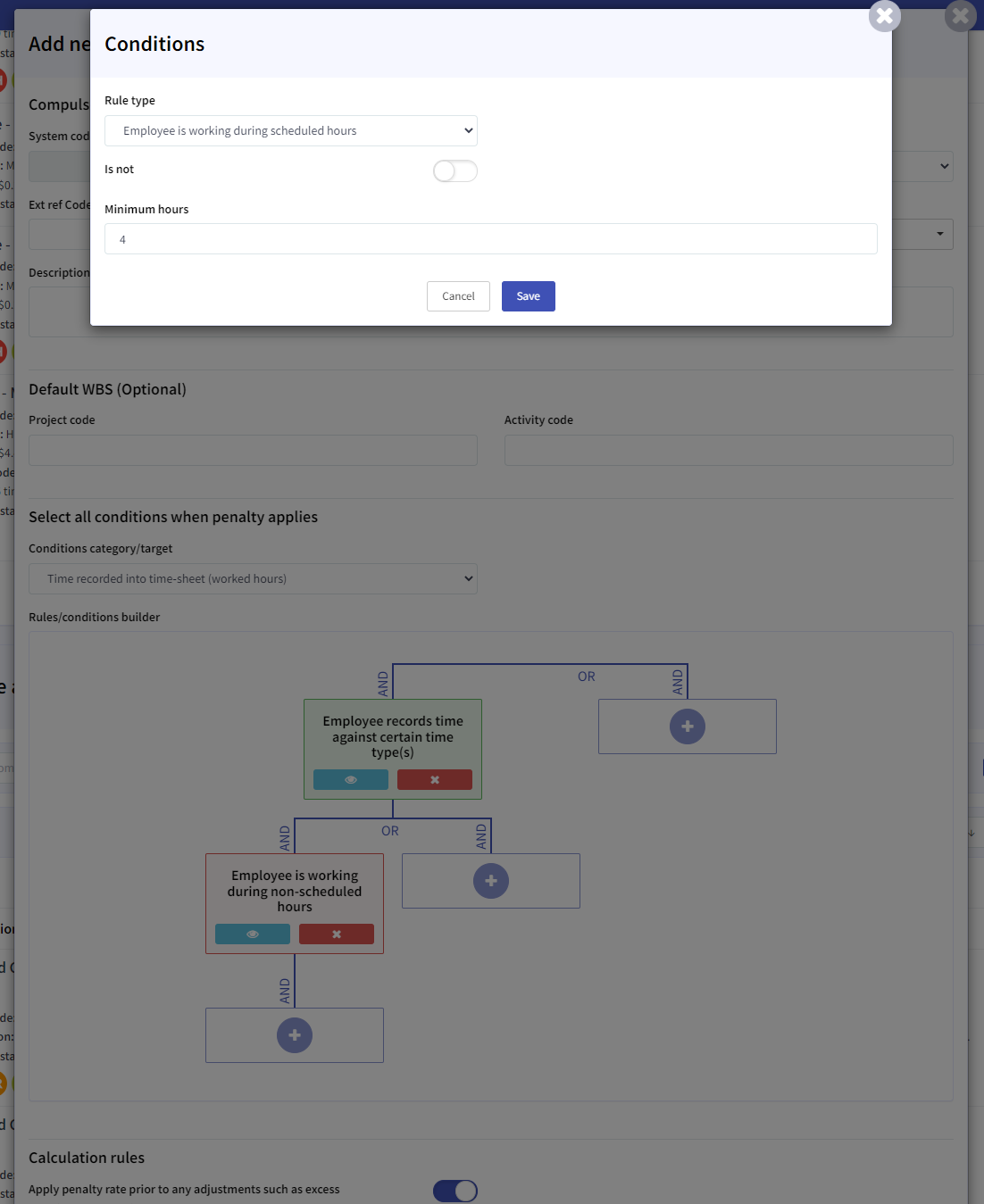Relevance: all users
Version release: 10.4.1 (patches to 10.4.1.22
Release to staging: 22/12/2021
Release to production: 22/12/2022 updated 06/01/2022
Summary of changes
This patch to Version 10.4 of elementTIME included all our normal let’s get it done tasks before the end of the year – let’s be honest, most of what we do in the end of year patch is functionality to solve things that annoy us but trust us – these are little but cool things you will enjoy as well.
List of key functionality in this release
New field allowing the assigning of leave types to existing leave banks
New penalty and auto allowance condition rule of time type
Changes to user relationships
New fields on the timesheet summary screen
User avatars displayed against table records
New penalty and auto allowance conditional rule trigger when ’employee is working during scheduled hours
Small but great things
New field allowing the assigning of leave types to existing leave banks
Previously you could auto-assign leave types to users but each leave type would create a unique leave bank. Now if you want to assign a leave type automatically to users and to an existing leave bank you can. Pretty awesome right (it is for us, just in case you were wondering :)).
Example
A leave type called Carers leave is created and the assignment rule ‘Apply by default to banks with the following name’ has the value: “Personal and Carers leave”; and a user matches the assignment rule of ‘Apply leave by default to’ then if that user already has a leave bank called “Personal and Carers leave” then the “Carers leave” will be added to that existing bank.
New penalty and auto allowance condition rule of time type
Penalties and auto allowances can now have conditional rules that trigger off time types. This allows penalties or auto allowances to automatically apply to a timesheet when time is (or is not) recorded against set time types.
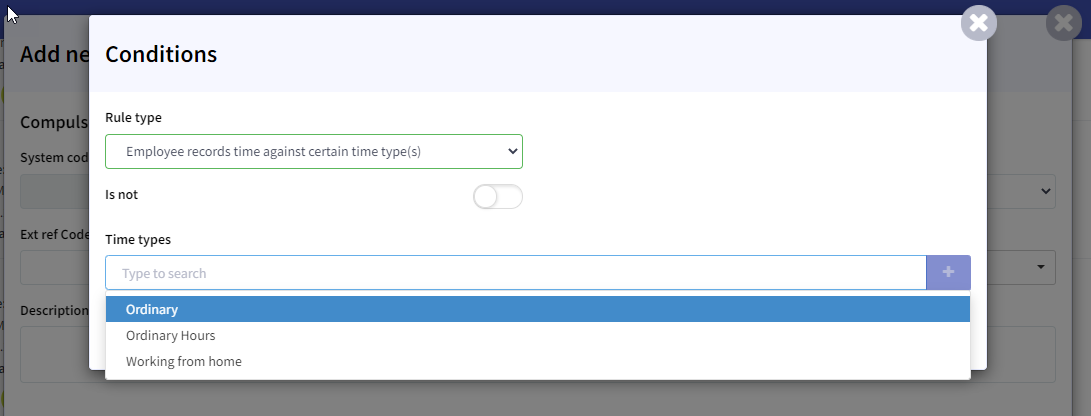
Changes to user relationships
Users can now be created without direct managers – especially helpful during implementation as previously users would need to be temporarily assigned to payroll officers during set up. Associations with managers can be ended without needing to first assign a new direct manager and managers can be replaced with the same or prior start dates to the previous manager.
New fields on the timesheet summary screen
Two new fields have been added to the timesheet summary screen to allow for users without integration to payroll systems to view actual hours to be paid. There are both actual paid, and adjusted paid fields. The hours only show the hours to be paid and do not include hours banked to RDO, Flexi or TOIL.
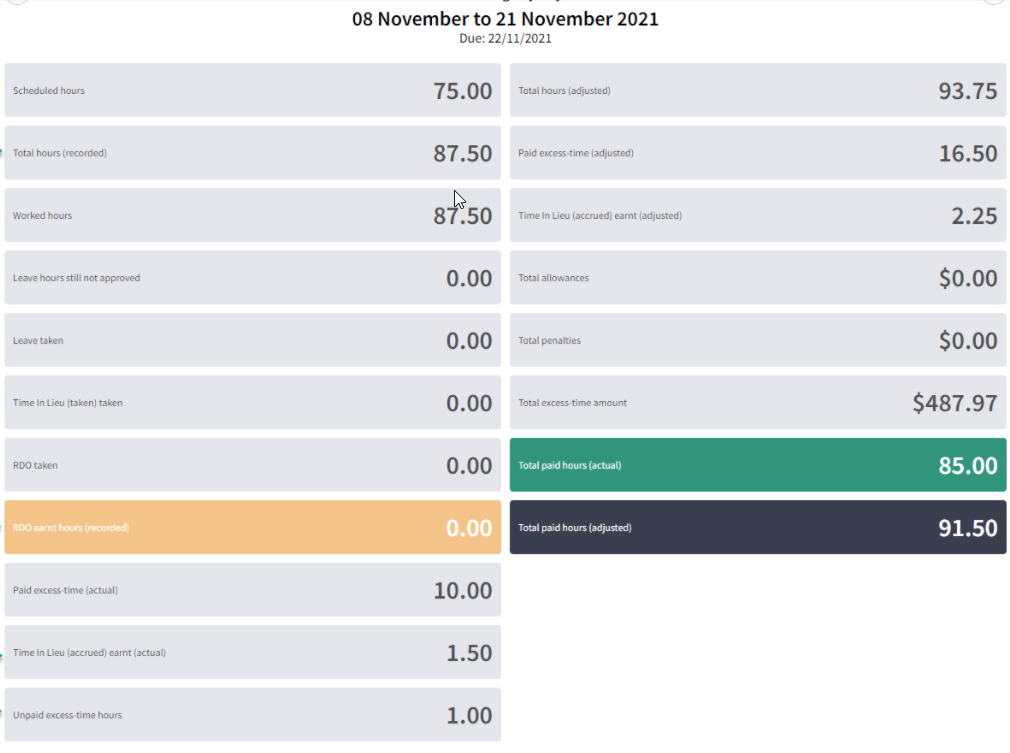
User avatars displayed against table records
User avatars shown against table records are now truncated to show the first five users by default when more than five avatars exist against a record. The + button will expand the list to show all users. This change improves the table load time for complex tables with a large user to record relationship.
New penalty and auto allowance conditional rule trigger when ’employee is working during scheduled hours’
A new rule has been added to the conditional rule builders for penalties / auto allowances that allows setting of minimum hours when a user is working / not working during scheduled hours.
When the flag “is not” is set as false, then at least that many hours need to be recorded during scheduled hours in order to the rule to be triggered.
When the flag “is not” is set as true, then at least that many hours need to be recorded as excess-time in order for the rule to be triggered.
Small but great things
Just because they don’t get their own write up doesn’t mean they are not awesome so make sure you check them out – welcome to the release round-up of the small things:
General awesomeness
NEW: Create a new touch command allowing payrun and related timesheets to be created into the future even if they are not created – note by default future periods will continue to remain hidden.
FIX: Fix command that repairs old broken transactions due to manual changes – it wasn’t fixing accrued hours committed balances correctly
Timesheets
CHANGE: Allow users to request a recall of a time-sheet even if the timesheet has final approval (provided the payrun is still open)
FIX: Fix issue in the time-card with users on duration-only shifts where they couldn’t record time – as the time-types list was not populated correctly if the user was also on an auto-complete timesheet.
Notifications
NEW: Payroll Officers now also receive the notification alert when staff request timesheets to be recalled (prior to this the notification only went to the direct manager for the timesheet).
Reports
CHANGE: email address fields from staff profiles are now also displayed in the staff summary report.
FIX: Fix issue with detailed time-sheets download report not showing roles started during the period.