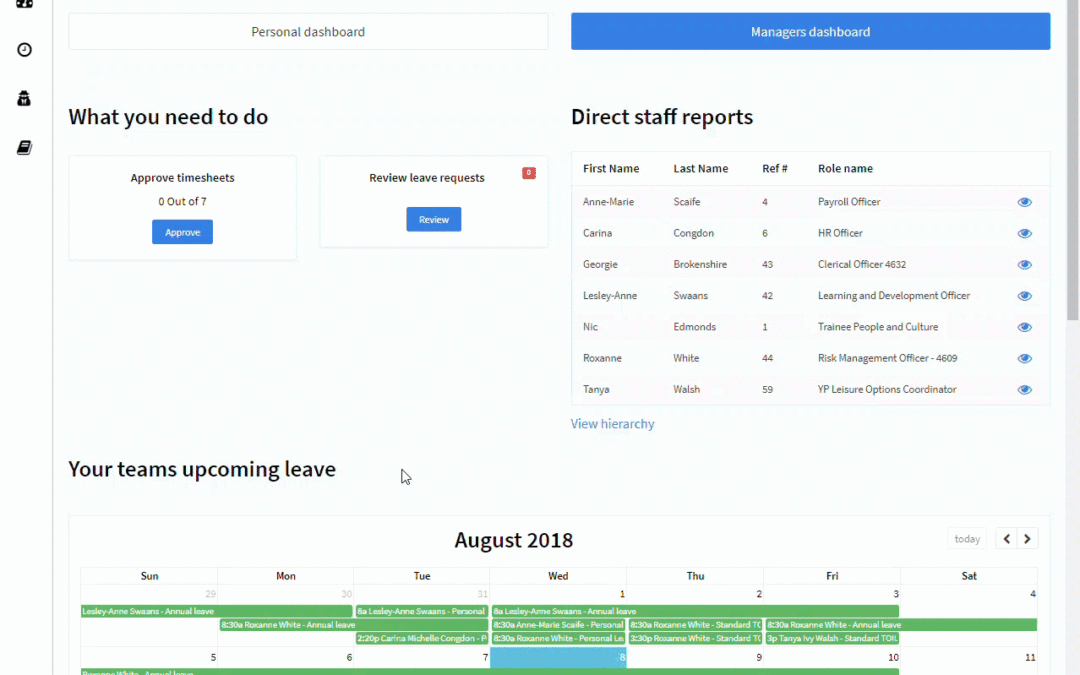elementTIME 8.06 was released 09/08/2018 and included an new multi-view native organisation chart builder, unlimited open and manual project entry into timesheets, changes to leave, reports and schedules. Basically all the many things.
Hierarchy manager display
A new hierarchy display view has been added to the Manager dashboards, this allows managers to navigate through direct reports and any sub reports and access relevant employee information through the hierarchy view. Additionally managers can now view sub reports directly from the employee drop down list on their dashboard – handy right.
See more about organisational chart builder
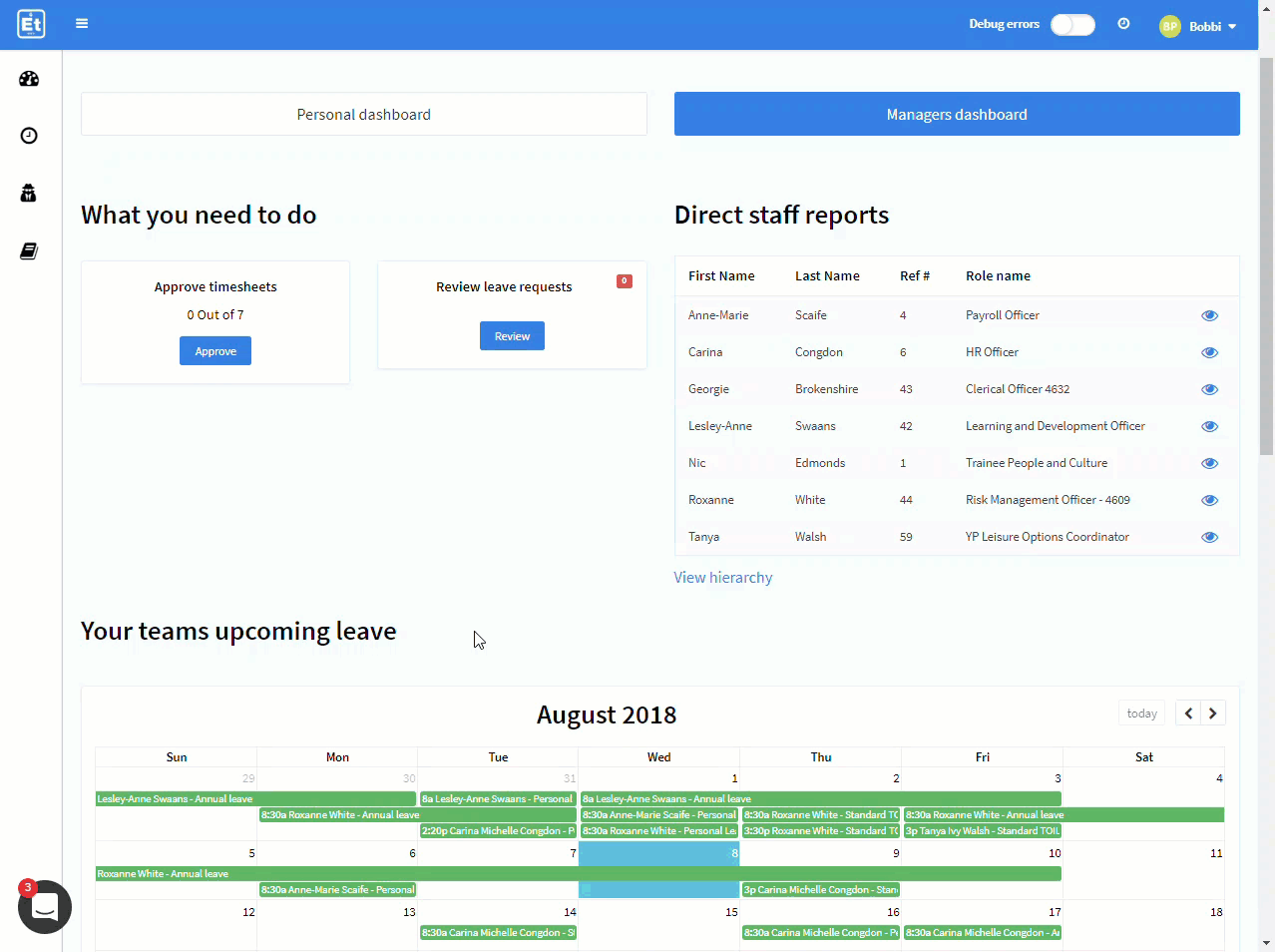
Open and manual project support
elementTIME now supports open projects and manual project code entry. In addition to all the other awesome little time sheet tricks users can now take advantage of open project codes. This functionality allow employees to code time against infrequent projects they work on without cluttering up their project feed. Project codes can be allocated as open against pay groups in project settings.
See more about Open projects and activities
Combined project name and project code displays
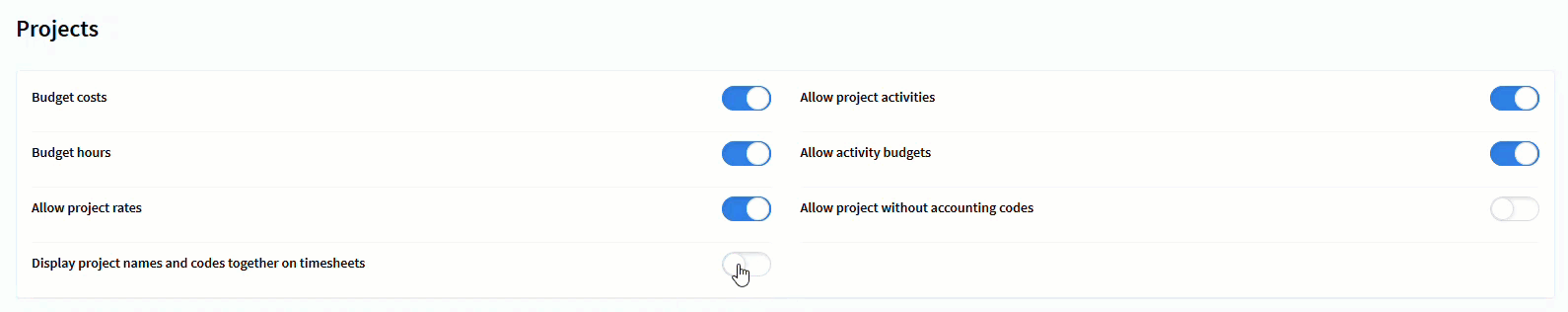
Designed for plant and equipment we have also rolled out for projects. Users can now decide if they would like project codes to display with project names on time sheets. Designed for staff used to recording time against codes not names. The search option allows searching by name or number and can be turned on in project settings.
See more about combined project codes and numbers
Manual project entry
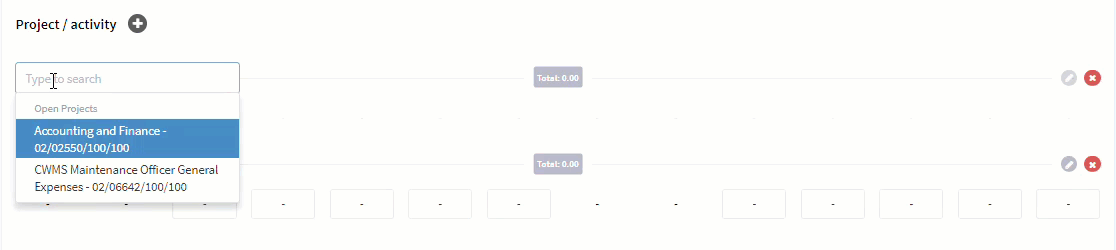
Users can now turn on the ability for staff to enter project codes manually into timesheets without setting up a project first. Designed for users coding time by work orders and non standard projects whose ERP or system providers do not have API or other integration available. Users can enter codes directly and where codes do not exist they will be created for the period of the pay run.
See more about manual project code entry
Excess time workflow amended
Amended excess time settings so if excess time workflow is turned on then the daily summary window opens automatically when users trigger excess time. If settings permit the user to assign time to other excess time rules they can do so at this stage.
Default open project view on timesheets
Where users have a single assigned project then that project will be added to their timesheet by default when opening the payrun timesheet for the first time.
Multi-layer department relationships and department managers
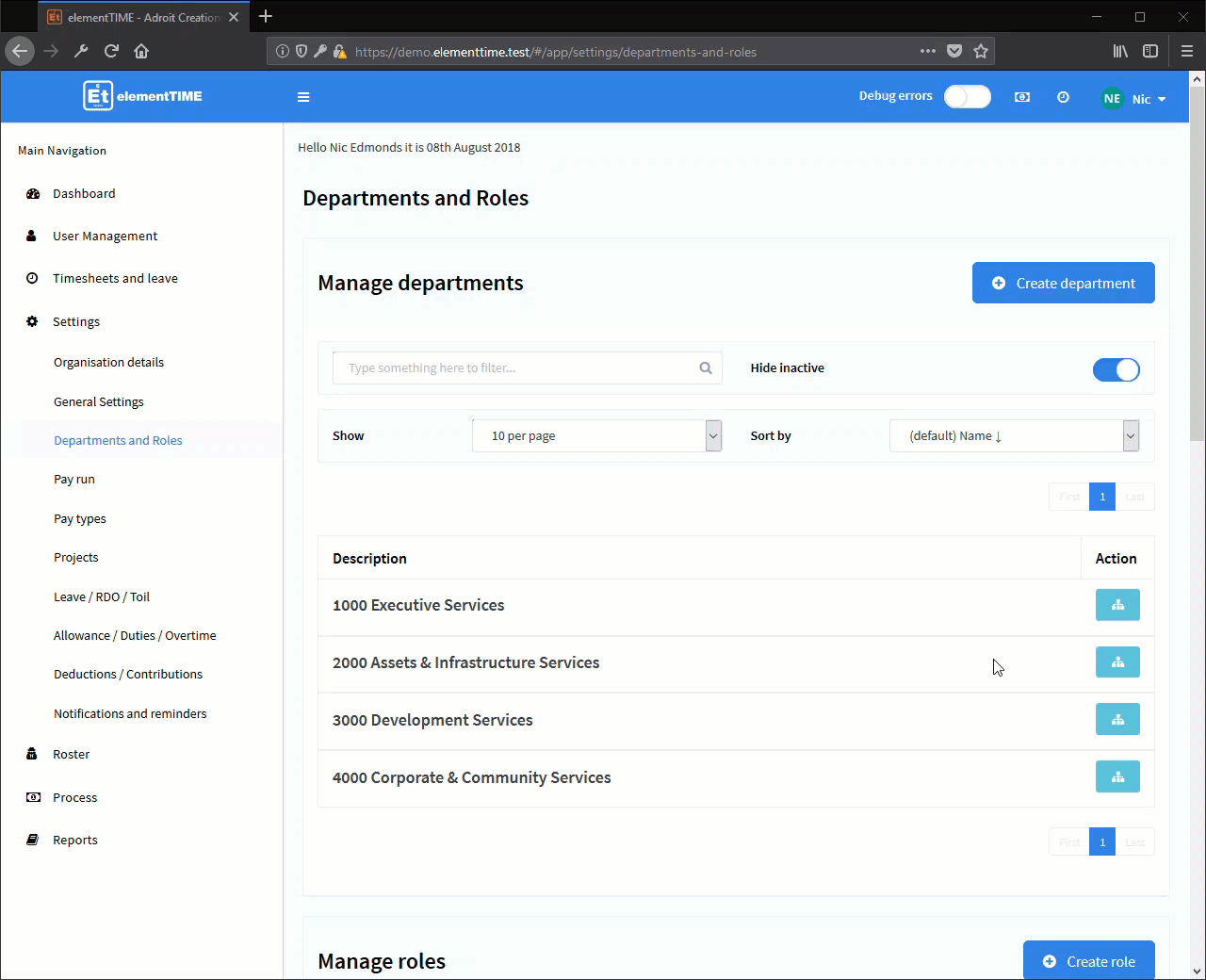
With the hierarchy builder you can now add multiple layers to departments, assign managers to a department (or even multiple managers) and link departments to external calendars such as outlook and google for automatic syncing all staff leave to those calendars.
The option to view leave for users of child departments has now been added to leave and schedule pages.
Alterations to the manage schedules page
View leave requests
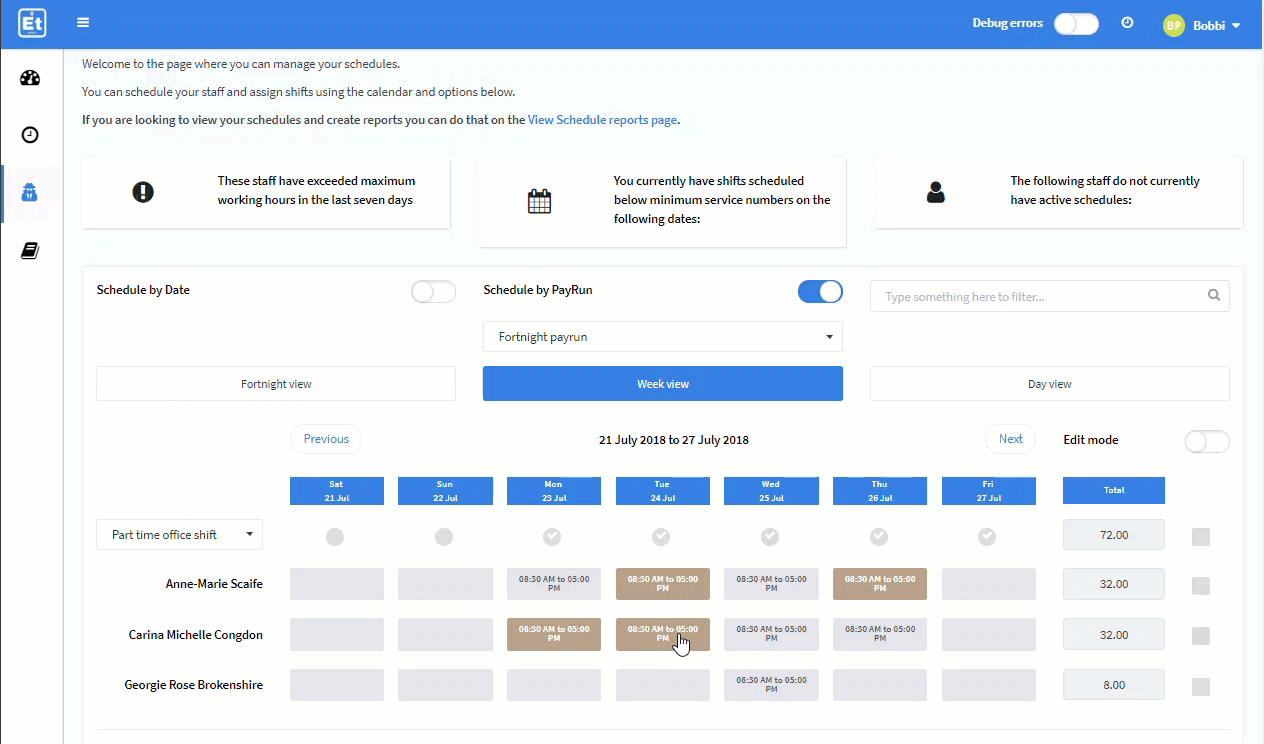
Order of staff display
Search by name / ID
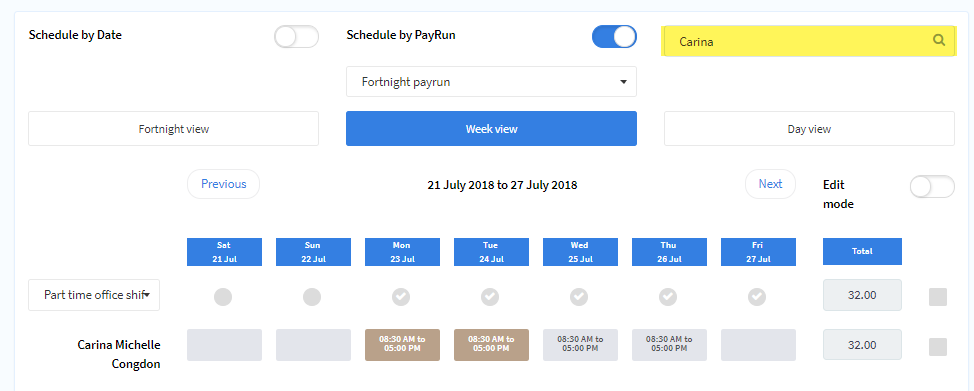
You can now search for staff using names or ID – handy for those shifts with many people.
Leave enhancements
This release includes a number of changes to the way leave is managed and balances are stored to make things easier to understand.
Set leave types as leave without pay
Added the ability to set leave types as leave without pay. Activating this toggle will mean leave types contribute to scheduled hours but will be deducted from paid hours. Leave of this type can be managed and assigned as per all existing leave types.
Excess time impact on leave accruals
Added flags where users can allow excess time rules to contribute to leave accrual calculations. A new toggle has been added where if active then excess time earnt for the relevant rule will be used as ordinary hours for calculating leave entitlements.
Improved leave notification content
Amended notifications for leave requests to include the balance of leave at the end date of the period applied for minus any committed leave and the estimated leave to be accrued from the date of application. eg if a user has already 16 hours of that leave type approved between now and the start of the new leave request then the balance at the end of the new leave request needs to account for future leave minus that 16 hours plus any estimated leave they will accrue.
Modified the notification on leave request details to include amount of leave of that type that is already committed. As of the time of this requested you already have <XX> hours of this leave type approved through other requests.
Modified the notification on leave request calculation to include amount of leave of that type that is already committed (as estimated).
Enhancements to My Leave balances
Modified the my leave balance to show available leave totals without deducting the value of future leave – as that is shown in the committed leave row.
Adjusted available leave balance by committed leave when the committed leave is realised (start date equals today).
Changed the formula for working out the available balance at the end of the leave request to be based on the estimated amount of leave of that type that will exist as at the start date of the leave request not use the existing balance as at the time the request is made.
Future leave calculator
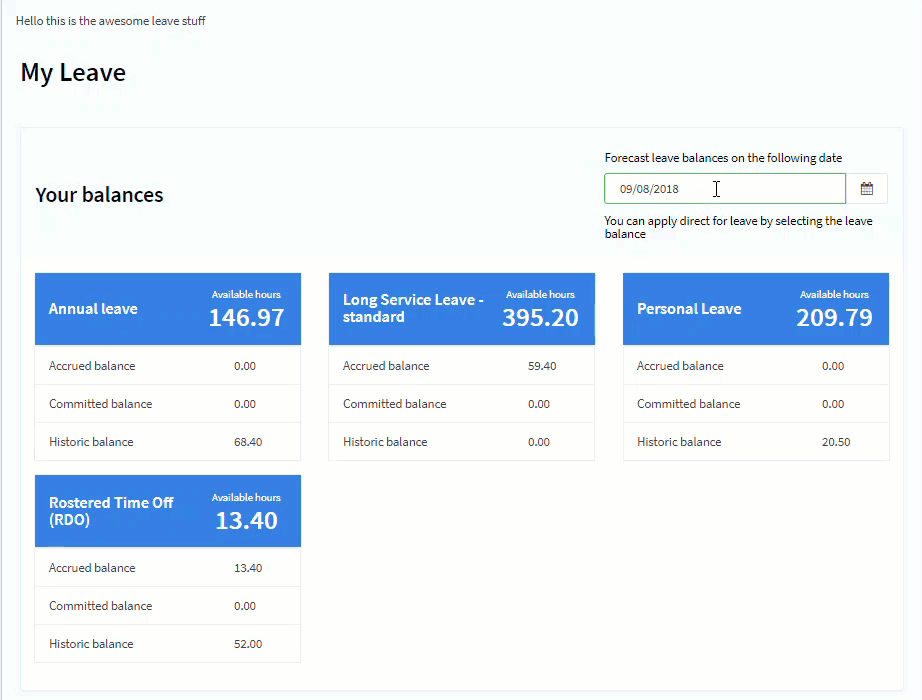
Brought back the calculator to My Leave to allow people to estimate how much future leave they will have at a given date.
Requests with negative leave balances
Negative leave balance cap
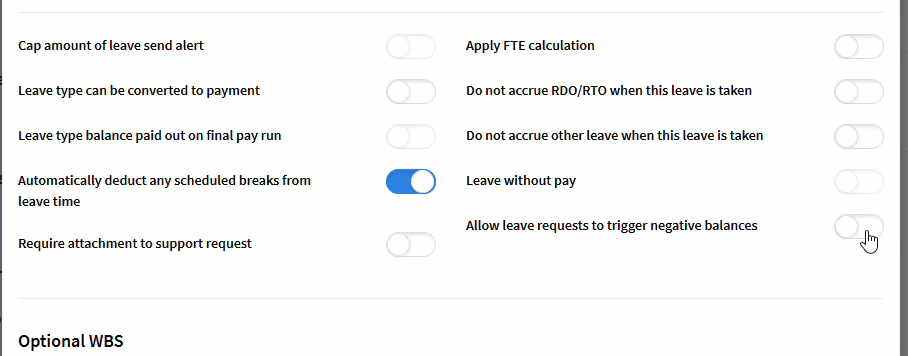
Altered leave settings to allow for leave requests to create a negative balance and also put a negative balance cap in place.
ERP / Payroll systems
With increased users we have added the integration / ERP flag settings to include: Authority, Synergy, SAP, TechnologyOne, Xero. This flag is used to control integration setting rules as well as alter the reports available to ensure they are relevant for the user ERP systems.
Report changes
A number of changes were made to reports including:
- Altered reports for Authority users where payrun extract reports now list employees by Alphabetic Order.
- Created new payrun aggregated time-sheet report for users of Synergy payroll.
- Created new payrun entry report to mirror Authority time-sheet entry view.
- Added relevant pay rate (hourly) to leave reports.
New report download method
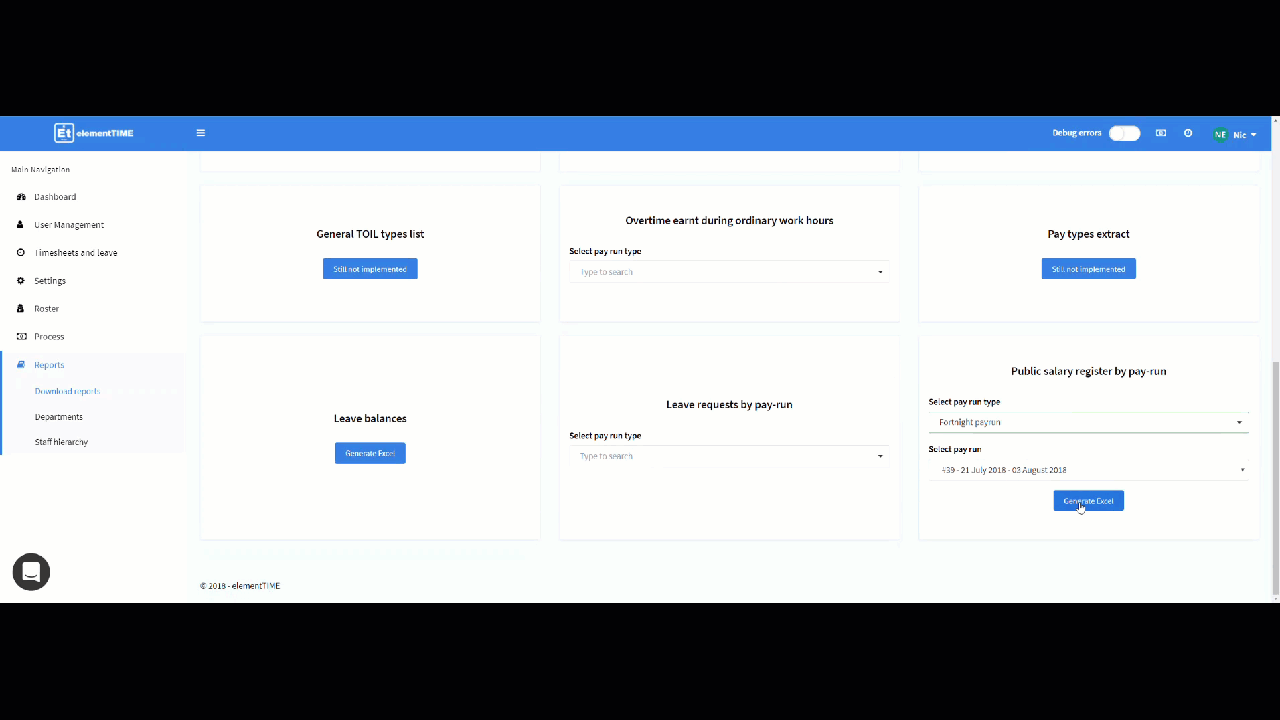
We now have a new way of downloading reports. Select the report you need and you can now go about your business while it generates – when it is ready it will notify you in your browser and you can select to download or receive via email.
New filters on payroll processing wizard
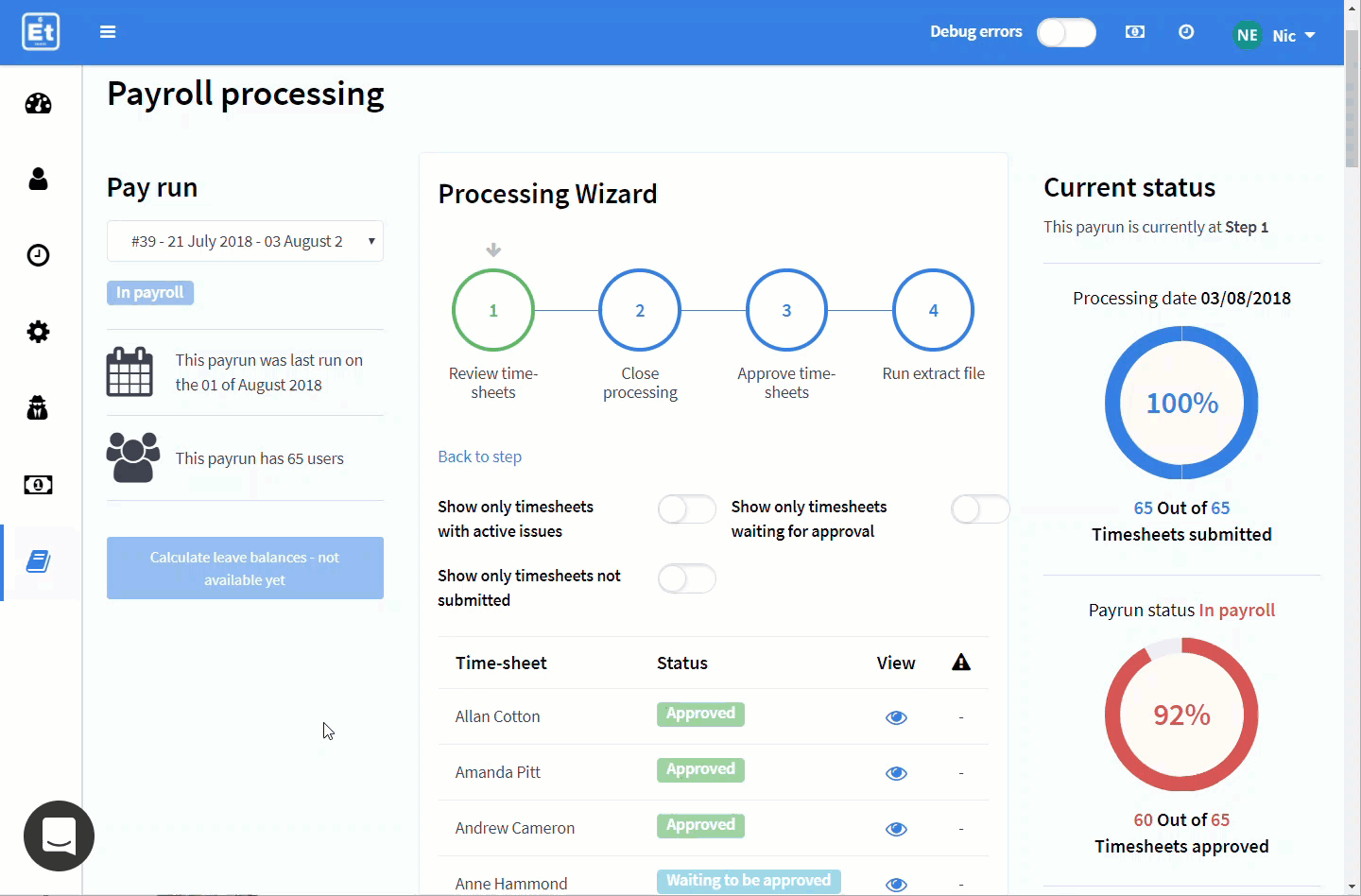
Created new filters on payrun processing wizard that allow filtering of timesheets by status and whether issues exist.
The number of issues existing on a time sheet is shown as a number count and status colour where issues exist show as red.
And of course….
The general round up of fixes and enhancements
- 8.6.21 – Solved problem where if a manager on slow connections selected the approve a time-sheet button multiple times prior to the service completing then the status would be overridden to final approval.
- 8.6.22 – Fixed issue where calculation of total time on submitting part day leave requests was displaying the wrong value on time-sheets prior to approval.
- 8.6.23 – Fixed an issue where leave types where calculating as liability on leave reports even if the ‘Leave paid out’ toggle was false.
- 8.6.24 – Fixed an issue where leave reports where not including the leave balances of users who have excluded timesheets (if a user is active their leave balances will show even if their timesheet is excluded from the payrun).
- 8.6.25 – Solved the problem where Glide Shifts where not displaying correctly on personal schedule pages.
- 8.6.26 – Fixed the compiling error on the ‘Users by pay run’ report.
- 8.6.27 – Made an adjustment to leave balance calculations so leave earnt during a pay run for FTE employees is based on the FTE adjusted hours not scheduled hours. See more about FTE leave accruals.
- 8.6.28 – Fixed issue with where if managers or payroll officers were applying for leave on behalf of direct reports then notifications were sent saying the the request was made by the user. Notifications now say clearly state the request was made by the officer name on behalf of the direct report.