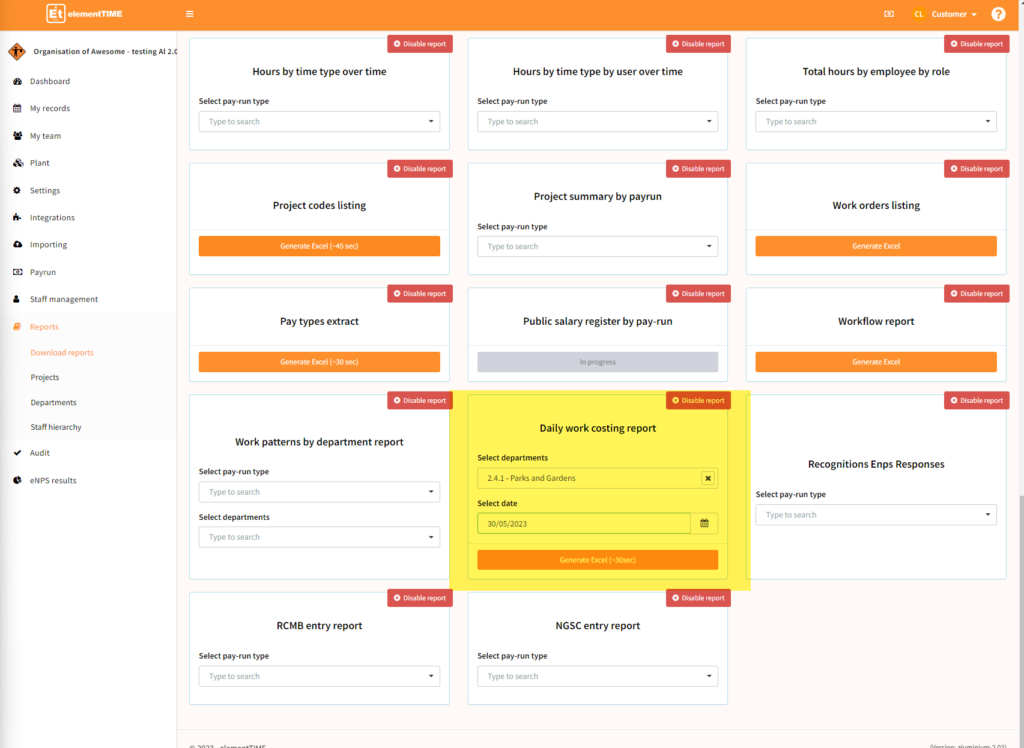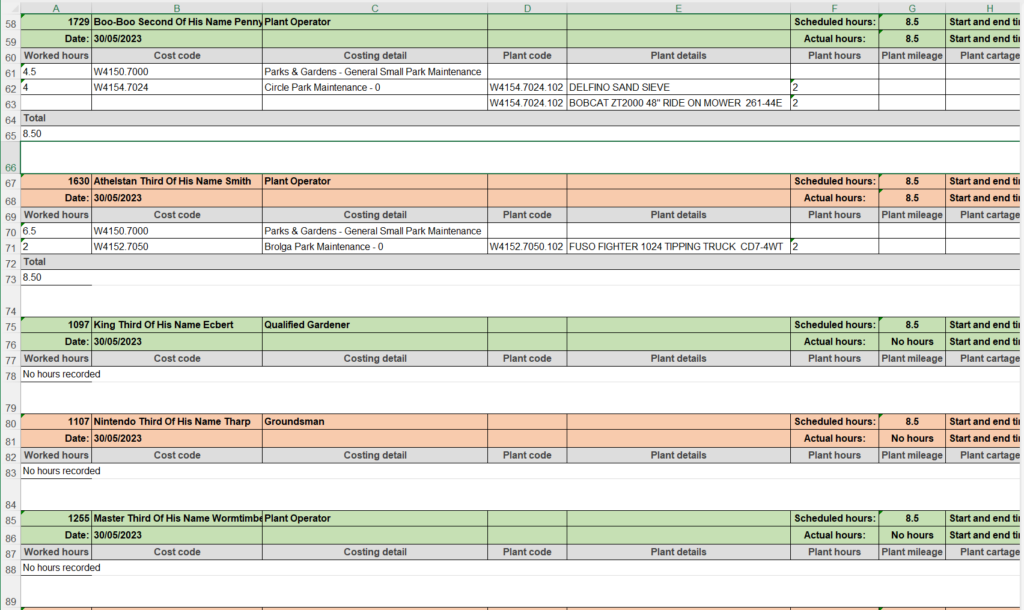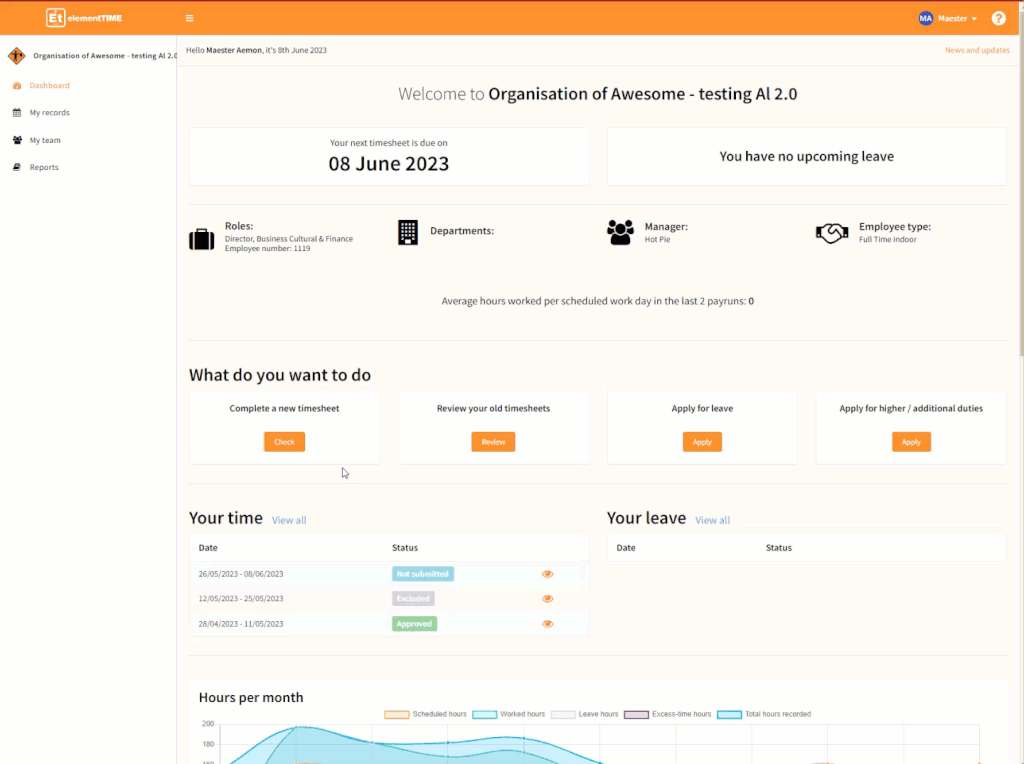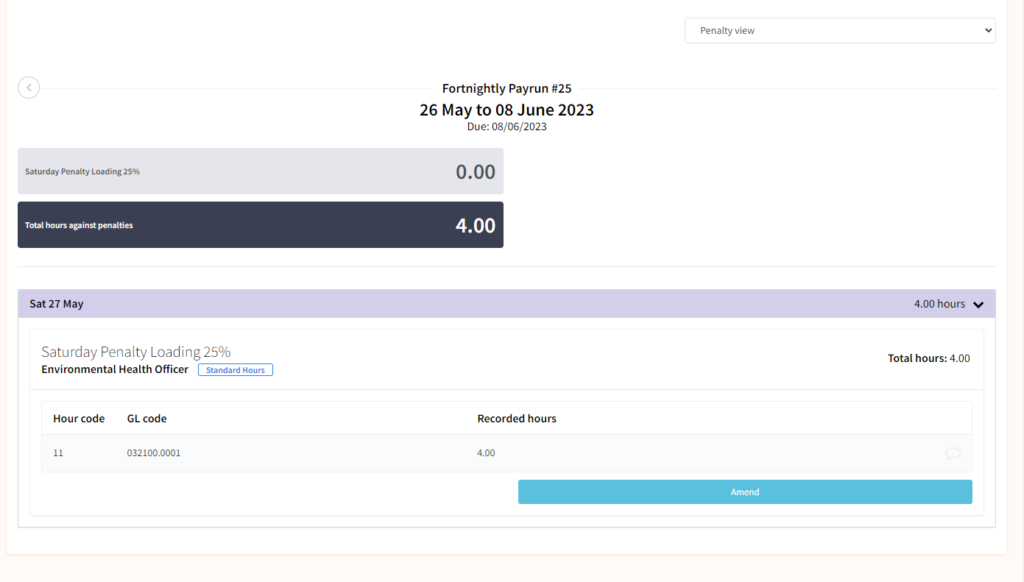Relevance: All users
Version release: Aluminium 2.00 to 2.02
Release to staging: 21/05/2023
Release to production: 08/06/2023
Summary of functionality
The key functionality released in this version is actually secret, not because we don’t want to share but because it is all stuff that happens behind the scenes: framework upgrades, performance enhancements, and stuff like that.
Kind of like when you take your truck in for a service and when you pick it up you get charged $2000 for all the things you can’t even see and didn’t even know needed to happen.
That said there is a bunch of other stuff that you can see including:
- New daily costing report
- New hours by time-type over time report for individual users
- Changes to leave requests
- Ability to hide entitlement payment values from users and/or managers
- eNPS feedback to HR comment options
- New work-order status fields for integration with Authority
- All the other things (and there are a few)
New daily costing report
Team leaders and managers can now download a report showing the costing of department staff for any day (including any costing to plant or equipment).
The report shows any costings for any particular day grouped by staff by department. Note the report does not show allowances, penalties, or excess time only direct costing hours.
New hours by time-type over time report for individual users
Users can now download their own time over time reports from their personal dashboard, handy for EOFY. This report splits type by time type for the period so your users costing to work from home can now prove how much work from home they are actually doing 🙂
Changes to leave requests
When users are making leave requests a number of changes have been made to the leave request form including:
- If a leave request will be adjusted by FTE adjustments this will now show to the user alongside the actual balance when they submit the request (prior to this the calculation adjustment occurred after the leave request was submitted meaning staff would not always know if their balance would be adjusted until they submitted the leave request).
- If a leave request has clashes with recorded hours within a leave request period (for example if the request is for a fortnight but time has been entered as worked within the fortnight) then the leave request will now show the user the details of the clash. Prior to this the leave request just signaled there was a conflict but a user had to manually find the conflict.
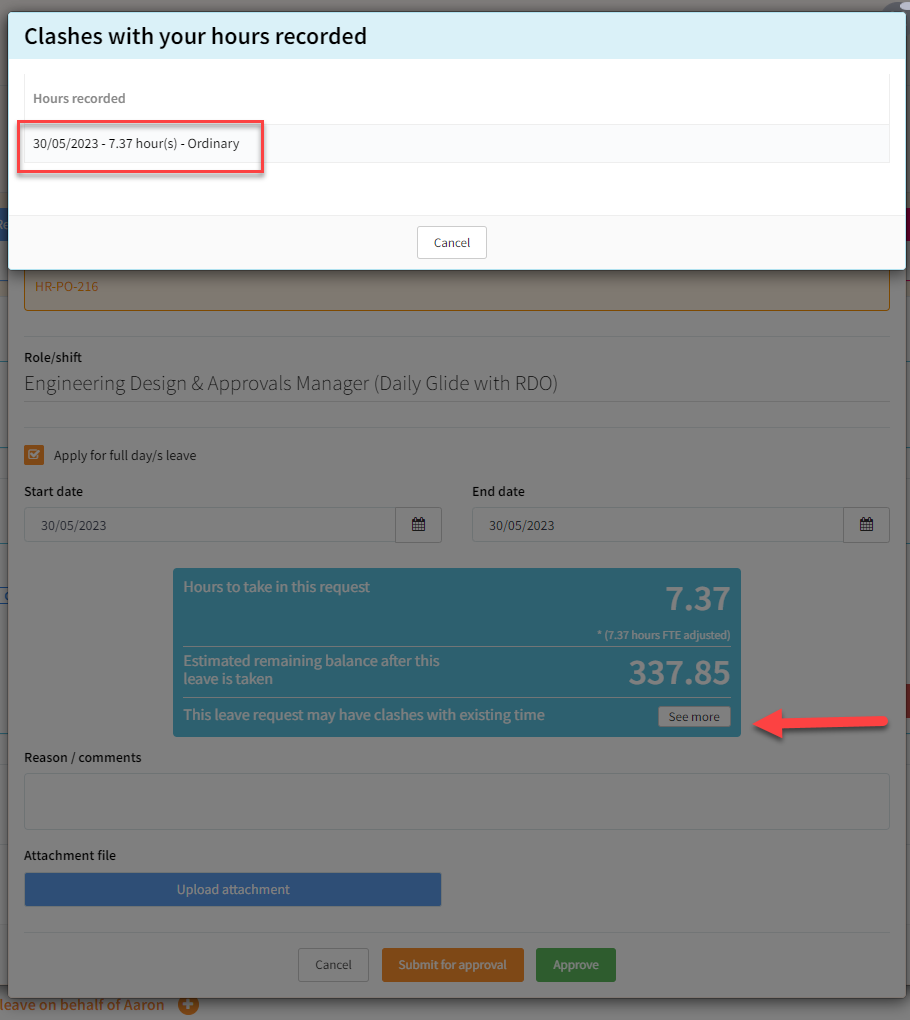
- If a user has leave requests but the leave requests are not approved they will now still show in the schedule/roster views. Prior to this, only approved leave was shown in the schedule views. Now both pending and approved leave are visible.
Hide payment value for entitlements
The payment value of entitlements can now be hidden from users and/or managers. This means the value of penalties/allowances and excess time paid. Where the value is shown there is now an additional disclaimer mentioning the actual paid value might be different due to tax and other calculations done as part of final payroll.
HR feedback option
If eNPS functionality is enabled then users have the option to anonymously submit feedback direct to HR. feedback received shows on the eNPS dashboard and in payrun by payrun reports.
Work-order status fields for Authority integration
If integration is Authority ERP work-orders is enabled the work-order status types for exclusion can now be controlled as part of the wider exclusion rules.
All the other things
Global
[UPDATE] – Complete framework updates
[CHANGE] – Performance upgrades through separation and rationalisation of timecard services
[FIX] – Resolve issue when accessing My Timesheets page causing a 500 error due to page trying to access department and other filters when filters are not relevant
[FIX] – Remove irrelevant filters from my timesheets page
[FIX] – Fix transaction error found on logs where some deadlocks are found when the call-back happens from elementSUP and incorrect notifications have been set up
[FIX] – Fix error shown on logs for when customer love user opens the personal dashboard and there are no valid pay type associated
Schedules
[FIX] – Resolve 500 error occurring when copying timesheets from scheduled hours
Reports
[NEW] – Personal dashboard now has a download report area
[CHANGE] – Summary report is updated to show if a user has opted out of eNPS functionality if the eNPS functionality is active for a council
[FIX] – The hours by time type by users over time report had an issue where the department value was not showing when the report was generated. Now it does. AWESOME.
[CHANGE] – Add new method for checking what reports a user has access to download based on system access flags
[FIX] – Remove transaction / sync error when generating a report if request coincides with live deployment
[FIX] – Fix issue where work patterns report won’t work for periods where there are public holidays
[FIX] – Fix error when reports won’t generate if they have more than 702 columns (three-letter column names)
[CHORE] – Tidy up checklist report total values
[FIX] – Fix issue with filters for detailed checklist report
Excess-time
[FIX] – Resolve issue with excess time recorded in payrun data source used for calculating entry reports and integration data
[FIX] – Alter workflow approval for excess time so Payroll can alter excess time even if it has been approved and they are not on the workflow
[FIX] – Fix excess-time error on the payment view where when changes were made to excess time original payment value was still retained only in display
[FIX] – Fix penalty rates calculation issues where users were on glide shift and penalty was set to week
[FIX] – Fix error 9090: please check excess time calculations – when user has offset penalties and period excess-time
[FIX] – Fix issue with when excess-time group is created, assigned, used, unassigned, and deleted all in the same payrun period, it breaks the excess-time calculated
[FIX] – Fix error on period excess-time calculations when canceling leave
[FIX] – Fix issue where when time is recorded via auto-complete, it generates excess-time, the excess-time instance is submitted by “Customer Love”, not the user themselves
[CHORE] – Add condition for excess-time workflows to trigger it by excess-time group
[FIX] – Fix issue on excess-time workflows where records are automatically approved if recorded by payroll officer
[FIX] – Fix issue where when recording excess-time across midnight, it doesn’t create an excess-time instance on the next day automatically
[CHORE] – Remove old ext ref ID code from excess-time rules as they are now part of the split items
[FIX] – Fix issue with ext ref ID not being passed to split items when upgrading instances to Aluminium
[CHORE] – Add option to excess-time workflows approval options to allow “One approver from timesheet workflow” to be added
eNPS
[FIX] – eNPS scoring submission was only showing to the first user to submit a timesheet within the period – not helpful so that is fixed
[UPDATE] – the eNPS dashboards have had changes to headings and content to make it easier to navigate for managers and relevant if a department has zero submissions for the eNPS period
Integrations
[CHANGE] – Authority users can now control how penalties hours are passed to Authority within the individual penalty rules – prior to this the way penalty hours were passed on integration was a global setting
Leave
[FIX] – Alter methods for calculation of FTE adjustments on some leave request types
[FIX] – Fix issue with applying for leave by duration where the duration always rounds down to the hour
Timesheets
[FIX] – Fix issue with auto-completing timesheets that was not working in all cases
[FIX] – Fix 500 error on payment view when staff records excess-time to an old excess-time group format that has since been removed
[FIX] – Fix issue where recording time with allowance doesn’t work in some cases if people are on a particular time recording/allowance setup
[FIX] – Fix error with scheduled hours calculation when recalculating timesheets if lunch breaks are set to auto deduct but this has been incorrectly set up
[FIX] – Fix error when recording time with allowances, it allows the user to have a blank allowance, and it just gives a 500 error
[FIX] – Fix issue where when changes are made to a submitted timesheet a line is not being created in the workflow timeline
API
[DOC] – Add documentation for tenant API service
[CHORE] – Add logo to API service that returns the data from current tenant