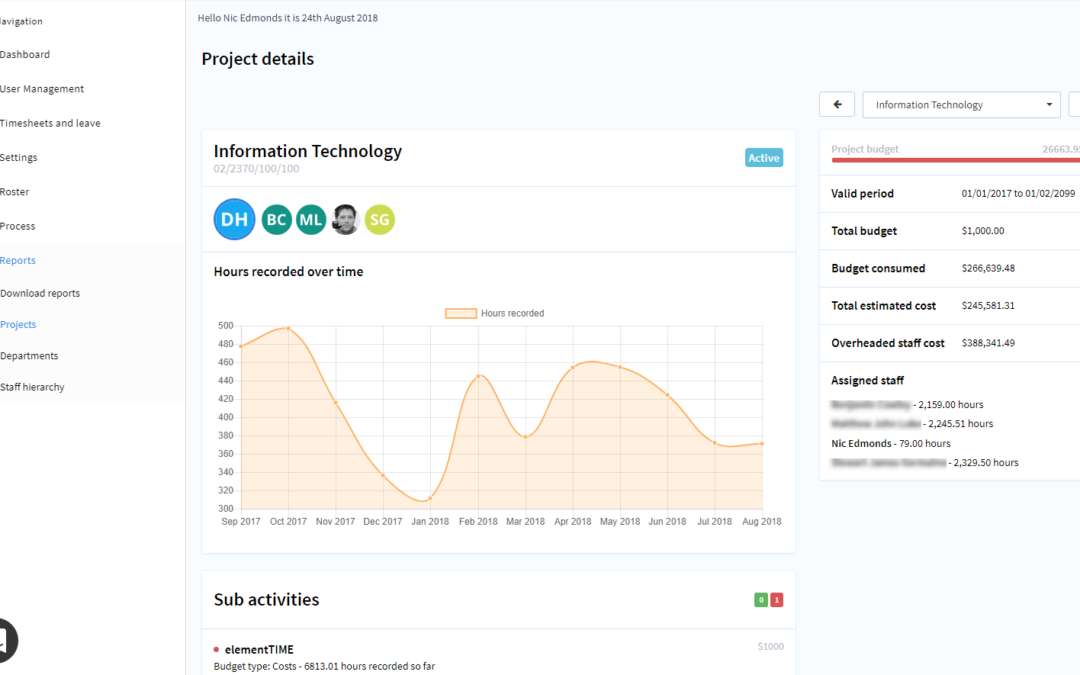elementTIME 8.7 was released 27/08/2018 and includes real time project dashboards, employee profile timeline and notifications pages, internal notes, enhanced organisation / hierarchy functionality, payroll officer control of avatars / profile photos, change to leave availability calculation and the normal tweaks.
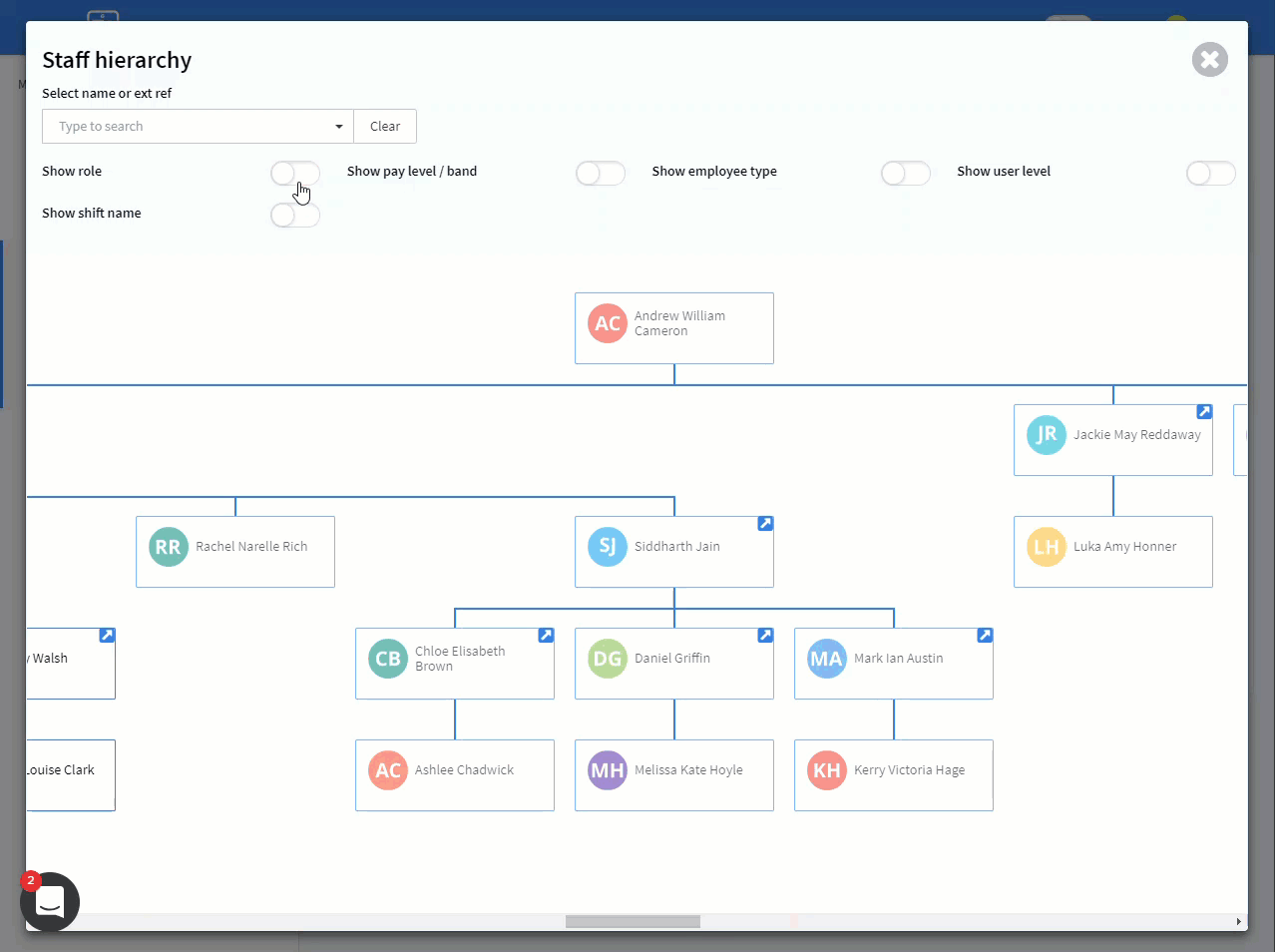
Leave changes
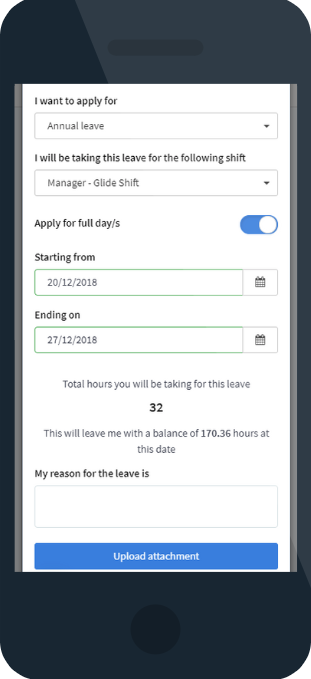
We have changed the way available leave is calculated – up to now the value has been the actual available balance minus any committed (future approved) leave. Which was now we think about it always going to be hard to understand. So we have changed this so available balance is now the balance an employee has right now at the current date. All the existing coolness still exists so employees can still use the future forecasting tools to work out available leave at Christmas and when leave is requested the available balance will adjust by any leave already approved and the estimated value of leave to be accrued between now and the start date of the new request.
User timeline
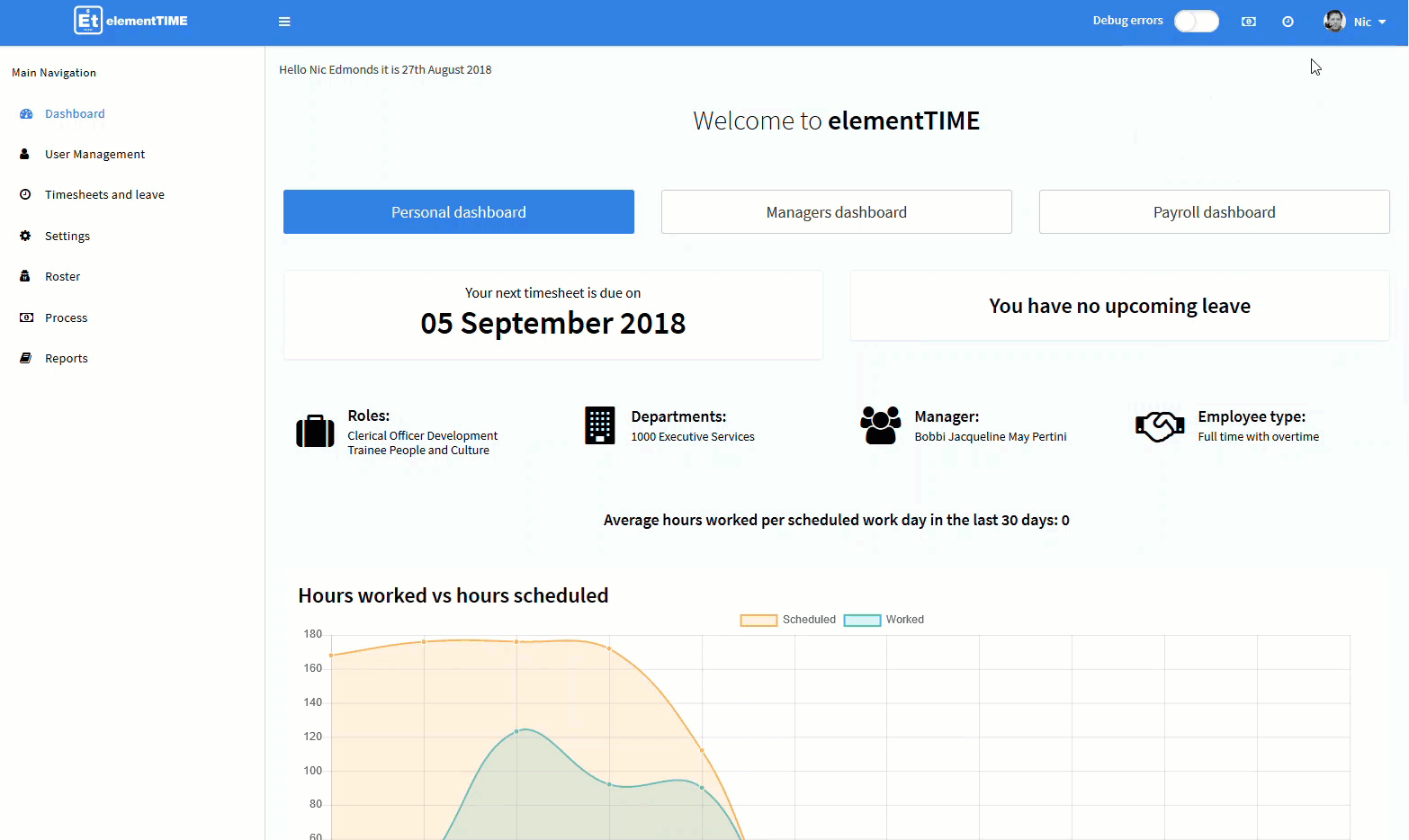
User timelines have now been added to both individual profiles and user details (accessible to Payroll Officers). User timelines show all interaction with the system including timesheet submissions, approvals, leave requests, role changes, pay etc.
User notifications
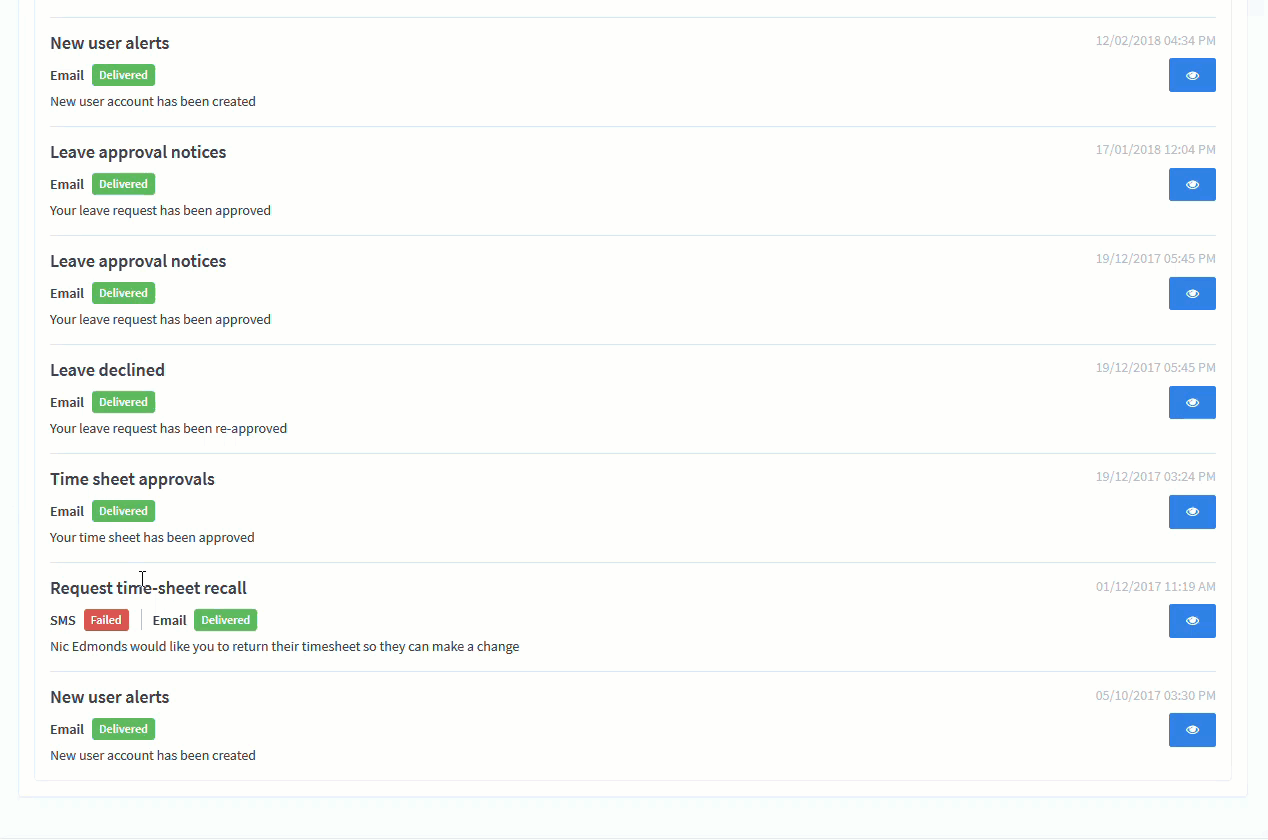
We have users with employees without valid email accounts so in order to track notifications we have also added notifications to individual profiles. These are also available available via the user details pages. all notification history is tracked and able to be viewed on these pages.
Changes to user details pages and internal notes
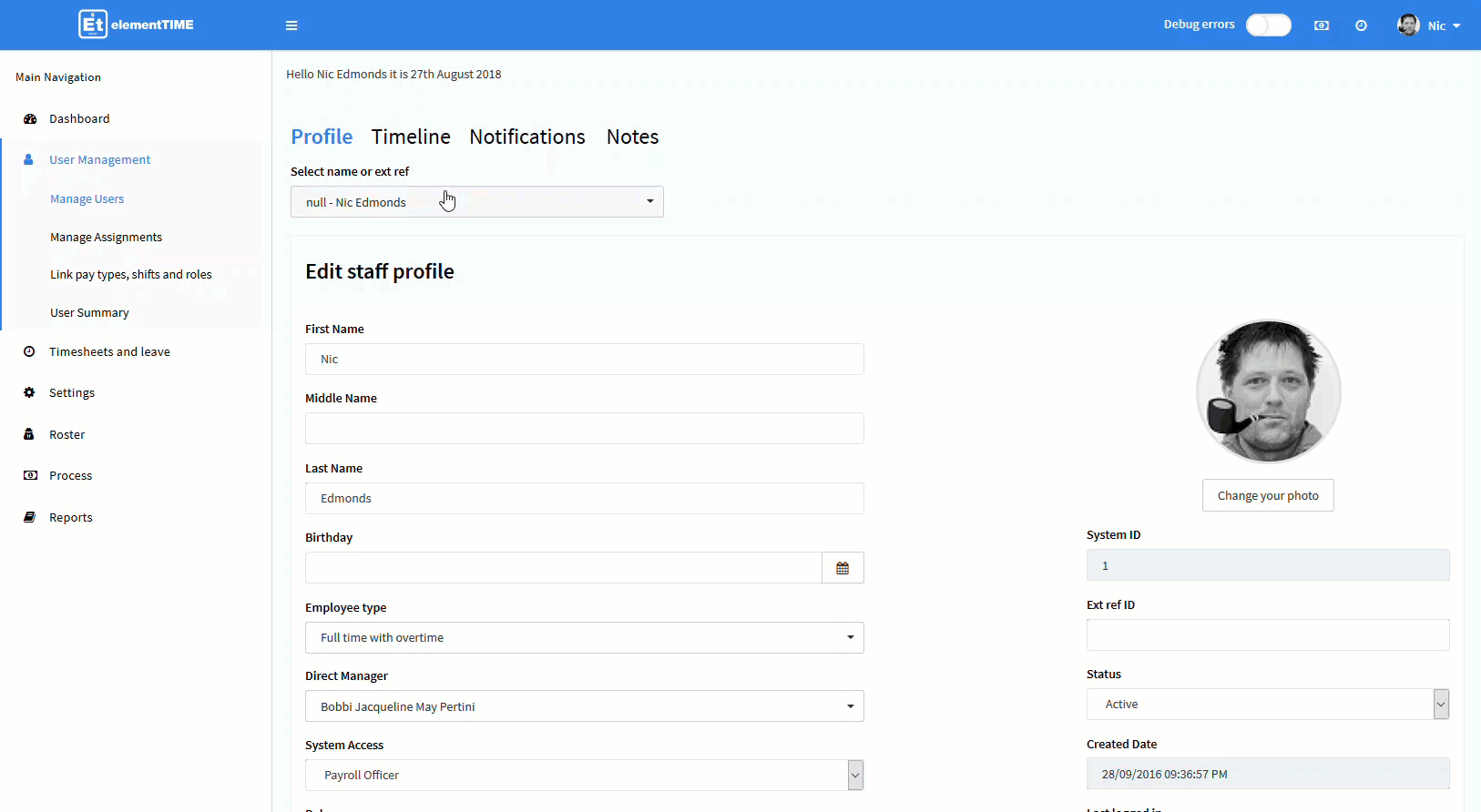
Payroll Officers now have access to additional user details pages including user timelines, notifications and internal notes. These are available via options on the user details page. Payroll officers can also now set hidden files notes direct against user profiles.
Timesheet view improvements on mobile devices
We have upgraded the view of time-sheets to better manage the upcoming view options (ability to alter view by expenses, plant and equipment, excess time and role) especially for employees with super complex time-sheets (multiple roles, allowances, pay types, shifts and plant).
Dashboard cache
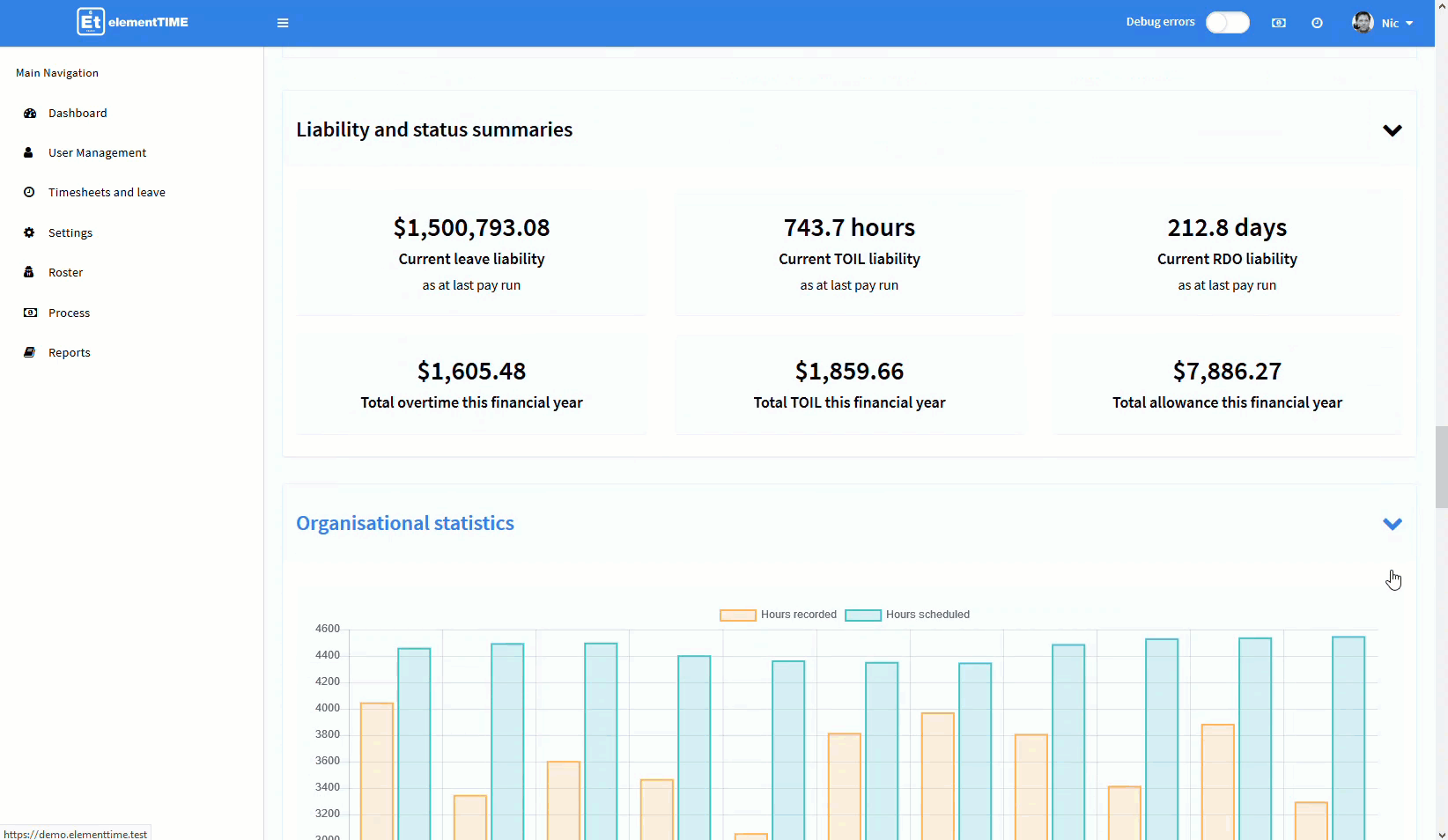
When enabled dashboard graphics are now cached to improve load times of graphics with complex calculations such as FTE breakdowns under organisational wide statistics.
Project owner dashboards
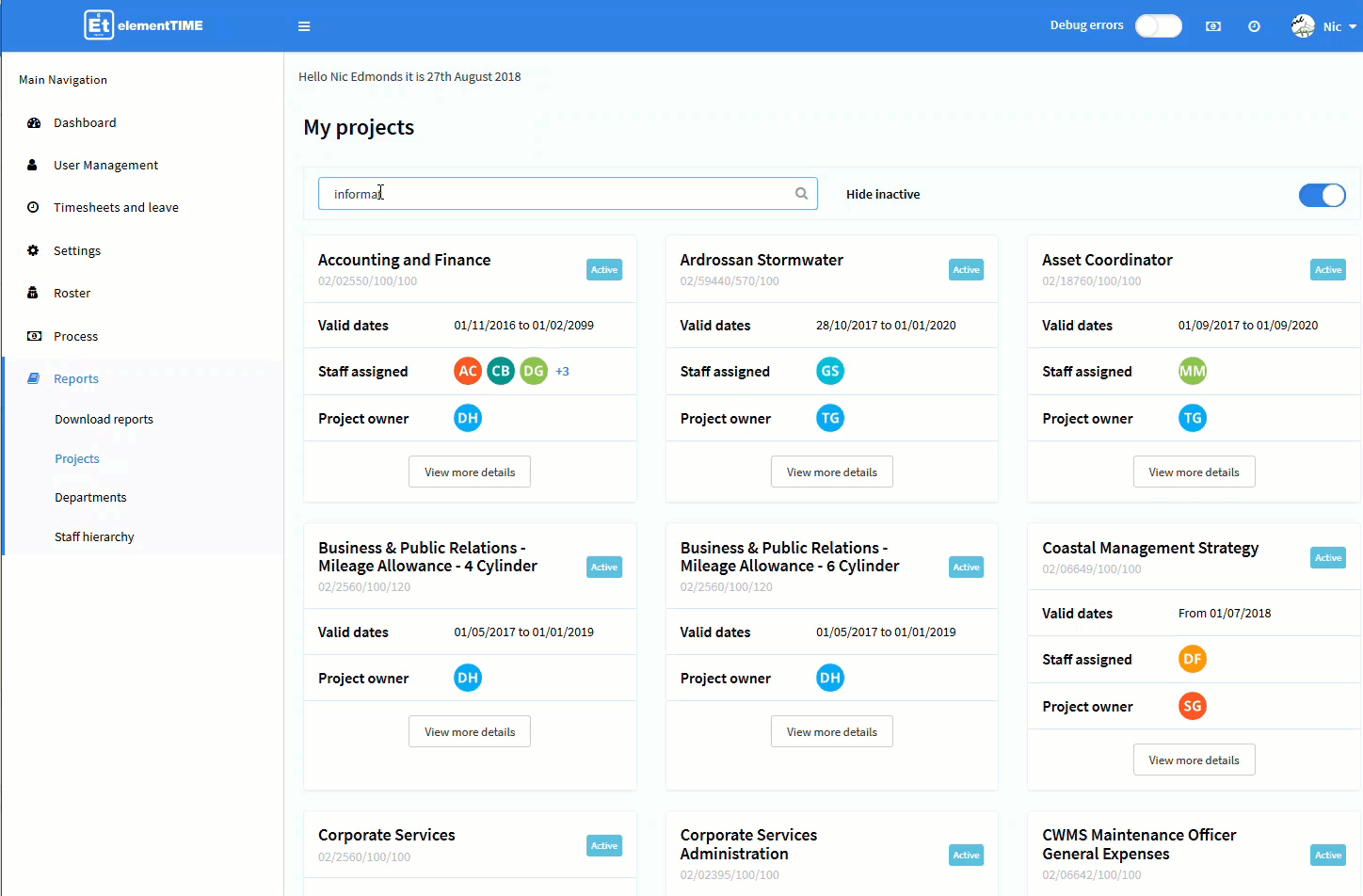
We have brought forward the release of project owner dashboards rather than wait for the next dashboard release. Project dashboards are accessible to all project owners and show key project data such as hours worked, over-headed and actual resource costs, budget tracking in real time, including any sub-activities.
User profile avatars / pictures
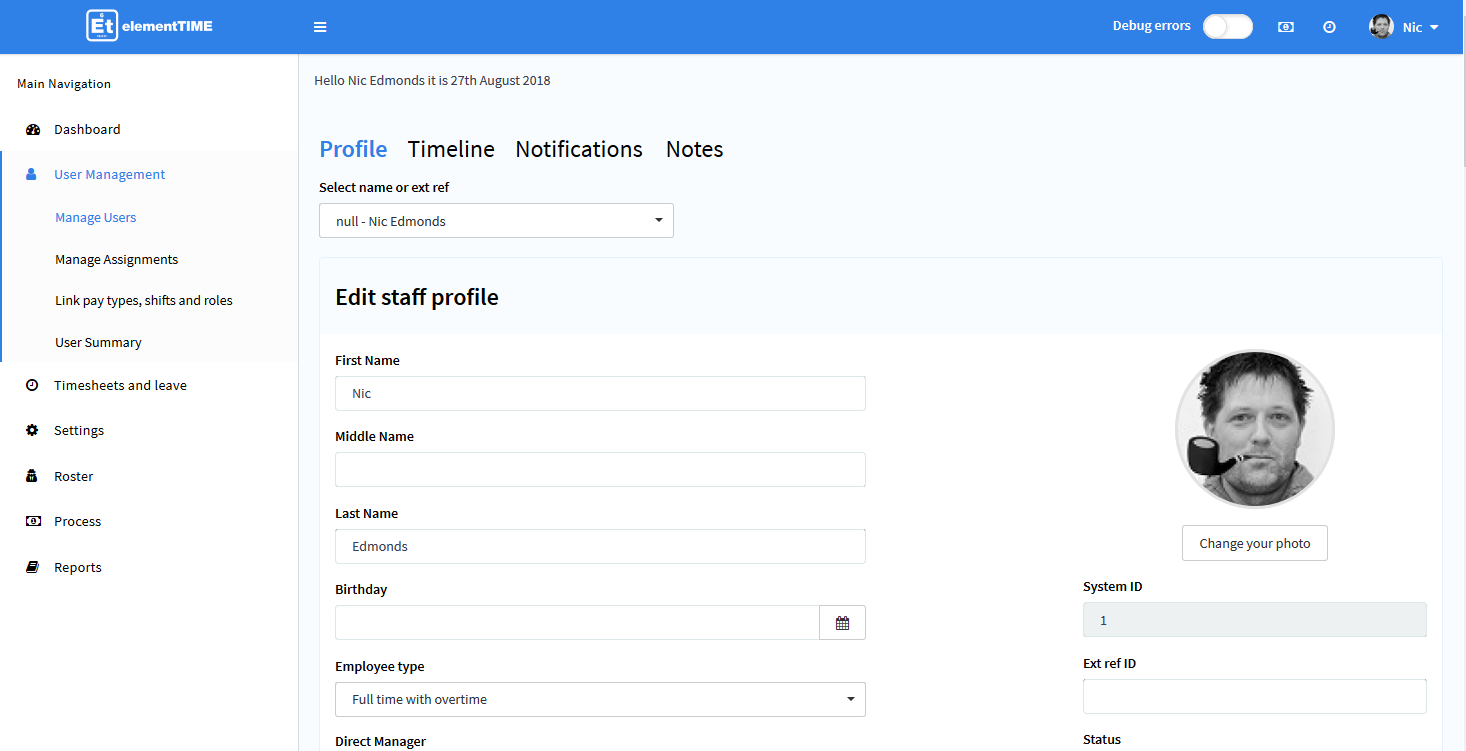
With the changes to the organisation charts, payroll officers can now upload profile photos (.jpg and .png) to user details. profile photos are now used throughout the system as well as organisation charts and reports.
Attachment support when making manual adjustments to excess time, leave balances
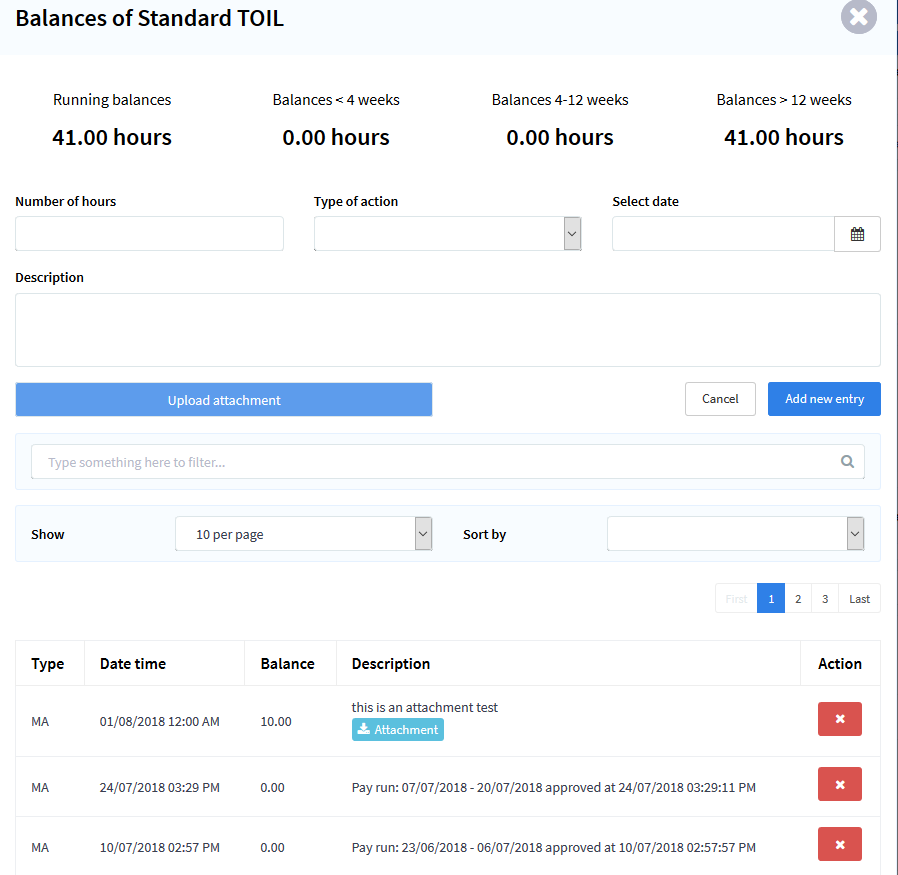
Attachments can now be added when manual adjustments are made to employee balances to help meet audit requirements. Payroll Officers can just add the attachment at the time of making the adjustment. Attachments are then available for downloading as part of the record and can be profiled automatically into the EDRMS if required.
Organisation charts
So so much positive feedback on a release, especially one we didn’t think was important. Well we stand corrected and after getting the invite to see how people manage organisation charts at the moment we see why people were excited for this one. So we had a look and made some additional enhancements to make life awesome.
Hierarchy now supports jump to employee, information filters and ability to create separate manager views. See told you that we care and now back to that time sheets development.
Pay type breakdown
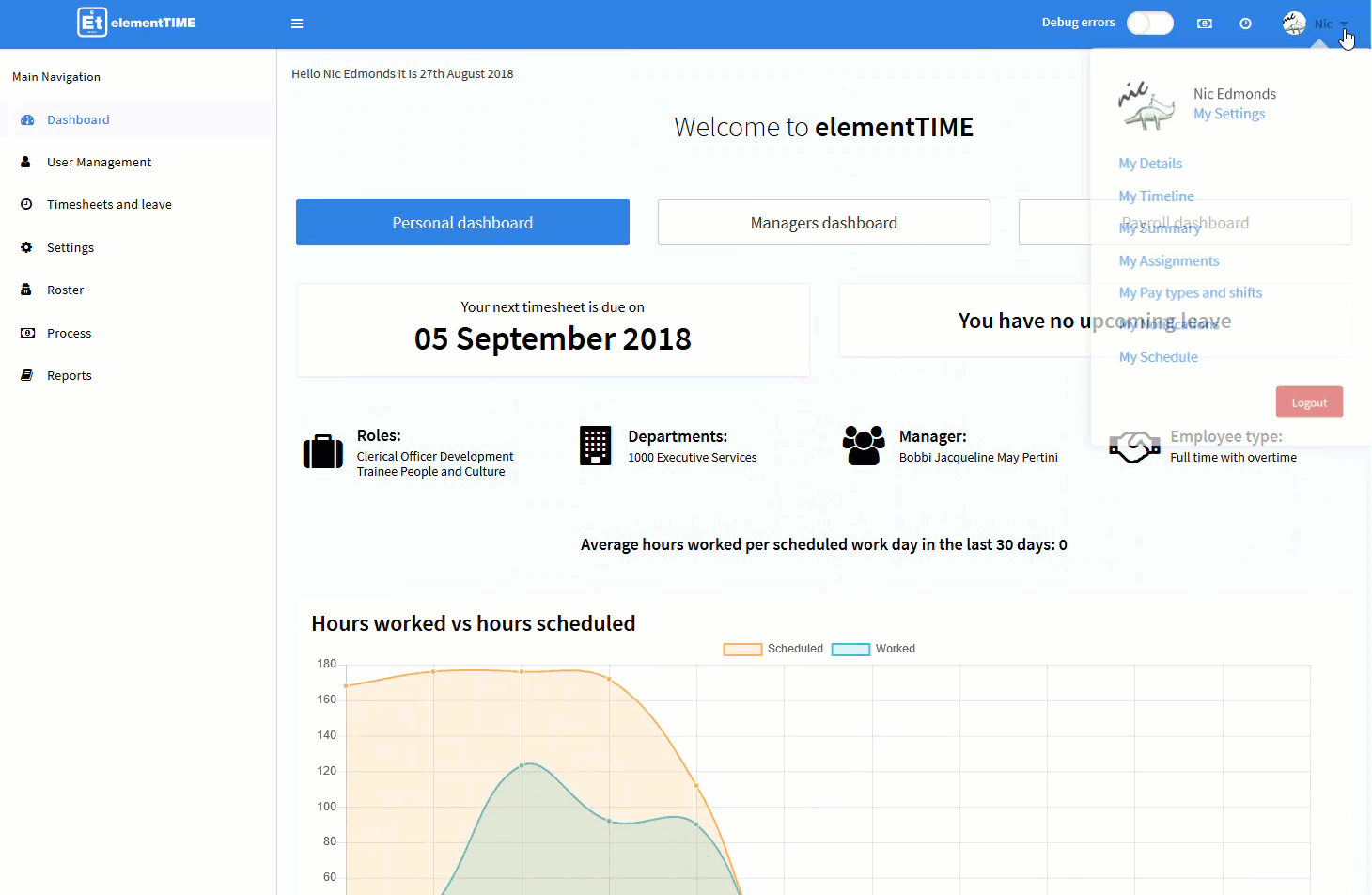
Employees can now see the same employee pay type breakdown function as payroll officers when viewing their pay band details. This is also now view able when assigning new roles to employees.
All the little tweaks
Fix where managers are no longer managers – Managers still have access to the View all leave requests button on the dashboard even if they have no direct reports. Users can be made a manager through the higher duties functionality but then have reports taken away again. Selecting the view all leave requests used to create an unspecific error. It now clearly states: You currently have no direct reports or leave requests to view.
Leave fix – Fixed an issue where for some users on some shifts when applying for leave of less than one hour the calculation was creating a negative value – now it doesn’t. Simple.
Higher duties – We have improved the up workflow for higher duties, that is when users are on higher duties they can alter who they report to while on the higher duties however at the end of the higher duties the system was not defaulting to the original up reporting line. Now it is.