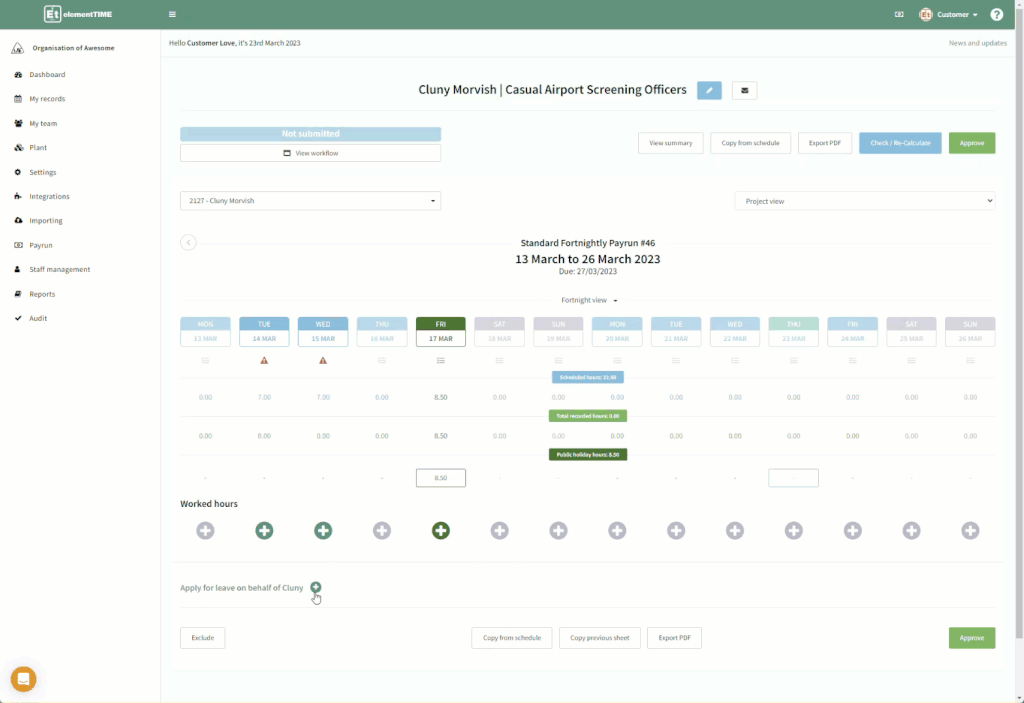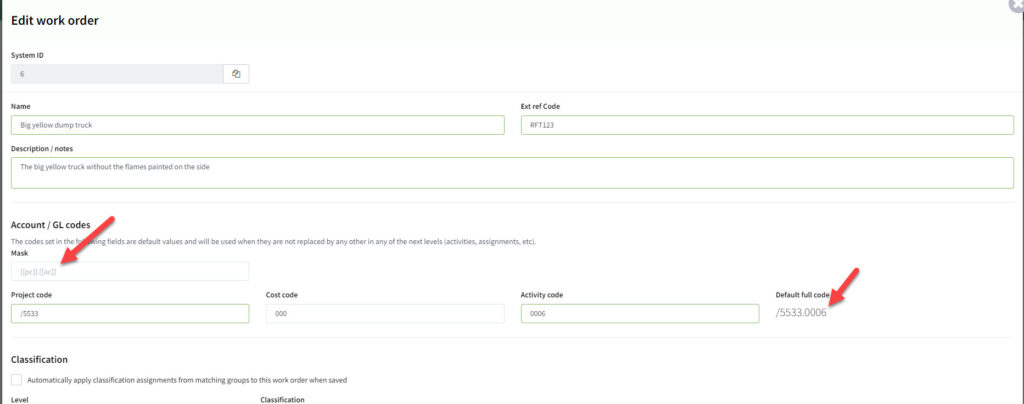Relevance: All users
Version release: Magnesium 9.00 to 9.04
Release to staging: 05/03/2023
Release to production: 23/03/2023
Summary of functionality
The key functionality released in this version is new options for users who record time against work orders and who also work across midnight (start in one day and finish in another), and additional triggers for auto-allowances.
There is a bunch of other functionality there as well. Check it out.
- New functionality for applying for leave on non-scheduled days
- Allow copy from previous day to daily timecard
- Allow working across midnight to users on work-orders
- New triggers for auto-allowances (Daily/Weekly)
- Ability to set custom work-order mask for individual work-orders
- All the little things (that are no less awesome due to their size)
New functionality for applying for leave on non-scheduled days
At the moment we allow people to align their schedule with hours recorded in their timesheet. Which works for reactive timesheets where staff have so many hours they may work but no actual scheduled hours.
This means that their manager does not schedule their hours worked proactively, but instead what happens is, when they work, they can align their schedule to match their worked hours (this can also be set up to auto-align by default).
This functionality expands on that and allows users to make a leave request and have the leave request align the scheduled hours. This will, of course, require the user to add the date and start time and duration (how many hours) into the leave request modal. This will then allow the leave request to be submitted for approval by aligning the scheduled hours for the relevant day to match the requested hours.
Note 1: This is controlled by an option on user profile controlling if users should have access to align schedule with leave request.
Note 2: Align schedule if leave is declined/cancelled when user has auto-aligning options for leave.
Allow copy from previous day to daily timecard
This functionality has been added to help users with complex day work arrangements. If the user selects the button, then the timecard for the previous day is copied into this day.
Note: Leave is not copied and once copied the entries can be edited as per normal. If previous day is null, nothing is copied.
Allow working across midnight to users on work-orders
We have added new functionality so if a user is on work-orders and they record across midnight, then:
- If total hours spent in work-orders is greater than total for the first day, then split work orders between two days.
- The system will pick the work-orders first so it’s likely that the time left in the master project will be recorded on the next day.
- The work-orders will be split in order that user chooses them when recording time, so the first items will be in the first day and the last items on next day.
- Allowances and penalties related will be preferentially in the first day, so:
- If there are hours against the related project/work order on the first day, then all allowances and plant recorded will be in the first day.
- If there are no hours against the related project/work order on the first day, then all allowances and plant will be moved to next day.
New triggers for auto-allowances (Daily/Weekly)
Previously, we had three different categories of auto-allowances triggers. We could trigger allowances based on time recorded in the timesheet (worked hours), leave requests, and the timesheet itself (which triggers allowances on timesheets based only on conditions what triggers allowances even with blank timesheets). This new functionality adds the ability to trigger auto-allowances also based only on conditions regardless of time recorded or leave daily, and also weekly (this is only useful for payrun periods greater than weekly).
Example: If I am on this duty then I get $50 per day regardless of whether I am working or not, or if I’m on leave on that day.
Ability to set custom work-order mask for individual work-orders
At the moment, work-orders can have customer formats set for all work-orders via wildcards. However, there are councils where staff are using work-order functionality for recording time worked against plant such as mechanics. To ensure this works within the payroll system, the format of the work-order string needs to change. This can now be managed on the individual work-order record.
All the little things (that are no less awesome due to their size)
General
9.2.1 [CHORE] Remove the workflow flags from users’ profiles as these are now obsolete with the new workflow rule builders.
Timesheets
9.2.2 [FIX] Fix issue with generating missing period hours issue to timesheets with the tolerance flag is ON.
9.2.3 [FIX] Issues with auto-completing missing hours on timesheets where missing hours were not 100% defined.
9.2.4 [FIX] Fix several calculation errors on leave schedule alignment due to alignment where hours are not scheduled.
9.2.5 [CHORE] Alter the notification setting for timesheet approvals to include a list of all people who approved a timesheet.
9.2.6 [FIX] Fix issue on copying record of work from previous day with allowances recorded without start/end time.
9.2.7 [FIX] Fix allowance calculation error when deleting time recorded with an allowance related.
9.2.8 [FIX] Fix annoying error on timecard where validations break on the form when editing time.
Reports
9.2.9 [FIX] Fix helper function that rounds values to certain number of decimal places that was causing an error for blank values. It was affecting some reports.