Relevance: All users
Version release: Magnesium 3.00
Release to staging: 10/09/2022
Release to production:28/09/2022
Summary of functionality
This is a major release for users with multiple roles. It significantly changes the way those users can be managed allowing separation of data between roles while still allowing a single timesheet for the user.
There are multiple other functionality enhancements in this release.
- New multi-role approver functionality
- Control over payrate breakdown on user dashboards
- Payroll officers forecasting of leave balances
- Navigating from daily time cards to plant sheets
- Inactive roles
- Viewing daily totals on period glide timesheets
- Adding new roles
- Non standard work option for users when selecting tasks to record time against
- Enhancements and fixes
New multi-role approver functionality
There is a bunch of new functionality for users with multiple roles. Users on multiple roles can now:
Have defined external ref ID set to the role
If a user has multiple profiles within their ERP or payroll system (where the user has one profile for each of their roles), the user can retain a single profile within elementTIME but now link the data for each role by setting the role assignment ext ref to match the profile within the ERP / Payroll system. If an external ID is not set for multiple roles within elementTIME the users default ID will be used.
Have defined role managers
Role managers used to be set by workflow. Role managers can now be assigned when assigning the role (who would have thought). If a role manager is not assigned the users direct manager will be assigned as role manager by default.
New filters for role managers
By default, role managers will only have access to information relating to the role they manage. This includes when viewing timesheets, leave, and other requests. Role managers will have listings for timesheets related to roles they manage only.
New workflows
New workflows can be created to use role managers for approving timesheets, leave, and other requests. Workflows can allow all or one role manager to approve to pass a step within the workflow meaning multiple role managers can be responsible for completing a workflow step at the same time (one role manager does not have to wait for another role manager to complete their step in the workflow).
Control over payrate breakdown on user dashboards
Payroll can now see if users can see the breakdown of their wage/salary or just the hourly rate. If users are set to just see an hourly rate but do not have an hourly rate set then no value will show.
Payroll officers forecasting of leave balances
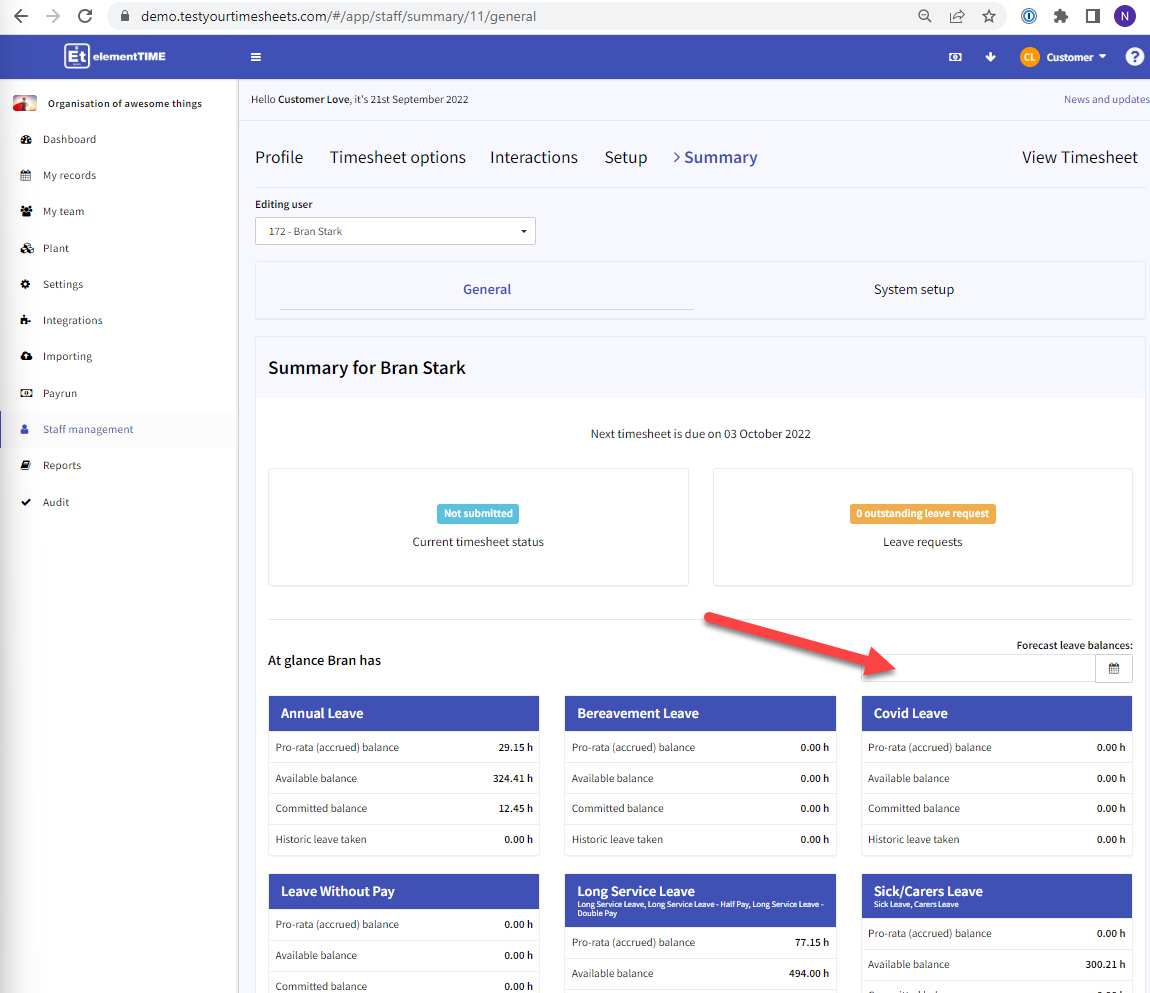
Payroll officers can now replicate the forecasting of balances similar to users functionality to forecast personal balances. This is available through the users summary page.
Navigating from daily time cards to plant sheets
If users have entered time (or other values) against plant items then they can now navigate direct to the daily plant card for that plant timesheet as well. Previously you could only navigate from the plant sheets to the user timesheets so this sorts that out.
Inactive roles
Woah how did this one last so long – users can now make roles inactive rather than just unassign them -making a role inactive will also mean it does not show in role drop-down lists. Finally.
Viewing daily totals on period glide timesheets
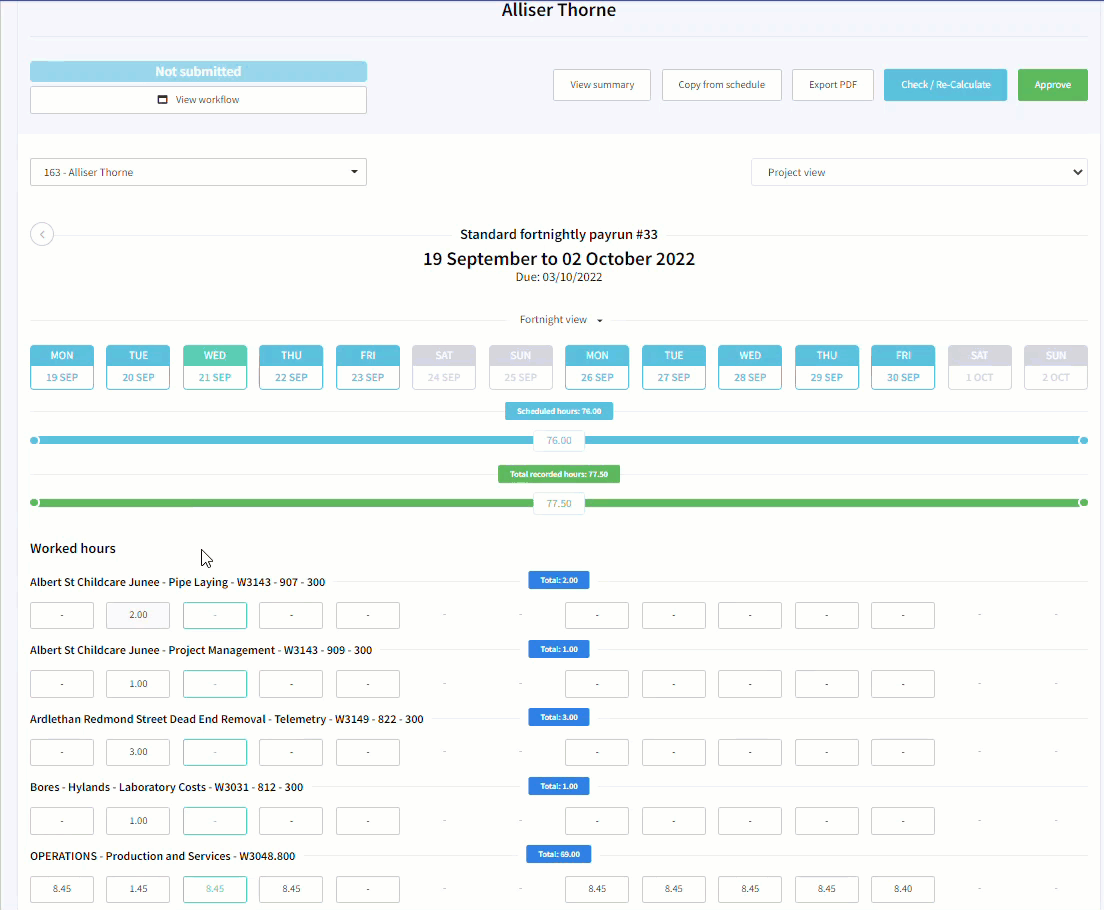
Now that many users are utilising both complex timesheets (recording of time against multiple work orders / tasks) and period glides, it can be hard to see the daily total of hours in the standard timesheet view unless you open the daily timecard. Not anymore. Hovering over the total recorded hours will display a per day break down.
Adding new roles
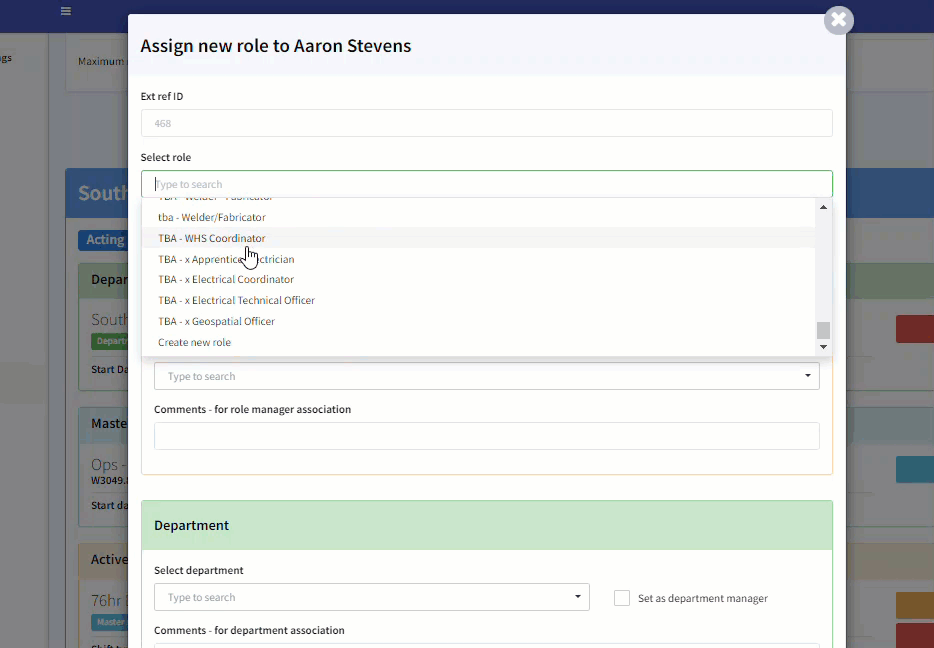
When assigning roles to a user, if the role does not already exist you can now add it directly from the assign role modal rather than needing to go create the role first and then assign it. Because that was seriously annoying.
Non standard work option for users when selecting tasks to record time against
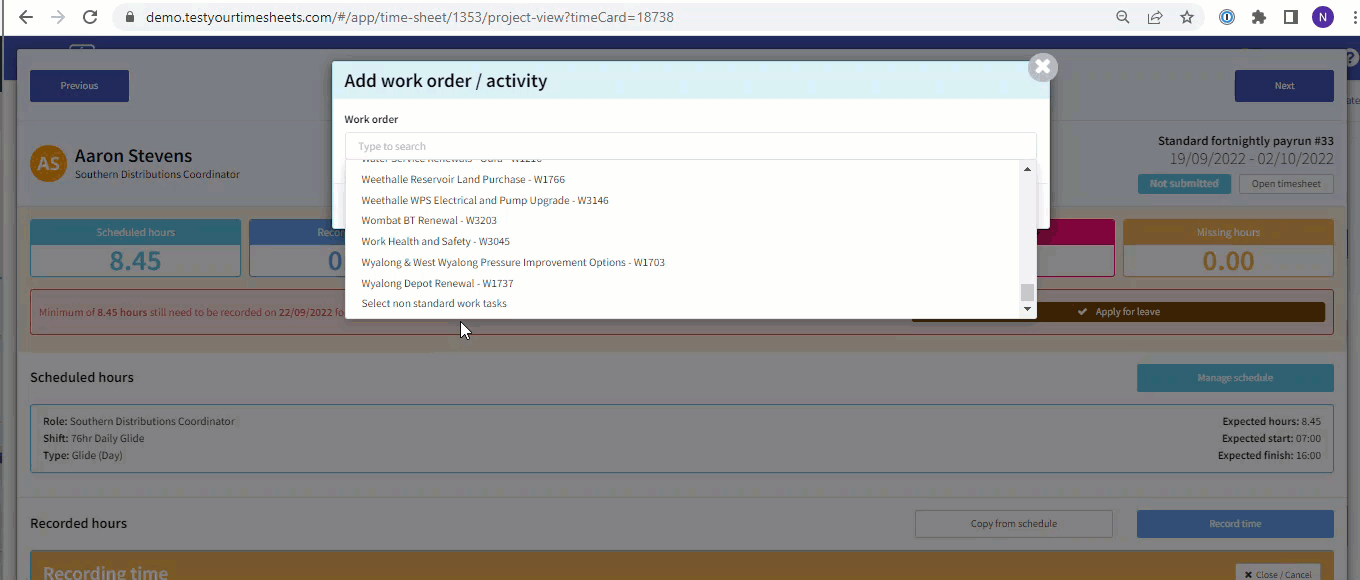
This functionality allows users recording time against work-orders to have access to ‘non standard work-orders’ when assigning time on their timesheets. This means users will still have access by default to assigned work-orders and tasks, but also still when needed access the list of current work-orders. This means staff that may only work against non standard work-orders once or twice a year do not need all work-orders assigned for that eventually. This functionality can be set by individual user.
Enhancements and fixes
General
[CHORE] – Upgrade and performance enhancements – With the new changes to the approvers on multiple roles we gave everything a spring clean.
[NEW] – Mobile – Leave and other entries made on the mobile app are now tagged within the timesheet so payroll and other users can easily identify entries made from the mobile app from entries made from the web tenant.
[FIX] – Solve issue where auto assignment rule could technically allow leave types to be added to the TOIL bank. Not any more. Crisis averted.
[FIX] – Change validations that were impacting creating new users and the start date for the first association with a direct manager.
[FIX] – Resolve conflict for some users when accessing message logs.
[CHORE] – Create enhanced method to check if records are active on the payrun period (whole or part) when complying some calculations.
Excess time
[FIX] – Repair issue where for some overtime cap rates (where paid overtime defaults to set rate for calculations not the rate of the user for that role) were not being applied to overtime in entry reports, batch files and payroll integrations.
[FIX] – Solve problem fetching the correct excess time calculations for specific time blocks when flag to use the other section rule is true.
Reports
[FIX] – FIx the approver column on reports “Accrued excess-time over time” and “Paid excess-time over time” as it was showing the time-sheet owner not the timesheet approver.
[FIX] – Add plant items to the Authority timesheet entry manual report (plant items were not showing and now they are)
[CHORE] – Improve data-sources for reports and dashboards.
[FIX] – Resolve timeout issues if tenant has excessive timesheets to fetch in a single call.
[FIX] – Resolve method on RCMB specific entry report to include plant updates.
