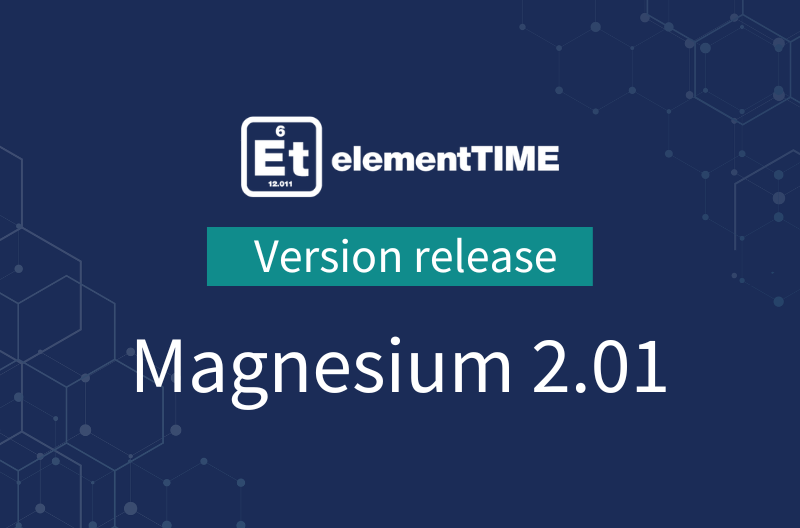Relevance: All users
Version release: Magnesium 2.01
Release to staging: 05/08/2022
Release to production: 06/09/2022
Summary of changes
This version of elementTIME has a huge number of upgrades and changes including to the environment, processes, security, and integration connectors. This also includes alterations to scheduled jobs and commands. There are also new reports, dynamic naming for work orders, and other functionality.
- New employee type for external approvers
- Dynamic naming conventions for work-orders
- New auto allowance and penalties trigger
- Timecard – change to edit functionality <IMPACTS ALL USERS>
- New allowance triggers for continuous work
- New report – leave taken over time by user
- New report – viewing user work patterns
- All the little enhancements and fixes
1. New employee type for external approvers
A new employee type of external approver has been added, where if a user is external but may be involved in a workflow they will only see their workflow dashboard.
2. Dynamic naming conventions for work orders and changes to the work orders page
There are a number of changes to projects and work orders including:
- There is now a general settings panel inside each of the tabs “Projects” and “Work orders” where the panel as an accordion with the default state as closed.
- The panel inside projects tab is “Project general settings”.
- The panel inside work orders tab is “Work orders general settings”.
- The general settings from the top of the page has moved inside the new panels.
- The field “Project code mask (for work orders)” is now inside the work orders tab.
- All the other fields are now inside the projects tab. This functionality also allows the setting of dynamic naming conventions for work orders through quick parts.
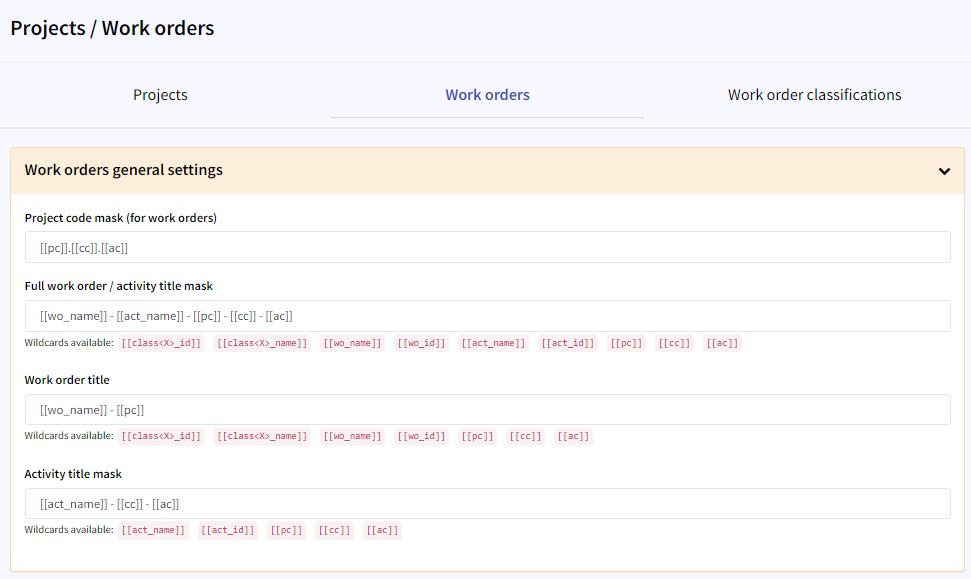
Settings here also reflect on the display of work-orders on dropdowns for recording time, time card data, user assignments, reports, and data sources.
3. New auto allowance and penalties trigger
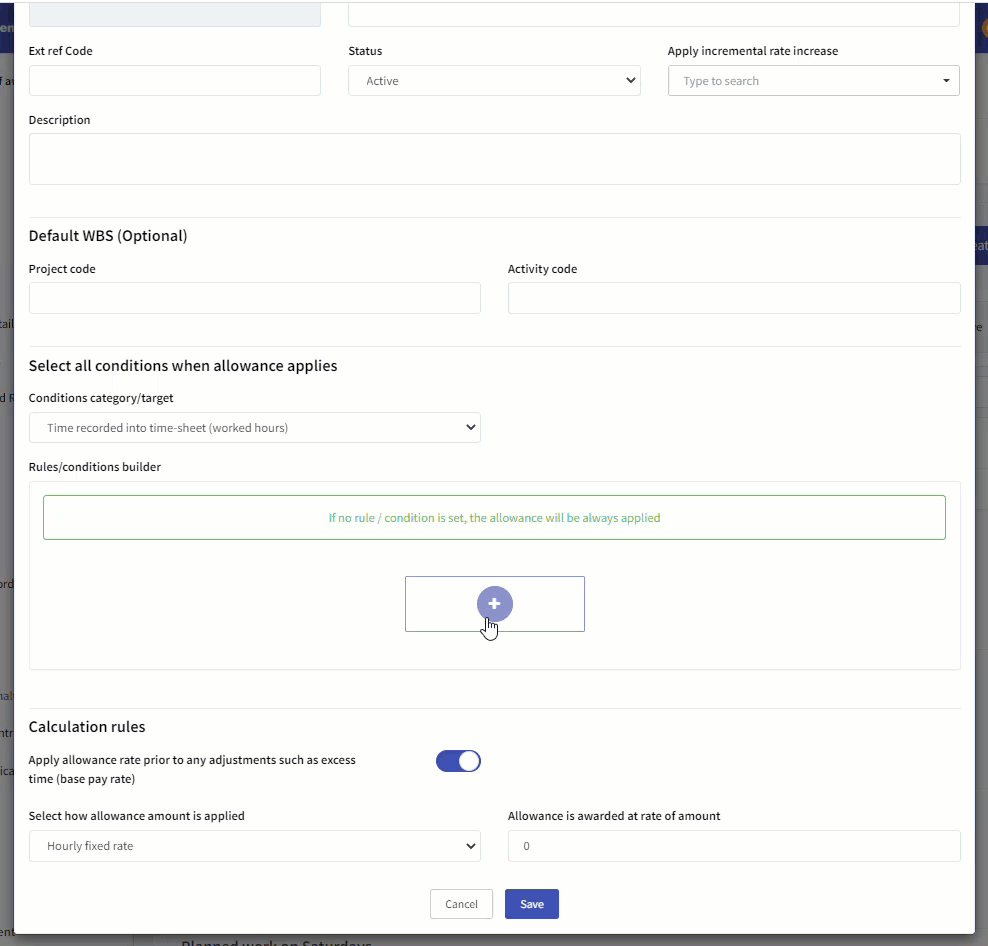
Auto allowances and penalties can now be triggered by duty type. When this condition is used and someone is assigned to the relevant duty it will trigger the penalty or the allowance if the person records hours and is on that specific duty type.
4. Timecard – change to edit functionality <IMPACTS ALL USERS>
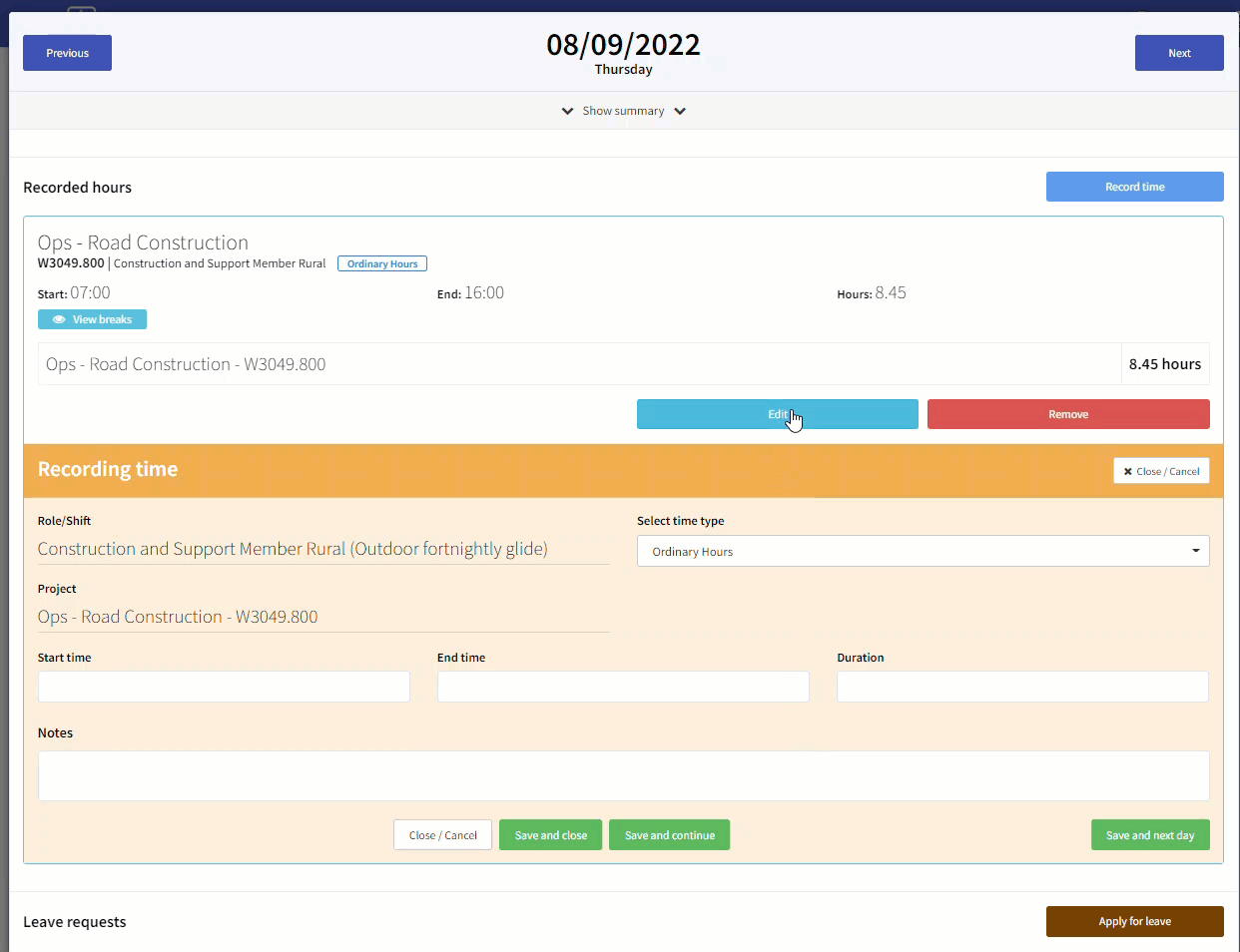
Prior to this, when a user has a timecard open they needed to close the time entry panel on the timecard before they could edit or delete time already recorded. Now selecting the edit button against time already entered will close the time entry panel and allow a user to edit straight away. Selecting the delete button will delete the time already entered and the time entry panel will remain open.
Note: as requested, the panel for time entry remains open as per existing functionality (and also closed if a time card is opened by payroll or the timesheet period is closed).
5. New allowance triggers for continuous work
Auto allowances can now be set to trigger from continuous working hours.
If the flag is true, the minimum hours trigger will only be enabled if the minimum hours are continuous. That is, the hours within the day are continuous (there are no breaks within the time worked) and exceed the minimum hours trigger.
Note: the minimum hours trigger is dependent on the condition Scheduled or Is not scheduled – it is not the combined total of scheduled and non scheduled hours. For example, if I work from 6pm to 11pm (5 hours excess time) and the minimum is four hours, continuous time I will get 1 allowance. If I work from 6pm to 8pm and from 9pm to 12am (5 hours excess time) and the minimum is four hours, continuous time I will NOT get 1 allowance (as I don’t meet the conditions).
6. New report – leave taken over time by user
A new report has been added to allow for viewing all leave someone has taken over time including RDO and excess time taken in a single report. See leave taken over time by user report.
7. New report – viewing user work patterns
A new report has been created allowing work patterns of employees to be downloaded by department. This shows the start and end times over a period of time (including leave) of users within a department. See work patterns report.
8. All the little enhancements and fixes
General
[FIX] – Audit access – For some users audit access would not provide all timesheet access – it now will.
[FIX] – Notifications – Increased the queue limits for approval reminders when they are manually triggered.
[TASK] – Notifications order – Fixed the notifications order display on user profiles
Timesheets
[TASK] – Auto complete message – If user have auto complete but the system is unable to work out where to automatically place leave to make up missing hours without triggering overtime, a message is now available to help user manually resolve.
[FIX] – Timesheet link access – Some timesheets would not open from all links – now they will.
[FIX] – Auto complete missing hours – Auto-solve missing period hours into a timecard was causing an issue for some users – this is now resolved.
[FIX] – Allowance totals on timesheets – Fixed issue where penalties value was showing as the allowance value on timesheet review pages.
[FIX] – Mobile app – Fixed issue where excess time was not recalculating when edits were made by the mobile app.
Leave
[FIX] – Leave requests – Fixed error where if a user had other partial day leave requests and was on a glide shift then additional leave requests for the same day could error. They don’t now.
[FIX] – Leave requests as unresolved issues – Fixed error where for some timesheets leave requests for prior dates where requiring approval if historical payruns had not been closed correctly.
[FIX] – Fix available balance vs committed balance deduction – Resolve problem with committed balances sometimes not deducted from available balances after the leave request.
Allowances
[FIX] – Auto allowance labelling – Some options and labels were incorrect in the auto allowance management section – these have been fixed.
Reports and dashboards
[FEAT] – Flag for displaying reporting options – Reports can now be hidden or displayed by customerlove users as relevant to individual tenants.