Relevance: Payroll Only
Version release: Magnesium 1.00
Release to staging: 20/06/2022
Release to production: 08/07/2022
Summary of changes
This version of elementTIME introduces a manual import module to elementTIME allowing users to manually import their own datasets for one-off use cases or where their ERP has limited integration options for certain data sets. There are also a number of small enhancements that are worth checking out.
Allow recording of hours up to midnight
Provide access to payroll officers to via all staff personal dashboard
Reports – New report – hours recorded by time type
Reports – New report – hours recorded by time type by user
TOIL, RDO and Leave caps per bank
Leave taken statistics
Enhancements and fixes
Allow recording of hours up to midnight
Users used to have to stop scheduling and recording at 23:59 which is not exactly midnight which is a bit of a pain. So now users can schedule and record time up until midnight and also, as you would expect, take leave exactly until 24:00.
Provide access to payroll officers to via all staff personal dashboard (similar to manager can see direct reports)
Payroll now have the ability to view the dashboard of individual users from the payroll officers dashboard.
Reports – New report – hours recorded by time type
A new report is now available that allows for a start and end payrun to be selected, and then display the hours actual and hours adjusted for each time type for each payrun within the payrun range selected.
Reports – New report – hours recorded by time type by user
A new report is now available that allows payrun to download a transaction report of hours recorded against time types by staff by payrun. The report allows for a start and end payrun to be selected, and then display the hours actual and hours adjusted for each time type by user for each payrun within the payrun range selected.
For more information on time type reports, refer to the help article on time type reports
TOIL, RDO and Leave caps per bank
Leave and TOIL balance caps can now be set by individual to override the standard defaults. This includes the % of the cap used to trigger balance alerts.
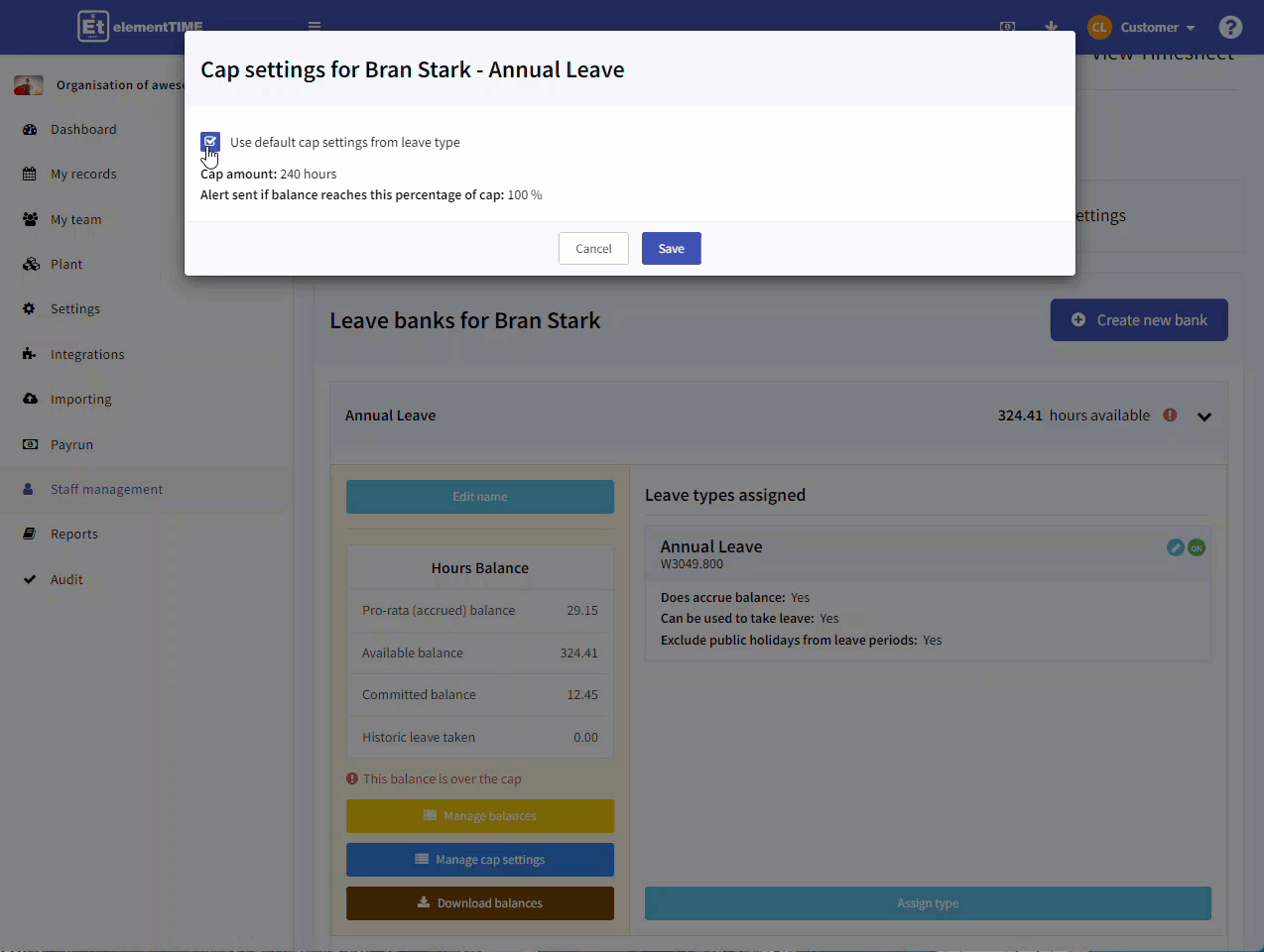
Leave taken statistics
Payroll officers can search and view leave across all users on the My Team > My teams leave details page.
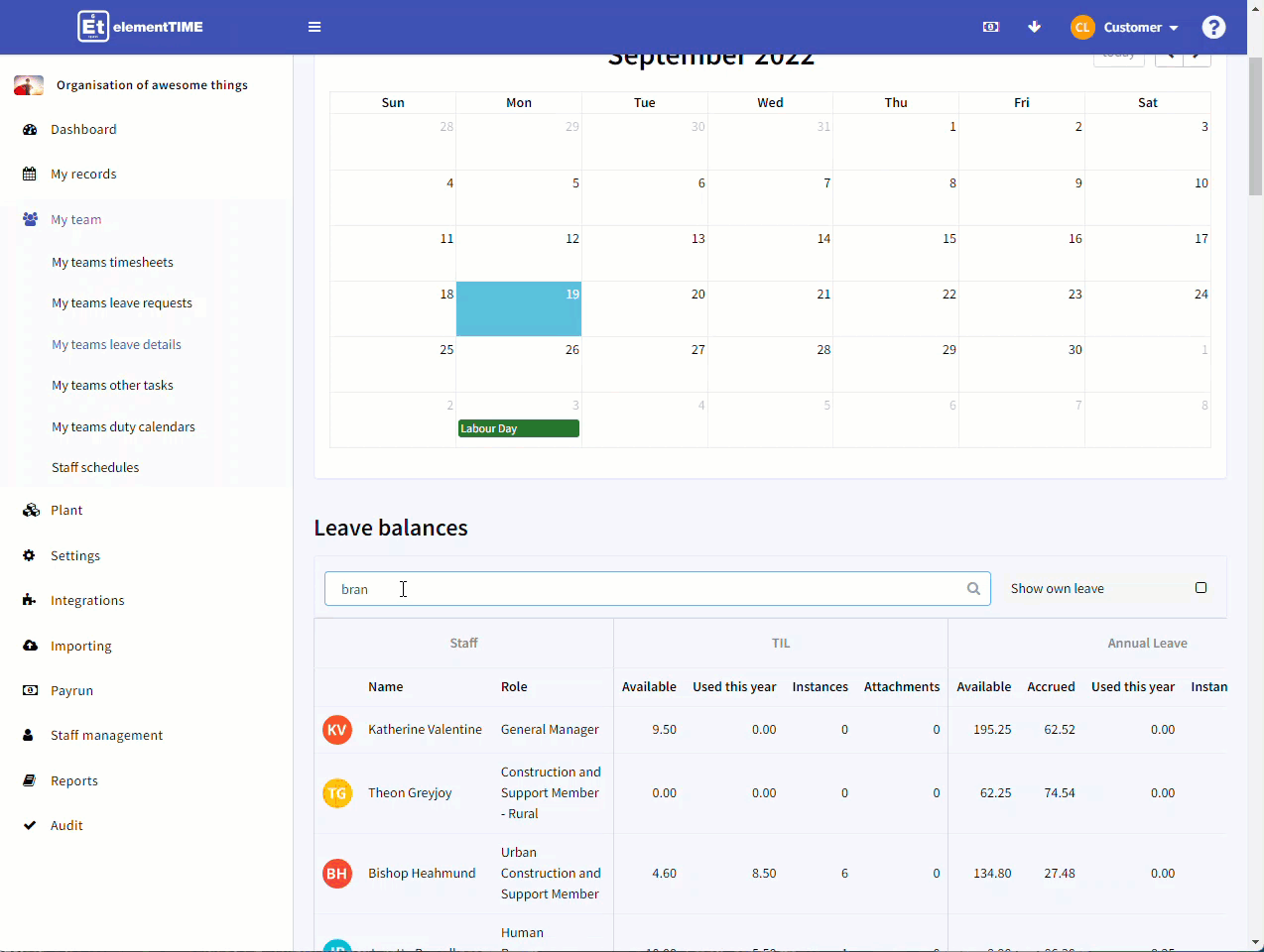
Enhancements and fixes
General
NEW – Tenant slug – New slug has been added allowing payroll events to trigger by tenant name if needed (look, basically this is one is for us).
NEW – Payroll access to personal dashboard – Payroll officers can now view the personal dashboards of all users (before this change, only managers could view the personal dashboards of direct reports).
FIX – Access to users dashboards – Fix issue where if acting on higher duties the manager sees the temporary higher duties reports in their list but is unable to view their personal dashboards.
Timesheets
FIX – Rounding – Fix issue with rounding of automated time posted against master projects. Where unallocated time remained within a timesheet, the actual unallocated time would be posted to the master, but it needed to be rounded – it now is…no more 8 decimal place values 🙂
FIX – Limits on allocating time to timesheets – Fix issue with allocation of remaining time to workorders.
FIX – Pay rates not showing on personal dashboard – Users were not able to unhide their pay breakdowns and now they can.
Excess time
FIX – end of day calculations – An error on calculating excess-time to the end of the day when it reaches the last level of excess-time group at exactly midnight has been resolved, because even witches should earn correct penalties and overtime.
