Version 8.02 (released 05/04/2018) introduces a number of improvements, bug fixes and introduces new functionality to precede upcoming enhancements in schedules, dashboards and reporting.
Highlights of this release include functionality to allow payroll officers to override scheduled hours, new higher duties workflows, new personal employee profile section, tenant style settings and expanded timesheet summary options.
There is also a major rework of how schedule functionality works including performance of copying schedules.
Timesheet override of scheduled hours
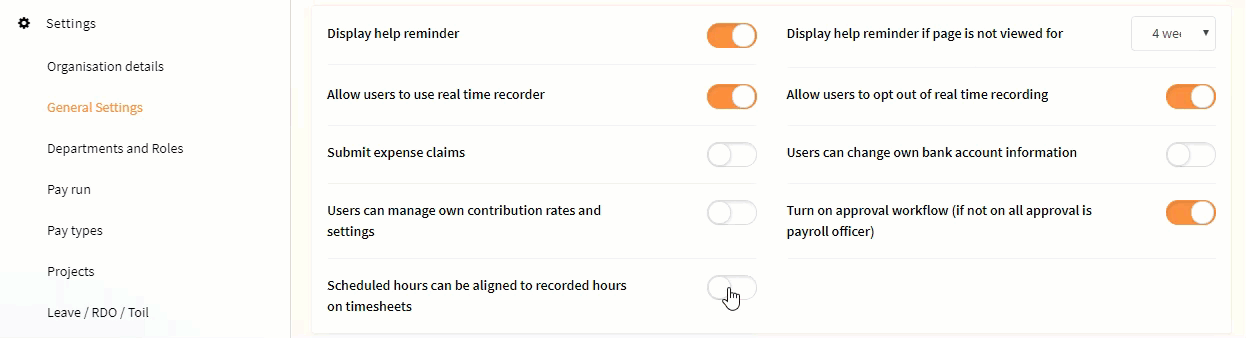
Alterations to higher duties including up-workflow
Higher duties functionality has been significantly reworked to ensure that it is clearer when staff are working on higher duties, changed the way the transfer of workflow is managed and allows the ability to select alternative up reporting lines for the duration of the higher duties period.
Employees on higher duties now have highlighted timesheets as well as clearly marked reporting and profile labels while on higher duties.

See more about assigning higher duties
New personal profile section
To help reduce confusion, especially for people who also manage others we have separated personal settings and information out into a new personal profile section. This is accessed view the top menu bar and allows a staff to manage their own information and view all relevant settings.
This also introduces new functionality for upcoming functionality enhancements to manage schedules.
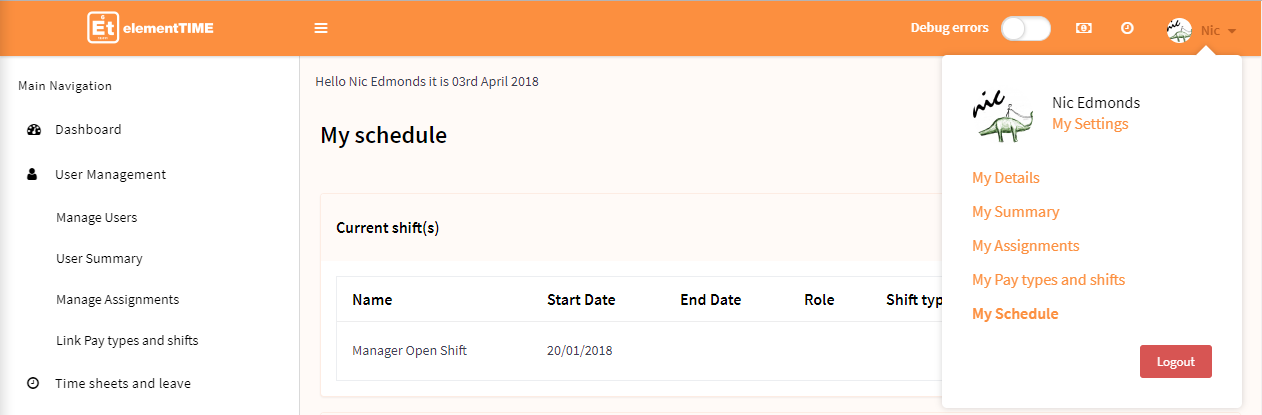
Notifications snooze
Users can now set their own snooze notification settings. Under My Settings they can set snooze times during work days and during weekends (includes public holidays).
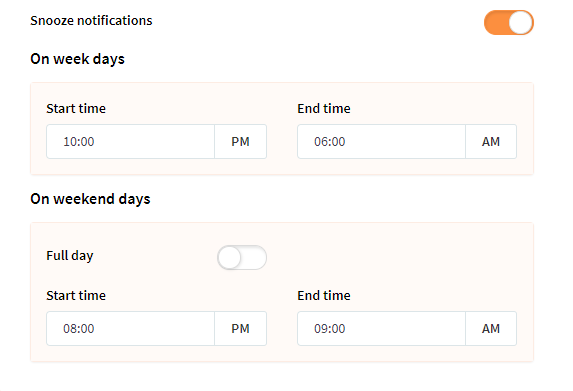
Manage your own tenant colours
For tenants with multiple instances or even just with one we often get a request to alter the style sheet colour theme. So we have provided you the ability to do this yourself.
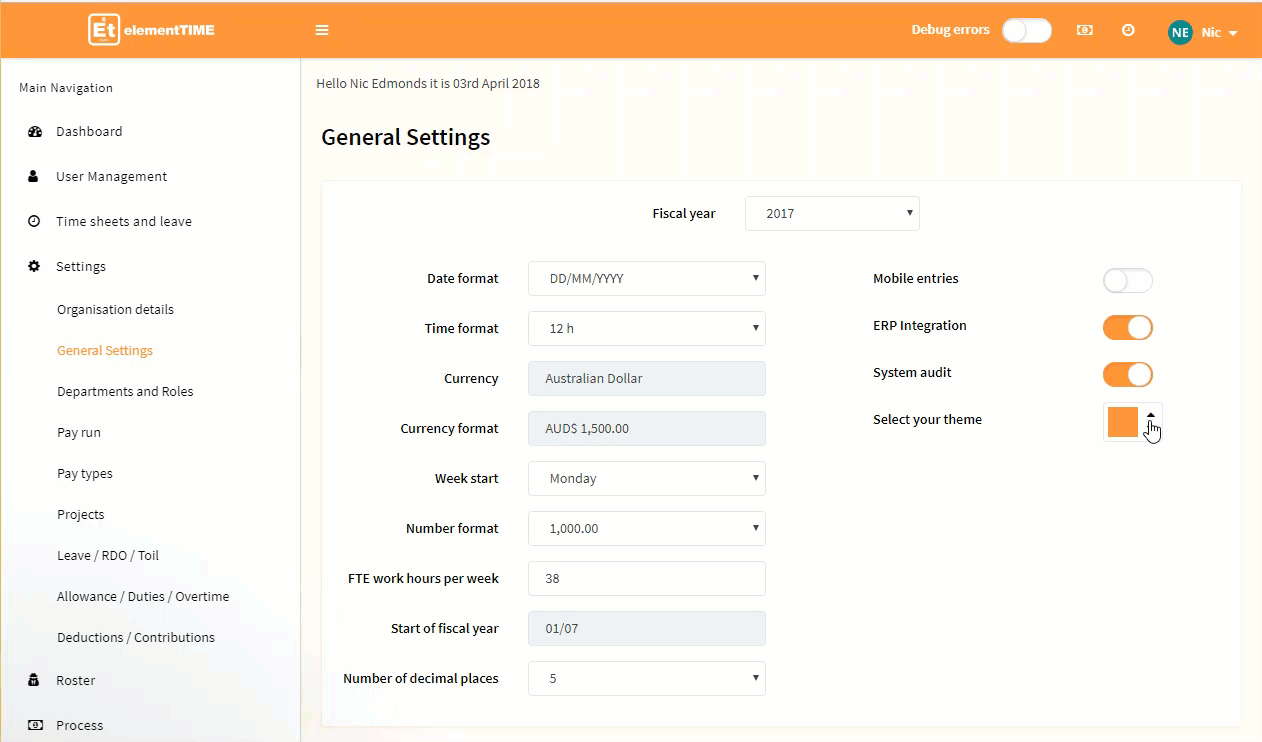
New timesheet summary
The timesheet summary has been expanded to include a greater breakdown of all hour types (and allowances) recorded on a timesheet. This includes public holiday holidays and TOIL, Overtime and RDO hours split out.

Major manage schedules rework
We have invested a lot of time improving how schedules work behind the scenes, reducing resource demand when copying and editing schedules and putting new processes in place for dealing with epic copies (multiple users for long periods at one time). Timesheets also now reflect changes made in schedules without lag. We have also added additional validation so schedules cannot be altered for dates of a past pay-run after the timesheet has had final approval. Lastly we added an edit mode. So you must toggle the edit functionality prior to making any changes to the schedule.
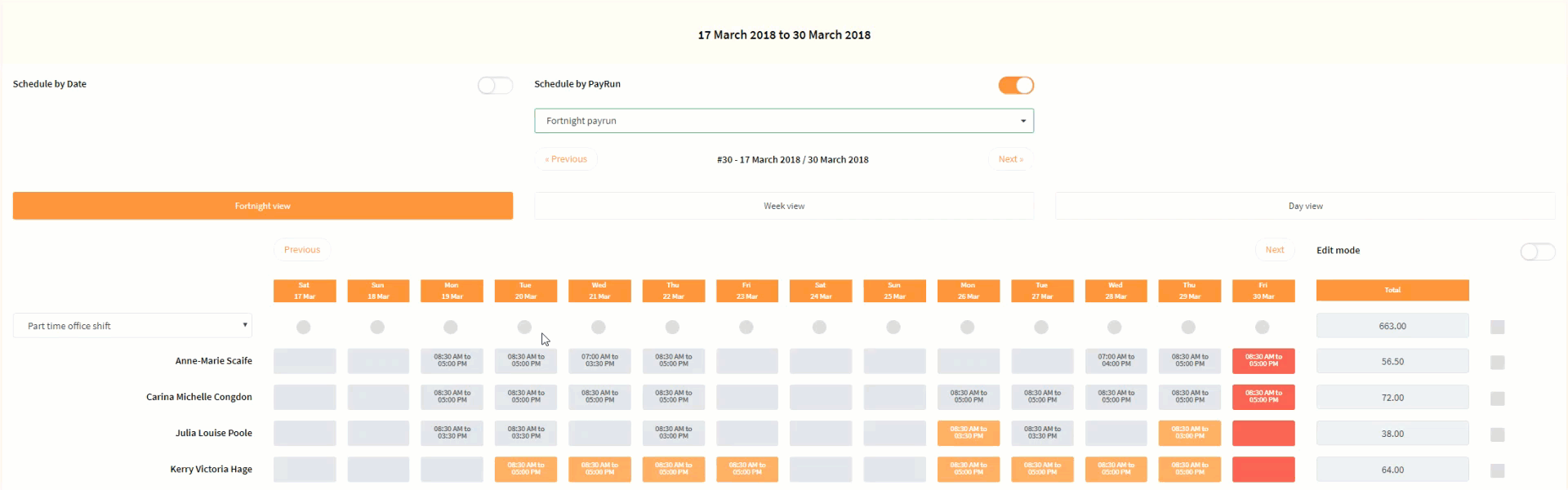
Historical records tag and new table search format
People wanted a way to view old information so – a new show historical records tag has been added to all tables where relevant (and removed from non-relevant tables) with default status of Off. Because old stuff can be important as well. We also took this opportunity to ensure all the table search headings etc were consistent.
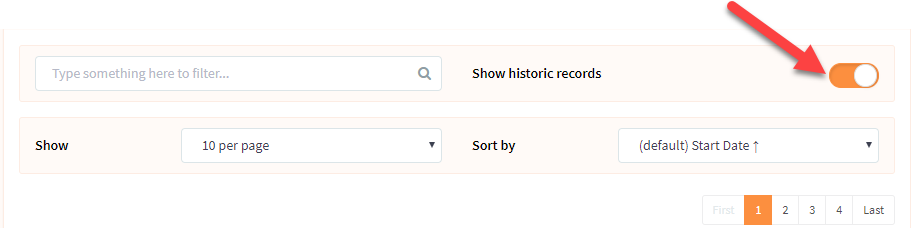
Small bug fixes and improvements
All the little things…
8.02.10 Overtime rules – Removed compulsory field requirement where overtime rules required an incremental rate to be assigned. Overtime rules can now be created without incremental rates and if they have them it can be removed.
8.02.11 Excess time rules – Added ability to amend the name of excess time rules (RDO, Overtime, TOIL) after creation even if the rule has been assigned and used.
8.02.12 Update dashboard label – Altered the label on all user dashboards to read ‘Edit current timesheet’ previously it was reading ‘Complete a new time sheet’ confusing people who were worried that would open a new timesheet rather than the one they had already been working on.
8.02.13 Fixed issue where the notifications status count – was also showing the number of any excluded timesheet. It now only shows the number of active timesheets.
8.02.14 Altered excess time workflow – where excess time workflows were requiring both managers and payroll officer approval prior to timesheet approval at a manager level. Now only the manager needs to approve excess time before a timesheet can be approved at a manager level.
8.02.15 Fixed alignment of public holidays on timesheet – to match other timesheet columns – the little things right.
8.02.16 Fixed TOIL and RDO calculation bug – where if staff were making requests for TOIL and RDO they were not able to see the remaining balance left at the conclusion of the request. They can now.
8.02.17 Resolved clash between public holidays and timesheets set to auto populate – for staff with timesheets set to auto populate from scheduled hours if their was a public holiday the timesheet was accepting both scheduled and public holiday hours. This is now resolved.
8.02.18 Timesheets, time-sheets or time sheets that is the question – Turns out we were a little lazy with our style guide and using timesheets, time-sheets and time sheets interchangeably and it was making some users go cray cray. Which is not something we set out to do so we have changed this so timesheet or timesheets is now used.
8.02.19 Fixed last logged in field – the last logged in field was reading the wrong service, we can’t believe no one had brought this up but we fixed it anyway.
8.02.20 Label fix – fixed the display of labels on Link pay type and shifts when assigning a shift to a user. Labels where displaying database field names not display name.
