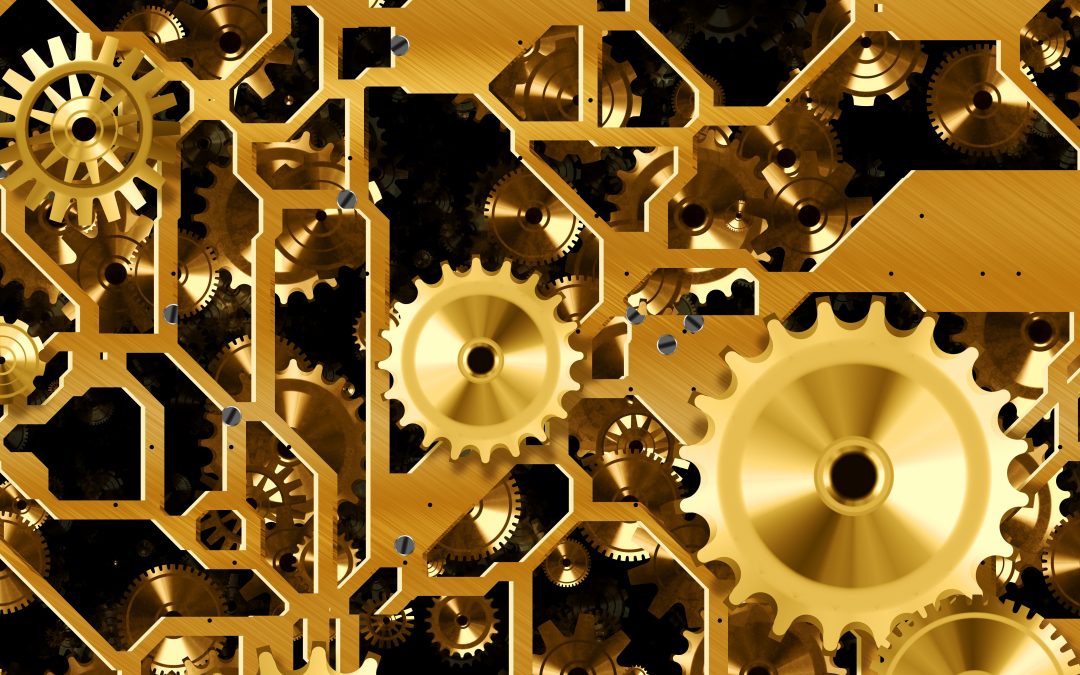elementTIME 7.15 is part three of three releases looking at enhancing the functionality already offered with online timesheets and leave.
Version 7.15 is live
This version introduces new options for staff to edit and cancel approved leave requests, allows the forcing of attachments to relevant leave request types where certain rules are met, and provides improved layout and styling options.
We have also improved the way we do help and have provided open access to all users to our feature backlog and scheduled work pack information.
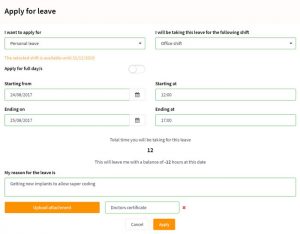 In a nutshell
In a nutshell
This release:
- Adds shaded blocks to timesheets where users do not have scheduled work – note there is no impact on a users ability to record time, and
- Applies general layout and style improvements to pages and labels, and
- Provides for single sign on for users of Active Directory or GSuite (the first step in providing full calendar integration for automatically syncing personal and team calendars with leave and schedule information), and
- Clarifies the way earning ratios are calculated when building rules for overtime, RDO/RTO and TOIL, and
- Allows users to set rules for forcing attachments and comments to be submitted with leave requests by providing duration settings. Of course, you can just allow attachments to remain optional if you want, and
- Increases the workflow information stored directly on leave requests so all data is now displayed on leave requests for all user types, and
- For users in Australia, adds automatic verification of BSB and bank account numbers at time of entry – because…well hello API, nice to meet you, and
- Adds new workflow allowing modification and cancelling of leave to be more transparent and deals with leave cancelling over past pay runs.
Check out the knowledge base for more information and remember we’re always here if you need us.
Some tiny little things
We’re constantly doing little things. We don’t make a big deal out of them, but apparently sometimes people notice them and go all gushy on us. So, short and sweet, here they are:
- 7.15.9 Link to help – We have added the help link on the log in page so it points to the right place now and fixed the incorrect log in message.
- 7.15.10 Log in validation – We have improved the login page validation rules to fix an issue reported about logging in on an iPhone using a Chrome browser.
- 7.15.11 End date validation requirements – We were requiring end dates when linking users to shifts and projects – now you can leave the end date blank and it will align automatically with shift and project dates.
- 7.15.12 Menu structure – We have changed the menu structure labels and layouts to reflect the way you set up an instance and also grouped some functionality together to allow for upcoming functionality pages to be included in the menu layout.
- 7.15.13 Role and reference labels – We have combined role names and role reference fields so when reassigning (or assigning) roles to users both name and reference data are displayed.
- 7.15.14 Non valid days – We fixed a wee issue you might not have even noticed where if a user is linked to project with an end date mid pay run they are not able to record time past that date direct in the timesheet, however, if entering time through the pop-up users have been able navigate into invalid days without realising the day was invalid until trying to submit the time data. No longer.