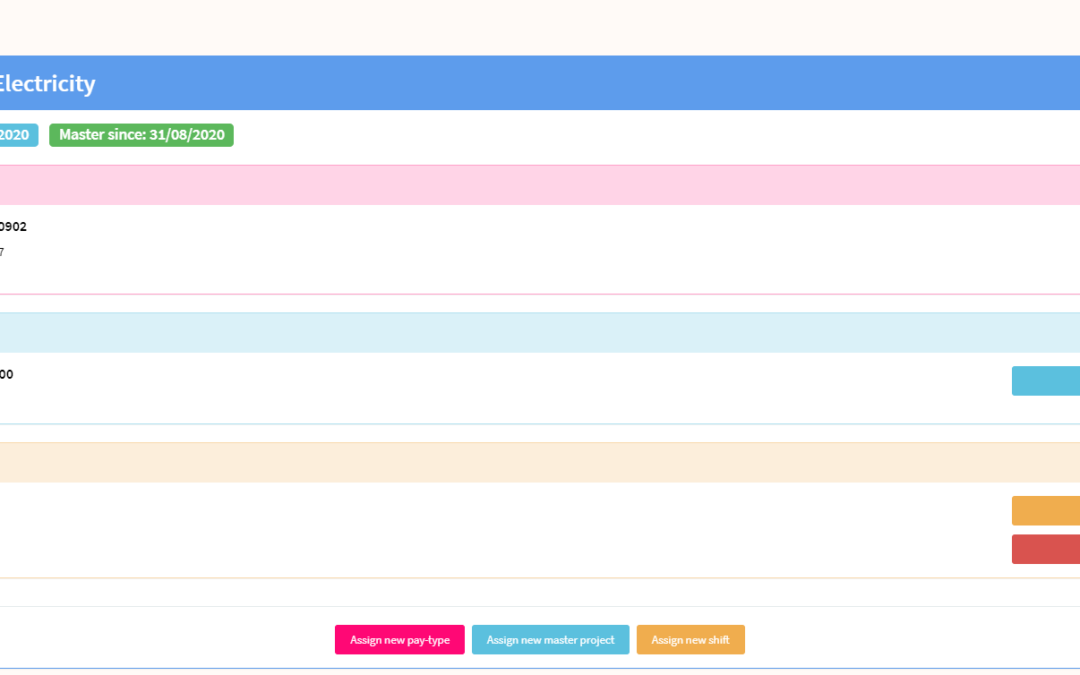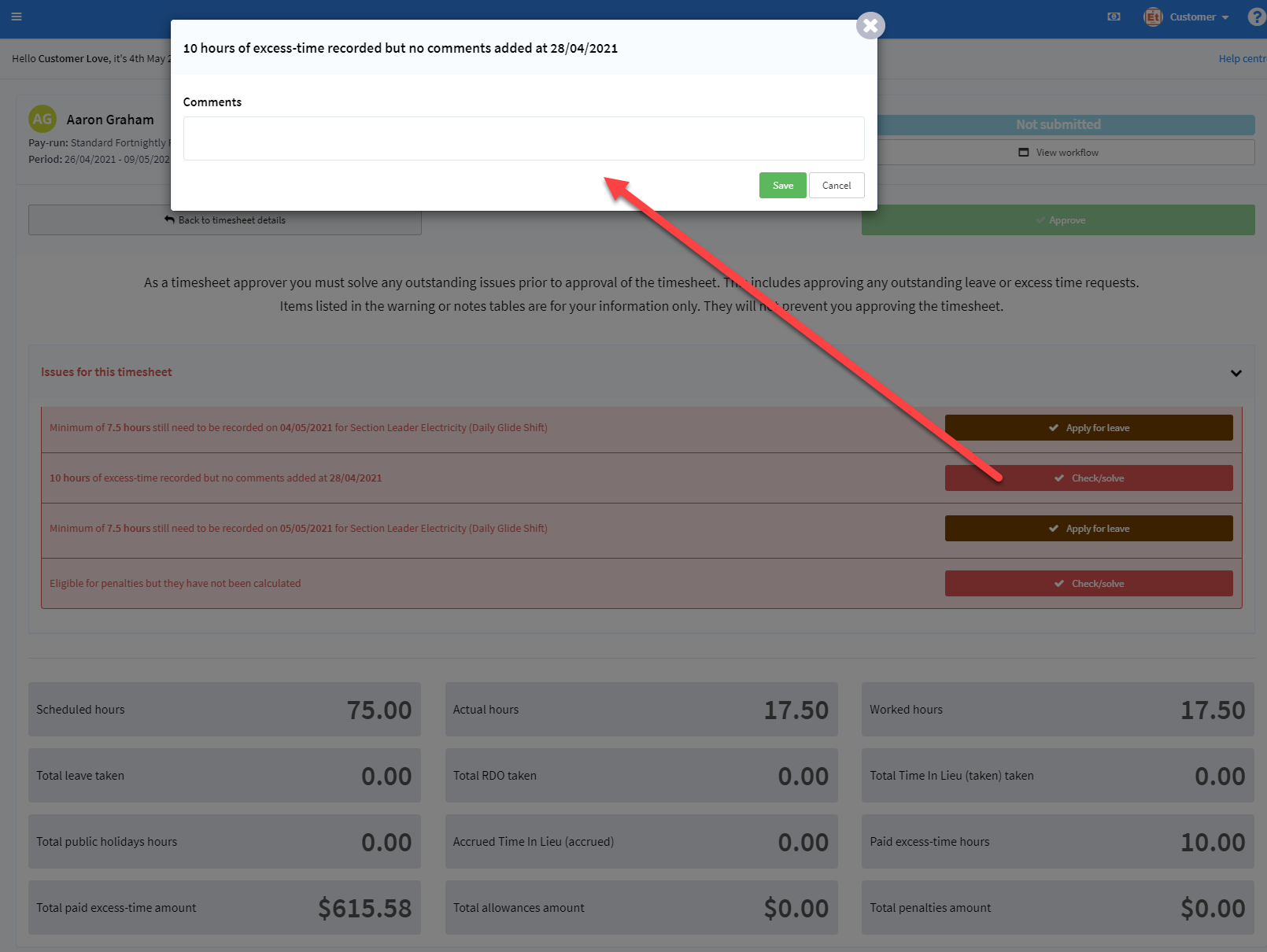Version 10.1 (includes patches 10.0.28 to 10.0.38)
Release to staging: 10/04/2021, 29/04/2021
Release to production: 04/05/2021
Summary of changes
This patch release for elementTIME includes production versions of all new elementTIME API for the elementTIME mobile application and new API connectors for the Authority ERP system. It also includes upgraded functionality to manage system access for different user types including Audit, Managers and Ordinary Users.
Mobile API updates
Authority API updates
System access changes
New indicative leave report
Change to entering comments against excess time
Other little things
Mobile API updates
The full suite of API have been updated to ensure the elementTIME mobile application (Apple and Android) can utilise the time types functionality available through version 10 of elementTIME.
Authority API updates
The full suite of API have been updated for integration with the Authority ERP system allowing addition integration with Authority API services for future development including leave and user management.
System access changes
The previous method for managing system access by direct assignment between a user and a role has changed to be automatically managed by elementTIME depending on the connections made between a users profile and functionality.
For example a user will automatically be altered to have manager access including dashboards and workflow if they are assigned direct reports in the system. A user can also now have multiple access types including payroll and audit. Yep that is right – to make some into a manager or from a manger just ensure they either have a direct report or don’t. Simple.

Additional user tags have also been added for providing functionality such as shift owners, project owners and department managers.
New indicative leave report
A new report showing future leave requests by leave type is now available. This can be generated from the Reports > Download Reports page.
The report is in excel and each leave type will generate on an additional page within the spreadsheet.
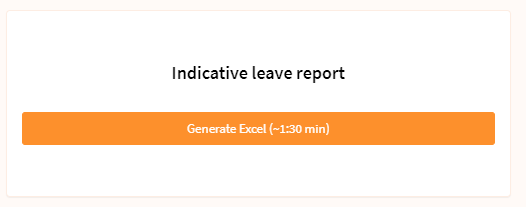
Change to entering comments against excess time
When comments need to be added to excess time the check solve button on the timesheet submit page now opens a modal allowing direct entry and save of the comment without needing to open the excess time section. Nice right.
Other little things:
Functionality change – Leave requests: Users with a single role no longer have an drop down option when making leave requests because turns out they don’t actually have a choice to take leave on other roles if they only have one. Users will multiple roles can still select what roles they wish to have leave from.
Functionality change – Excess time: If a user is updating comments against time recorded on time-card, the comment will update related excess-time records to add this comment in case if the comment was blank prior to the update.
Functionality change: timesheets: The ordinary span of hours fields are now hidden by default when viewing schedules and the break fields are shifted to be part of the expected hours on setting schedules.
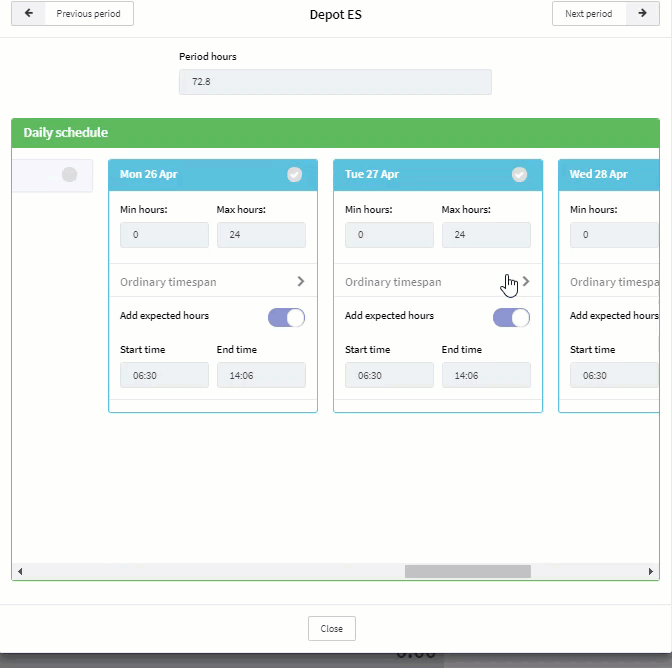
Bug fix – Leave requests: For some staff with particular settings in their first timesheet if they take leave and the leave type was set to calculate FTE then the adjustment was wierd as their was incomplete data to trigger the calculation.
Bug fix – timesheets: there was an issue on some timesheets where time-sheet totals that were not calculating properly if there is an leave request already approved when the timesheet is first created.
Bug fix – Reports: the margins on the timesheet PDF download classes have been updated to make sure page breaks won’t occur in the middle of a line and break the file. Cause ARGHHHHHH….
Bug fix – System: the resource compiler for assets wasn’t working in some cases where the production flag clashed with other settings – this kinda sucks so we dealt with it.
Bug fix – Excess time: there was an issue with some excess time rules getting skipped when calculations were made – this was fixed.